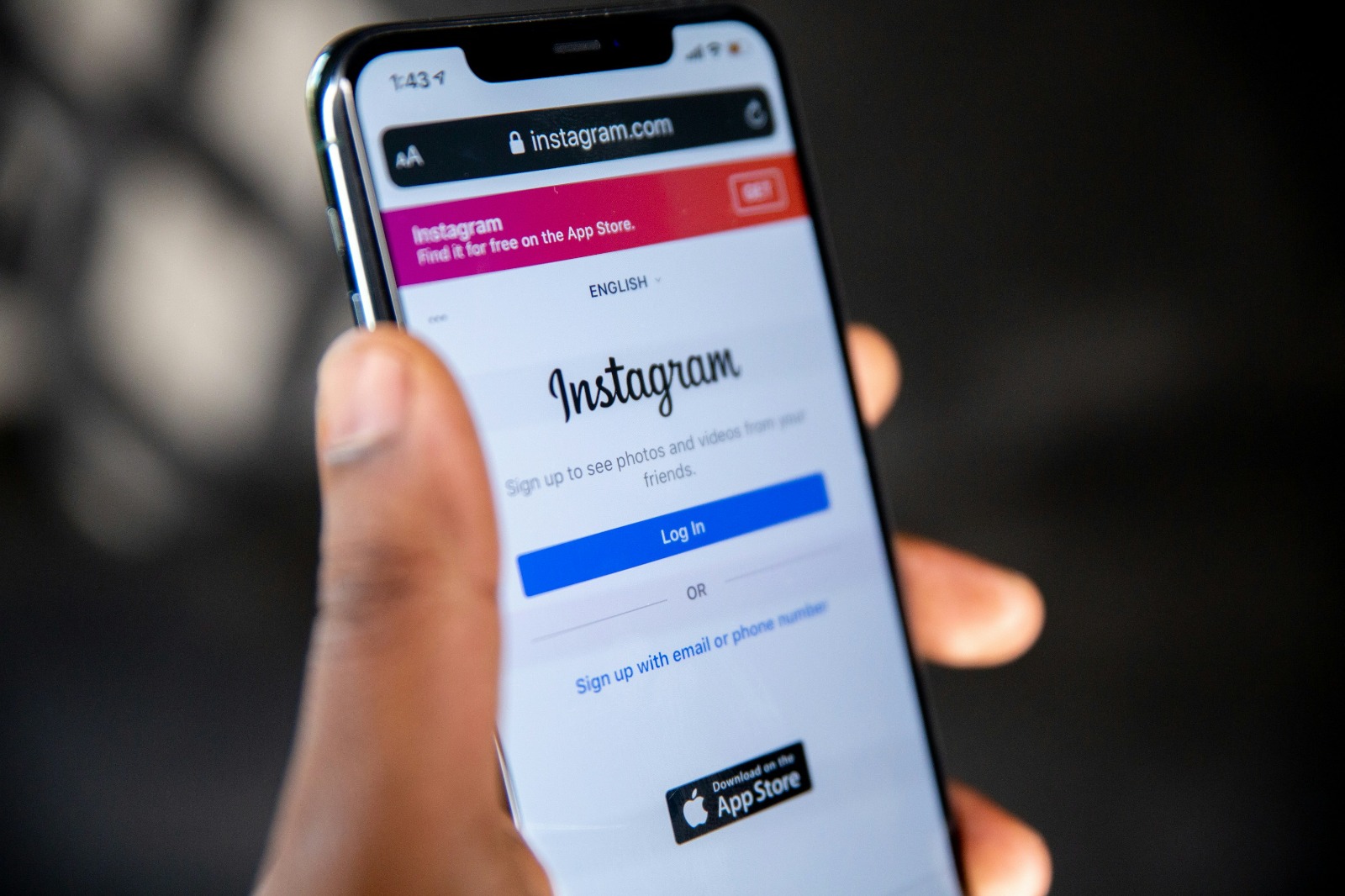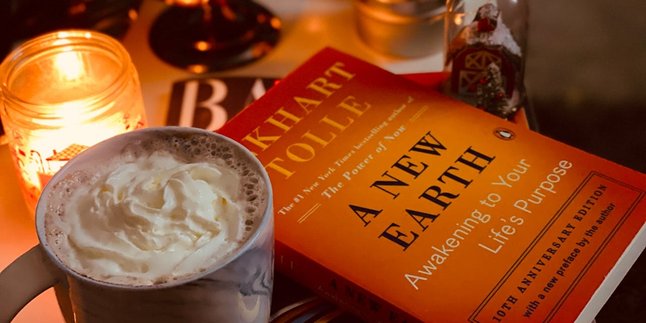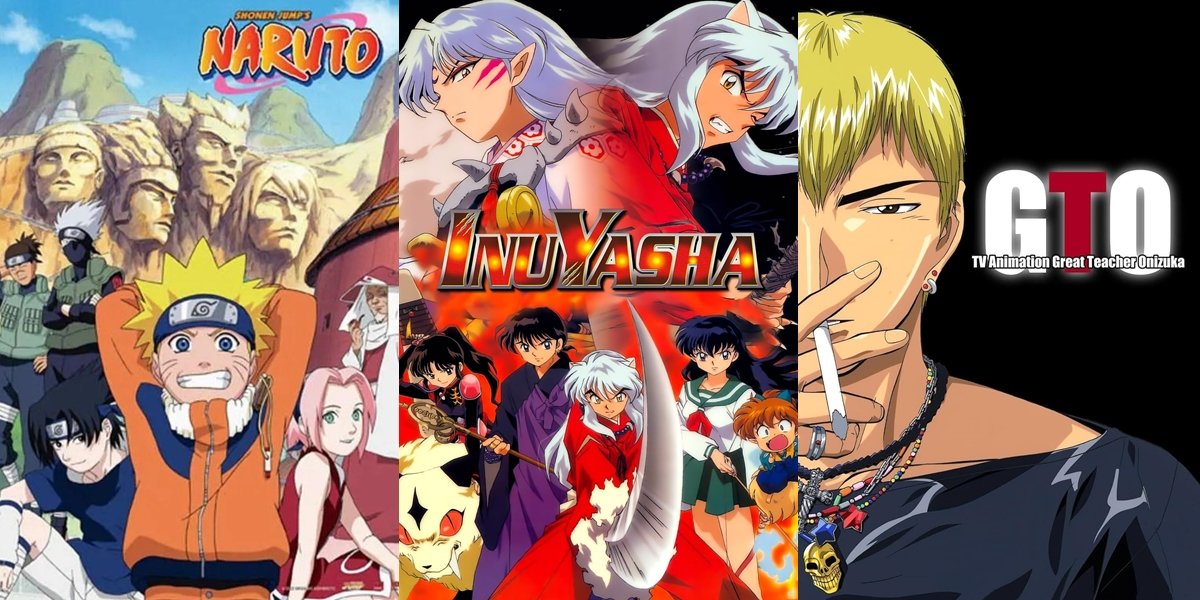Kapanlagi.com - Want to join in on the fun of your friend's or favorite account's posts on Instagram? Don't worry, commenting on Instagram is very easy to do. With just a few simple steps, you can leave interesting comments on anyone's posts.
For those of you who are still confused, this guide on how to comment on Instagram will help. Not only will you learn how to write comments, but you will also know how to reply to and delete comments. Let's check out the steps to make your interactions on Instagram even more exciting!
1. Understanding Instagram Comments

Instagram login home page (credit: unsplash)
Instagram Comments are an interactive feature that allows users to provide responses, opinions, or feedback on content uploaded by other users on the Instagram social media platform. This feature serves as a two-way communication channel between content owners and their followers, as well as among fellow Instagram users.
Comments on Instagram can be in the form of text, emojis, or even GIFs, depending on the type of post and the features available. Users can comment on various types of Instagram content, including photos and videos in the main feed, Instagram Stories, and Reels.
Some key characteristics of Instagram comments include:
- Public: Comments can be seen by anyone who has access to the post.
- Interactive: Content owners and other users can reply to comments, creating conversations.
- Flexible: Comments can be added, edited, or deleted by their authors.
- Moderatable: Account owners have control to hide or delete unwanted comments.
Instagram comments are an important indicator in measuring engagement and interaction between content owners and their audience. The more numerous and quality comments received, the higher the level of engagement and popularity of a post or Instagram account.
2. How to Comment on Instagram Feed
Commenting on the Instagram feed is the most common way to interact with content uploaded by other users. Here is a step-by-step guide to commenting on the Instagram feed:
- Open the Instagram app on your mobile device or access it through a browser on your computer.
- Find the post you want to comment on. This could be a photo or video on your timeline or on another user's profile.
- Below the post, you will see the comment balloon icon. Tap or click on that icon.
- A text box will appear with the text “Add a comment…”. Tap or click on that box.
- Type your comment using the keyboard. You can add text, emojis, or even mention other users by typing @ followed by their username.
- Once you are done writing your comment, press the “Send” button or the paper airplane icon to the right of the comment box.
Additional tips for commenting on the Instagram feed:
- Make sure your account is not set to private if you want your comments to be visible to the public.
- If you want to edit a comment you have already sent, tap and hold that comment, then select the “Edit” option.
- To delete your own comment, tap and hold the comment, then select the “Delete” option.
- You can like other people's comments by tapping the heart icon next to that comment.
- To reply to a specific comment, tap the “Reply” button below the comment you want to respond to.
By following the steps above, you can easily participate in conversations and interactions on the Instagram feed. Remember to always comment respectfully and adhere to Instagram's community guidelines.
3. How to Comment on Instagram Story
Instagram continues to innovate with its new features, including the ability to comment on Instagram Stories. Unlike comments on the feed that are permanent, comments on Stories are temporary and only last for 24 hours, in line with the duration of the Story itself. Here is a complete guide on how to comment on Instagram Stories:
- Open the Instagram app and make sure you are logged into your account.
- Find the Story you want to comment on. This could be from friends, influencers, or brands you follow.
- When viewing the Story, pay attention to the bottom of the screen. You will see a text box with the words “Send Message” and a paper airplane icon next to it.
- Tap the text box to open the keyboard.
- Type your comment. You can use plain text, emojis, or even GIFs (if this feature is available for your account).
- Once you finish writing, press the “Send” button or the paper airplane icon to send your comment.
Important to remember:
- Comments on Stories are initially private and can only be seen by the Story owner.
- However, Instagram has launched a new feature that allows comments on Stories to be visible to the public, similar to comments on the feed.
- To use the public comment feature on Stories, make sure you and the Story owner follow each other.
- If the public comment feature is enabled, you will see a comment bubble icon to the left of the “Send Message” box. Tap this icon to make a comment that can be seen by other Story viewers.
Additional tips for commenting on Instagram Stories:
- Pay attention to the context of the Story before commenting. Make sure your comments are relevant and appropriate.
- If the Story has question stickers or polls, you can participate by answering or choosing from the available options.
- Remember that the owner of the Story can choose not to display your comments on their Story if they use the public comment feature.
- Use the mention feature (@username) if you want to tag someone in your comment on the Story.
By understanding how to comment on Instagram Stories, you can enhance your interaction with content you like and participate in more dynamic conversations on this platform.
4. How to Comment on Instagram Reels
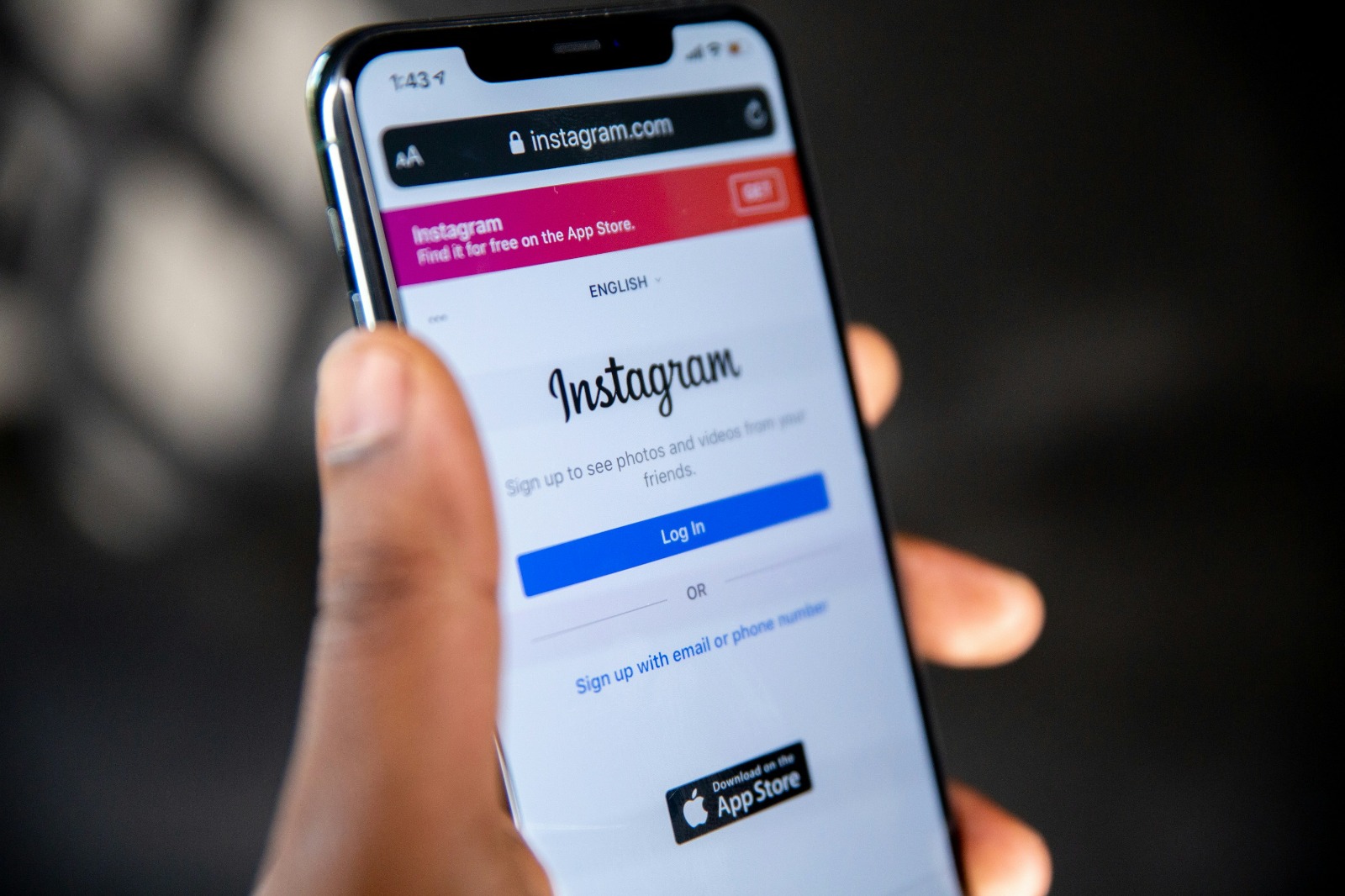
Instagram login home page (credit: unsplash)
Instagram Reels, a popular short video feature, also allows users to interact through comments. Here is a complete guide on how to comment on Instagram Reels:
- Open the Instagram app and navigate to the Reels section. You can find it in the dedicated Reels tab or through the main feed.
- Select the Reels you want to comment on.
- While watching the Reels, you will see the comment bubble icon on the right side of the screen. Tap the icon.
- A comment panel will appear at the bottom of the screen.
- Tap the text box that says “Add a comment…” to open the keyboard.
- Type your comment. You can use text, emojis, or even mention other users.
- Once you’re done, press the “Send” button or the paper airplane icon to submit your comment.
Special comment features in Reels:
- Comments on Reels are public and can be seen by anyone watching the Reels.
- You can see other comments by scrolling up on the comment panel.
- The owner of the Reels can reply to comments, and this conversation will also be visible to the public.
- You can like other people's comments by tapping the heart icon next to the comment.
Tips for commenting on Reels:
- Make sure your comments are relevant to the Reels content. This can increase your chances of interaction with the content owner or other users.
- Use emojis to add expression to your comments. This can make your comments more engaging and expressive.
- If the Reels is a tutorial or contains useful information, you can comment with questions or request clarification for more information.
- Avoid spam or inappropriate comments. Instagram has a feature for automatic comment filtering, and content owners can delete unwanted comments.
By understanding how to comment on Reels, you can actively participate in the short video content trends on Instagram and enhance your interactions on this platform.
5. Tips for Making Interesting Comments
Creating engaging comments on Instagram can increase interactions and build better relationships with other users. Here are some tips for making interesting comments:
- Be Authentic and Sincere
Provide honest and sincere comments. Instagram users can easily detect insincere comments or those that are merely aimed at gaining attention.
- Add Value
Provide comments that add value to the conversation. This could be insights, relevant personal experiences, or useful additional information.
- Use Emojis Wisely
Emojis can add an emotional nuance to your comments. However, use them wisely and in context so that they do not come across as excessive.
- Ask Questions
Asking relevant questions can spark further discussion and show your interest in the content.
- Give Specific Compliments
If you like something, give a specific compliment. For example, instead of just saying “Great!”, you could say “I love how you used colors in this photo!”
- Use Humor (with Caution)
Humor can make your comments more engaging, but ensure the humor is appropriate to the context and not offensive.
- Provide Support
If someone shares an achievement or an important moment, offer genuine support and congratulations.
- Share Similar Experiences
If you have a relevant experience related to the shared content, briefly share it. This can build connections with the content owner and other users.
- Use the Mention Feature Wisely
If relevant, you can mention other users who might be interested in the content.
However, do not do this too often as it may be considered spam.
- Pay Attention to Comment Length
Comments that are too long may not be read in full. Try to convey your message concisely and clearly.
By applying the tips above, you can create more engaging and meaningful comments on Instagram. Remember that the main goal of commenting is to interact and build positive relationships with other users.
6. Benefits of Commenting on Instagram
Commenting on Instagram is not just an ordinary social activity, but it also brings various benefits to users. Here are some of the main benefits of commenting on Instagram:
- Enhancing Social Interaction
Comments allow you to engage in conversations with other users, build relationships, and expand your social network in the digital world.
- Building Community
By actively commenting, you can become part of a community with similar interests, share knowledge, and support each other.
- Increasing Account Visibility
Engaging comments can attract the attention of other users to your profile, potentially increasing the number of followers and interactions on your own account.
- Gaining New Information and Insights
Through comments, you can ask questions, discuss, and gain additional information that may not be available in the original post.
- Providing and Receiving Support
Positive comments can provide emotional support to content owners and other users, while also opening opportunities to receive similar support.
- Enhancing Creativity
Commenting encourages you to think creatively in responding to content, honing your communication and self-expression skills.
- Building Personal Branding
Consistent and quality comments can help build your reputation and personal branding on the Instagram platform.
- Gaining Collaboration Opportunities
Interactions through comments can open up opportunities for collaboration with other users, whether for personal or professional purposes.
- Increasing Engagement Rate
For business account owners or influencers, active comments from followers can increase the engagement rate, which is important for account growth and collaboration with brands.
- Receiving Feedback
For content owners, comments become a valuable source of feedback to improve content quality in the future.
By understanding these benefits, it is hoped that Instagram users can be more active and wise in interacting through comments. Remember that the quality of comments is more important than quantity, and always maintain ethics in communicating on social media platforms.
7. Commenting Etiquette on Instagram

Instagram home screen (credit: unsplash)
Commenting etiquette on Instagram is very important to maintain a positive and respectful online environment. Here are the ethical guidelines to consider when commenting on Instagram:
- Respect Others' Privacy
Do not share other people's personal information without permission. This includes phone numbers, addresses, or other sensitive information.
- Avoid Offensive or Abusive Language
Use polite and non-offensive language. Avoid using vulgar words, insults, or discriminatory language.
- Do Not Engage in Bullying or Harassment
Comments that are intimidating, threatening, or harassing others are unacceptable and may violate Instagram's policies.
- Respect Different Opinions
If you disagree with something, express it in a polite and constructive manner. Avoid unnecessary debates or provocative comments.
- Do Not Spam
Avoid sending repetitive comments, unsolicited promotions, or irrelevant links. This can be considered spam and disturb other users.
- Pay Attention to Context
Make sure your comments are relevant to the posted content. Irrelevant comments can be seen as disruptive or rude.
- Respect Copyright
Do not copy and paste someone else's content without permission or proper credit.
- Be Careful with Sarcasm and Humor
Sarcasm and humor can be difficult to convey in text form. Make sure your intentions are clear to avoid misunderstandings.
- Do Not Spread False Information
Verify information before sharing it. Spreading fake news or misleading information can harm others.
- Respect Instagram's Policies
Follow Instagram's Community Guidelines. Violating these policies can result in your comments being deleted or even your account being suspended.
- Use the Reporting Feature Wisely
If you see comments that violate policies, use Instagram's reporting feature. However, do not misuse this feature to report comments that you simply dislike.
- Think Before Sending
Always reread your comments before sending them. Consider how the comments will be received by others.
By adhering to these commenting ethics, you can contribute to a more positive and respectful Instagram environment. Remember that behind every account is a real person with feelings, so always communicate with empathy and respect.
8. Features of Instagram Comments
Instagram continues to develop comment features to enhance user interaction and experience. Here are some key comment features on Instagram that you need to know:
- Text Comments
The basic feature that allows users to write comments using plain text.
- Emoji and Stickers
Users can add emojis and stickers to express their emotions or reactions to posts.
- Mention (@)
This feature allows users to tag or mention other users in their comments.
- Hashtag (#)
Users can use hashtags in comments to link their comments to specific topics or trends.
- Like Comments
Users can like other people's comments, showing approval or appreciation without having to write a new comment.
- Reply to Comments
This feature allows users to reply to specific comments, creating threaded conversations.
- Pin Comments
Post owners can pin specific comments to the top of the comment thread.
- Comment Filters
Instagram provides automatic filters to hide comments containing certain words or considered spam.
- Private Comments
For business and creator accounts, there is an option to set comments to private, viewable only by the account owner and the commenter.
- Limit Comments
Users can limit who can comment on their posts (everyone, people they follow, or only followers).
- Disable Comments
An option to disable comments on specific posts if necessary.
- GIF Comments
Some users have access to add GIFs in their comments, adding a visual dimension to interactions.
- Voice Comments
Although not widely available yet, Instagram has been testing voice comment features in some regions.
- Comment Translation
Instagram provides an automatic translation feature for comments in foreign languages.
- Comment Notifications
Users can set notifications for comments on their posts or posts they follow.
These features continue to evolve and may vary depending on the version of the app and the user's region. It is important to always update your Instagram app to gain access to the latest features. By understanding and effectively utilizing these features, you can enhance your interaction experience on Instagram.
9. How to Manage Comments on Instagram
Effectively managing comments on Instagram is crucial for maintaining positive and productive interactions on your account. Here is a complete guide on how to manage comments on Instagram:
- Filtering Automatic Comments
– Open your Instagram Settings
– Select “Privacy” > “Comments”
– Enable “Hide Offensive Comments”
– You can also add specific words or phrases that you want to block
- Limiting Who Can Comment
– Open Settings > “Privacy” > “Comments”
– Select “Comment Controls”
– Choose who can comment: Everyone, People You Follow, Your Followers, or Your Followers and People You Follow
- Disabling Comments on Specific Posts
– Open the post you want to disable comments on
– Tap the three dots icon in the top right corner
– Select “Turn Off Comments”
- Deleting Comments
– Swipe left on the comment you want to delete (iOS) or tap and hold the comment (Android)
– Select the trash can icon to delete
- Blocking Users
– Open the profile of the user you want to block
– Tap the three dots icon in the top right corner
– Select “Block”
- Hiding Offensive Comments
– Open Settings > “Privacy” > “Comments”
– Enable “Hide Offensive Comments”
- Pinning the Best Comments
– Swipe left on the comment you want to pin (iOS) or tap and hold the comment (Android)
– Select the pin icon to pin the comment to the top
- Responding to Comments
– Tap “Reply” under the comment to respond directly
– Use the mention feature (@username) to ensure the user gets a notification
- Using the Restriction Feature
– Open the user’s profile > tap the three dots icon > select “Restrict”
– This will limit that user's interactions without fully blocking them
- Using the Reporting Feature
– If you encounter comments that violate community guidelines, use the “Report” feature to notify Instagram
– Swipe left on the comment (iOS) or tap and hold (Android), then select the report icon
Effectively managing comments requires consistency and attention. Here are some additional tips for better comment management:
- Establish a consistent tone and style of communication when responding to comments
- Prioritize responding to comments that require immediate attention, such as customer inquiries or service issues
- Use humor carefully and always consider the context and your audience
- Avoid engaging in lengthy debates in the comments section; move discussions to private messages if necessary
- Regularly check your automatic comment filters to ensure no positive comments are accidentally filtered out
- Consider using social media management tools to monitor and manage comments across multiple platforms simultaneously
By implementing effective comment management strategies, you can create a positive and constructive environment on your Instagram account, enhance engagement, and build stronger relationships with your audience.
10. Strategies to Increase Comment Count

Instagram account profile page (credit: unsplash)
Increasing the number of comments on Instagram can help boost engagement and visibility for your account. Here are some effective strategies to encourage more comments on your Instagram posts:
- Ask Engaging Questions
One of the most effective ways to encourage comments is by asking interesting and relevant questions related to your content. For example, if you post a photo of food, you could ask, "What is your favorite breakfast food?" Open-ended questions tend to generate more responses than yes/no questions.
- Run Contests or Giveaways
Holding contests or giveaways that require comments as a form of participation can be very effective in increasing the number of comments. For instance, you could ask followers to comment on the post by tagging their friends or sharing relevant experiences related to the prize being offered.
- Use Clear Call-to-Actions (CTAs)
Include a clear CTA in your caption, encouraging followers to comment. For example, "Share your thoughts in the comments!" or "Tell us your experience about this below!" Direct and specific CTAs are more likely to encourage interaction.
- Post at the Right Time
Posting when your followers are most active can increase the chances of getting comments. Use Instagram's Insight feature to see when your followers are most often online and adjust your posting schedule accordingly.
- Engage with Existing Comments
Responding to the comments you receive can encourage more interaction. When followers see that you are actively responding to comments, they are more likely to comment as well. This also helps build a stronger community around your content.
- Use Relevant Hashtags
The right hashtags can help your posts be discovered by users interested in specific topics. This can attract more people to your posts, increasing the chances of getting comments. Make sure to use relevant hashtags that are not too common.
- Create Content that Invites Discussion
Posting controversial content (within reasonable limits) or trending topics can spark discussions in the comments section. However, be careful not to post anything too controversial or offensive.
- Use Instagram Stories Features
Use the Stories feature to promote your feed posts and encourage followers to comment. You can use the "Swipe Up" sticker (if available) or ask followers to visit your profile and comment on specific posts.
- Collaborate with Influencers or Other Accounts
Collaborating with influencers or other accounts in your niche can help attract new audiences to your content. This can take the form of account takeovers, joint posts, or mutually promoting each other's content.
- Create a Content Series
Creating a continuous content series can build anticipation and encourage followers to return and comment on each episode or part. For example, you could create a "Monday Tip" series or "Guess Who Wednesday".
Remember that the quality of interactions is more important than the quantity. Focus on creating content that is truly valuable and relevant to your audience. By consistently applying these strategies and continually experimenting with different types of content, you can increase the number of comments and overall engagement on your Instagram account.
11. FAQ About Instagram Comments
Here are some frequently asked questions about comments on Instagram along with their answers:
- Can I delete other people's comments on my posts?
Yes, you can delete other people's comments on your posts. Simply swipe left on the comment (iOS) or tap and hold the comment (Android), then select the trash can icon to delete it.
- How can I hide comments that contain certain words?
You can use Instagram's comment filter feature. Go to Settings > Privacy > Comments, then enable “Hide Comment Filter.” Here you can also add specific words that you want to block.
- Can others see the comments I make on private accounts?
No, if the account is private, only the followers of that account can see your comments.
- How can I know if someone replies to my comment?
Instagram will notify you if someone replies to your comment. You can also check the “Activity” section in the Instagram app to see the latest interactions.
- Is there a character limit for comments on Instagram?
Yes, currently the character limit for Instagram comments is 2,200 characters.
- Can I pin certain comments on my post?
Yes, you can pin up to three comments at the top of the comment thread. Swipe left on the comment (iOS) or tap and hold (Android), then select the pin icon.
- Can I edit a comment I’ve already sent?
Unfortunately, Instagram does not currently provide a feature to edit comments that have already been sent. If you want to change a comment, you must delete it and rewrite it.
- How can I disable comments for certain posts?
Open the post for which you want to disable comments, tap the three dots icon in the upper right corner, and then select “Disable Comments.”
- Can I restrict who can comment on my posts?
Yes, you can restrict comments to only your followers, people you follow, or both. Go to Settings > Privacy > Comments to adjust this.
- How do I report comments that violate community guidelines?
Swipe left on the comment (iOS) or tap and hold (Android), then select the report icon. Follow the instructions to report the comment to Instagram.
- Are comments on Instagram Stories public?
Comments on Instagram Stories are usually private and can only be seen by the Story owner. However, Instagram has introduced a new feature that allows public comments on Stories for some users.
- Can I use emojis in comments?
Yes, you can use emojis in Instagram comments. In fact, you can use just emojis without text if you want.
- Is there a way to see the comments I've made on other people's posts?
Unfortunately, Instagram does not provide a specific feature to view all the comments you have made. You will have to search for them manually on the relevant posts.
- How do I add GIFs in comments?
The feature to add GIFs in comments is still in testing and is not available to all users yet. If you have access, you will see a GIF icon next to the comment box.
Understanding how comments work on Instagram and the features available can help you interact more effectively on this platform. Always remember to follow Instagram's community guidelines and interact politely and positively.
12. Conclusion

Instagram account profile page (credit: unsplash)
Comments on Instagram are an important feature that allows for deeper interaction between users. From how to comment on feeds, stories, to reels, each type of content has its own unique characteristics. It is important to understand the etiquette of commenting and to utilize the various features provided by Instagram to manage comments effectively.
Strategies to increase the number of comments can help boost account engagement, but the quality of interactions must still be prioritized. By understanding the FAQs about Instagram comments, users can feel more confident in interacting on this platform.
Remember that comments are not just about leaving a message, but also about building community, sharing knowledge, and creating meaningful relationships in the digital world. Use Instagram's comment features wisely and creatively to maximize the benefits of this social media platform.
Find various interesting and useful reviews at kapanlagi.com. If not now, when, KapanLagi?
(kpl/psp)
Disclaimer: This translation from Bahasa Indonesia to English has been generated by Artificial Intelligence.