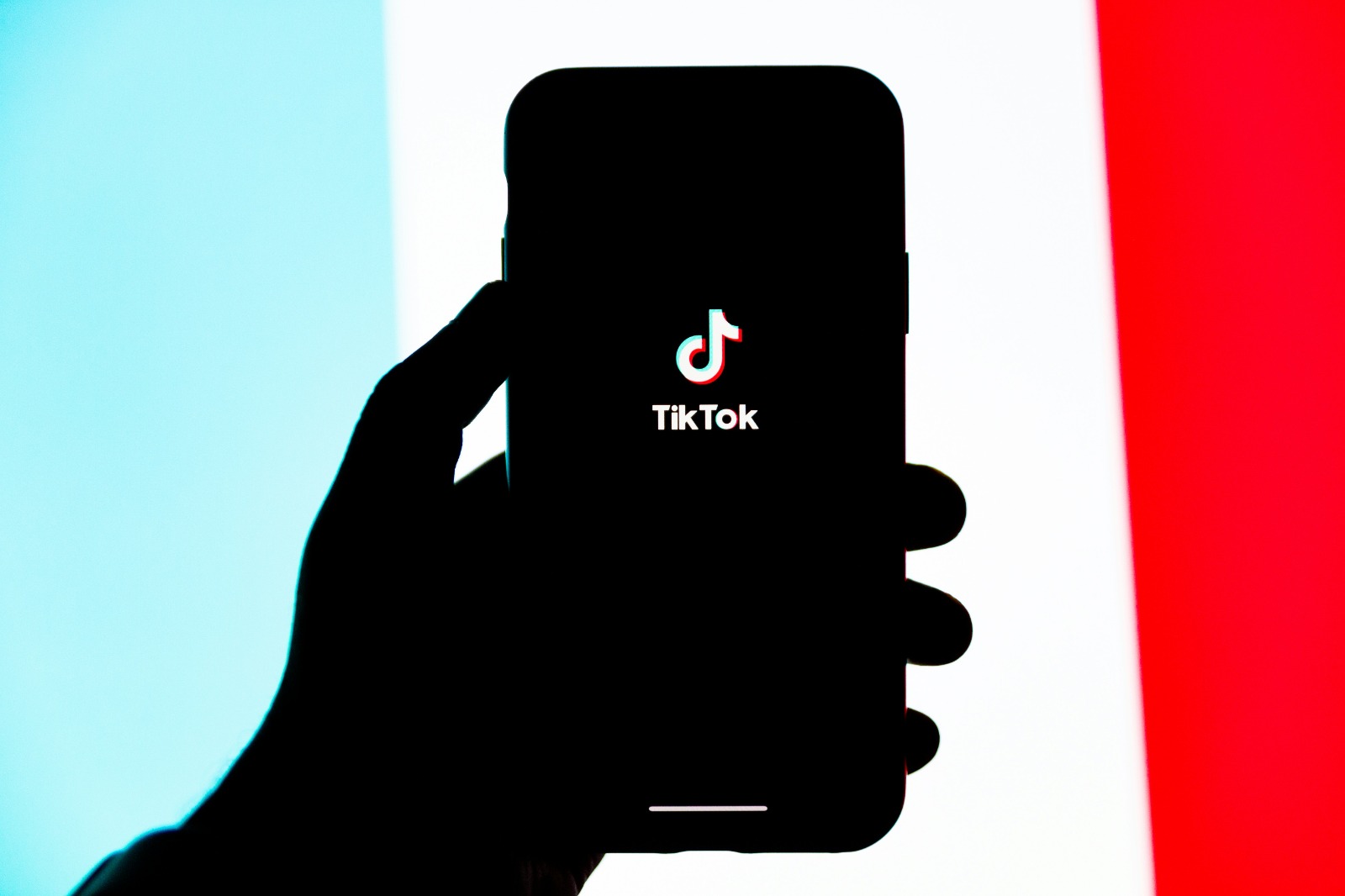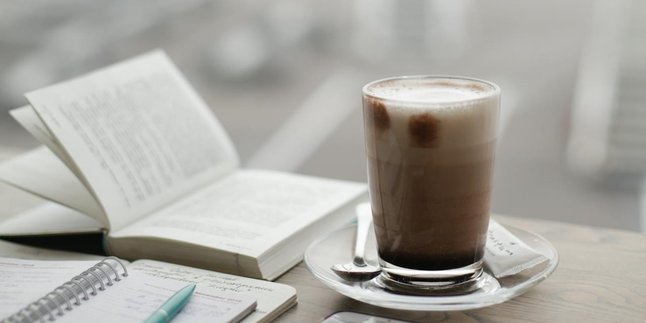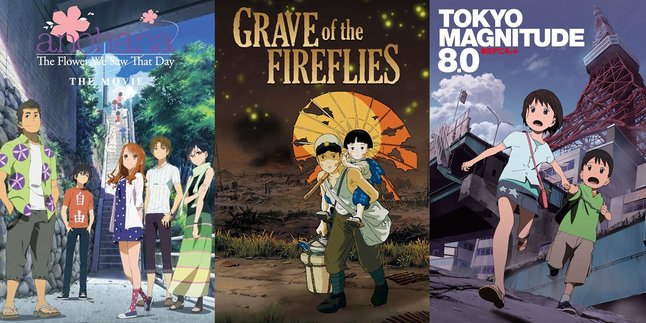Kapanlagi.com - TikTok stories often contain interesting moments that are too good to miss. Unfortunately, not everyone knows how to download TikTok stories easily. With the right method, you can save your favorite stories to your device.
There are several methods that can be used to download stories from TikTok. Knowing how to download TikTok stories will help you save videos before they disappear. This article will discuss practical steps that can be tried.
1. Understanding TikTok Story

The initial display when the TikTok app is opened (credit: unsplash)
TikTok Story is a feature that allows users to share video or photo content that lasts only for 24 hours. This feature is similar to Stories on other social media platforms like Instagram or Facebook. TikTok Story offers a more relaxed and spontaneous way for users to share their daily moments without needing to think too much about quality or editing like in regular TikTok posts.
Some key characteristics of TikTok Story include:
- Short duration – Stories usually last a maximum of 15 seconds
- Temporary nature – Only available for 24 hours
- More informal – The content tends to be more casual and spontaneous
- Interactive – Users can give reactions or comments
- Can add effects, filters, and music
TikTok Story has become a popular way for creators to stay connected with their followers and share the latest updates beyond regular TikTok content. This feature also allows users to see a more personal side of their favorite creators.
2. Benefits of Downloading TikTok Stories
Although TikTok Stories are designed to disappear after 24 hours, there are several reasons why someone might want to download and save a TikTok Story:
- Preserving memories – TikTok Stories often contain spontaneous and precious moments that one wants to keep.
- Content inspiration – Creators can save other people's TikTok Stories as references or inspiration for their own content.
- Competitor analysis – For marketers or brands, downloading competitors' TikTok Stories can help analyze their content strategies.
- Personal archive – Saving one's own TikTok Stories as a digital archive of their creative journey.
- Re-sharing – Downloading TikTok Stories allows for re-sharing on other platforms.
- Learning – TikTok Stories often contain short tutorials or tips that are useful to revisit.
- Documenting trends – Saving TikTok Stories can help document currently viral trends.
However, it is important to remember that when downloading and reusing other people's TikTok Stories, we must respect the copyright and privacy of the original content owners. Always ask for permission before re-sharing someone else's content.
3. Steps to Download TikTok Story

The initial display when the TikTok app is opened (credit: unsplash)
Here is a step-by-step guide to download TikTok Story:
- Open the TikTok app – Make sure you are logged into your TikTok account.
- Find the Story you want to download – Look for the TikTok Story you want to save, either from your own account or another user's account.
- Click the “Share” icon – Usually located at the bottom right of the Story.
- Select “Copy link” – This will copy the TikTok Story URL to your device's clipboard.
- Open a TikTok downloader site – Use a browser and visit sites like SnapTik, SSSTik, or TTDownloader.
- Paste the link – Paste the copied TikTok Story URL into the provided field on the downloader site.
- Click the “Download” button – The site will process the video and provide a download link.
- Select video quality – Some sites offer options for video quality. Choose according to your preference.
- Download the video – Click the final download button to save the TikTok Story to your device.
Remember that this process may vary slightly depending on the downloader site you use. Some sites may require additional verification steps or offer extra features like conversion to audio format.
4. How to Download TikTok Stories Without Watermark
Downloading TikTok Stories without a watermark allows you to obtain clean videos without the TikTok logo or watermark. Here are some methods you can try:
1. Using Specialized Websites
Some websites like SnapTik, SSSTik, or TTDownloader offer options to download TikTok videos without a watermark. The steps are similar to regular download methods:
- Copy the TikTok Story link
- Visit the downloader website
- Paste the link and select the “Without Watermark” option
- Download the generated video
2. Third-Party Applications
There are several apps that can be downloaded on your smartphone to download TikTok Stories without a watermark. However, be cautious when choosing apps and always download from trusted sources to avoid malware.
3. Screen Recording Method
If the above methods do not work, you can try recording your screen while playing the TikTok Story. Although not as effective as other methods, this can be a last resort.
Ethical and Legal Considerations
Keep in mind that removing watermarks may violate the copyright of the original content creator. Always ask for permission before using or re-sharing someone else's content, and give appropriate credit.
5. Application to Download TikTok Stories
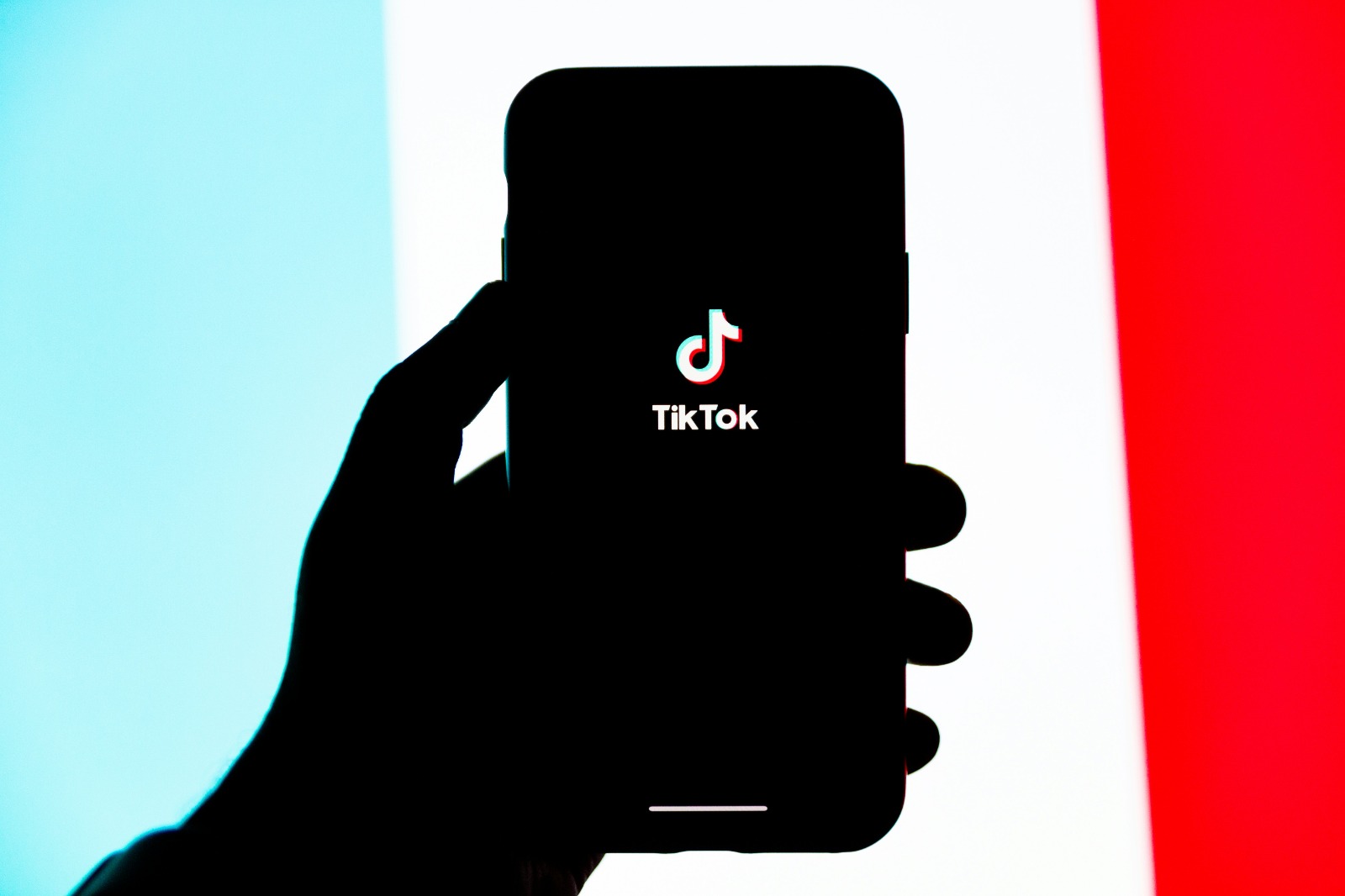
The initial display when the TikTok app is opened (credit: unsplash)
In addition to using websites, there are several applications that can help you easily download TikTok Stories. Here are some popular apps you might consider:
1.Video Downloader for TikTok
This app is available for Android devices and offers a simple interface for downloading TikTok videos, including Stories.
2.TikSave
TikSave is an app specifically designed to download TikTok content without a watermark. Available for iOS and Android.
3.Snaptik
In addition to being a website, Snaptik also has a mobile app that makes it easy for users to download TikTok Stories directly from their smartphones.
4.TikMate
TikMate offers fast download features and the option to download only the audio from TikTok Stories.
5. FastTik
This application allows users to download TikTok Stories in various resolutions, including HD.
When using third-party applications, it is important to always be cautious:
- Download applications only from trusted sources such as Google Play Store or App Store
- Read user reviews and ratings of the application before downloading
- Check the permissions requested by the application and ensure they make sense
- Always update the application to the latest version for security
- Do not provide your personal information or TikTok login to third-party applications
Remember that although these applications make the download process easier, their use may violate TikTok's terms of service. Always use wisely and respect the copyright of content creators.
6. Maintaining Video Quality When Downloading
When downloading TikTok Stories, it is important to ensure that the video quality is maintained. Here are some tips to ensure you get the best quality download:
1. Choose a High-Quality Video Source
Make sure the TikTok Story you want to download has good quality from the start. Videos that are already of low quality cannot be improved when downloaded.
2. Use Download Services that Offer HD Options
Some TikTok downloader sites and applications offer the option to download videos in HD quality. Always choose this option if available.
3. Avoid Excessive Compression
Some download tools may compress videos to save space. Choose a service that offers downloads without compression or with minimal compression.
4.Check Video Format
Video formats like MP4 generally maintain better quality compared to other formats. Make sure to download in a format that supports high quality.
5.Pay Attention to Video Resolution
The higher the resolution, the better the quality of the video. Choose the highest resolution available, such as 1080p if available.
6.Use a Stable Internet Connection
A slow or unstable internet connection can lead to download failures or quality degradation. Ensure you have a good connection while downloading.
7. Avoid Repeated Downloads
Every time a video is downloaded and re-uploaded, there is a chance of quality degradation. Try to download directly from the original source.
8.Check Download Results
After downloading, play the video to ensure its quality meets expectations. If not, try downloading again using a different method or service.
By paying attention to the factors above, you can ensure that the TikTok Story you download maintains good quality and can be enjoyed or reused without significant quality loss.
7. Security Aspects in Downloading TikTok Stories
Security is an important aspect to consider when downloading TikTok Stories. Here are some security considerations you should know:
1. Malware Risks
Some download sites or applications may contain malware that can harm your device. Always use trusted services with a good reputation.
2. Data Privacy
Be cautious with services that request access to your personal data or TikTok account. Never share your TikTok login information with third parties.
3. Account Security
Using third-party services to download TikTok content may violate the platform's terms of service. This could pose a risk to the security of your TikTok account.
4. App Permissions
If using a mobile app, pay attention to the permissions requested. Apps that request excessive access to your device may be risky.
5. Security Updates
Always ensure that your device and applications are updated with the latest security patches to reduce the risk of vulnerabilities.
6. Encryption
Choose services that use encryption when transferring data to protect your information from interception.
7. Verify Sources
Make sure you download applications or access websites from official and trusted sources.
8. Use of VPN
Consider using a VPN when downloading content to enhance your online privacy and security.
9. Security Scan
Perform a security scan on downloaded files before opening them to ensure there are no hidden threats.
10.Limit Access
If possible, use a separate device or a limited user account when downloading content from unknown sources.
By paying attention to these security aspects, you can minimize risks when downloading TikTok Stories and keep your device and personal data secure.
8. Alternatives to Downloading TikTok Stories

TikTok account profile page (credit: unsplash)
While downloading TikTok Stories can be an appealing option, there are several alternatives you might consider. Here are some other options that may suit your needs:
1.Using TikTok's Bookmark Feature
TikTok has a bookmark feature that allows you to save favorite videos without having to download them. This helps save device storage space.
2.Screen Recording
Almost all modern smartphones have a built-in screen recording feature. You can use this to record TikTok Stories without downloading them.
3.Using the “Duet” or “Stitch” Feature
This feature allows you to interact with other TikTok Stories and create new content based on the original video.
4. Sharing Links
Instead of downloading, you can share the TikTok Story link directly to other platforms or via messages.
5.Using Story Archive Apps
Some third-party apps allow you to save TikTok Stories without actually downloading them to your device.
6.Creating Playlists
TikTok allows you to create playlists of your favorite videos, including Stories, which you can access at any time.
7.Using the Personalized “For You” Feature
By interacting more frequently with certain types of content, TikTok's algorithm will show more similar content in your “For You” feed.
8.Collaborating with Creators
Instead of downloading, you can collaborate directly with creators to make content together.
9.Using the “Remix” Feature
This feature allows you to respond or react to other TikTok Stories in a new video format.
10.Creating an Inspiration Board
Create a digital inspiration board using screenshots or descriptions of TikTok Stories that inspire you.
These alternatives can help you enjoy and interact with TikTok content without needing to download it directly, while also respecting the creators' copyrights and the platform's terms of service.
9. Latest Trends Around TikTok Stories
TikTok continues to evolve, and so does its Story feature. Here are some of the latest trends around TikTok Stories that you need to know:
1. AR (Augmented Reality) Integration
TikTok is increasingly integrating AR technology into Stories, allowing users to add interactive and immersive elements to their content.
2. Collaborative Stories
A feature that allows multiple users to contribute to the same Story, creating a more collaborative storytelling experience.
3. Interactive Music Stories
TikTok is developing new ways for users to interact with music in their Stories, such as karaoke features or live remixing.
4. Educational Stories
More and more creators are using TikTok Stories for short educational content, from language lessons to productivity tips.
5. E-commerce Integration
TikTok is starting to integrate shopping features directly into Stories, allowing brands to promote products in a more interactive way.
6. Story Challenges
Special challenges designed for TikTok Stories are becoming increasingly popular, encouraging creativity and user participation.
7. Duration Increase
There is a possibility that TikTok will increase the maximum duration of Stories to provide more flexibility for creators.
8. Polling and Q&A Features
TikTok is adding more interactive features to Stories, such as polling and live Q&A sessions.
9. Story Analytics
TikTok provides more advanced analytics tools for Stories, helping creators better understand their content performance.
10. Integration with Other Features
TikTok Stories are becoming more integrated with other features on the platform, such as LIVE or Duet, creating a more connected experience.
By understanding these trends, users and creators can leverage TikTok Story features more effectively and creatively, creating more engaging and interactive content.
10. FAQ About Downloading TikTok Stories

TikTok account profile page (credit: unsplash)
Here are some frequently asked questions about downloading TikTok Stories along with their answers:
1. Is it legal to download TikTok Stories?
Technically, downloading TikTok Stories for personal use is generally considered legal. However, re-sharing or using that content commercially without permission may violate copyright.
2. Can the owner of a TikTok Story know if I download their content?
No, the owner of a TikTok Story will not receive a notification if you download their content using third-party tools.
3. Will downloading a TikTok Story affect the video quality?
If you use a quality downloading tool, there should be no significant decrease in quality. However, some downloading methods may cause a slight decrease in quality.
4. How long is a TikTok Story available for download?
TikTok Stories are usually only available for 24 hours after being uploaded, unless the content creator chooses to keep them longer.
5. Can I download someone else's TikTok Story?
Yes, you can download someone else's TikTok Story as long as their account is public and the Story is still available.
6. Are there any limits on the number of TikTok Stories that can be downloaded?
Most download tools do not limit the number of Stories that can be downloaded. However, excessive downloading in a short period may trigger restrictions from TikTok.
7. Can I download only the audio from a TikTok Story?
Yes, some download tools offer the option to download only the audio from a TikTok Story in MP3 format.
8. Does downloading TikTok Stories use cellular data?
Yes, if you download using a cellular data connection, it will consume your data. It is recommended to use Wi-Fi when downloading videos.
9. Do I need a TikTok account to download Stories?
For most third-party download tools, you do not need to have a TikTok account. However, you may need an account to access certain Stories.
10. How to remove the watermark from downloaded TikTok Stories?
Some download tools offer the option to automatically remove the watermark. However, keep in mind that removing the watermark may violate the copyright of the content creator.
Remember to always respect the copyright and privacy of content creators when downloading and using TikTok Stories.
11. Conclusion

TikTok account profile page (credit: unsplash)
Downloading TikTok Stories has become a necessity for many users, whether to save memories, analyze content, or share it again on other platforms. Through this article, we have discussed various important aspects regarding how to download TikTok Stories, from practical steps to ethical and legal considerations.
It is important to remember that although there are many ways to download TikTok Stories, we must always respect the copyright of content creators and use download tools wisely. Security and privacy should also be a top priority when using third-party services.
As the TikTok platform evolves, its Story feature continues to develop, opening new opportunities for creativity and interaction. By understanding the latest trends and following best practices in content downloading, users can maximize their experience on TikTok while maintaining the integrity of the platform and the creator community.
Finally, remember that TikTok Stories are about sharing moments and creativity. Whether you download them or just enjoy them live in the app, what matters most is appreciating the hard work and creativity behind each shared Story.
Find more interesting and useful reviews at kapanlagi.com. If not now, when?
(kpl/psp)
Disclaimer: This translation from Bahasa Indonesia to English has been generated by Artificial Intelligence.