List of MTV VJ Hunt Winners from Year to Year and Their Current Career Journey
From Daniel Mananta to Eliza Sulaiman, here is the journey of 8 MTV VJ Hunt winners from past to present.
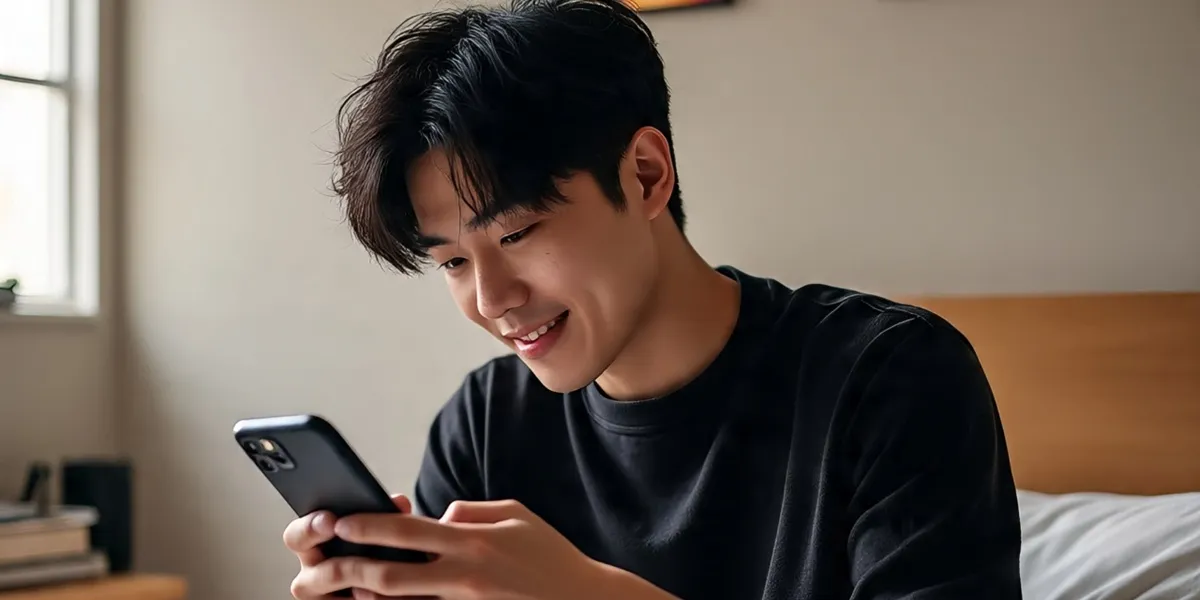
Kapanlagi.com - Connecting your Instagram and Facebook accounts can provide many benefits, including ease in the login process. This article will discuss in detail how to log into Instagram via Facebook, along with various tips and related information. Let's get started!

What Is Instagram Login Through Facebook? (c) AI Illustration
Logging into Instagram through Facebook is a feature that allows users to access their Instagram accounts using the credentials of their linked Facebook account. This is one of the authentication methods provided by Instagram to simplify the login process for its users.
By using this feature, you no longer need to remember your Instagram username and password separately. Just use your connected Facebook account, and you can quickly and easily access your Instagram account.

Benefits of Logging into Instagram via Facebook (c) Illustration by Meta AI
Some advantages of using the Instagram login method through Facebook include:

How to Connect Your Instagram and Facebook Accounts (c) AI Illustration
Before you can log into Instagram via Facebook, you need to connect both accounts first. Here are the steps:
To log in to Instagram using Facebook on a smartphone or tablet, follow these steps:

How to Log in to Instagram via Facebook on a Computer (c) AI Illustration
For users accessing Instagram through a computer browser, here's how:

Security Tips When Logging into Instagram via Facebook (c) AI Illustration
Although convenient, it's important to keep your account secure. Here are some tips:
If you encounter difficulties while logging in, try the following steps:
If you want to stop the login feature via Facebook:
Here is a comparison of the two login methods:

FAQ About Logging into Instagram via Facebook (c) Illustration by Meta AI
Q: Is it safe to log into Instagram using Facebook?
A: Yes, as long as you keep your Facebook account secure and follow recommended security practices.
Q: Can I log into multiple Instagram accounts with one Facebook account?
A: No, one Facebook account can only be linked to one Instagram account.
Q: What happens if I forget my Facebook password?
A: You will need to reset your Facebook password first before you can log into Instagram using this method.
Q: Will my Facebook friends know if I log into Instagram via Facebook?
A: No, this login process is private and will not share information with your Facebook friends.
Q: Can I use this feature on all devices?
A: Yes, this feature is available on both the mobile app and the web version of Instagram.
Logging into Instagram via Facebook offers a faster and more practical way to access your Instagram account. By following the guide above, you can utilize this feature safely and effectively. Don't forget to always maintain the security of both your accounts for a more comfortable and protected social media experience.
(kpl/fbi)
Cobain For You Page (FYP) Yang kamu suka ada di sini,
lihat isinya
From Daniel Mananta to Eliza Sulaiman, here is the journey of 8 MTV VJ Hunt winners from past to present.
DJ Panda is now in the public eye after claiming to be the father of Erika Carlina's child. Check out his profile!
Recommendations for anime full of tension, psychological conflict, and unexpected plot twists.
Here are recommendations for 10 Chinese dramas about complicated secret love, but many still live their stories wholeheartedly.
Korean actors who married wealthy women, from entrepreneur families to beauty brand CEOs.
V BTS's song, 'FRI(END)S', plays in the series THE SUMMER I TURNED PRETTY season 3, adding to its musical appeal.
Cameron Diaz starred in many iconic films, from comedies to dramas. Which one left the strongest impression on you?
A list of Sofia Vergara's most attention-grabbing films, which one do you think is the most iconic?
Let's take a look at the list of Korean celebrities who married foreigners part 2, some of whom became popular couples in Korea. Come on, let's check it out KLovers!
Let's take a look at the series of transformation portraits of the cast of the Korean drama AUTUMN IN MY HEART that aired 25 years ago. Some of them haven't changed at all. Come on, let's check it out!
Let’s take a look at some K-Pop band groups with the most TikTok followers that you can list below. Come on, let’s check it out, KLovers!
Let's take a look at a list of the most exciting and tension-filled supernatural and thriller Korean dramas that you wouldn't want to miss. Come on, let's check it out, KLovers!