7 Portraits of Sirajuddin Mahmud's Togetherness with His Daughter, Rarely Highlighted, Called Netizens 'Exaggerated!'
Let's take a look at the rarely highlighted photos of Sirajuddin and his daughter!

Kapanlagi.com - Confused about how to use the Zoom application and really want to join the KapanLagi Dangdut Goyang Amal event, let's follow these easy steps.
Using a Mobile Phone
1. Open the playstore or App Store on your mobile phone, then type Zoom in the search column to find the Zoom application.
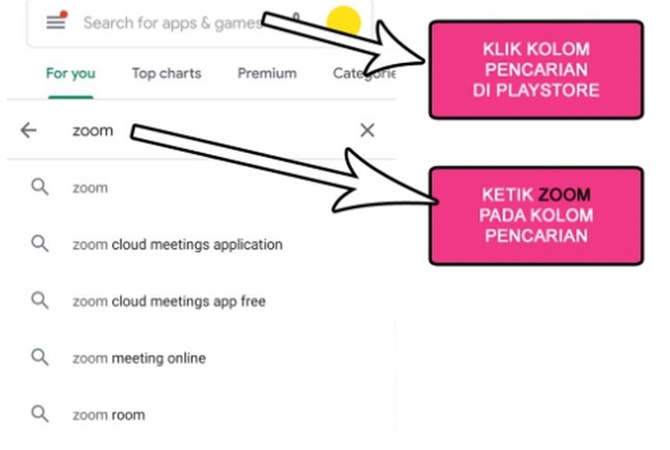
2. After the Zoom application appears, install it and wait for the installation process to complete.
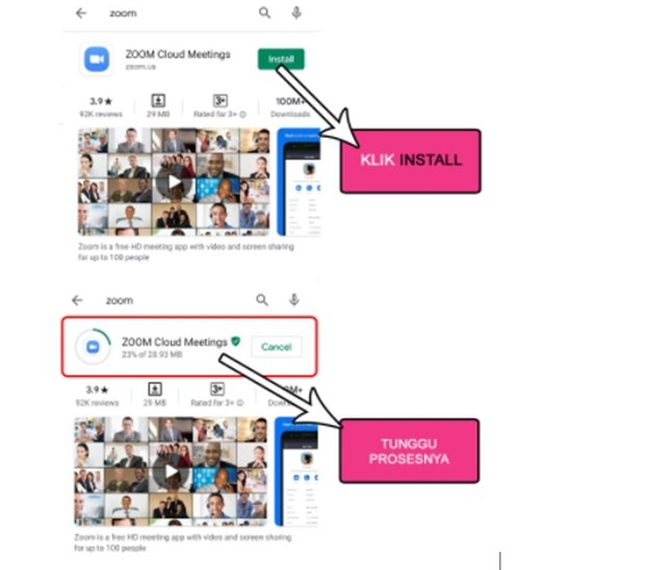
3. Once the Zoom application is installed on your mobile phone, wait for the link that will be provided by the admin and access it using your email.
4. However, when you enter the link given by the admin and see an image like this, it means you are still underage to access Zoom. Please ask your parents to help you create a Zoom account so that you can participate in the KapanLagi Dangdut Goyang Amal event.
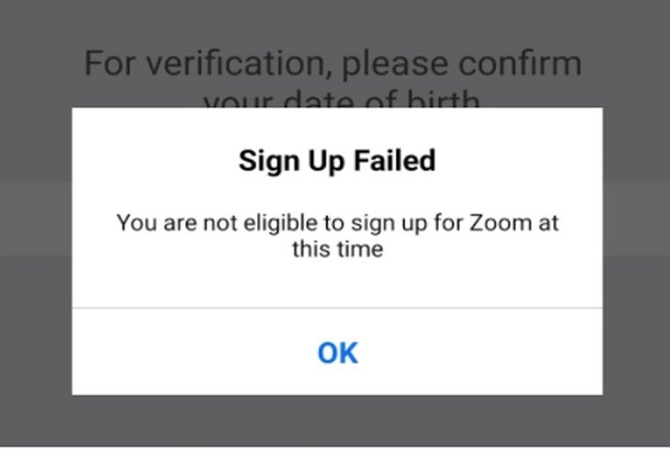
5. The link will be provided by the admin through each WhatsApp group so that you can access Zoom and participate in the KapanLagi Dangdut Goyang Amal event.
6. Continuing, once you have accessed the given link, you will enter the waiting room page with a display like this where you read first for the next event. While reading, participants also wait for the event to start and be opened by the host. And don't forget to click the "join audio" button in the bottom left corner to hear the Zoom audio.
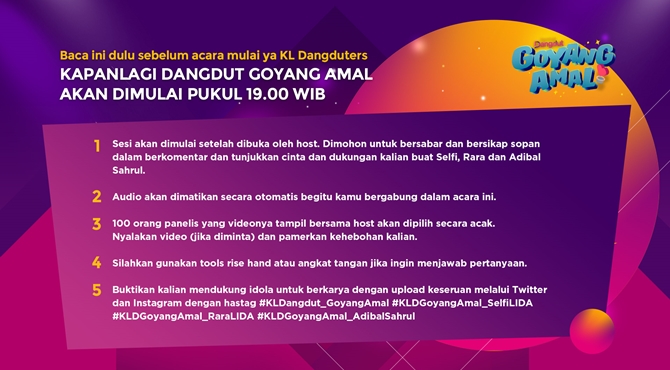
7. Access via mobile phone, Zoom can only be viewed through the application and cannot be accessed through the mobile browser.
Through Computer or Laptop
What was just explained is Zoom through a mobile phone. This time, I will inform you how to enter the application through a Computer or Laptop.
1. First, you must download or install Zoom on your computer or laptop using this link zoom.us/download. Then, install/set it up.

2. Wait for the link provided by the admin, which can be accessed using your respective email to participate in the KapanLagi Dangdut Goyang Amal event.
3. After accessing the link provided by the admin, if you see an image like this, it means you are still underage to access Zoom. Please ask your parents to help create a Zoom account so you can participate in the KapanLagi Dangdut Goyang Amal event.
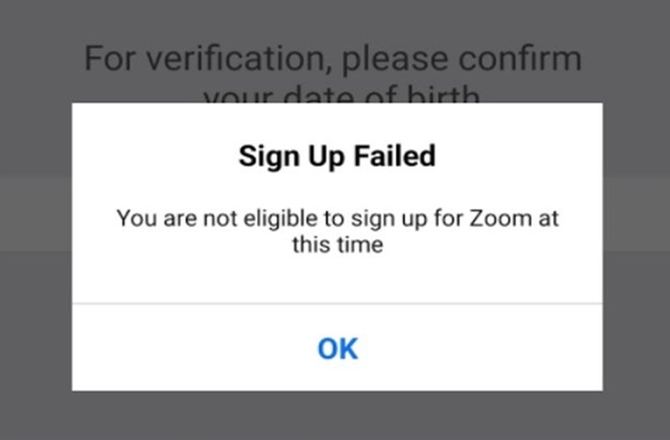
4. Later, the link will be provided by the admin through the respective WhatsApp groups to access Zoom and participate in the KapanLagi Dangdut Goyang Amal event.
5. Once you have received the link, participants can access it and enter the waiting room until the event starts, which will be opened by the host.
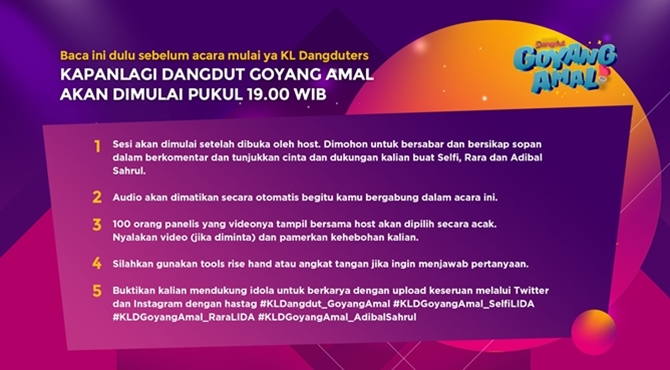
6. Don't forget to click the "Join With Computer Audio" button in the upper left corner so you can hear the Zoom audio.
The KapanLagi Dangdut Goyang Amal event will be held on Thursday, December 10, 2020, at 19.00 WIB.
Don't miss out on the excitement of this positive event and get a chance to meet RaraLIDA, Selfi LIDA, and also Adibal Sahrul. Join the KapanLagi Dangdut Goyang Amal event tonight.
(kpl/nda)
Cobain For You Page (FYP) Yang kamu suka ada di sini,
lihat isinya
Let's take a look at the rarely highlighted photos of Sirajuddin and his daughter!
Although the situation is still not completely better, Ayu Ting Ting admits she is not worried about having to go to the polling station during the pandemic.
In this pandemic era, dangdut singer Chacha Sherly apparently tried her luck in the comedy world. However, her actions have attracted comments from Haji Malih.
Having completed their prewedding, Reza Zakarya and Valda Alviana will soon hold a wedding.
During this pandemic, Chacha Sherly has had to face bitter reality. Off-air performances that were previously scheduled had to be postponed.
Ayu Ting Ting has appointed a Wedding Organizer for her wedding with Adit. Read more here!
Chacha revealed that there are several differences she felt when working in the current conditions.
Former member of Trio Macan admitted to suffering during the early days of the pandemic.
Due to the ongoing pandemic situation that shows no signs of improvement, many of Chacha's performance schedules have been postponed.
Ayu Ting Ting accidentally mentioned that she will get married soon.
Sibad and her husband reveal their bedroom secrets. Read more here!
Hurry up and register to enjoy the excitement of KAPANLAGI DANGDUT GOYANG AMAL!!!