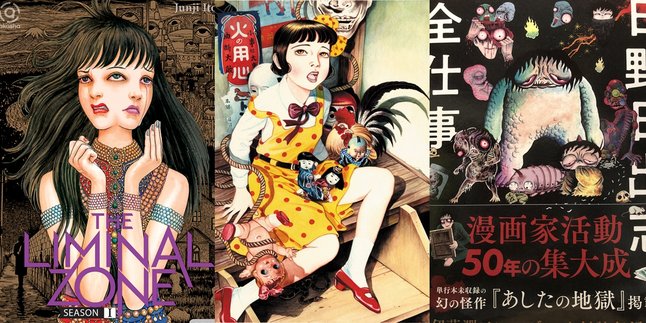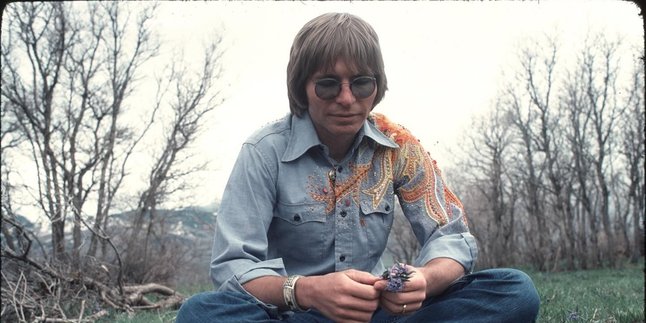Kapanlagi.com - Facebook, founded by Mark Zuckerberg in 2004, has become an integral part of the digital lives of billions of people around the world. However, many users are considering leaving the platform for various reasons. In facing this dilemma, Facebook offers two options: temporarily deactivating the account or permanently deleting it.
Deactivating a Facebook account is a wise choice for those who want to take a break from the online world without losing precious memories. When an account is deactivated, the user’s profile and information will disappear from the view of others, but all data, photos, and posts remain safe on Facebook's servers.
On the other hand, permanently deleting a Facebook account is a more drastic and irreversible step. With this decision, all user data, including photos, videos, and posts, will be deleted with no possibility of recovery. The deletion process can also take up to 90 days to clear all traces from Facebook's servers, reported Kapanlagi.com from various sources Thursday (28/11).
1. Preparation Before Deleting Your Facebook Account
Before you decide to permanently delete your Facebook account, there are several important steps to prepare to ensure all your valuable data remains safe.
First, download a copy of your Facebook data so that all your posts, photos, videos, and messages you have shared do not disappear. Simply go to Settings, select "Your Facebook Information," then click "Download Your Information" and follow the instructions.
Next, don't forget to manage the apps and websites connected to your Facebook account, and inform your friends and family about this deletion plan to keep communication intact. If you manage a Page or Group, decide whether to delete or transfer ownership.
Finally, also consider other alternatives, such as temporarily deactivating your account or tightening your privacy settings, so you don't lose all your valuable connections. With the right preparation, the process of deleting your account will be smoother and more planned!
2. How to Permanently Delete Your Facebook Account on PC
Want to permanently delete your Facebook account? Don't worry! The process is quite easy and can be done through two main methods: Account Center or Facebook Settings. To use the Account Center, simply log into your account, click the profile icon in the top right corner, then select "Settings & Privacy" and proceed to "Account Center".
There, you can find the option to delete your account by following a few simple steps. If you prefer the traditional method, just go to Facebook Settings, select "Your Facebook Information", and find the option "Deactivation and Deletion".
Remember, once you start this process, you have 30 days to cancel your decision if you suddenly feel unsure. So, make sure to download all your important data before proceeding, as once the account is deleted, all information will be lost forever!
3. How to Permanently Delete a Facebook Account on iOS
Permanently deleting a Facebook account through iOS devices like iPhone or iPad has a unique method compared to PC. To start, open the Facebook app and tap the menu icon in the bottom right corner. Then select "Settings & Privacy" and then "Settings".
In the "Account" section, find "Ownership and Control of Account", then select "Deactivation and Deletion". After that, choose "Delete Account" and follow the prompts until you are asked to enter your password for confirmation.
If you prefer using a browser, the steps are not much different; just visit facebook.com and follow the same instructions. Before proceeding, make sure you have downloaded a copy of important data and reconsider this decision, as after 30 days, your account will be gone forever.
4. How to Permanently Delete a Facebook Account on Android
Want to permanently delete your Facebook account through an Android device? The process is quite easy, although there are some navigation differences compared to iOS. Start by opening the Facebook app, then tap the menu icon in the upper right corner. Scroll down, select "Settings & Privacy", and continue to "Settings".
There, look for "Account Ownership and Control", then select "Deactivation and Deletion". After selecting "Delete Account", read the information that appears and if you are sure, enter your password for confirmation. Don't forget to back up important data and consider the impact of this deletion, especially if you use Facebook to log into other apps.
Remember, you have 30 days to cancel this decision if you suddenly change your mind. Make sure you have followed all the steps before proceeding, as this decision is final after that period.
5. How to Temporarily Deactivate Facebook Account
Want to take a break from the hustle and bustle of Facebook without losing all the memories and connections you've built? Temporarily deactivating your Facebook account might be the right choice! With easy steps, you can take a breather from the online world without worrying about losing valuable data.
Simply log into your account, select the deactivation option, and specify your reason. After that, you can choose to stay connected via Messenger if you want. Don't worry, your profile will be hidden from others' view, but the messages you've sent will still be visible.
This process gives you the freedom to return anytime without hassle while keeping your privacy. So, ready to take a moment's breath from Facebook?
6. What Happens After Deleting Your Facebook Account
Deleting your Facebook account is not a trivial step; this decision has significant and varied impacts. After you request deletion, Facebook gives you 30 days to reconsider, during which your account will be deactivated and invisible to others.
If you have doubts, simply log back in to cancel the request. However, once that period ends, Facebook will begin permanently deleting all your data, which can take up to 90 days. All content you’ve shared, from photos to comments, will vanish, while your profile information will also be removed from the platform.
Keep in mind, if you are connected to other apps through Facebook, your access will be severed, and your Messenger account will also be lost. Additionally, you will lose the social connections and groups you’ve built, and although WhatsApp is not directly affected, your digital footprint may still remain elsewhere.
Before taking this bold step, consider all the consequences that may arise because deleting your Facebook account is more than just clicking this button; it’s about closing an important chapter of your digital life.
7. How to Delete a Facebook Account When You Forgot Your Password
Deleting a Facebook account when you forget your password can be a challenge, but don't worry! The first step you need to take is to try to recover account access by visiting the login page and following the "Forgot Password?" instructions.
If that attempt fails, Facebook provides a special form for account deletion requests. You just need to fill in the requested information, including your name, email address, and reason for deletion, as well as upload an identity document for verification.
After submitting the form, be prepared to wait for a response from the Facebook support team, which can take several days to weeks. If all those methods do not yield results, you can report your account as fake or contact Facebook support for further assistance.
To prevent similar incidents from happening again, make sure to use a strong password and enable two-factor authentication. With patience and perseverance, you can definitely complete this process!
8. Alternatives to Deleting Your Facebook Account
Before deciding to permanently delete your Facebook account, there are several interesting alternatives you can try to manage your social media experience.
First, you can temporarily deactivate your account, which gives you the opportunity to take a break without losing data or connections. Next, conduct a thorough cleanup by auditing your friends, hiding old posts, and updating your privacy settings to better match your current needs.
If you feel you are spending too much time on Facebook, consider limiting your usage by setting specific times and turning off notifications. You can also change the way you interact on this platform by following positive content and avoiding aimless scrolling. If your old account feels cluttered, creating a new account with a clearer focus could be a solution.
Finally, don't forget to take advantage of the privacy and security features provided by Facebook to enhance your comfort. With all these options, you can find a healthier and more satisfying way to stay connected without having to delete your account.
(kpl/rao)
Disclaimer: This translation from Bahasa Indonesia to English has been generated by Artificial Intelligence.