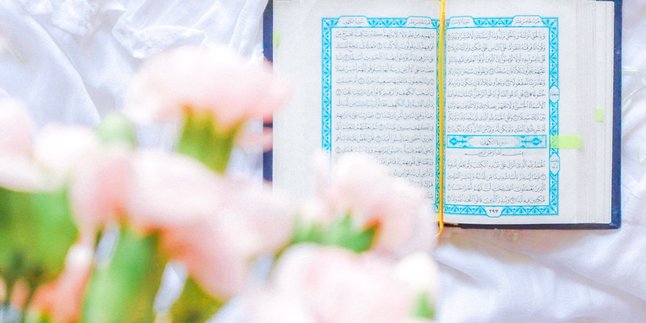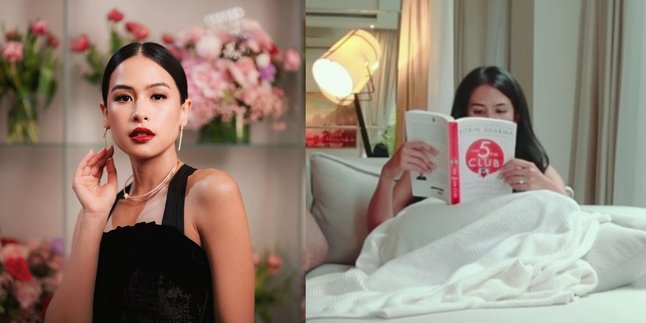Kapanlagi.com - HP users sometimes experience unexpected accidents like getting wet. If left untreated, this condition can trigger damage to other components.
Water splashes, whether from spilled drinks or incidents in watery surroundings, handling this situation quickly and accurately is the key to preventing permanent damage. Therefore, here are practical and safe ways to remove water from your phone.
As for the guide how to remove water from your phone, KLovers can follow it as follows. The ways to remove water from your phone below are very easy to try at home. From manual to automatic methods, here's how to remove water from your phone.
1. How to Remove Water from a Mobile Phone as a Preventive Measure

How to easily remove water from a mobile phone (credit: pexels.com)
How to Remove Water from HP as a preventive measure is very easy to do. KLovers can follow this guide to anticipate when HP is splashed with water. The steps to Remove Water from HP are as follows.
1. Turn off HP as soon as possible
One way to remove water from HP is by turning off the device as quickly as possible. This method is used to prevent electrical short circuits in the device. So when HP is exposed to water, do not delay in turning it off immediately to clean it. After turning off HP, dry the parts that are splashed with water, such as the screen, USB slot, and others, with a clean and soft cloth.
2. Do Not Press Buttons
Another way to remove water from HP is to avoid pressing the buttons on the device. This action can cause the water to be pushed deeper into other parts of the HP, which can worsen the situation.
3. Remove the Battery
The next step in dealing with a water-damaged HP is to remove the battery. KLovers can take this preventive measure if the HP is exposed to water. However, not all HP devices still use removable batteries. Therefore, this step can be used by HP users who do not have an embedded battery. The purpose of removing the battery is to prevent water from damaging key components inside the HP, which can cause permanent damage.
4. Remove SIM Card
Every device has a SIM Card slot that functions to install a mobile card. So when the phone is splashed with water, it is advisable to remove the SIM Card as soon as possible. After removing it, clean and dry the SIM card and SD card gently using a cloth or tissue. Keep both of them separate from the phone and wait until they are completely dry before reinstalling.
2. How to Remove Water from a Mobile Phone with This Ingredient

How to remove water from your phone with this ingredient (credit: pexels.com)
The next way to remove water from a mobile phone is by using additional ingredients. The additional ingredients to remove water from a mobile phone are very easy to find. Here is a guide on how to remove water from a mobile phone that you can follow:
5. Utilize a USB Vacuum Cleaner
You can remove water from a mobile phone by utilizing a special USB vacuum cleaner. The airflow produced by the vacuum cleaner will help draw out the water from the phone, reducing the humidity inside it.
6. Soak it in a container filled with rice
Who would have thought that rice can be used to remove water from a mobile phone? Rice has the ability to absorb moisture from inside the phone. You can place rice in a container and then put the water-damaged phone in the dry rice. Make sure the phone is placed in the middle of the rice so that all parts are submerged properly. It is recommended to soak it for 2-4 days for optimal results. After that, remove the phone and make sure there are no remaining rice residues.
7. Use Silica Gel
Another way to remove water from a mobile phone is by using silica gel. This material can be used to absorb moisture and water inside the phone. The method is simple, just place the phone in a plastic container along with several silica gel packets, and let it sit for 2-3 days. Slowly remove the phone and make sure to clean it from any silica gel residues.
3. How to Remove Water from Your Phone and Things to Avoid

Avoid this method when removing water from your phone (credit: pexels.com)
This method of removing water from your phone has several points that should be avoided. The guide to removing water from your phone can avoid several methods as follows.
8. Avoid Drying with a Hair Dryer
Another important thing is to avoid using a hair dryer or hair drying tool to dry a water-damaged phone. The heat generated by the hair dryer can potentially damage the components inside the phone.
9. Avoid Shaking the Phone
It is recommended not to shake or blow on the phone when removing water. This is to prevent water from being pushed further into the phone components. Therefore, place the phone in a stationary position and let the drying process take place on its own.
10. Do Not Charge
The next method of removing water from your phone is to avoid charging the device. Plugging the phone into a power source while it is still wet can potentially cause further damage to the device.
4. How to Remove Water from Your Phone - Final Step

How to Remove Water from HP Final Step (credit: pexels.com)
If the previous guide to remove water from your phone still doesn't work, there is one last step that can be tried. The following are the steps to remove water from your phone as a last resort.
11. Install an Application
The next way to remove water from your phone is by installing an application to remove water from the device. Especially if the water has come into contact with the speaker, you can use an application called Speaker Cleanser. Klovers can install this application and then use it easily. Simply press the Clean Start button, then the device can clean the water inside it. Ensuring that there is no remaining moisture inside.
12. Consult with a Technician
The last way if you still can't solve the issue of your phone getting wet is to consult with a technician. By contacting a technician, you can find the best and safest solution to deal with a water-damaged phone. They usually have knowledge and special methods to check the condition of your phone.
That's how to easily and practically remove water from your phone. The above steps can be tried if your phone gets wet to prevent further problems.
JOIN OUR WHATSAPP CHANNEL KAPANLAGI.COM SO YOU DON'T MISS THE LATEST UPDATES AND NEWS ABOUT ENTERTAINMENT IN INDONESIA AND ABROAD. CLICK HERE, KLOVERS!
(kpl/nlw)
Disclaimer: This translation from Bahasa Indonesia to English has been generated by Artificial Intelligence.