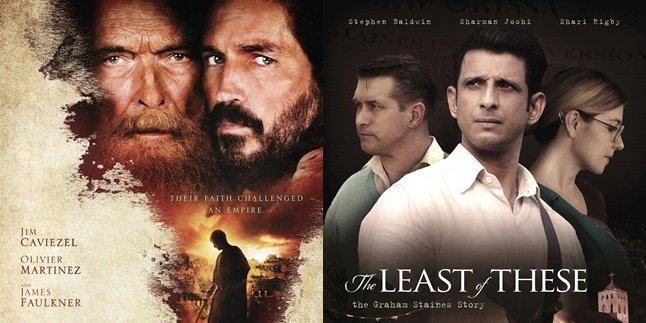Kapanlagi.com - Oppo has become one of the favorite brands and widely used today. Many Oppo phone users also set a pattern password to protect their privacy and security. For security reasons, most people create complex patterns so they are not easily guessed. Unfortunately, sometimes a complex pattern is difficult to remember, even by its creator. It's proven that many people are looking for ways to unlock a forgotten Oppo phone pattern.
Forgetting the Oppo phone pattern can be a serious problem. Often, people who forget their Oppo phone pattern panic immediately. It's understandable because without the password, we cannot access data or use the phone. Luckily, there are several ways to unlock a forgotten Oppo phone pattern. How to do it?
Instead of being curious, just check out some of the reviews of ways to unlock a forgotten Oppo phone pattern that have been summarized by kapanlagi.com from various sources.
1. How to Unlock Oppo Phone Pattern using Forgot Password Option

(credit: unsplash)
One way to unlock a forgotten Oppo phone pattern is by using the 'Forgot Password' option. However, to do this, it must first be ensured that the phone is connected to a Gmail account. This is useful in reducing the risk of data loss. Once confirmed, you can follow these steps.
- First, make sure your Oppo phone is connected to a stable internet connection. Because the process will run online.
- Turn on the phone and press 'Forgot Password' or 'Forgot Pattern'.
- You will be asked to enter the pattern, try it a few times.
- After a few failed attempts, you will be asked to enter the Gmail account installed on the phone.
- Just log in using the Gmail account and password. Make sure the account and password match the one installed on the phone.
- After that, you will automatically be able to access your Oppo phone as usual.
2. Making Phone Calls
The second way to unlock a forgotten Oppo phone pattern is by making a phone call. You only need to call the phone with the forgotten pattern password. To do this, of course, you need another phone that can be used to make phone calls.
Here's how to unlock a forgotten Oppo phone pattern by making a phone call.
- Prepare the phone that will be used to make the call.
- Immediately make a phone call to the Oppo phone with the forgotten pattern password.
- Once done, you can answer the incoming call.
- While keeping the call connected, you can access the home menu on the Oppo phone.
- If it's done, go to the settings menu.
- Then, immediately activate the internet connection and log in to your Google account. After successful, you will be able to access the Oppo phone again. You can end the connected phone call.
3. Activating Recovery Mode

(credit: unsplash)
In addition to the two above methods for unlocking a forgotten Oppo phone pattern, you can also try a third method. You can try activating recovery mode. The process to do so is also very easy and simple.
However, it should be noted that this method is risky and may delete data stored on your Oppo phone. Therefore, before doing so, make sure you have backed up your data, especially important data.
If you are sure to unlock your forgotten Oppo phone pattern with recovery mode, here are the steps you can follow.
- The first step is to turn off your phone by pressing the power button.
- To enter recovery mode, press and hold the volume down button and power button at the same time. Do it for about 8 to 12 seconds.
- After successfully entering recovery mode, select the Factory Data Reset option. The process will take a few moments, wait until it is completely finished.
- When it is finished, as indicated by the notification, select the Reboot System Now option.
- Wait again until your phone turns back on and the lock screen disappears.
- Done, you can use your Oppo phone with a forgotten pattern again.
4. How to Change Pattern Password

(credit: unsplash)
Forgetting an Oppo phone pattern is quite common. To avoid having to go through the hassle of unlocking a forgotten Oppo phone, there are tips you can do. One of these tips is to regularly and periodically change your Oppo phone pattern. Here are the steps to easily change your Oppo phone pattern.
- First, go to the settings menu on your Oppo phone.
- Then select the Fingerprint, Face and Passcode option.
- If you have, select the Lock Screen Passcode option.
- Then enter your current pattern or passcode.
- Continue by entering your current pattern or passcode again.
- When done, enter a new pattern or passcode.
- Repeat entering the new pattern or passcode and you're done. Your pattern password will be updated automatically.
Those are some reviews on how to unlock a forgotten Oppo phone pattern. If the above methods fail, you can directly take your Oppo phone to a service center to be repaired by professionals. Hopefully, it is useful and good luck!
(kpl/gen/psp)
Disclaimer: This translation from Bahasa Indonesia to English has been generated by Artificial Intelligence.