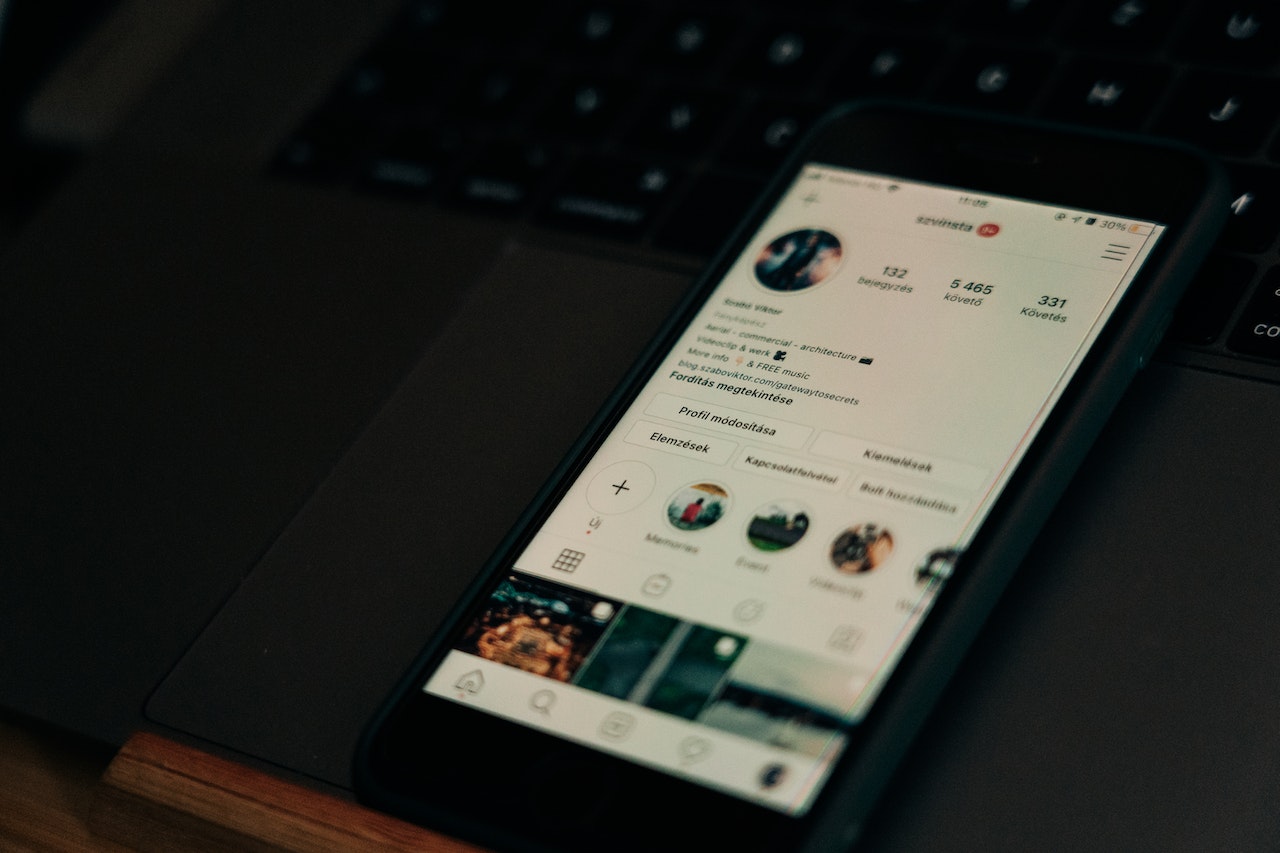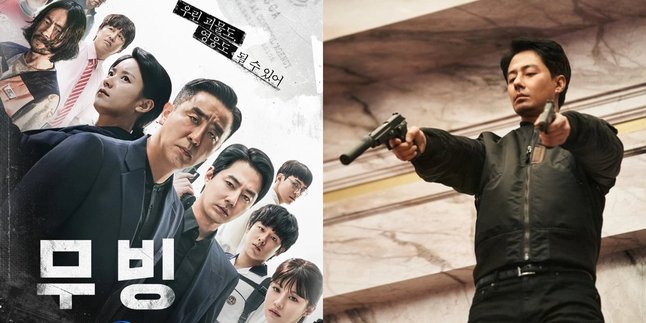Kapanlagi.com - For some people, the number of followers on Instagram may be important and noticed. Because, from the number of followers, someone can receive endorsements and start a career as a celebgram. It's no wonder, then, that many people are looking for ways to find out who unfollows us on Instagram without an application.
In addition, following each other on social media like Instagram is often considered to show a friendship between two people. Because it is not uncommon for someone to unfollow on social media when the relationship deteriorates. Actually, checking Instagram accounts that unfollow can be done easily and practically. But, many people still don't know how to do it.
So, how do you find out who unfollows us on Instagram without an application? To find out more about how, just read the following discussion on how to find out who unfollows us on Instagram without an application.
1. How to Find Out Who Unfollows Instagram Manually

How to know who unfollows us on Instagram (credit: unsplash)
One of the most common ways to find out who unfollows us on Instagram without using any applications is by doing it manually. Actually, this method is quite easy and effective for those of you who have a relatively small list of followers. You can check them one by one, so you can get valid results. But to avoid too much burden, you can follow these steps.
- Before starting the checking process, try to pay attention if there are any followers who rarely interact with your account.
- Try to remember the accounts that never view your Instagram stories. Because not viewing Instagram stories could be an indication that someone has unfollowed you.
- After finding the account that you suspect has unfollowed you, open that account and you can check their following list to make sure.
2. How to Know Who Unfollows IG through Unfollowers.com
If the method of knowing who unfollows us on Instagram without an application is considered complicated because we have to check one by one, then you can try the second method. You can check the accounts that unfollowed you through a website called unfollowers.com. To do this, you can follow the following steps.
- Open the browser you usually use, then access the Unfollowers.com website.
- After logging into the account, you can start by clicking the Add account button.
- Next, you can start entering the login data.
- Once done, you can select the New Unfollowers option on the left side to see who has unfollowed you. Pay attention to those accounts, and to make sure, you can also check directly in the following list of those accounts.
- You can also set the time to receive notifications via email.
3. How to Know People Who Unfollow IG via Fast-unfollow.com Website

How to find out who unfollows us on Instagram (credit: unsplash)
In addition to unfollowers.com, there are other websites that can be used as a reference for finding out who unfollows us on Instagram without using an application. One of them is the Fast-unfollow.com website. Checking accounts that unfollow through the Fast-unfollow.com website is also very easy. You can follow these steps.
- Open a browser, then access the Fast-unfollow.com website.
- After successfully accessing the website, you can log in first.
- Next, you can enter your Instagram account username in the available column.
- Then, click Check. After clicking check, it will show the accounts that have followed your Instagram account.
- Wait a moment until the checking process is complete.
- Next, you can click the Unfollow menu. This way, various accounts that do not follow back will appear. Examine these accounts, and to be more sure, you can also check directly in the following list of those accounts.
4. How to Find Out Who Unfollows IG through InstaFollowers.com Website
You can also try a way to find out who unfollows us on Instagram without using an application through the InstaFollowers.com website. Compared to the previous two websites, using this website is also easy and practical. Interestingly, this website does not require users to log in. For more details, you can directly check the following steps.
- First, open your browser and access the Fast-unfollow.com website.
- After successfully accessing the website, you can directly enter your Instagram username in the available column.
- Once done, you just need to click the Check option to start the checking process.
- Wait for a moment until the checking process is complete.
- After it's done, a list of Instagram accounts that you follow but don't follow you back will appear. Pay attention to these accounts, and for more assurance, you can also check directly in the following list of those accounts.
5. How to Know People who Unfollow Us on Instagram by Checking Profiles

How to find out who unfollows us on Instagram (credit: pexels.com)
There is an easy way to find out people who unfollow us on Instagram without using any application. One of them is by checking the profile of the person you want to know whether they follow your Instagram account or not. Find out more about how to know people who unfollow us on Instagram by checking profiles as follows.
- Open your Instagram account through the application or website.
- Then open the profile of someone you want to check whether they unfollow or follow your Instagram account.
- Check the following section on the target profile to find out if they have unfollowed you.
- Search for your account name in the Search column.
- Check if your account name is there, if not, it means they have unfollowed your Instagram account. If they still follow, it means your account name is listed in the following section.
- Done, it's very easy, right?
6. How to Find Out Who Unfollows Us on Instagram with Followers
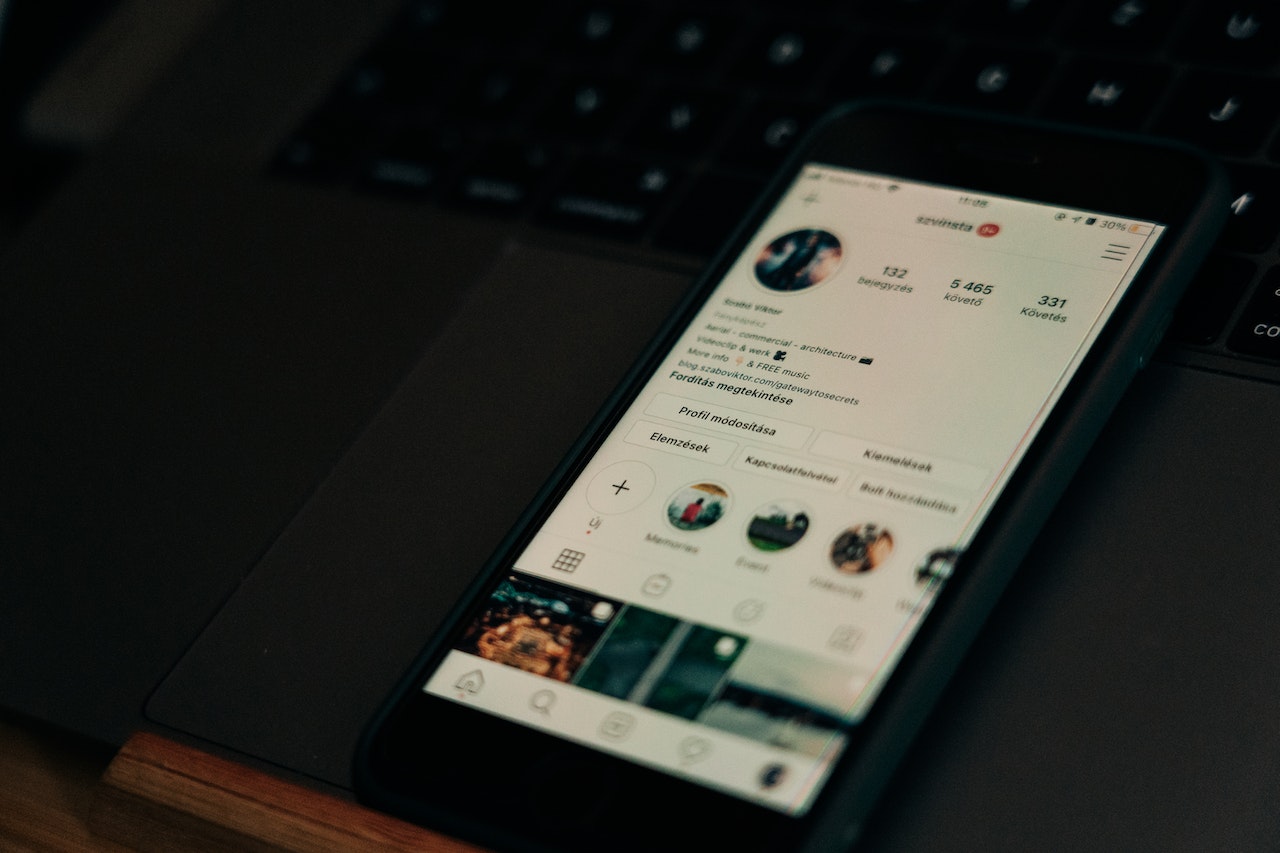
How to find out who unfollowed us on Instagram (credit: pexels.com)
In addition to the way to find out who unfollows us on Instagram without an application, there are other steps to check who the followers are on social media accounts. One of them is by installing an application on your mobile phone. The types of applications that can be considered include Followers.
This Followers application has a fairly good rating of 4.5 out of 8,000 reviews on Playstore. The developer is Growth CONSOLE TEAM. Through this application, users can find out the number of followers, including when your Instagram account loses followers. In addition, it can also find out who the secret admirers are and the number of likes from followers. However, please pay attention to the security of using this application, KLovers. This is because the application claims to be able to share data with third parties. Read more carefully before choosing to install Followers.
7. How to Find Out Who Unfollowed Us on Instagram with FollowMeter For Instagram

How to find out who unfollowed us on Instagram (credit: pexels.com)
One of the next apps that can be considered to find out who unfollowed us on Instagram is FollowMeter For Instagram. You can install this app through Playstore. Its function is to check who has unfollowed us on Instagram.
In addition, FollowMeter For Instagram can also check followers and ghost followers. Not only that, by using FollowMeter For Instagram, you can check insights, feed activities, stories, and more. Interestingly, users can also change the theme to light and dark mode. You can also use the app for multiple accounts. Before installation, make sure to check its security information, KLovers.
8. How to Find Out People Who Unfollow Us on Instagram with Followers & Unfollowers
In addition, there is an application to check how to know who unfollows us on Instagram. One of them is Followers & Unfollowers developed by Smart Tech1. This application claims to be able to perform several functions such as analyzing the followers of your Instagram account.
In addition, it can determine who is following or not following your IG account. Before installing, make sure to check the data security, KLovers. The Followers & Unfollowers application has been downloaded 1 million times with a rating of 4.2 out of 35 thousand reviews.
9. How to Know Who Unfollows Us on Instagram with Followers-Unfollowers

How to find out who unfollows us on Instagram (credit: pexels.com)
The next application to find out who unfollows us on Instagram is Followers-Unfollowers. You can install this application through Playstore, which offers several functions. Among these functions are checking who the followers and ghost followers are.
This application claims to be free to use and enjoy some features. The Followers-Unfollowers application has been downloaded 10 million times with a rating of 3.9 out of 541 thousand reviews. Also, check the data security before choosing to install this application, KLovers.
Those are 9 ways to know who unfollows us on Instagram without using an application. Hopefully, it is useful and good luck trying!
(kpl/gen/psp)
Disclaimer: This translation from Bahasa Indonesia to English has been generated by Artificial Intelligence.