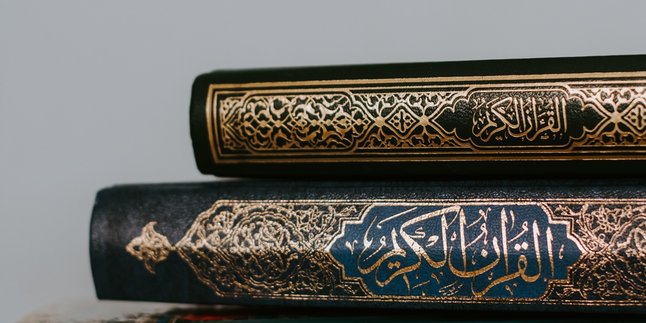Kapanlagi.com - The development of technology has brought various digital file formats that facilitate storage and exchange of information. One common format used is the ZIP file. Because it is relatively rare, many people find it difficult to open ZIP files.
However, ZIP files have several advantages that make it easier. ZIP files are a way to compress or archive one or more files into a single unit, helping to save storage space and facilitate the sending process. Therefore, it is important to know how to open ZIP files.
Still curious about how to open ZIP files? To find out, just read the following review:
1. How to Open ZIP Files from Android Phones

How to Open ZIP Files from Android Phones (credit: unsplash)
ZIP files can now be accessed through laptops or mobile phones. For Android users, you can open and access ZIP files by following these steps:
- First, make sure you have downloaded and installed a file extractor application from the Google Play Store. Some examples of applications to open ZIP files are "ZArchiver" or "RAR."
- After the application is installed, open the downloaded file extractor application on your Android phone.
- Next, find the ZIP file you want to open in your device's memory or SD card. Select the ZIP file.
- Once the ZIP file is selected, look for an option or button that allows you to extract the file. Usually, there are options like "Extract" or "Unzip."
- The application will prompt you to choose the storage location for the extracted files. Determine the appropriate folder or location on your Android phone.
- The extraction process will start, and you just need to wait until it's finished. The duration of this process depends on the size of the ZIP file and your device's specifications.
- After the extraction process is complete, you can directly access the extracted files from the ZIP file. Now, you can open and use the contents easily.
2. How to Open ZIP Files from iPhone

How to Open ZIP Files from an iPhone (credit: unsplash)
Opening ZIP files on Android and iPhone is actually not much different. However, there are still some things to consider when opening ZIP files from an iPhone. Here is a guide on how to open ZIP files on an iPhone:
- Make sure you have a file manager or file extractor app downloaded from the App Store, such as "Files" or "WinZip."
- After the app is downloaded and installed, open the file extractor app on your iPhone.
- Next, find the ZIP file you want to open. Select the file in the file manager app.
- In the app, look for the option or button that provides the file extraction feature. Usually, there is an option for "Extract" or "Unzip."
- The app will prompt you to choose a location to save the extracted files. Select a folder or location that is suitable on your iPhone.
- Wait until the extraction process is complete. The duration of this process depends on the size of the ZIP file and the specifications of your iPhone.
- Once the extraction is complete, you can directly access the extracted files from the ZIP file. Now, you can open and use the contents.
3. How to Open ZIP Files from a Windows Laptop

How to Open ZIP Files from a Windows Laptop (credit: unsplash)
As mentioned earlier, ZIP files can be opened on both smartphones and laptops. To open a ZIP file on a Windows laptop, you can follow these steps:
- First, check if your laptop already has a built-in application to open ZIP files.
- If it does, right-click on the ZIP file you want to open, then select the "Extract" or "Open" option.
- If your laptop doesn't have a built-in application, you can download a third-party extraction application from the internet.
- After downloading, follow the installation instructions for that application.
- Next, you can open the ZIP file by right-clicking and selecting the option that appears after installing the extraction application.
4. How to Open ZIP Files from MacBook Laptop

How to Open ZIP Files from MacBook Laptop (credit: unsplash)
As we know, MacBook and Windows laptops have different operating systems. When it comes to opening ZIP files, there are also slight differences between the two. Here's a guide on how to open ZIP files on a MacBook laptop:
- Make sure your MacBook has a built-in application for extracting ZIP files, or you can use a third-party application that can be downloaded from the App Store.
- If using the built-in application, simply double-click on the ZIP file you want to open.
- If you choose a third-party application, download and install it from the App Store first.
- After the installation is complete, open the application and follow the instructions.
- You can open the ZIP file by double-clicking on it after the application is installed.
Those are some ways to open ZIP files on a mobile phone or laptop. Hopefully, it's useful and good luck!
JOIN THE WHATSAPP CHANNEL OF KAPANLAGI.COM TO STAY UPDATED WITH THE LATEST ENTERTAINMENT NEWS FROM INDONESIA AND ABROAD. CLICK HERE, KLOVERS!
(kpl/psp)
Disclaimer: This translation from Bahasa Indonesia to English has been generated by Artificial Intelligence.