7 Interesting Korean Dramas About College to Follow
College life can be said to be a beautiful moment for someone. Competition among friends, love stories, and conflicts of maturity are often the topics raised in Korean dramas about college.

Kapanlagi.com - A locked laptop can occur due to forgotten passwords or failed access to the desktop due to system errors. How to unlock a locked laptop can be easily tried from manual guides to entering special codes.
Searching for solutions on how to unlock a locked laptop due to password or system error is important to restore the device's appearance as before. Moreover, if the situation is urgent, it is important to know how to unlock a locked laptop.
Identifying and resolving locked laptop issues is an important step in ensuring that users can use the device smoothly. If the cause of the locked laptop is not a serious problem, the following guide can be considered by KLovers. The ways to unlock a locked laptop are as follows.

Combination of tombiol keyboard to unlock a locked laptop (credit: pexels.com)
When facing a situation where your laptop is locked, there are two methods that can be followed to overcome it. You can use a keyboard combination to unlock it safely and easily. Here's the guide.
1. If the error message that appears states that the computer is locked by a domain or username, here's the guide.
- Press the CTRL+ALT+DELETE key combination.
- After the window appears, type in the login information for the last user. Enter the information such as password and username, then press Ok.
- Press the CTRL+ALT+DELETE key combination again after the Unlock Computer dialog box disappears.
2. If the error message does not mention who locked the computer, here's the guide.
- Utilize the feature in the Microsoft Windows Resource Kit to try to unlock the locked laptop.
- In the Microsoft Windows Resource Kit, shut down the laptop by pressing the System Shutdown button but do not restart it.
- Wait until the time is up, and there will be a Welcome message in Windows.
- Press the CTRL+ALT+DELETE key combination as soon as possible when the screensaver is not active.

Safe mode feature for how to unlock a locked laptop (credit: freepik.com)
The next way to unlock a locked laptop is by utilizing the feature called Safe Mode. This feature can be used by users with easy steps. Here is a practical guide on how to unlock a locked laptop that can be tried.
- Turn on the laptop as usual until it reaches the login screen.
- Press the F8 key repeatedly. This will open the Advanced Boot Options window.
- Use the arrow keys to select the Safe Mode option and press the Enter key.
- Next, select Administrator to log in to the locked account on the laptop.
- Click Start and select Control Panel. From there, open User Account and select Manage Another Accounts to change the password.
- After successfully changing the password, restart the laptop.
- When you have entered the login page on the laptop, enter the password and username that have been recreated earlier.
- Done, you can easily unlock the locked laptop.

How to unlock a locked laptop with registry modification (credit: pexels.com)
The next guide on how to unlock a locked laptop is by using the registry modification method. However, it is not recommended for beginners because it requires special caution. It should be noted that modifying the registry carelessly can cause serious problems in the system. According to Microsoft's website, here is information on how to unlock a locked laptop by modifying the registry.
- Press the Windows + R keys on the keyboard to open the Run window.
- Type regedt32.exe and press Enter.
- Search for the value Scrnsave.exe for the registry key HKEY_USERS\.Default\Control Panel\Desktop.
- Change the Screen Saver value to logon.scr in the String option.
- Find the screensaverissecure value in the Registry Editor as shown in the displayed view.
- In the Edit menu, click the String option. Type the number 0 and click OK. This will change the screensaverissecure value.
- After finishing modifying the values in the Registry Editor, you can safely close the Registry Editor.
- Done.
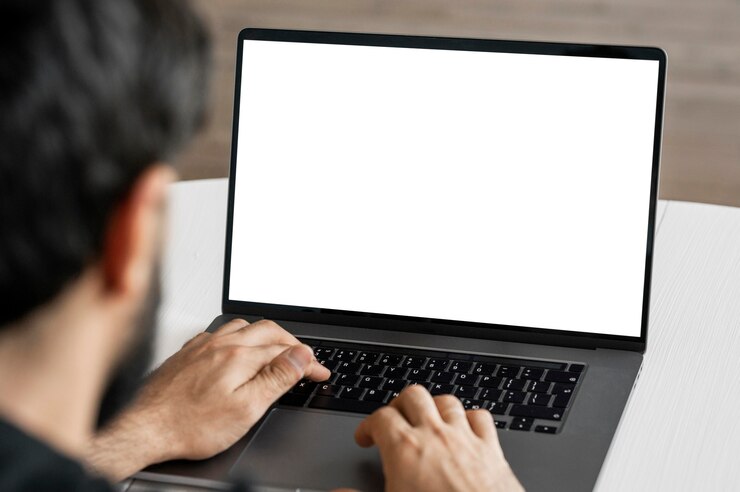
How to unlock a locked laptop with factory reset (credit: freepik.com)
Factory reset can be done not only on smartphones but also on laptops. This feature can help laptop users find a way to easily unlock a locked laptop. The guide is as follows. Unfortunately, the stored data may be deleted when choosing to use factory reset to unlock a locked laptop.
- Turn on the laptop to access the boot menu.
- Press the combination of Del + F12 keys to access the Boot menu.
- Find the Troubleshoot option on the displayed screen.
- Click on the Reset This PC option to continue the reset process.
- Click on the Remove Everything option, which means the data will be deleted. But there are two choices, either Keep my files (to save important files on the laptop) or Remove everything (to delete all data). Before the laptop starts the restart process.
- After selecting the appropriate option, the laptop will restart the system.
- Wait until it finishes, if successful, KLovers can access the laptop without a password.
- Done.

How to unlock a locked account on a laptop (credit: freepik.com)
Windows 10 users version 1803 or later can utilize this method to unlock a forgotten password and locked account. Users can use the method of answering security questions on the laptop account. Here is the guide, klovers.
- Enter the password or remembered password on the laptop.
- If you receive the message 'The password incorrect', click the Ok button that appears on the laptop screen.
- Next, find and select the Reset password option.
- A security question that klovers have set before will appear. Answer this question correctly.
- If you successfully answer the question, you will be given access to change the new password.
- Create a new password and confirm until the password is successfully changed.
- Done.
That is how to easily and quickly unlock a locked laptop. However, the above review is only for information purposes. If there is still no solution to the locked laptop problem, it doesn't hurt to consider expert assistance. Hopefully, it is useful for you, klovers.
LET'S JOIN THE WHATSAPP CHANNEL KAPANLAGI.COM SO YOU DON'T MISS UPDATES AND THE LATEST NEWS ABOUT THE ENTERTAINMENT WORLD, BOTH DOMESTIC AND FOREIGN. CLICK HERE, KLOVERS!
(kpl/nlw)
Cobain For You Page (FYP) Yang kamu suka ada di sini,
lihat isinya
College life can be said to be a beautiful moment for someone. Competition among friends, love stories, and conflicts of maturity are often the topics raised in Korean dramas about college.
For KLovers who love fantasy drama anime, surely you know about this anime VIOLET EVERGARDEN. For those of you who haven't watched it yet and want to follow the storyline of this anime, then you must know the order to watch anime VIOLET EVERGARDEN below.
For those of you who like boys in anime, the following latest recommendations for anime about boys can be a choice. Here is a list of the latest recommendations for anime about boys that you shouldn't miss.
Well, curious about what the explanation of Javanese primbon regarding the myth of cicak falling? Just check out the review below.
For those of you who really like eating and cooking scenes, there are several Korean dramas about food business. Here is a list of the latest Korean food business dramas.
There are many new dramas like Korean dramas about social inequality 2023 that can be a choice of weekend entertainment. Here is a list of Korean dramas about social inequality 2023 that have aired. They have romantic and mysterious stories that shouldn't be missed.
No wonder fans are looking forward to Lee Sung Kyung's new drama in 2023. In this year, there are already two titles released, namely DR. ROMANTIC SEASON 3 and CALL IT LOVE. In addition, there is one more title that is worth anticipating, namely IN YOUR BRILLIANT SEASON.
Curious about the prediction or description of Monday Kliwon according to Javanese primbon? To find out, just read the following review.
Just by using this simple method, Putri Ariani can produce her golden voice.
This director has the ability to create deep and entertaining stories. It's no wonder that Korean dramas directed by Shin Won-ho always have the right dramatic elements and strong characters that captivate the audience and immerse them into the story.
The career of this beautiful artist born in 1995 has been skyrocketing in popularity since starring in several hit dramas that have elevated her name. Here are the best drama recommendations for Nam Ji Hyun.
For those of you who like stories about reincarnation in an anime, then these 2022 reincarnation anime recommendations can be an option for you KLovers. Here is a list of the most popular and cannot be missed 2022 reincarnation anime recommendations.