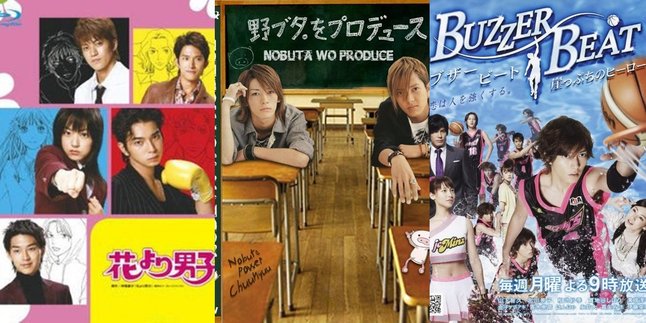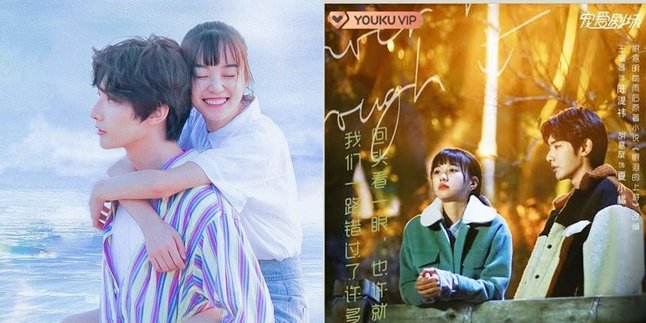Kapanlagi.com - For Telkomsel users, how to activate and register the simcard is a must-know. This is because it has become a government-authorized regulation. The activation of Telkomsel cards aims to ensure that the cards are valid and properly registered, making them safer to use.
Fortunately, activating the latest 2023 Telkomsel card is not difficult. Not only one, there are several options that can be done, all of which can be done practically and easily. Curious, how to do it?
To find out, just check out the review and steps to activate the latest 2023 Telkomsel card below.
1. How to Activate the Latest Telkomsel Card

How to Activate the Latest Telkomsel Card (credit: unsplash)
1. How to Register Telkomsel Card via Website
- Open the Telkomsel website
- After successfully entering the main page, select the "Card Registration" menu.
- Follow the registration steps displayed on the screen.
- Enter the required data such as ID card number and SIM card number to be registered.
- If all the data is filled, make sure the filled data is valid and correct. You can proceed by clicking Ok.
- If the registration is successful, you will receive a notification via SMS.
2. How to Register Telkomsel Card via USSD Code
- Open the phone call application on your phone.
- On the keyboard, press the USSD code *444#.
- Press call or Ok.
- After that, the user will be directed to a screen that offers several options. Select the option to register a Telkomsel card.
- Next, the user will be prompted to fill in some personal information such as full name, date of birth, address, and ID number. Fill in each data accurately and correctly.
- Follow the process until the end and it will be declared successful.
3. How to Register Telkomsel Card via SMS
- Open the SMS application on your phone, then select the option to create a new message.
- Type the SMS with the format: REGISTER#ID NUMBER#FULL NAME.ID NUMBER (ID card number).
- After that, send the message to the number 4444.
- Wait for a moment, if successful, the customer will receive a reply from Telkomsel containing information or confirmation that the registration process has been successfully completed.
4. How to Register Telkomsel Card via My Telkomsel App
- Download the MYyTelkomsel application from Playstore or Appstore.
- After installing the application on your phone, open the application and register.
- Once you have successfully registered and logged into the main page, select the card activation option.
- Follow the steps displayed on the screen to complete the activation process.
5. How to Register Telkomsel Card Offline
- Prepare the required documents and data, such as original and photocopy of ID card, and the card to be activated.
- Visit the nearest official GraPARI Telkomsel store or authorized agent that works with Telkomsel.
- The staff will assist customers in filling out the registration form with valid personal data.
- Follow each process, and afterwards, you will receive a new number and activated Telkomsel SIM card.
2. How to Check Registration Status

How to Check Registration Status (credit: unsplash)
After activating or registering a Telkomsel card, customers usually receive an SMS confirming that the registration has been successful. However, in some cases, due to a system disruption, customers may not receive the confirmation SMS.
But, if you experience this issue, there's no need to worry. You can independently check the registration and activation status of your Telkomsel card by calling *444#, then follow the steps displayed on your phone.
3. How to Register a Telkomsel Card for Foreigners

How to Register Telkomsel Card for Foreigners (credit: unsplash)
Identity card (KTP) is a mandatory document for activating a Telkomsel card. So, what about Telkomsel card users who are foreigners?
For foreigners, there is a special procedure that can be done to register or activate a Telkomsel card. The process is quite practical and easy, as follows:
- Prepare documents such as a valid passport, a copy of limited stay permit or KITAS, and a local Indonesian sponsor letter.
- Directly visit GraPARI or Telkomsel's official agent.
- Once called according to the queue number, customers will meet with an officer who
will assist in filling out the registration form.
- After the form is filled out, the officer will verify the documents and data. This process usually takes around 10 to 15 minutes.
- After completing the registration process, the officer will provide a new SIM card that will be activated and ready to use.
Those are some explanations regarding how to activate a Telkomsel card. Hopefully, it is useful and good luck!
JOIN THE WHATSAPP CHANNEL OF KAPANLAGI.COM TO STAY UPDATED WITH THE LATEST ENTERTAINMENT NEWS FROM INDONESIA AND ABROAD. CLICK HERE, KLOVERS!
(kpl/psp)
Disclaimer: This translation from Bahasa Indonesia to English has been generated by Artificial Intelligence.