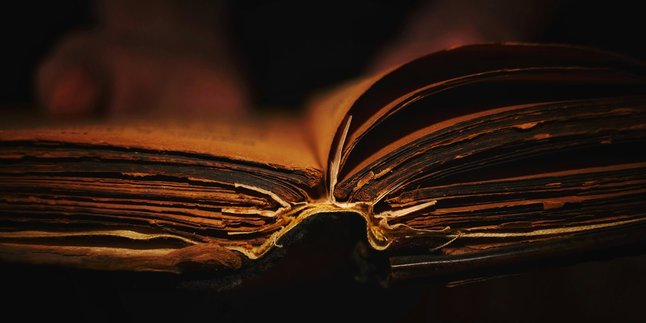Kapanlagi.com - Photos are often used as document complements. Therefore, it is not uncommon for someone to need to change the photo background to meet document requirements. In addition, it is also not uncommon for someone to change the photo background for aesthetic purposes. Now, changing the photo background can be done on a mobile phone.
Yes, now changing the photo background is no longer difficult. In fact, it is so easy that changing the photo background on a mobile phone can be done without having to install additional applications. This is because there are several special sites that provide easy and practical photo background changing features.
Curious about how to change the photo background on a mobile phone without additional applications? To find out, just read the following review.
1. Through the PhotoScissors.com Website

Change Photo Background Through the PhotoScissors.com Website (credit: unsplash)
One of the websites that can be referred to for changing the background of photos on mobile phones is photoscissors.com. The steps are very easy, here are the steps to edit the background of photos on the photoscissors.com website:
- Open the browser on your mobile device.
- Access the PhotoScissors.com website by typing its address in the search bar.
- After entering the main page of PhotoScissors.com, find the "Upload" option and click.
- Select the photo you want to edit from your device's gallery.
- Wait a few moments, and the photo background will be automatically removed by the PhotoScissors algorithm.
- To change the photo background, select the solid color option or upload an image that suits your needs.
- After finishing the adjustments, save the edited photo by pressing the download button or the provided option.
2. Through the Remove.bg Website
The second website that can be used as a reference for changing the background is remove.bg. The method is just as easy and simple as using the photoscissors website. To do this, you can follow these steps:
- Open the browser on your mobile phone.
- Access the Remove.bg website by typing the address in the search bar.
- When on the main page of Remove.bg, find the "Upload Image" option and select the photo you want to change.
- After successfully uploading the photo, click the "Edit" option.
- Select the desired background color according to your preference.
- After making the adjustments, click the "Download Image" option.
- Wait a few moments for the file to be downloaded to your mobile phone.
3. Through the Photoroom.com Website

Change Photo Background Through Photoroom.com (credit: unsplash)
Photoroom.com is the third website that you can try to change the background of a photo on your mobile phone. Here are the steps to edit the background of a photo on your mobile phone via the photoroom.com website:
- Open the browser on your mobile phone.
- Access the Photoroom.com website by typing the address in the search bar.
- After reaching the main page of Photoroom.com, click the "Start From Photo" option.
- Next, select the "Edit" option to start the photo editing process.
- Choose the background color according to your preference.
- After making the adjustments, click the "Download Image" option.
- Wait a few moments for the file to be downloaded to your mobile phone.
4. Through Fotor.com
Fourth, you can also change the background of the photo through fotor.com. Here's a guide on how to change the background on your phone through fotor.com:
- Open the browser on your phone.
- Access fotor.com by typing its address in the search bar.
- After arriving at the main page of Fotor.com, click on the "Edit a photo" option and select "Upload Photo".
- Next, select the "Image Cut Out" menu and choose "Keep". Make marks or signs on the parts of the photo that will not be deleted.
- After that, click on "Remove" and mark the parts of the background that you want to delete.
- If the result is satisfactory, click on "Apply".
- Finally, to save it to the gallery, click on "Download Photo".
5. Through Editphotosforfree.com

Change Photo Background Through Editphotosforfree.com (credit: unsplash)
How to change the background of a photo on a mobile phone without an application, the fifth and final one is through the editphotosforfree website. As the title suggests, this site can be accessed for free. Here are the steps to change the background of a photo on a mobile phone through the editphotosforfree site:
- Open the browser on your phone.
- Access the editphotosforfree.com site by typing its address in the search bar.
- After reaching the main page of Editphotosforfree.com, find and click on the option "Remove Background from image".
- Select "Choose a photo" to upload the photo you want to edit.
- After successfully uploading the photo, tap the "Edit" option. Here, you can choose the background color according to your preference or leave it transparent.
- After making the adjustments, click the "Download" option to download the edited image to your device.
Those are some of the ways to change the background on a mobile phone without having to install additional applications. Hopefully, it is useful and good luck trying it out!
JOIN THE WHATSAPP CHANNEL OF KAPANLAGI.COM SO YOU DON'T MISS UPDATES AND LATEST NEWS ABOUT THE ENTERTAINMENT WORLD, BOTH DOMESTIC AND INTERNATIONAL. CLICK HERE, KLOVERS!
(kpl/psp)
Disclaimer: This translation from Bahasa Indonesia to English has been generated by Artificial Intelligence.