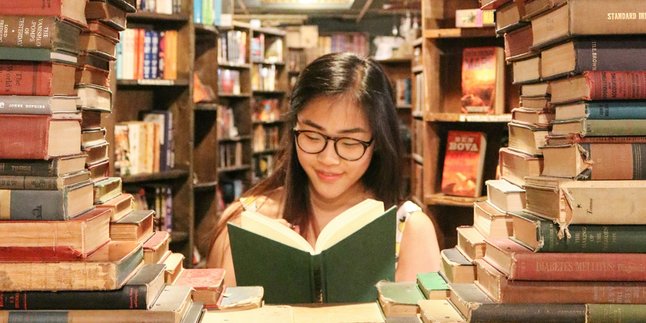Kapanlagi.com - Ads that suddenly appear on the phone screen often disrupt activities. This issue is usually caused by certain applications, malware, or default device settings. Many Android users are confused about how to deal with it quickly and effectively. Ways to remove ads that suddenly appear on Android phones can be done easily and practically.
Currently, there are various options or methods to remove ads that suddenly appear on Android phones. From using built-in features like Google Play Protect to utilizing third-party applications specifically designed to block ads, all can be done easily.
To find out how to remove ads that suddenly appear on Android phones, just take a look at the following review:
1. Utilize the Play Protect Feature in the Play Store

Utilize the Play Protect Feature in the Play Store (credit: unsplash)
Google Play Protect is a built-in feature of the Play Store designed to protect your Android devices from malware threats. Additionally, this feature can help block unwanted ads.
Here are the steps to remove ads on your Android phone by utilizing the Play Protect feature in the Play Store:
- Open the Google Play Store app on your phone.
- Tap the Profile icon in the top right corner, then select the Play Protect option.
- On the Play Protect screen, go to Settings in the top right corner.
- Enable the Scan Apps with Play Protect option by ensuring the toggle is in the "On" position.
2. Block Ads from Wallpaper
Some Android devices, especially certain brands like Xiaomi, often display ads through wallpaper services or partnership content. This can disrupt user comfort when viewing the home screen. However, you can eliminate these ads by adjusting the wallpaper settings.
Here’s a guide on how to remove ads on your Android phone by blocking ads from wallpaper:
- Go to the Settings menu on your device.
- Select the Lock Screen or Wallpaper option.
- Look for settings related to wallpaper services or partnership content.
- Disable the partnership content feature by selecting an option like None.
3. Remove Ads in Chrome Browser

Remove Ads in Chrome Browser (credit: unsplash)
Chrome Browser often becomes a primary target for pop-up ads and redirects that disrupt browsing activities. These ads not only hinder user experience but can also lead to less secure sites. Fortunately, Chrome has built-in settings to block such intrusive ads.
Here are the steps to remove ads on Android phones by removing ads in Chrome:
- Open the Chrome app on your Android device.
- Tap the three vertical dots icon in the top right corner, then select Settings.
- Access the Site Settings menu, then disable the options for Pop-ups and redirects and Intrusive Ads.
4. Disable Pop-Up Ads on Homepage
Pop-up ads that suddenly appear on the main screen of your phone can be very disruptive. This is usually caused by certain apps that have special permissions to display content over other apps. By making a simple adjustment on your device, you can stop these ads from appearing.
Here are the steps to remove ads on Android phones by disabling pop-up ads on the homepage:
- Open the Settings menu on your phone, then select Apps or Applications.
- Look for the Special App Access option under the Privacy Protection menu.
- Select Display over other apps, then disable permissions for apps that frequently show pop-ups.
5. Install a Special Application to Block Ads

Install a Special Application to Block Ads (credit: unsplash)
If the previous steps are not enough, you can utilize third-party applications to block ads. These applications can be the best solution for a more comfortable and safe browsing experience.
With their advanced features, you can ensure your Android device is free from annoying ads. Make sure to download applications only from trusted sources to avoid security risks. Here are some recommended applications that you can use:
1. AdAway
AdAway is an application designed to help users block ads that suddenly appear on their devices. This application can be downloaded for free, with the option to make a donation as a form of support. Its use allows for a more comfortable browsing experience without ad interruptions.
2. AdBlocker Ultimate Browser
AdBlocker Ultimate Browser is an effective application for blocking ads during browsing activities. In addition, this application also protects users from trackers, malware, and potentially phishing sites. With this additional protection, security while browsing the internet becomes more assured.
3. AdBlock Plus
AdBlock Plus is one of the popular applications that functions to remove ads while browsing. This application provides options for adjusting the level of blocking according to user preferences. This feature allows for a browsing experience that better meets personal needs.
Those are some reviews of several ways to remove ads on Android phones that suddenly appear. Try it now, because if not now, when else?
(kpl/psp)
Disclaimer: This translation from Bahasa Indonesia to English has been generated by Artificial Intelligence.