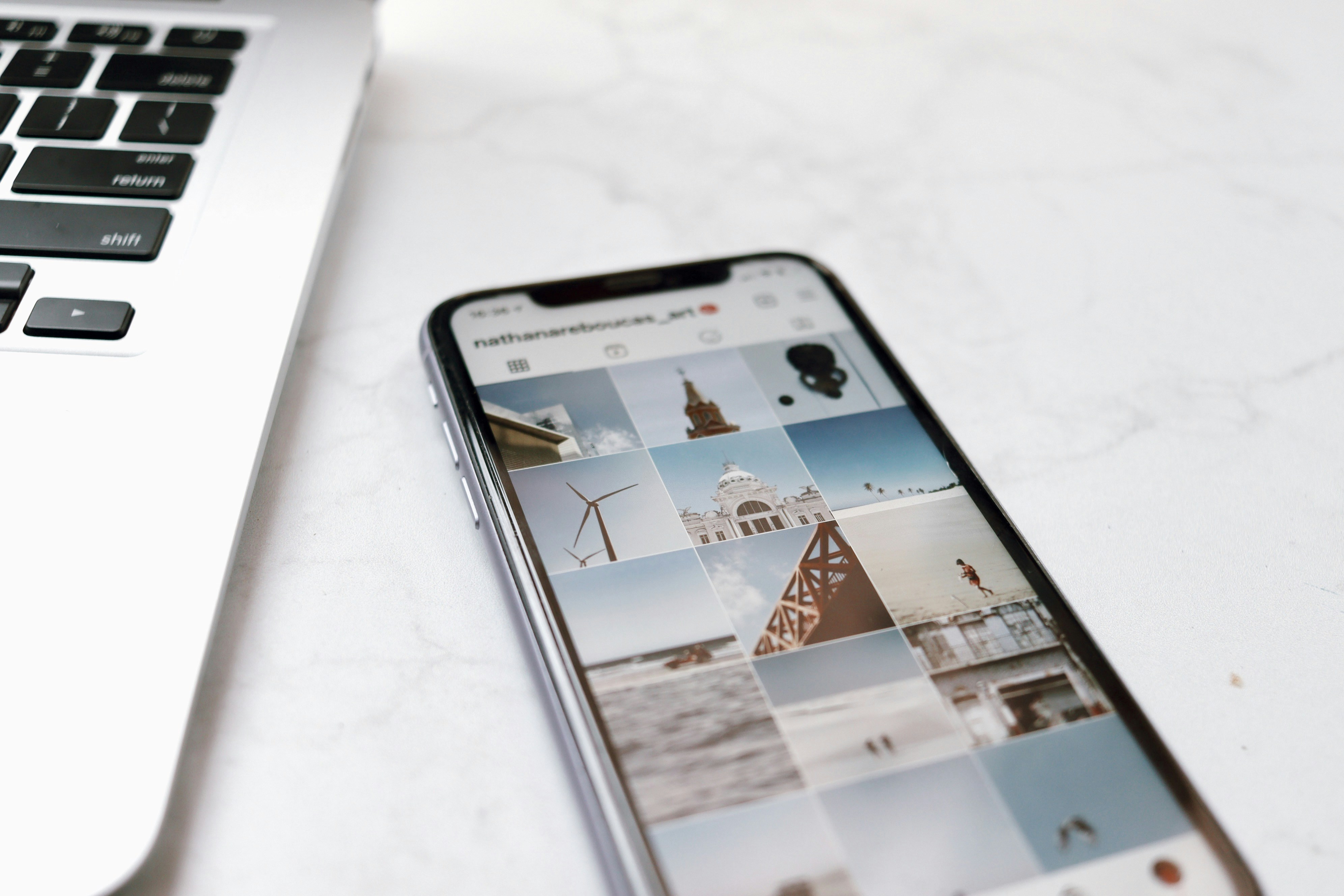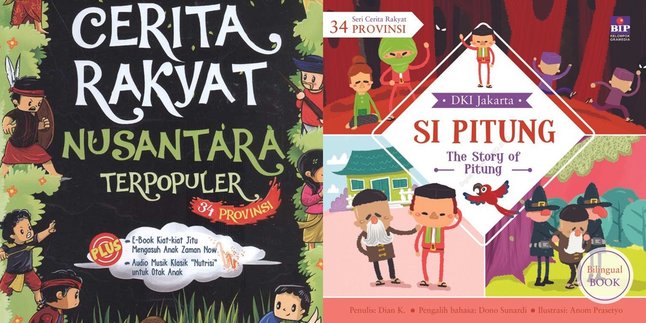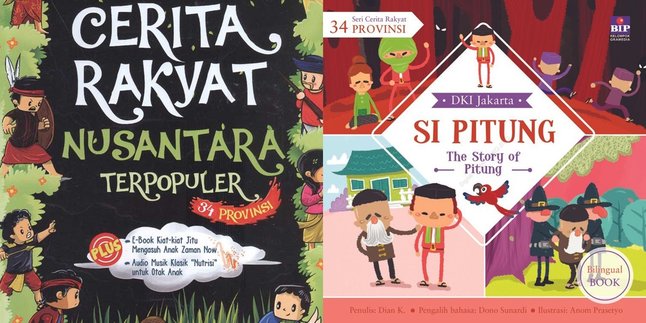Kapanlagi.com - In this era of social media, Instagram or IG has become a popular platform for sharing photos and videos. However, one of the limitations of Instagram is the absence of a direct download feature for videos. This can sometimes make it difficult for users who want to save certain videos offline on their devices. However, there are several ways to download videos on IG that can be done easily.
For those of you who want to download videos from Instagram without needing additional apps, there are actually several easy methods that can be tried. With this method, you just need to utilize a browser and certain websites to save your favorite Instagram videos.
Here is a summary of several ways to download videos on IG without an app that can be done easily and practically:
1. How to Download Videos on IG Without an App via DownloadGram
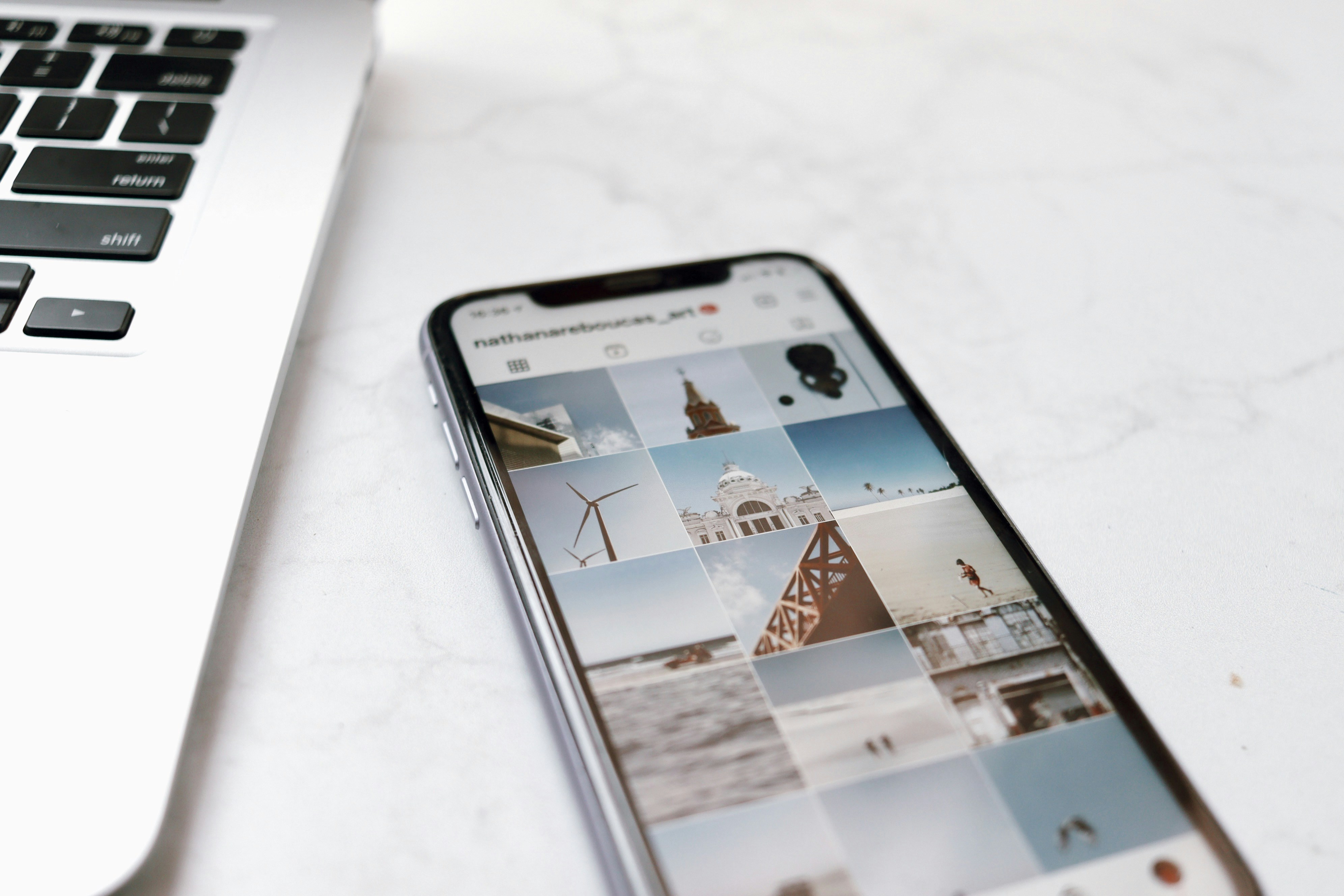
How to Download Videos on IG Without an App via DownloadGram (credit: unsplash)
DownloadGram is one of the popular options for downloading videos from Instagram without the need for additional applications. This site is easy to use and only requires a few simple steps. By copying the video link from Instagram, you can directly save it to your device.
Here are the steps to download videos via DownloadGram.
- Open your browser, then access the DownloadGram site.
- In the Instagram app, find the video you want to download and copy its link.
- Return to the DownloadGram site, paste the link into the available box.
- Click the "Download" button to start downloading the video.
- Wait for the process to finish, and the video will automatically be downloaded to your device.
2. How to Download Videos on IG Without an App via Dredown
Dredown provides a practical way to download Instagram videos without additional apps. This site allows you to save videos quickly just through your browser. Simply copy the IG video link and follow the steps below to save the video to your device using Dredown.
Here’s how to download Instagram videos using Dredown:
- Open the Instagram app and copy the link of the video you want to save.
- Go to the Dredown site using your browser.
- Select the Instagram icon on the Dredown site, then paste the video link in the available field.
- Click "Download" and choose the desired video quality.
- The video will automatically download to your device's storage.
3. How to Download Videos on IG Without an App via Gramsave

How to Download Videos on IG Without an App via Gramsave (credit: unsplash)
Gramsave is another alternative that makes it easy for you to download videos from Instagram. With a few simple steps, you can save your favorite videos without additional apps. Here’s a brief guide to downloading Instagram videos through Gramsave and saving them on your device.
- Open Instagram and copy the link of the video you want.
- Go to the Gramsave site through your browser.
- Paste the video link in the available box, then press "Enter".
- A video preview will appear; click the three dots in the bottom right corner to start downloading.
- Wait a moment, and the video will be saved automatically.
4. How to Download Videos on IG Without an App via Savefrom.net
Savefrom.net has become one of the popular options for quickly downloading videos from Instagram. This site allows you to download videos directly from your browser without needing an app.
Here’s a guide on how to download IG videos using the Savefrom.net site.
- Find the video on Instagram that you want to download, then copy the link.
- Open the Savefrom.net site in your browser.
- Paste the video link into the field on the site.
- Click the "Download" button and choose the desired format.
- The video will automatically download to your device.
5. How to Download Videos on IG Without an App via igram.io

How to Download Videos on IG Without an App via igram.io (credit: unsplash)
igram.io is a service that offers a quick and easy way to download Instagram videos. You just need to copy the link of the desired video and enter it into this site.
Here’s a complete guide on how to download videos from IG without additional apps through igram.io:
- Copy the Instagram video link that you want to download.
- Open igram.io and paste the link in the "Insert Instagram link here" field.
- Click the "Download" button and choose the .mp4 video format.
- The video will automatically download to your device's gallery.
6. How to Download Videos on IG Without an App via Snapinsta.app
Snapinsta.app provides a simple solution to download Instagram videos without additional apps. Through your browser, you can directly save videos by just copying their link.
Here are the steps to quickly download videos on IG via Snapinsta.app.
- Open the Instagram app and copy the link of the desired video.
- Access Snapinsta in your browser.
- Paste the video link in the available field, then click "Download".
- The video will be automatically saved in your gallery or download folder.
7. How to Download Videos on IG Without an App via instadownloader.co

How to Download Videos on IG Without an App via instadownloader.co (credit: unsplash)
instadownloader.co is a site that makes it easy for you to download videos from Instagram without additional apps. Just paste the video link on this site, and the video will be saved directly to your device.
Here is a simple guide on how to use instadownloader.co:
- Find the video on Instagram, then copy its link.
- Go to the instadownloader.co site.
- Paste the link in the "Put Instagram link here" field and click "Download".
- Click the HD MP4 option, and the video will automatically download.
8. How to Download Videos on IG Without an App via Igram.world
Igram.world offers a practical way to download Instagram videos without additional apps. You can simply paste the video link on this site and download it quickly.
Here are the complete steps to download a video on IG without an app using Igram.world:
- Copy the link of the video you want to download on Instagram.
- Access the Igram.world site in your browser.
- Paste the link in the available field, then click "Download".
- Wait for the download process to finish, and the video will be saved to your device.
Those are some ways to download videos on IG without an app. With the various options above, you can choose the method that best suits you to save videos from Instagram without additional apps. Happy trying it now, because if not now, when else?
(kpl/psp)
Disclaimer: This translation from Bahasa Indonesia to English has been generated by Artificial Intelligence.