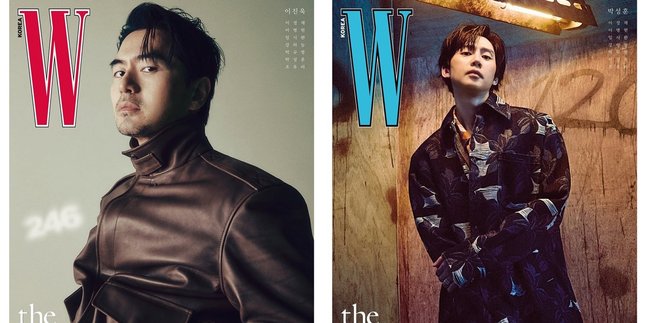Kapanlagi.com - The registration for the LPDP scholarship for the first phase of 2025 will open on January 17, 2025. This is a golden opportunity for you who wish to continue your education with full support from LPDP.
However, before proceeding further, there is one important step you must take: creating an official account on the LPDP portal. This account is not just a formality, but a gateway to access various crucial features, from registration, document uploads, to selection information.
Remember, the account creation process requires high precision! You will be asked to fill in important data such as NIK, family card number, and active email. All the information you enter will be verified directly by the LPDP system, so make sure there are no errors, no matter how small, that could hinder your selection process.
To assist you, Kapanlagi.com has summarized a complete guide regarding the steps for registration to account verification. By following the correct instructions, you can avoid obstacles and ensure your LPDP account is ready to use.
1. Starting the Registration Process on the Official Portal
The first step in creating an LPDP account is to access the page beasiswalpdp.kemenkeu.go.id. This portal is the only official platform for LPDP scholarship registration.
Once you reach the main page, don't forget to click the "Don't have an account? Create an account here" option, which will direct you to the registration form. Read all instructions carefully to ensure the registration process goes smoothly without missing a single step.
Start by filling in your active personal email address, as this will be your main communication channel with LPDP—avoid using institutional email to prevent issues later on.
Additionally, create a strong password with a combination of uppercase letters, lowercase letters, and numbers to keep your account secure; also, make sure not to use the same password as your email to maintain the confidentiality of your data.
2. Filling in Personal Data Carefully
After completing the initial registration, it is now time to move on to the next stage: filling in personal data in the registration form. Make sure that every piece of information you enter matches the official documents such as your ID card (KTP) and family card (KK), as accuracy here is crucial for the smooth verification process.
Your full name must be written exactly as it appears on your ID card, without abbreviations or all capital letters, because this name will be listed on all official documents if you successfully obtain the scholarship. Remember, errors in writing your name can have serious consequences, including your documents being rejected.
Next, enter your National Identity Number (NIK) and family card number (KK) correctly, as the LPDP system will validate your data through the Dukcapil database. If there are discrepancies, your registration will be delayed until corrections are made.
Finally, do not forget to include your active mobile phone number in international format, replacing the leading 0 with the country code (+62). Ensure that this number is always available, as it will be an important communication channel for you!
3. Account Verification Process via Email
After all your data has been entered, the next step is the crucial account verification! The LPDP system will send a verification link to the email address you registered, so make sure you can access it.
Don't forget to check your spam folder if the verification email does not appear in your main inbox. Simply click the "Verify Account" link in that email, and your account will be activated for registration and selection.
Remember, email verification is a mandatory step that you must not skip; without it, your account is considered invalid and cannot be used to apply for scholarships. So, complete this process as soon as you receive the email.
If you encounter any difficulties, do not hesitate to contact LPDP's support services, as the support team is ready to help resolve your issues, including checking the status of email delivery in their system.
4. Common Mistakes and How to Overcome Them
The process of creating an LPDP account may seem easy, but many prospective applicants get caught in small mistakes that can have fatal consequences. One common trap is using an inactive email, which results in them failing to receive important verification emails.
In addition, errors in filling out data, such as the NIK or family card number that do not match official documents, also frequently occur and will hinder your registration.
It is not uncommon for applicants to forget to save the password they have created, making it difficult to log in again.
To avoid these issues, it is highly recommended to double-check all information before submitting the form, and if it has already been submitted with errors, do not hesitate to contact LPDP's help service for the right solution.
5. Next Steps After Account Verification
After your account has been successfully verified, the next step is to complete the registration documents by uploading important documents such as transcripts, letters of recommendation, and study plans, all of which must comply with the format set by LPDP.
Once all documents are uploaded, you will be asked to choose the type of scholarship that best suits your needs; so, don't forget to read the scholarship guidelines to avoid making mistakes, as errors in program selection can affect the selection process.
Next, pay close attention to the established selection schedule, as LPDP implements several strict selection stages, including administration, substance, and interviews. Make sure you adhere to the timing of each stage.
With a verified account, you can also monitor your registration status through the official portal, where important information such as selection results and interview schedules will be announced; so, don't be lazy to check the portal regularly so you don't miss any information!
6. Is there a fee for registering an LPDP account?
The process of registering an LPDP account is completely free, so you can sign up without having to reach into your pocket.
7. What if I forget my LPDP account password?
Use the "Forgot Password" feature on the official portal to reset your password.
8. Am I allowed to create more than one LPDP account?
No, one NIK can only be used for one account.
9. What should I do if the verification email is not received?
Check the spam folder or contact LPDP support to check the status of the email delivery.
(kpl/rmt)
Disclaimer: This translation from Bahasa Indonesia to English has been generated by Artificial Intelligence.