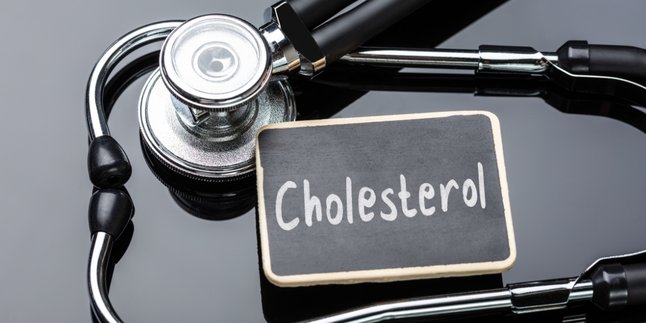Kapanlagi.com - Hacking smartphones is an illegal act aimed at accessing, altering, or stealing data from a phone without the owner's permission.
Hackers often exploit security vulnerabilities to infiltrate the operating systems and applications of devices, with various motives such as stealing personal data, spying on activities, or extortion.
With rapid technological advancements, hacking methods are becoming more sophisticated and diverse, including the use of malware, phishing, system vulnerability exploitation, Man-in-the-Middle attacks, and social engineering techniques.
The main concern is that this hacking can occur without the knowledge of the phone's owner, making it important for users to recognize the signs that their device may have been hacked.
By understanding the risks and techniques used by hackers, we can take proactive steps to protect ourselves and our personal data from these increasing threats, reported by Kapanlagi.com from various sources, Tuesday(7/1/2025).
1. Signs of a Hacked Phone
Here is a list of signs that your phone may have been hacked:
1. Slowed Performance: If your phone suddenly becomes slow in running applications or opening menus.
2. Rapid Battery Drain: Unusual and quick battery usage can indicate that malicious applications are running in the background.
3. Increased Internet Data Usage: A spike in internet data usage without a clear reason may signal the presence of malware sending your data.
4. Unknown Applications: Discovery of applications that you never downloaded or installed before.
5. Suspicious Activity: Messages, calls, or other activities that you did not perform appear on your phone.
6. Disruptions During Calls: Strange noises, interruptions, or other issues during calls can be a sign of eavesdropping.
7. Excessively Hot Phone Temperature: A phone that feels hot even when not being used intensively may be due to active malware.
8. Security Notifications: Alerts from your antivirus or operating system about potential threats or suspicious activity.
If you experience one or more of the above symptoms, take immediate action to protect your data and privacy.
2. Causes of Phones Being Hackable
It is important to know the causes of mobile phones being hacked in order to protect them from hacker attacks.
Several factors that make smartphones vulnerable include downloading apps from untrustworthy sources, clicking on suspicious links, and using insecure public Wi-Fi networks.
In addition, it is important to update the operating system and applications, enable only necessary features, use strong passwords, and avoid jailbreaking or rooting the phone.
Increasing awareness of digital security is also crucial to prevent cyber attacks. By understanding these factors, you can keep your phone safe from hacking threats.
3. Impact of Phone Hacking
Phone hacking can have serious impacts on users, including theft of personal data such as contacts, messages, and photos.
Hackers can access financial information, open fake accounts, and conduct illegal transactions.
They can also extort victims by threatening to spread sensitive information, misuse identities for criminal acts, and invade privacy by exploiting the phone's camera or microphone.
Additionally, hackers can spread malware to contacts and damage reputations on social media.
Therefore, it is important to remain vigilant and take preventive measures to protect smartphones from hacking threats.
4. How to Prevent Your Phone from Being Hacked
Prevention is better than cure in protecting your smartphone from hacking. First, always update your operating system and applications to close security gaps.
Use strong passwords and enable screen lock with a PIN or complex pattern. Activate two-factor authentication for extra protection when logging in.
Download apps only from official stores and check the reviews and permissions requested. Be wary of phishing by not clicking links from unknown sources and verify the sender of messages.
When using Wi-Fi, choose secure networks and use a VPN if necessary. Turn off unused features like Bluetooth and GPS, and install trusted security applications to combat malware.
Encrypt important data and limit app permissions to only what is necessary. With these measures, you can reduce the risk of hacking on your smartphone, as digital security requires constant vigilance.
5. Steps to Address a Hacked Phone
If you suspect your phone has been hacked, immediately turn off the internet connection by disconnecting Wi-Fi and mobile data, then enable airplane mode.
Change the passwords for all online accounts on a secure device, and check for suspicious activity in your bank and social media accounts.
Remove unknown apps, run an antivirus scan, and ensure your operating system is always up to date.
Enable two-factor authentication, and if necessary, perform a factory reset after backing up important data.
Contact your service provider if your SIM card is suspected to have been cloned, and report any financial losses to the authorities.
Stay vigilant and monitor device activity regularly. Diligence and patience are key to keeping your data secure!
6. Tips to Enhance Phone Security
To keep your smartphone secure from hacking threats, implement the following steps:
1. Use a password manager app to create strong and unique passwords.
2. Enable the "Find My Device" feature to track and lock a lost phone.
3. Use a VPN when connecting to public Wi-Fi to protect your data.
4. Limit access to the lock screen and store sensitive files in an encrypted vault app.
5. Regularly check app permissions and enable device encryption.
6. Use trusted security apps to protect against malware.
7. Avoid jailbreaking or rooting, which can compromise security.
8. Perform regular data backups.
9. Increase your knowledge of cyber threats and use biometric authentication such as fingerprint or facial recognition.
With these steps, your smartphone will be more secure and your personal data protected.
(kpl/rao)
Disclaimer: This translation from Bahasa Indonesia to English has been generated by Artificial Intelligence.