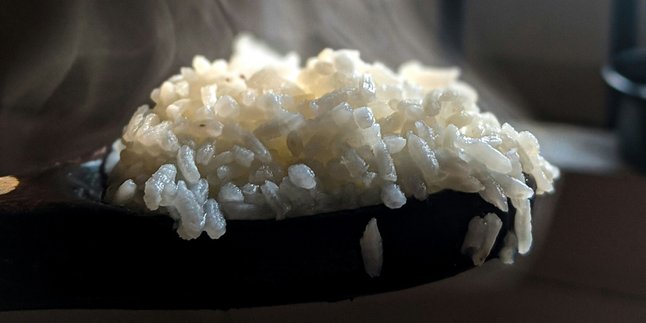Kapanlagi.com - Google Form is one of the online form creation platforms. With Google Form, users can create questionnaires, surveys, or other forms. Therefore, users can easily and efficiently collect data. In addition to its numerous functions, the use of Google Form is also very practical. It is so practical that users can now create Google Form on their mobile phones.
Because it can be accessed through smartphones, users can fill out forms or surveys anytime and anywhere. Currently, the Google Form application can also be used on devices with Android or iOS operating systems. This clearly provides high flexibility for Google Form users.
In the modern era like today, knowing how to create Google Form on a mobile phone is clearly important. However, there are differences between using Google Form on an Android or iPhone. To find out more, let's directly read the following review:
1. How to Create a Google Form via Android Phone

How to Create Google Form via Android Phone (credit: unsplash)
Creating a Google Form on an Android phone is very easy. You just need to follow a few simple steps to create, edit, and share forms on Google Form. Here is how to create a Google Form on an Android phone:
1. Start by opening the Google Forms app on your Android device. You can find this app on your home screen or by searching for it in the app menu.
2. After opening the app, you will be presented with the option to create a new form or open an existing form. Choose the option that suits your needs.
3. If you choose to create a new form, you will be presented with options to add questions and answer options. You can add various types of questions such as multiple-choice questions, short-answer questions, essay questions, and more.
4. After adding questions and answer options, you can also customize the layout of the form by adding a title, description, and image.
5. Once you have finished customizing the form, you can share it with others by copying the form link or inviting people directly through email.
6. You can also view form responses in real-time and access data analytics to see survey or quiz results.
2. How to Create Google Form on iPhone

How to Create Google Form on iPhone (credit: unsplash)
As mentioned earlier, the process of creating a Google Form on an iPhone and Android phone is slightly different. Therefore, iPhone users must know the steps to create a Google Form on an iPhone, which are as follows:
1. First, open the Google Forms application installed on your iPhone.
2. Once the application is open, select the option "Create New Form" to start the form creation process.
3. On the next screen, you can add questions and answer options according to your needs. Click on the "+" icon to add form elements.
4. Customize the form settings such as title, description, and theme according to your preferences.
5. After the form is completed, you can share it by clicking on the "Share" icon and selecting the desired option, such as sending a link or inviting people via email.
6. You can easily monitor responses and view form submission results through the Google Forms application on your iPhone.
3. Features of Google Form

Features of Google Form (credit: unsplash)
Google Form is equipped with features that can be utilized by users. With these features, users can create forms or questionnaires according to their desires and needs. To maximize usage, here are some Google Form features that can be accessed on your phone:
1. Varied Question Creation
Google Form provides various types of questions that can be used, such as multiple choice, short answer, paragraph, and many more. This provides flexibility in designing forms according to needs.
2. Flexible Design
Users can customize the layout and design of the form by choosing themes, adding images or videos, and adjusting colors according to preferences. This helps create more attractive forms that align with the survey's goals.
3. Share via Link or Email
Google Forms makes it easy to distribute forms by providing direct links or email invitation options.Users can quickly send forms to desired respondents.
4.Access Permission Settings
Users have full control over the forms they create.They can set who can access the form, edit it, or only view the results.This ensures privacy and information security.
5.Real-Time Responses
This feature allows users to view responses and form results in real-time.Graphs and charts can be accessed on mobile devices to provide better understanding of the collected data.
6.Layered Logic Options
Google Forms provides layered logic functions, allowing users to customize questions based on previous responses.This helps present more relevant and efficient forms.
7.Step-by-Step Questionnaires
Users can create questionnaires that are given in stages, dividing questions into multiple steps.This helps reduce respondent fatigue and increase participation rates.
8.Easy Editing on Mobile
In addition to creating forms, users can edit or update them anytime from their mobile devices.This provides flexibility in managing forms on the go.
10.Integration with Google Sheets
Google Forms automatically saves responses in connected Google Sheets. Nested Logic Options
Google Forms provides nested logic functions that allow users to customize questions based on previous responses. This helps present more relevant and efficient forms.
7. Gradual Questionnaire
Users can create questionnaires that are given gradually, dividing the questions into multiple stages. This helps reduce respondent fatigue and increase participation rates.
8. Easy Editing on Mobile
In addition to creating forms, users can edit or update them anytime from their mobile devices. This provides flexibility in managing forms on the go.
10. Integration with Google Sheets
Google Forms automatically saves responses in connected Google Sheets spreadsheets. This makes it easier to analyze and manage data from mobile phones.
Those are some explanations on how to create Google Forms on Android and iPhone, as well as their features. Hopefully, it is useful and happy trying!
JOIN OUR WHATSAPP CHANNEL AT KAPANLAGI.COM TO STAY UPDATED WITH THE LATEST ENTERTAINMENT NEWS BOTH LOCALLY AND INTERNATIONALLY. CLICK HERE YES, KLOVERS!
(kpl/psp)
Disclaimer: This translation from Bahasa Indonesia to English has been generated by Artificial Intelligence.