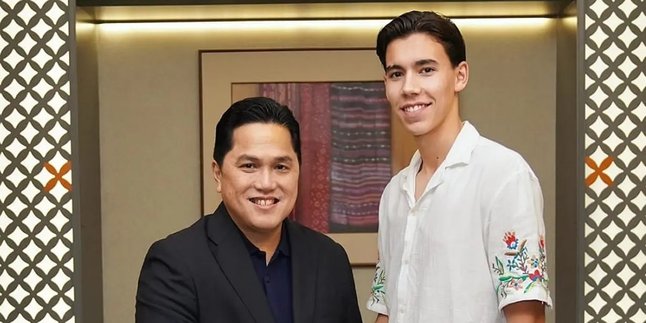Kapanlagi.com - Now, the public can print their Family Card (KK) independently through the online service from Dukcapil! With this innovation, you can download the KK document in PDF format equipped with an electronic signature in the form of a QR code, guaranteeing the authenticity and legality of your document. This convenience is regulated in the Minister of Home Affairs Regulation Number 109 of 2019, which allows for printing the KK using 80 gram A4 HVS paper.
This service is available as a solution to reduce illegal levies and facilitate public access to important documents without the hassle of going to the Dukcapil office. The process is also very secure, as you will use a secret PIN to download the KK file online. Once successfully downloaded, you can print this document anytime as needed.
Here are the easy steps to download and print the KK online. Make sure you follow each step carefully so that the resulting document is valid and ready for use. Good luck!
1. Complete Guide to Downloading Family Card (KK) Online
Get convenience in managing your Family Card (KK) by accessing the regional population service website or application! Just enter your mobile number and active email address to receive the KK document in PDF format.
Once your application is processed, Dukcapil will validate the KK with an electronic signature in the form of a QR code. Look out for an SMS or email from the Population Information System (SIAK) containing a link to download your KK document. Use the provided secret PIN to open the file, then ensure all the data inside is accurate before printing.
With these steps, you will obtain a legitimate and secure document for various administrative purposes. Don't forget to save the PDF file in a safe place so you can print it again in the future!
2. How to Print KK Online at Home
After you download the Family Card (KK) document in PDF format, you can easily print it at home using a regular printer. Make sure to use plain white HVS A4 80 gram paper to meet the requirements.
The printing process is the same as printing other documents. For those who do not have a printer, don’t worry! You can print it at the nearest photocopy service. Before printing, make sure the PDF file has been checked and is correct to avoid any mistakes. By printing it yourself, you can save time and transportation costs to the Dukcapil office.
What's more interesting, the KK document you print remains legally valid thanks to the electronic signature in the form of a QR code displayed, so you can access the document anytime without worrying about losing the physical version.
3. Alternative Print of Family Card Through IKD Application
Now, printing the Family Card (KK) is easier thanks to the Digital Population Identity (IKD) application! You just need to download this app from the Play Store or App Store, then register with your ID card number and create a PIN. After logging into your account, select the "Service" menu and proceed with the KK print request.
Fill in the required data, and once your application is approved, you will receive the KK PDF file along with its PIN via email. No need to worry, the PDF file can be printed easily like a regular document. With IKD, you can download and print the KK anytime and anywhere, making the entire process more flexible and practical!
4. Security and Legality of Online KK Documents
The KK documents printed online now have the same legal force as their physical versions issued by the Dukcapil office. Equipped with an electronic signature and a QR code for authenticity verification, this document remains valid even if it only uses regular HVS paper.
Your data security is maintained thanks to the use of a secret PIN to open the PDF file. Make sure to store the file in a safe place to prevent it from falling into the wrong hands. If you experience any errors or lose the document, don't worry!
You can easily reapply through the Dukcapil online service, which is designed to facilitate the public in accessing important documents without getting caught up in illegal fees or bureaucratic complexities.
5. Is the KK printed online legally valid?
Of course! The online KK now comes with advanced features in the form of an electronic signature represented by a QR code, ensuring that every document you possess is not only valid but also guaranteed to be authentic. With this technology, you can feel more at ease and confident in handling various administrative needs!
6. How to print the KK online at home?
Now, you can easily print the Family Card (KK) directly from home! Just prepare A4 HVS paper with a weight of 80 grams and use a regular printer available at your home, or if it's more practical, you can also visit the nearest photocopy shop. This way, the KK printing process becomes faster and more efficient!
7. Can I print the KK through a mobile application?
Of course! Now you can easily apply for and print the Family Card (KK) online just by using the Digital Population Identity (IKD) application. This practical solution makes it easier for you to manage important documents without the hassle of leaving your home!
8. Is the data on the online family card safe?
Security is guaranteed! This PDF file is protected by a secret PIN, so only the applicant has the right to access it. With this step, your privacy and the confidentiality of your information are well maintained.
(kpl/ank)
Disclaimer: This translation from Bahasa Indonesia to English has been generated by Artificial Intelligence.