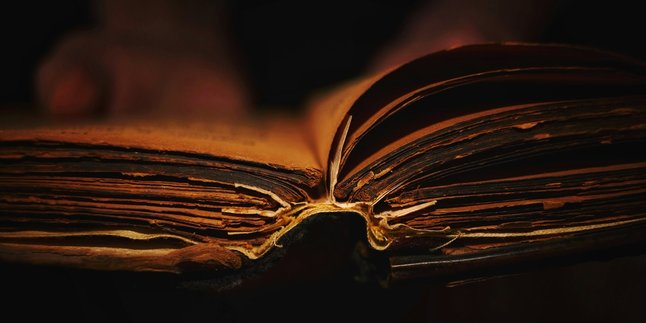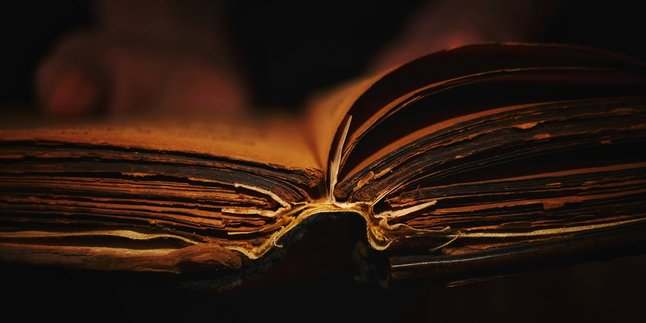Kapanlagi.com - WhatsApp or WA has become one of the most popular social media platforms today. WA is commonly used for messaging, voice calls, and video calls. In addition to its usefulness, WA is also favored because of its complete features. WhatsApp users are given the freedom to disable WA notifications.
Yes, many people decide to disable WhatsApp notifications on their mobile phones. This is because, with the daily use of WA, continuous notifications can disturb the user's peace of mind.
Interested in trying how to disable WhatsApp notifications? If so, just read the following review:
1. How to Disable WhatsApp Notifications on Your Phone

How to Disable WhatsApp Notifications on Your Phone (credit: unsplash)
Many people access WhatsApp on their mobile app. From the app, users can not only send messages and make voice or video calls. On the phone, WhatsApp users can disable notifications. Here is a guide on how to disable WhatsApp notifications on your mobile app:
- First, open the WhatsApp app on your phone.
- Once inside the app, look for and tap on the gear icon or "Settings" usually located in the top right corner of the screen.
- In the "Settings" menu, find the "Notifications" option.
- Next, select the "Show Notifications" or similar option, then turn off the feature.
- After adjusting the notification settings to your liking, you can close the app. WhatsApp notifications will now be disabled according to the settings you have configured.
2. How to Disable WhatsApp Web Notifications

How to Disable WhatsApp Web Notifications (credit: unsplash)
In addition to using a mobile phone, WhatsApp can now also be accessed via the web version on desktop. Here is a guide on how to disable WhatsApp Web notifications:
- Open a browser and visit the official WhatsApp Web website.
- On the homepage, you will find a QR code.
- Connect your WhatsApp on your phone by scanning the QR code. You can find the QR code scanning feature in the three-dot icon in the WhatsApp application.
- Once successfully connected, pay attention to the top left corner of the screen and find the three-dot icon. Click on that icon to open the menu.
- In the menu, search and click on the "Settings" or "Pengaturan" option.
- In the settings, search and click on the "Notifications" or "Notifikasi" option.
- Find the option that controls notifications, it may be labeled as "Show Notifications" or something similar. Turn off that feature to disable notifications.
- Make sure to save the changes by clicking on the "Save" or "Simpan" option.
3. How to Mute WhatsApp Chat in Mobile Application

How to Mute WhatsApp Chat in Mobile Application (credit: unsplash)
In addition to disabling notifications, WhatsApp users can also mute incoming chat messages in WA. Here's how to disable WA notifications in the mobile application:
- Open the WhatsApp application on your phone.
- Select the chat or conversation you want to mute.
- Press and hold the chat message for a few seconds.
- Then, several options icons will appear at the top.
- Click on the crossed speaker icon (silent symbol).
- Done.
4. How to Mute WhatsApp Chat in Web Version

How to Hide WhatsApp Chat on Web Version (credit: unsplash)
Meanwhile, WhatsApp users can also mute chats through WhatsApp Web. Here's how to disable WA notifications through the desktop or web version:
- Open a browser and visit the official WhatsApp Web website.
- On the main page, you will find a QR code.
- Connect with WhatsApp on your phone by scanning the QR code. You can find the QR code scanning feature in the three-dot icon in the WA application.
- After successfully connecting, find the chat you want to mute.
- Once found, click on the downward arrow icon next to the contact's name.
- Then, several options will appear.
- To proceed, click on the "Mute" option.
- Done.
Those are some ways to disable WhatsApp notifications that can be easily done. Hope it's useful and happy trying!
JOIN THE WHATSAPP CHANNEL OF KAPANLAGI.COM SO YOU DON'T MISS THE LATEST UPDATES AND NEWS ABOUT ENTERTAINMENT IN INDONESIA AND ABROAD. CLICK HERE, KLOVERS!
(kpl/psp)
Disclaimer: This translation from Bahasa Indonesia to English has been generated by Artificial Intelligence.