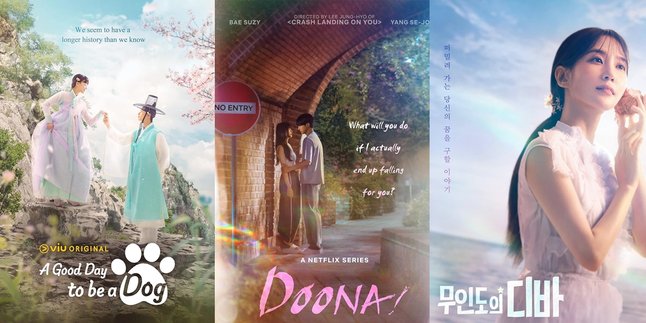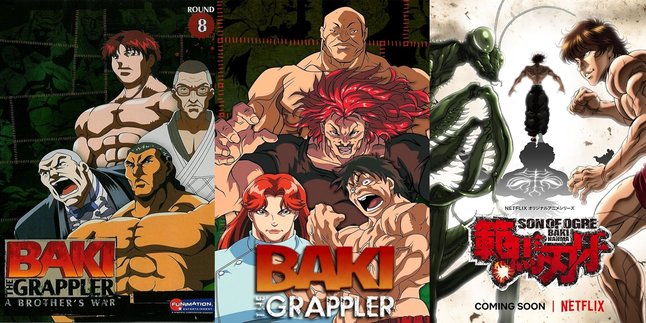Kapanlagi.com - To satisfy its users, Telkomsel often offers promotions in the form of internet, telephone, or SMS packages. Usually, these packages can be activated by subscribing. Although the intention is to make it easier, sometimes subscribing to a package can be disadvantageous. This is because the package renewal process usually happens automatically and deducts your credit. It's no wonder that many people are looking for ways to stop Telkomsel packages.
Many Telkomsel users feel disadvantaged by the automatic package renewal process. Especially when the renewal process happens without any confirmation or approval. But you don't need to worry, you can prevent it by stopping the Telkomsel package before the renewal period. This way, you will avoid credit deductions for package subscriptions.
So, how can you do it? Here is a summary of various sources regarding how to stop Telkomsel packages.
1. How to Stop Telkomsel Package via UMB Code

How to stop Telkomsel subscription with dial-up code (credit: unsplash)
One way to stop Telkomsel package is by contacting the special UMB code. Just like activating or subscribing to a package, the UMB code used to unsubscribe from a package is *393#. However, for more details, here are the steps to stop Telkomsel package via UMB code.
- Open the call feature or phone on your mobile phone.
- Type the UMB code *393# and then press "call" or "ok" or "dial".
- After that, various options or menus will appear, you can search for the "stop" option.
- Once found, respond by typing the sequence number of the "stop" option.
- Next, a notification will appear containing the terms and conditions applicable to stopping the package. If you want to continue, you can select "stop package".
2. How to Stop Telkomsel Package via SMS

How to stop Telkomsel subscription via SMS (credit: unsplash)
In addition to the special UMB code, Telkomsel users can also stop subscribing to packages via SMS. The way is very easy and practical. Telkomsel users only need to send an SMS according to the specified format. For more details, here's how to stop Telkomsel package via SMS.
- First, open the messaging feature on your phone.
- Then type the SMS according to the specified format. For example:
1. Specifically for Flash Volume Based internet package users (Format: FLASH(space)OFF).
2. Specifically for Flash Unlimited internet package users (Format: UL(space)OFF).
- Once you have typed according to the format, send the SMS to the number 3636.
- Wait a few moments until you receive a reply message stating that your Telkomsel package subscription has been officially stopped.
3. How to Stop Telkomsel Package via MyTelkomsel Application

How to stop Telkomsel subscription in the application (credit: unsplash)
Just like other mobile providers, Telkomsel also has a special application aimed at facilitating its users. The application is called MyTelkomsel. With this application, users can perform various transactions ranging from buying or subscribing to packages to stopping package subscriptions. Here's how to stop Telkomsel package via MyTelkomsel application.
- If you don't have the MyTelkomsel application yet, you can download and install the application through Google Play Store or Apps Store.
- After installing the MyTelkomsel application, login using your Telkomsel number.
- Next, select "Akun Saya" or "My Account" by pressing the menu button at the top.
- Then, the menu "Paket saya" or "My Package" will appear. Click on that menu, and automatically a list of packages that you are currently using will appear.
- Select the package whose subscription status you want to stop. Select it by clicking.
- Next, click on "berhenti" or "stop".
- Finally, click OK to confirm and wait until the process is successful. Usually, Telkomsel will send a notification that the package subscription termination process has been successfully done through notifications in the application and SMS.
4. How to Stop Telkomsel Phone Package

How to Stop Telkomsel Subscription (credit: unsplash)
In addition to internet packages, Telkomsel users can also stop or unsubscribe from phone packages. The method is not difficult compared to stopping Telkomsel internet packages. You can also do it by sending an SMS according to the specified format. For more details, you can follow the following steps.
1. How to Stop Telkomsel Phone Package via SMS
- Open the message or SMS feature on your phone
- Type OFF
- Then send the message to the number 3636
- Next, you just need to wait for confirmation via SMS that the process of stopping the phone package subscription has been completed.
2. How to Stop Telkomsel Phone Package via SMS for Talk Mania
- Open the message or SMS feature on your phone
- Type TM(space)OFF.
- Send the SMS to the number 8999.
- Finally, you just need to wait for confirmation via SMS that the process of stopping the phone package subscription has been completed.
5. How to Unsubscribe Telkomsel through Customer Service

How to unsubscribe from Telkomsel via customer service (credit: pexels.com)
Every provider offers services through customer service that can be easily accessed by customers. Including Telkomsel, which provides special customer service to perform various transactions such as unsubscribing from Telkomsel packages. If you want to know how to unsubscribe from Telkomsel through customer service, the following guide can help. Telkomsel subscription packages will be deactivated when customers choose to unsubscribe after contacting customer service. Here are the steps KLovers.
- Open the call or phone menu on your mobile to contact customer service.
- Press 188 to contact customer service via phone.
- State your name and explain your intention to unsubscribe from Telkomsel packages.
- Then, customer service will confirm the request that has been submitted earlier. Make sure to provide the required information accurately.
- Customer service will then process your request to unsubscribe. Wait for an official confirmation.
- The request to unsubscribe will be followed up.
- Once done, a notification message will be sent to your phone number as confirmation that the Telkomsel subscription has been successfully stopped.
- Finished,
6. How to Stop Subscribing to Telkomsel on Browser

How to unsubscribe from Telkomsel with virtual assistant (credit: pexels.com)
In addition to the above guide on how to stop subscribing to Telkomsel, there is an easy way to deactivate the package. Especially for those of you who want to stop subscribing to Telkomsel through the browser. Yes, Telkomsel has an official website that can be accessed for various customer needs. Including stopping Telkomsel subscriptions on the browser.
KLovers who are Telkomsel customers can unsubscribe with the help of Telkomsel's virtual assistant named Veronika. If you are curious, follow the guide on how to stop subscribing to Telkomsel as follows.
- Open the Telkomsel official website page using the device you are using.
- Find Veronika in the bottom right corner of the Website page.
- Click the Veronika icon to start interacting with the virtual assistant.
- Veronika will start the interaction by asking you to write your name.
- Then write the keywords for Stop Package.
- Instructions from Veronika will appear to process the package termination. Follow those instructions.
- Wait until the process is complete. Later, Veronika will provide confirmation when the Telkomsel package has been stopped.
7. How to Unsubscribe from Telkomsel

How to unsubscribe from Telkomsel (credit: pexels.com)
The next step to unsubscribe from Telkomsel can be considered if you have registered for a subscription package without realizing it. The guide can be followed as follows to unsubscribe from Telkomsel when accidentally subscribing to a specific package.
1. How to Unsubscribe from Telkomsel Via Dial Up Code
- Open the call menu and press *505# then click Call.
- Information about the required features will appear.
- To unsubscribe, select Unreg for the accidentally subscribed service.
- Wait until the unsubscribe process is complete, and a notification about the termination of the subscription package will appear.
2. How to Unsubscribe from Telkomsel Via SMS
- Open the message menu to create a new message.
- Type SMS Stop and send it to 726 to unsubscribe.
- A notification will appear via SMS regarding the subscription that will be deactivated.
- Done.
8. How to Check Active Telkomsel Subscriptions

How to check active Telkomsel subscriptions (credit: pexels.com)
To unsubscribe from Telkomsel, you can do it if you have an active package. Therefore, before deciding to unsubscribe, check first which Telkomsel packages are still active. Checking active Telkomsel subscriptions is quite easy to do. One way is to use the MyTelkomsel application, here's how to check Telkomsel subscription packages.
- Install the MyTelkomsel application on your mobile phone.
- Open the MyTelkomsel application and log in with your Telkomsel number.
- Then, select the 'Your Quota' menu.
- You will see several packages that are still active and the validity period of the internet quota subscription package.
- To check other active subscription packages, you can select according to the available menu and features such as 'Packages' and 'Subscriptions'.
- Done.
Those are some easy and practical ways to stop Telkomsel packages. Hopefully, it's useful and good luck. Success!
JOIN THE KAPANLAGI.COM WHATSAPP CHANNEL SO THAT YOU DON'T MISS UPDATES AND THE LATEST NEWS ABOUT THE ENTERTAINMENT WORLD, BOTH DOMESTIC AND INTERNATIONAL. CLICK HERE, KLOVERS!
(kpl/gen/psp)
Disclaimer: This translation from Bahasa Indonesia to English has been generated by Artificial Intelligence.