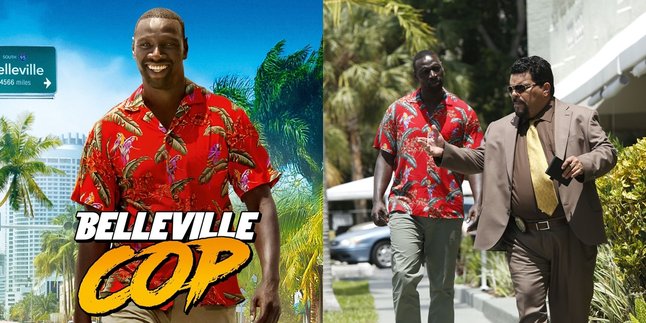Kapanlagi.com - IMEI, or International Mobile Equipment Identity, is a unique identification number attached to every mobile device, including the iPhone. IMEI serves as an exclusive identity consisting of 15 digits. IMEI also functions to identify lost or stolen devices, providing an additional layer of security for iPhone users. Therefore, it is important to register the IMEI of iPhones purchased abroad.
For device security reasons, every iPhone's IMEI must be registered. This is because the IMEI on the iPhone plays a crucial role due to its important functions. IMEI registration is generally done through the identification process by service providers and authorities. This makes some people think that registering an IMEI iPhone is complicated and difficult to do.
However, the registration process for IMEI iPhone is actually very easy and practical. For those who are still confused, you can try following the following guide on how to register IMEI iPhone:
1. How to Register iPhone IMEI via Customs Website

How to Register iPhone IMEI via Customs Website (credit: unsplash)
The registration process for IMEI iPhone purchased abroad can be done independently. You can handle it yourself starting from the registration process at home and then the final stage at the Customs Office. For more details, here are the steps to register iPhone IMEI through the Customs website:
- Visit the official Customs website at www.beacukai.go.id/register-imei.html.
- After entering the main page on the Customs website, select the IMEI registration option.
- A form will appear containing the required data. Complete each data in the online application form.
- Attach all requested documents.
- Upload all required documents according to the instructions in the registration form.
- Fill in the provided captcha code.
- After that, click the "send" button to submit the form.
- Wait for a moment until a notification appears stating that the registration has been sent.
- Once done, you will receive a QR Code or registration ID as proof of acceptance.
- Next, you can visit the Customs Office with the QR Code and registration ID.
2. How to Register iPhone IMEI via Customs Application

How to Register iPhone IMEI via Customs Application (credit: unsplash)
The Customs also launched an application that can be used to register IMEI. This Customs Mobile application can be downloaded for free. With this application, you can register iPhone IMEI in a more practical and fast way. Here are the steps to register iPhone IMEI in the Customs application:
- First, download and install the Customs Mobile application on your phone.
- After installation, open the application and create an account.
- In the application, find and select the menu related to IMEI registration.
- Fill out the registration form with personal data and phone details according to the instructions provided.
- Once done, proceed by clicking the 'Complete' option and wait for the QR Code or Registration ID to appear as a registration confirmation.
- Next, you can continue the registration process directly at the Customs office. Visit the Customs office with the QR or ID obtained during the online registration process.
3. Terms and Conditions for Registering iPhone IMEI at Customs

Terms and Conditions for Registering iPhone IMEI at Customs (credut: unsplash)
To register iPhone IMEI at Customs, there are several requirements that must be met. Here are the terms and conditions for registering iPhone IMEI at Customs:
1. Supporting Documents for Owner's Identity
The owner of the registered IMEI device must be able to clearly identify themselves. This identification can be proven by including documents such as identification cards or passports.
2. Device Related Information
The owner must provide complete information about the device, including brand, model, and IMEI number in the registration form.
3. Proof of Purchase Documents
Documents of device purchase, such as original invoices or receipts, may be required as proof of ownership.
4. Proof of Ownership
In addition to proof of purchase, Customs often requests clear proof of ownership, such as ownership certificates or similar documents.
6. Online Registration ID
IMEI registration is usually done online through the official website or application of the Customs and Excise. Device owners need to access the online registration form.
7. Through Physical Inspection Process
In some cases, Customs and Excise can conduct physical inspections of devices to ensure authenticity and accuracy of information.
8. Tax and Import Duty
Device owners may need to pay certain taxes or import duties in accordance with applicable regulations.
Those are some of the ways to register an IMEI iPhone that can be done independently. Hopefully, it is helpful and good luck!
JOIN THE WHATSAPP CHANNEL OF KAPANLAGI.COM SO YOU DON'T MISS OUT ON UPDATES AND LATEST NEWS ABOUT THE ENTERTAINMENT WORLD, BOTH DOMESTIC AND INTERNATIONAL. CLICK HERE, KLOVERS!
(kpl/psp)
Disclaimer: This translation from Bahasa Indonesia to English has been generated by Artificial Intelligence.