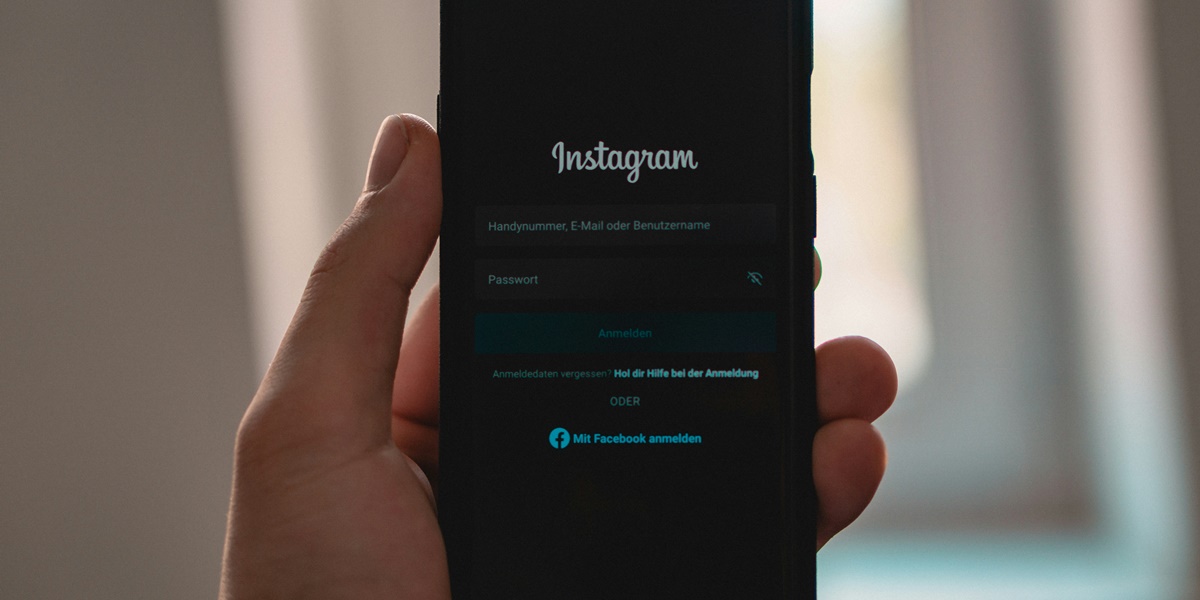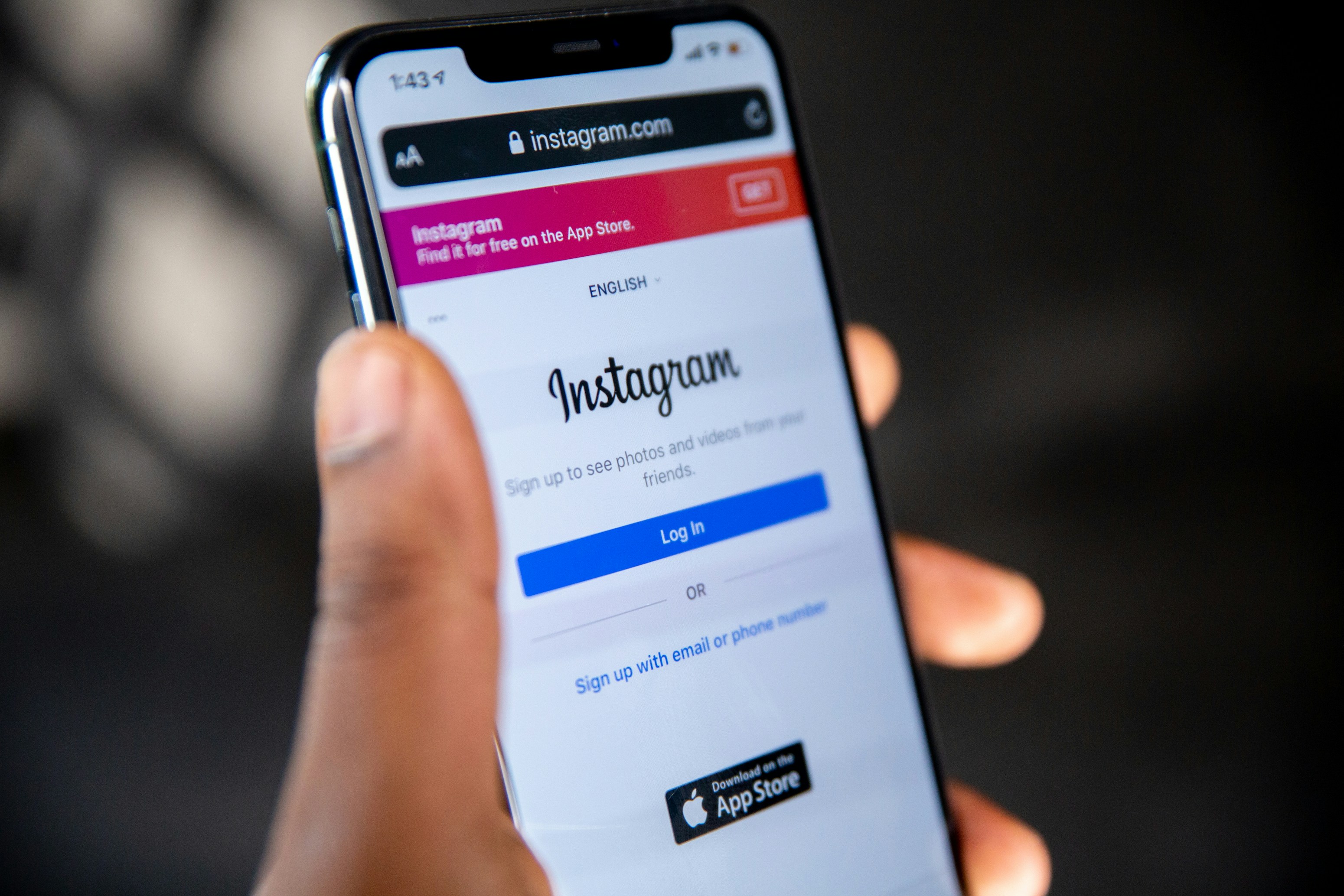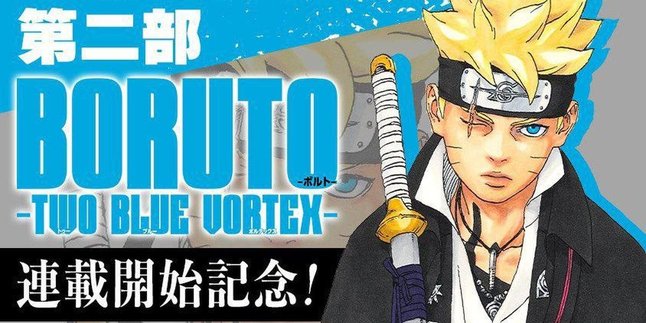Kapanlagi.com - Instagram has become one of the most popular social media platforms in the world, with millions of active users every day. However, there are times when someone feels the need to deactivate their Instagram account. The method to deactivate IG is very easy, but because this platform often undergoes updates, many people still do not understand the latest steps to do so.
It is important to know that deactivating Instagram can be done temporarily or permanently. If you choose to deactivate your account temporarily, your profile, photos, comments, and likes will be hidden until you decide to reactivate it. Meanwhile, permanently deactivating will completely remove all your data from this platform.
So, how do you deactivate your Instagram account permanently or temporarily? Here is a review of the latest 2024 methods for deactivating IG that you can follow.
1. How to Temporarily Disable Instagram

How to Temporarily Disable Instagram (credit: unsplash
Temporarily disabling Instagram can be a good option if you just want to take a break from the platform. The process is relatively easy and can be done directly through the app on your smartphone. Here are the steps you need to follow:
- Open the Instagram app on your smartphone.
- Tap the profile icon in the bottom right corner to open your profile page.
- Tap the menu icon (three horizontal lines) in the top right corner.
- Select "Settings and privacy" from the menu that appears.
- Scroll down and select "Account".
- Tap "Temporarily disable account" at the bottom of the page.
- Choose your reason for disabling the account from the available list.
- Re-enter your Instagram password for confirmation.
- Tap "Temporarily disable account" to confirm your action.
- Done, after following these steps, your Instagram account will be temporarily disabled. Remember, you can reactivate it anytime by logging in as usual.
2. How to Permanently Disable Instagram
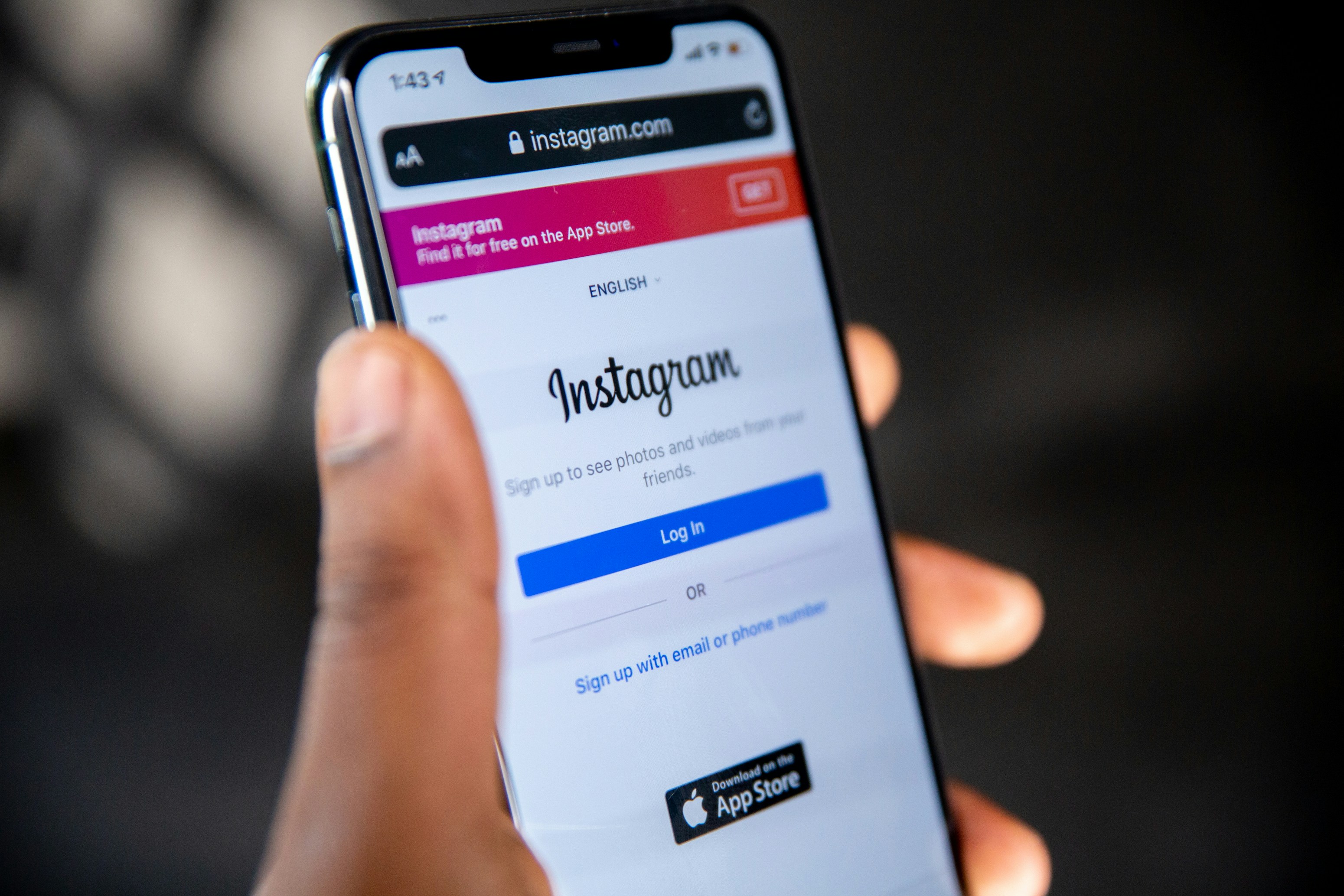
How to Permanently Deactivate Instagram (credit: unsplash)
If you feel the need to permanently disable Instagram, this process can also be done through the app on your smartphone. However, keep in mind that this action will delete all your data from the platform. Here’s how to permanently disable IG:
- Open the Instagram app on your smartphone.
- Tap the profile icon in the bottom right corner to open your profile page.
- Tap the menu icon (three horizontal lines) in the top right corner.
- Select "Settings and privacy" from the menu that appears.
- Scroll down and select "Account".
- Tap "Delete account" at the bottom of the page.
- Choose "Permanently delete account" from the available options.
- Select your reason for deleting the account from the list provided.
- Re-enter your Instagram password for confirmation.
- Tap "Delete [username]" to confirm your action.
- Done, after following these steps, your Instagram account will be permanently deleted. Remember, this action cannot be undone, so make sure you are absolutely certain before proceeding.
3. How to Reactivate IG After Temporary Deactivation

How to Reactivate IG After Temporary Deactivation (credit: unsplash)
If you have temporarily deactivated Instagram and want to reactivate it, the process is very simple. You just need to log back into your account as usual. Here are the detailed steps:
- Open the Instagram app on your smartphone.
- Enter the username and password of the deactivated Instagram account.
- Tap "Log In" to access your account.
- Instagram will display a message that your account has been deactivated.
- Tap "Activate" to reactivate your account.
- Done, after following these steps, your Instagram account will be active again. All your previous photos, comments, and activities will be visible again.
However, it is important to understand that this method of reactivating an Instagram account can only be done for accounts that have been temporarily deactivated. This method does not apply to users who have permanently deactivated their accounts.
That is a brief overview of how to deactivate IG in the latest 2024 version, which can be done easily and practically. However, before following the steps above, make sure to consider the consequences you will face if you deactivate your Instagram account, whether permanently or temporarily. I hope this is helpful and can answer your curiosity all this time.
(kpl/psp)
Disclaimer: This translation from Bahasa Indonesia to English has been generated by Artificial Intelligence.