Leave Watching Indoxxi Movies, It's Time to Watch Legally, Offering Local and International Options
What are some of these legal sites? Here is a list of legal streaming sites besides Indoxxi. Let's check it out, KLovers!

Kapanlagi.com - In today's digital era, visual content is becoming increasingly important, including the use of AI videos for presentations, marketing, and social media content. This technology allows anyone to create sophisticated videos without needing professional editing skills or real actors.
Various AI video creation sites now come with advanced features such as digital avatars, text-to-video, and automatic dubbing. This article will review some of the best sites and easy steps to start creating AI videos in just minutes while still achieving maximum results.
So, what are those sites? Here are some sites to create professional AI videos complete with instructions on how to use them. Let's check them out, KLovers!

(credit: Synthesia)
Synthesia is a popular site for creating AI videos using lifelike human avatars. Suitable for educational videos, business presentations, or training, this platform supports multiple languages and allows video creation without the need for a camera or actors. Here are some ways to use it:
1. Sign up at synthesia.io
2. Choose a template and avatar
3. Enter the narration text
4. Set the background and visual style
5. Click "Generate Video" and download the result

(credit: Pictory)
Pictory makes it easy for you to convert articles or scripts into engaging AI videos. Ideal for YouTube content, marketing, and social media, Pictory comes equipped with AI that automatically selects visuals from a high-quality stock video database. Here are some ways to use it:
1. Visit pictory.ai
2. Enter the text or article link
3. The AI will break the script into slides
4. Choose a narrator voice and video style
5. Preview and export the video

(credit: HeyGen)
HeyGen allows users to create AI videos from photos with accurate lip-sync features. Suitable for greeting videos, product demos, or startup pitches. You can choose an avatar from a template or upload your own face for a personal touch. Here are some ways to use it:
1. Visit heygen.com
2. Choose a template or upload a photo
3. Write a narration script
4. Select voice and language
5. Generate and download the video
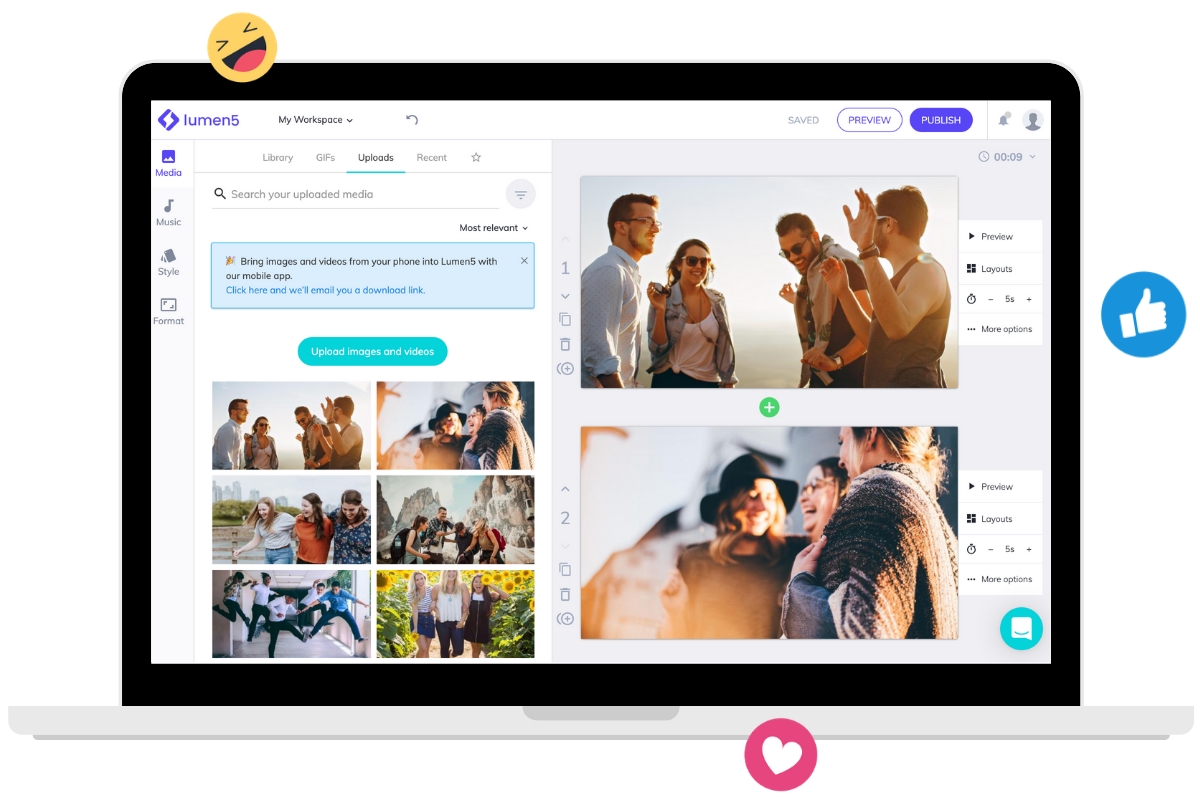
(credit: Lumen5)
Lumen5 is very popular among content creators because it can turn articles into AI videos in just a few clicks. This platform is suitable for digital marketing and social media content as it presents animations, text, and music with a professional look. Here are some ways to use it:
1. Visit lumen5.com
2. Enter the blog URL or write a script
3. Choose a visual template
4. Customize text and animations
5. Render and save the video

(credit: DeepBrain)
DeepBrain AI allows you to create AI videos with a virtual narrator that speaks in various languages. Its standout features are realistic avatars and support for various professional video formats, ideal for corporate training or official presentations. Here are some ways to use it:
1. Access deepbrain.io
2. Choose an avatar and template
3. Enter the narration script
4. Set the language, voice, and expressions
5. Click generate and download the video
These are some sites you can use for AI videos along with the steps to create them. There are still many other legal site recommendations that you can find out about by reading articles on kapanlagi.com. Because, if not now, when?
(kpl/dhm)
Cobain For You Page (FYP) Yang kamu suka ada di sini,
lihat isinya
What are some of these legal sites? Here is a list of legal streaming sites besides Indoxxi. Let's check it out, KLovers!
Learn the meaning of being born during heavy rain according to Javanese primbon. Discover the character, luck, and traditional beliefs related to this phenomenon.
Learn the meaning of dreaming about a lower tooth falling out according to Javanese primbon and various perspectives. Discover the spiritual and psychological meanings behind this dream.
Learn how to know your birth primbon and your weton. Discover the meaning behind your birth date according to ancient Javanese tradition in this complete guide.
Discover the deep meanings behind the names of traditional Javanese dishes. Learn the philosophy and meanings of primbon from various culinary specialties of the archipelago.
Explore the deep meanings behind pregnancy dreams according to Javanese primbon. Discover the spiritual and psychological interpretations of this pregnancy dream experience.
Explore the deep meaning behind the apocalypse dream according to Javanese primbon. Discover interpretations, causes, and how to wisely respond to it.
Discover the profound meaning behind dreams about the deep sea according to primbon. Check out the complete interpretation and hidden messages of deep sea dreams.
Learn the meaning of dreams according to the Primbon Betaljemur. Discover the hidden meanings behind your dreams and clues for daily life.
Movies with solo traveling themes always have a unique appeal for their viewers. Not only do they showcase the beauty of exotic places, but this type of film often carries deep messages about self-discovery, healing emotional wounds, and the process of accepting life.
If you want to watch, here is the list of Go Yoon Jung drama that must be watched for drakor fans. Let's check it out, KLovers!
Find the steps and requirements for registration at STMKG, a government school that promises its graduates will directly become ASN at BMKG after completing their studies. Join and achieve a bright future in the fields of meteorology and geophysics!