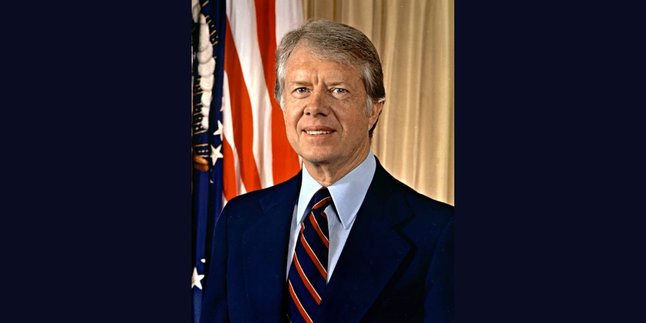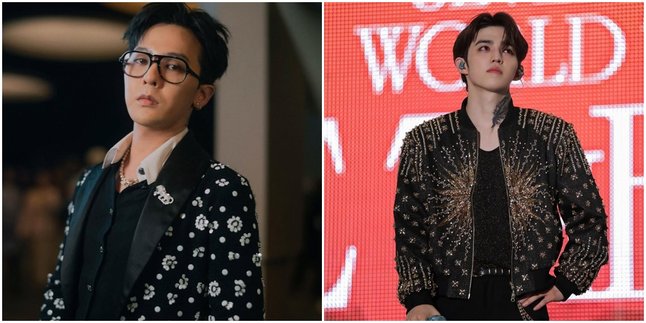Kapanlagi.com - The selection process for Government Employees with Work Agreements (PPPK) in 2024 has now entered the highly anticipated stage: the announcement of competency selection results! Thousands of participants who have fought through various tests to obtain positions as civil servants with contract status can now breathe a sigh of relief.
The announcement of the first stage selection results is scheduled to take place until December 31, 2024, providing a golden opportunity for participants to immediately check their graduation status. This selection process includes various categories of applicants, ranging from priority teachers, former category II honorary staff (THK-II), to non-ASN personnel registered with the National Civil Service Agency (BKN).
For those who can’t wait any longer, the selection results can be accessed online through the official SSCASN website at sscasn.bkn.go.id. Check out the complete guide on how to check the 2024 PPPK selection results that has been summarized by Kapanlagi.com on Monday (30/12).
1. Initial Preparation Before Accessing Selection Results
Before diving into the eagerly awaited selection results checking process, make sure you have prepared all the important data required! According to bkn.go.id, don't forget to prepare your Population Identification Number (NIK) that you registered and the password to access the SSCASN portal.
To make your checking experience smoother, ensure your internet connection is stable and use a supported browser, such as Google Chrome or Mozilla Firefox, so you can avoid technical issues when logging in.
2. Steps to Log in to the SSCASN BKN Portal
To access the selection results, participants must follow the login procedures established by the National Civil Service Agency (BKN). Here are the steps:
- Open the official SSCASN website at https://sscasn.bkn.go.id. Click the “Login” button available on the homepage.
- Enter your Population Identification Number (NIK) and the password used during registration.
- Enter the captcha code that appears on the screen for security verification.
- Click the “Login” button to access the participant's account.
- This login process will take participants to the main page of the SSCASN account containing registration information and selection results.
Ensure all data entered is correct to proceed to the next stage.
3. Checking the Graduation Status of the Competency Selection
After successfully logging in, participants will be taken to the Registration Resume page filled with important information regarding the selection results.
For those who have successfully passed the competency selection, a delightful notification will appear: "Congratulations! You have passed the PPPK Selection for 2024."
For the successful candidates, the next step is to fill out the Curriculum Vitae (CV) online.
However, for participants who were not fortunate, a message will appear: "We apologize. You did not pass the CASN Selection 2024."
4. Filling Out the Curriculum Vitae (CV) for Successful Participants
Participants who are declared successful are required to complete the Curriculum Vitae (CV) through the SSCASN portal. This CV completion aims to complete the administrative data needed before the issuance of the PPPK Identification Number.
Steps to fill out the CV:
- Log in to the SSCASN portal using the same account.
- Select the Curriculum Vitae (CV) menu on the account dashboard.
- Complete all requested personal data, including educational and work history.
- Upload the required supporting documents according to the specified format.
- Click Submit to complete the CV filling process.
Filling out the CV must be completed within the specified period, from January 1 to January 31, 2025.
5. What if I forget my password when logging in?
Just use the "Forgot Password" feature available on the login page, and you can easily reset your password using the registered email address.
6. Is there a fee for filling out the Curriculum Vitae?
No need to worry! All stages on the SSCASN portal, from filling out the Curriculum Vitae (CV) to other processes, are completely free of charge.
7. What should I do if my graduation status does not appear?
Participants are advised to ensure their internet connection is stable, clear their browser cache, or try logging in at a different time to avoid issues. If the problem persists, feel free to contact the SSCASN helpdesk that is ready to assist.
(kpl/rmt)
Disclaimer: This translation from Bahasa Indonesia to English has been generated by Artificial Intelligence.