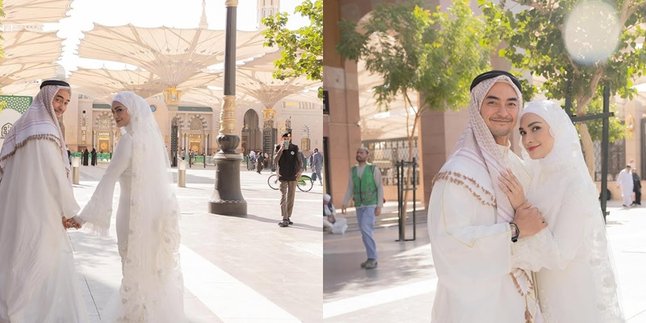Kapanlagi.com - Meta AI now appears as one of the most interesting features on WhatsApp, providing a more sophisticated and innovative communication experience in content editing. Since its initial launch, this feature has undergone various updates, including the ability to interact with Meta AI's voice in real-time and a highly intuitive photo editing tool.
With Meta AI, users can chat directly with the AI, ask for suggestions, or even edit photos just through casual conversation. This experience can be enjoyed in both private and group chat rooms, offering greater flexibility in communication.
However, not all users feel comfortable with the presence of Meta AI in their application. For this reason, WhatsApp provides an easy option to deactivate this feature. If you want to know more, here is a complete guide on how to use and deactivate Meta AI on WhatsApp.
1. How to Use Meta AI on WhatsApp
Want to experience the wonders of Meta AI on WhatsApp? It's very easy! First, open the WhatsApp application and find the Meta AI symbol in the Chat tab. After receiving and agreeing to the existing terms, you can directly type your question or desired prompt and click send.
In an instant, Meta AI will provide interesting answers, both in text form and image editing. Not only that, but you can also utilize Meta AI in WhatsApp groups!
Just open the desired group, type "@" in the message box, select Meta AI, enter your prompt, and send. The AI's response will appear in the chat space, allowing all group members to participate in a more lively and interactive discussion.
2. How to Disable Meta AI on WhatsApp
If the Meta AI feature on WhatsApp feels disruptive, don't worry! You can easily disable it. Just open the settings, select the "Privacy" menu, and scroll until you find "Meta AI".
Toggle the switch to the off position, and voila! Meta AI will no longer disrupt your conversations. However, if at another time you want to use this advanced feature again, just repeat the same steps and toggle the switch back to the on position.
3. What is the main function of Meta AI in WhatsApp?
Meta AI now comes with exciting features that allow users to interact directly with artificial intelligence. You can have casual conversations, ask for smart suggestions, or even edit photos just through chat.
4. How to disable Meta AI in WhatsApp?
You can easily disable this feature through the WhatsApp settings menu, specifically in the "Privacy" section.
5. Is Meta AI available in all countries?
Unfortunately, this exciting feature can only be enjoyed in select countries and supports various languages, including Indonesian.
6. Can Meta AI be used in WhatsApp groups?
Of course! Now, you can easily access Meta AI in groups by simply typing "@" and selecting Meta AI from the list that appears.
(kpl/rmt)
Disclaimer: This translation from Bahasa Indonesia to English has been generated by Artificial Intelligence.