280 Romantic and Heartfelt Words for Your Partner
Here is a collection of 350 romantic and heartfelt words for your partner.

Kapanlagi.com - Instagram is one of the most popular social media platforms today with millions of active users worldwide. As an Instagram user, it is important to know how to view and use links in this app. Instagram links allow us to easily share profiles, posts, or stories with others.
In this article, we will discuss in detail various ways to easily and quickly view Instagram links.
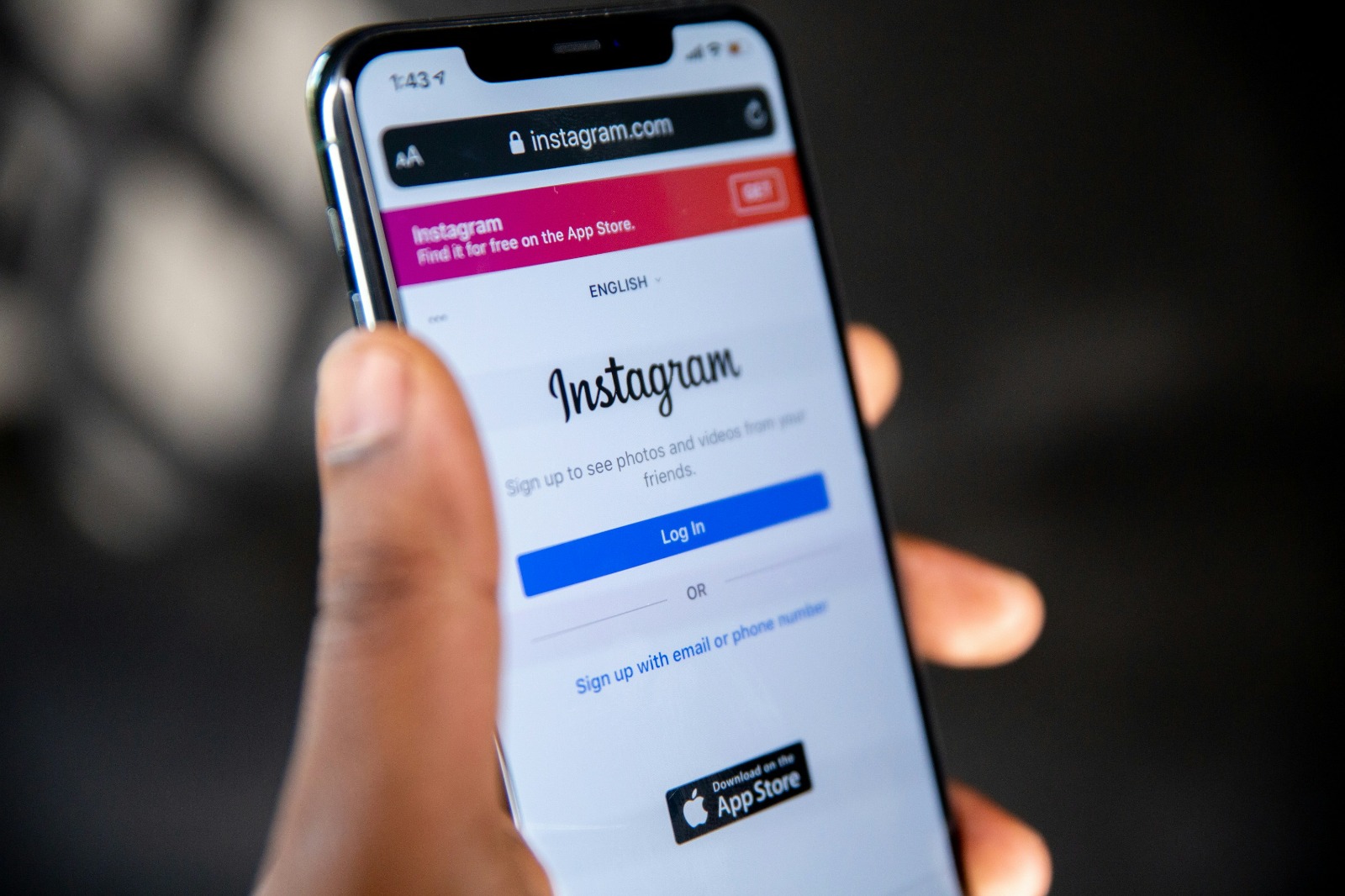
Instagram login page (credit: unsplash)
Instagram Link is a unique URL address that directs to a specific profile, post, or story on the Instagram platform. This link serves as a direct connection to specific content on Instagram, making it easier for users to share or access that content without having to search for it manually in the app.
Some common types of Instagram links include:
Understanding how to view and use Instagram links is very beneficial, especially if you want to share Instagram content on other platforms or direct people straight to a specific profile/post.
Viewing the Instagram profile link is an important first step to sharing your profile or someone else's profile. Here are some methods to view the Instagram profile link:
To view the Instagram profile link through the app on your smartphone, follow these steps:
If you access Instagram through a computer browser, viewing the profile link becomes easier:
The simplest way to know the Instagram profile link is by using the following format:
https://www.instagram.com/username
Replace “username” with the Instagram username of the profile you want to view. This method works well in browsers and when you want to share the link manually.
By mastering the methods above, you can easily view and share Instagram profile links whenever needed.

Instagram login page (credit: unsplash)
In addition to the profile link, it is also important to know how to view a specific post link on Instagram. This is useful when you want to share a particular photo or video with others. Here are some methods to view Instagram post links:
To view an Instagram post link through the mobile app, follow these steps:
If you access Instagram through a computer browser, the process of viewing the post link becomes more straightforward:
Each Instagram post has a unique code that can be used to create its link. The format for the Instagram post link is:
https://www.instagram.com/p/[unique_code]/
This unique code typically consists of a combination of letters and numbers. You can find it in the post URL when opened in a browser.
Instagram also provides a direct share feature that makes it easy for you to share posts:
By mastering these methods, you can easily view and share specific Instagram post links with anyone you want.
Instagram Stories have become an increasingly popular feature for sharing brief moments. Although temporary, you can still view and share the link to an Instagram story. Here are some ways to do it:
To view the Instagram story link through the mobile app:
If the story has ended but is saved as a Highlight:
Unfortunately, viewing the story link through a computer browser is more limited. However, you can still:
If you are part of someone's Close Friends:
It is important to note that the Instagram story link is temporary and only active for 24 hours, unless saved as a Highlight. Make sure to share the story link immediately if needed.

Instagram homepage (credit: unsplash)
Understanding how to view and use Instagram links provides various benefits for users. Here are some key advantages of this knowledge:
By knowing how to view Instagram links, you can easily share profiles, posts, or stories with others through various communication platforms like WhatsApp, email, or other social media. This allows your audience to directly access the content you want without having to search for it manually on Instagram.
Sharing your Instagram profile link on various platforms can increase visibility and potential follower growth. This is especially beneficial for those using Instagram for business or personal branding.
For business owners or influencers, the ability to quickly view and share Instagram links allows for more efficient marketing strategies. You can easily direct your audience to specific products, promotions, or content on your Instagram.
By sharing specific links, you can more easily track engagement and interactions on particular posts or stories. This helps in analyzing content performance and adjusting future content strategies.
Knowing how to view Instagram links allows you to integrate Instagram content with other platforms such as blogs, websites, or apps. This creates a smoother cross-platform experience for your audience.
In the context of collaboration with other brands or influencers, the ability to quickly share links to specific content is very helpful in coordinating and executing joint campaigns.
Storing links to important posts or stories can serve as a digital archive that is easily accessible. This is useful for future reference or for sharing relevant old content.
By understanding and utilizing how to view Instagram links, you can optimize the use of this platform for both personal and professional purposes. This ability opens up many opportunities to enhance your reach and effectiveness on Instagram.
After learning how to view Instagram links, it is also important to understand how to use them effectively. Here are some tips for optimizing the use of Instagram links:
Instagram links, especially for posts, can be very long. Use URL shortening services like Bit.ly or TinyURL to create shorter and more shareable links.
Instagram restricts the use of active links in post captions. Utilize the “Link in Bio” feature by directing followers to the link in your profile bio. You can use services like Linktree to display multiple links at once in your bio.
If you frequently share new content or promotions, regularly update the link in your bio. Inform your followers through captions or stories that the latest link is available in the bio.
When sharing links, include a clear and engaging CTA. For example, “Click the link in bio for more information” or “Swipe up to see the full collection”.
Use analytics tools to track the performance of the links you share. This will help you understand which content is most engaging to your audience.
Plan the use of links as part of your overall content strategy. For example, use stories to build anticipation, then share the link to the full post in the feed.
If your account qualifies (usually 10,000+ followers or verified accounts), take advantage of the “Swipe Up” feature in stories to share direct links.
If using a URL shortener, choose an option to customize the link to match your branding. This enhances trust and brand recognition.
Utilize the IGTV and Reels descriptions to include relevant links. Although they cannot be clicked directly, users can copy and access them.
If you have several important links, rotate their use in your bio or stories. This ensures that all important aspects of your brand or content receive exposure.
By applying these tips, you can maximize the potential of Instagram links to enhance engagement, traffic, and conversions from your Instagram audience.

Instagram account profile page (credit: unsplash)
Although the concept of links is universal in the digital world, the way Instagram handles and implements links has some differences compared to other social media platforms. Understanding these differences is important for optimizing link usage strategies on Instagram. Here are some key differences:
Unlike Facebook or Twitter, which allow users to include active links in posts or tweets, Instagram does not enable links in post captions. Links written in the caption will not become clickable hyperlinks.
Instagram emphasizes the use of “Link in Bio” as a solution to the limitations of links in captions. This encourages creativity in directing traffic through a single main link in the profile.
The "Swipe Up" feature in Instagram Stories, which allows users to include direct links, is only available for accounts with a certain number of followers or verified accounts. Other platforms like Twitter or Facebook do not have similar restrictions.
Instagram has special features like Shopping Tags that allow businesses to link products directly to their online stores. This is a more integrated approach compared to other platforms.
Links in Instagram Stories are only active for 24 hours, unless saved as Highlights. Platforms like Facebook or Twitter allow links to remain active as long as the post is still available.
Instagram places more emphasis on visual content, so links often need to be creatively integrated into images or videos, unlike text-based platforms like Twitter.
Unlike Facebook or LinkedIn that display a preview when a link is shared, Instagram does not show a preview link in the feed. This requires a different strategy in presenting links.
Instagram relies more on hashtags for content discovery, while other platforms may rely more on direct link sharing.
Instagram allows link sharing through Direct Messages, but with a more limited appearance compared to chat platforms like WhatsApp or Facebook Messenger.
As part of the Facebook ecosystem, Instagram has specific integrations for links that lead to Facebook, such as the ease of sharing Instagram Stories to Facebook Stories.
Understanding these differences helps users adapt their link usage strategies specifically for Instagram, maximizing effectiveness in reaching and directing the audience.
Here are some frequently asked questions about Instagram links along with their answers:
By default, Instagram only allows one link in the bio. However, you can use third-party services like Linktree or Campsite to add multiple links in one link in your bio.
The "Swipe Up" feature is available for business or creator accounts with more than 10,000 followers, or verified accounts. Instagram is also testing the "Link Sticker" feature as an alternative for all users.
Links in regular Stories are only active for 24 hours. However, if you save the story as a Highlight, the link will remain accessible as long as that Highlight is active.
For the link in your bio, you can use a URL shortening service with analytics features. For links in Stories, business accounts can see swipe up statistics through Instagram Insights.
Unfortunately, Instagram does not allow active links in post captions. An alternative is to direct followers to check the link in your bio.
You can copy the link to your profile, post, or Instagram story and share it on other platforms like WhatsApp, Twitter, or Facebook.
Instagram profile and post links are permanent and cannot be changed. However, you can change the link in your bio at any time.
For eligible business accounts, Instagram provides the Shopping Tags feature that allows you to link products directly to your online product catalog.
Instagram limits links in the bio to 150 characters. If your link is longer, consider using a URL shortening service.
You can use a URL shortening service with analytics features, or if you have a business account, take advantage of Instagram Insights to view engagement statistics.
Understanding the answers to these common questions can help you optimize the use of links on Instagram and enhance the effectiveness of your digital marketing strategy.

Instagram account profile page (credit: unsplash)
Understanding how to view and use Instagram link is an important skill in today's digital era. With this knowledge, you can enhance content visibility, expand audience reach, and optimize marketing strategies on this highly visual platform.
Remember that while Instagram has some limitations on link usage, creativity and the right strategies can help you overcome those challenges. Utilize available features like “Link in Bio”, Stories, and integration with e-commerce products to maximize your Instagram link potential.
Keep up with Instagram feature developments related to link usage, as the platform is always innovating to enhance user experience and content sharing capabilities. By mastering the techniques discussed in this article, you will be better prepared to take advantage of every opportunity that Instagram offers in building a strong and effective online presence.
Find more interesting and useful reviews at kapanlagi.com. If not now, when?
(kpl/psp)
Cobain For You Page (FYP) Yang kamu suka ada di sini,
lihat isinya
Here is a collection of 350 romantic and heartfelt words for your partner.
Farewell is an unavoidable part of life's journey. Although it can be sad at times, farewells can also mark the beginning of a new and better chapter. Below is a collection of 350 heartfelt and meaningful farewell quotes:
Religious songs often serve as a means of da'wah that touches the heart, one of which is the song Mabadiuna by Snada. Below are the complete lyrics of the song Mabadiuna by Snada along with its translation in Indonesian.
For those of you who are starting to be interested in Im Sang Choon's writing style, here are five Korean dramas that you must watch. In addition to WHEN LIFE GIVES YOU TANGERINES, the following dramas also frequently appear in discussions among netizens and are no less popular in various news today.
Achieve youthful and fresh skin by eliminating fine lines under the eyes using turmeric, a natural ingredient rich in benefits! Discover this beauty secret and let your face shine without signs of aging.
For those of you looking for recommendations for Chinese dramas about professors and students with unique stories and adorable characters, here are six of the best titles that should be on your watchlist!
Discover the secrets to naturally and safely brighten dark lips! With various effective treatments that are easy to follow, you can achieve bright and healthy lips without worrying about side effects. Make your charming smile a reality soon!
Discover smart and safe ways to handle LPG cylinder leaks and effective preventive measures to avoid fire risks. Protect your home and family with the right knowledge!
Discover practical and safe ways to crush ice cubes in plastic without the mess! With this method, you can enjoy neatly shaved ice ready to use without any hassle.
Bitter melon, although often considered an ordinary vegetable, has extraordinary properties for lowering blood sugar levels, making it a loyal companion for diabetes sufferers.
Discover the easy secret to stir-frying water spinach to keep it fresh and crunchy! In this guide, you will learn practical techniques that ensure this favorite vegetable is not only delicious but also retains its natural color and nutrients. Let's cook water spinach the right way!
These films not only present visual beauty but also touching stories full of meaning. From first love, loss, to the search for identity, all are depicted in these films. Here are eight recommendations for Japanese films about photography that are interesting to watch.