7 Ongoing Korean Dramas in Ramadan 2025, Great Choices for Watching During Ngabuburit
Here are seven ongoing Korean dramas in Ramadan 2025 that you must watch!

TikTok has become one of the popular social media platforms, but not all interactions within it are pleasant. Sometimes, you may encounter accounts that are disturbing, spreading spam, or making inappropriate comments. To address this, knowing how to block TikTok accounts can be a solution to keep your experience using the app comfortable.
By blocking unwanted accounts, you can prevent them from viewing your profile, videos, or sending you messages. TikTok has provided an easy-to-use blocking feature in just a few steps. Understanding how to block TikTok accounts will help you maintain privacy and control who can interact with you.
In this guide, you will find complete steps to block accounts quickly and effectively. Whether it's an unknown account or a disturbing user, this feature will provide additional protection. By following this guide, you can enjoy TikTok without interruptions and still feel safe.

Home Page when the TikTok App is Opened (credit: unsplash)
Blocking a TikTok account is an action taken by users to limit interactions with other accounts on the platform. When someone blocks a TikTok account, they effectively sever the digital connection with the blocked account. This means that the blocked account will not be able to see content, send direct messages, comment, or interact with the profile of the user who blocked them in any form.
This blocking feature is designed as a protective mechanism for users, allowing them to control their experience on the platform and avoid unwanted interactions. It is important to understand that blocking is bidirectional— not only can the blocked account not see the content of the user who blocked them, but the blocking user also will not be able to see content from the blocked account unless they unblock it.
TikTok has designed this blocking system with user privacy in mind. When someone blocks another account, the blocked account will not receive a notification that they have been blocked. They will only realize they have been blocked if they try to access the profile of the user who blocked them and find that they cannot do so.
Blocking on TikTok is different from simply unfollowing someone. When a user unfollows, they can still see the public content from that account, and that account can still see and interact with the content of the user. Blocking, on the other hand, creates a stronger barrier between two accounts.
There are various reasons why someone might decide to block a TikTok account. Some common reasons include:
It is important to remember that the decision to block an account should be made wisely. While it is a useful tool for managing users' online experiences, sometimes better communication or privacy settings can be a more constructive solution to handle online interaction issues.
Blocking a TikTok account through the user profile is one of the most direct and commonly used methods. Here is a step-by-step guide to do it:
It is important to note that when you block someone through their profile, this action is comprehensive. This means:
This method is very effective for quickly and easily stopping all interactions with a specific account. However, keep in mind that blocking is quite a drastic action. If the issue is only minor, it might be worth considering other options such as muting the account or adjusting your privacy settings first.
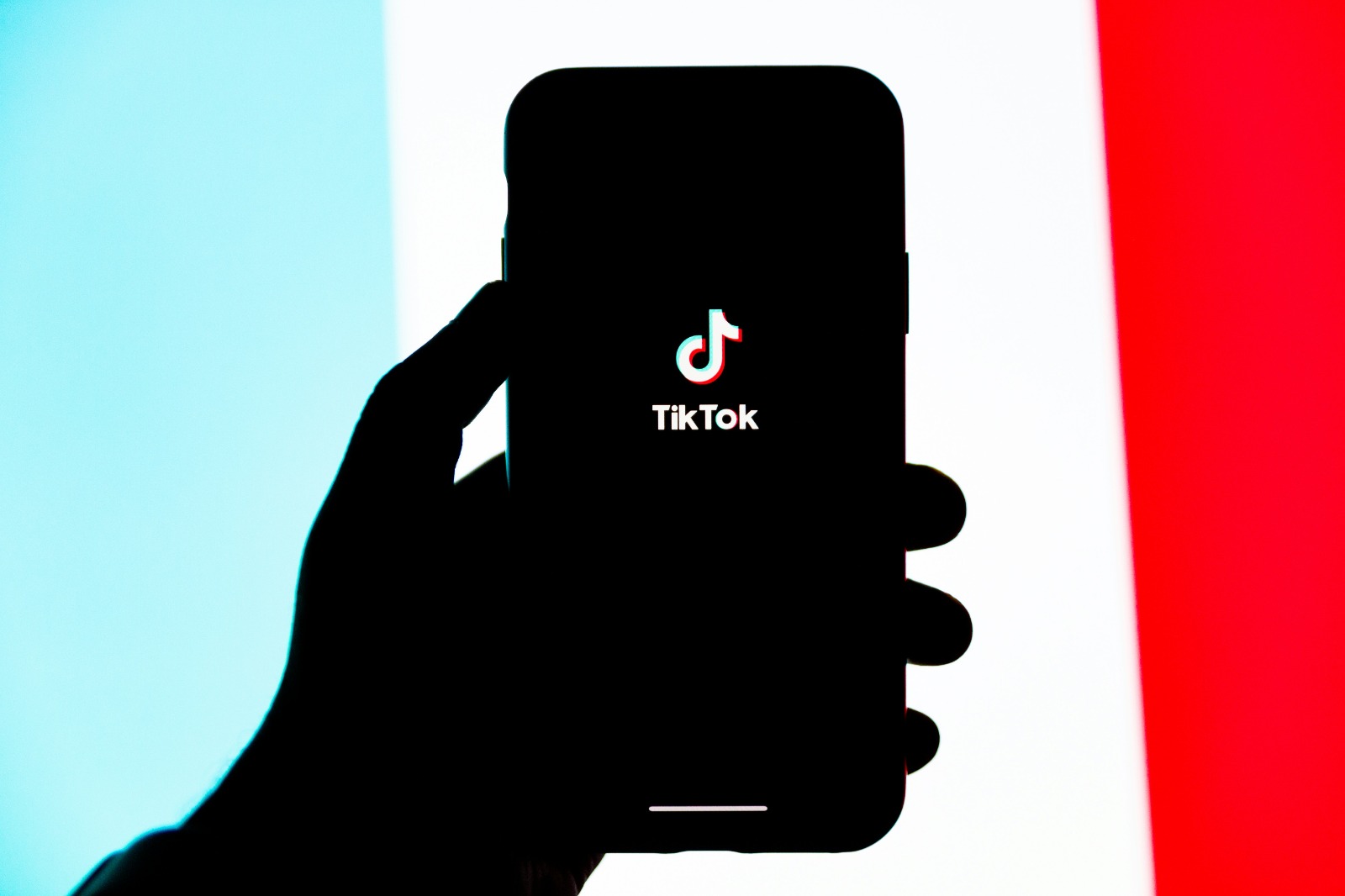
TikTok App Restarting (credit: unsplash)
Sometimes, you may want to block someone based on the comments they leave on your video. TikTok provides an easy way to do this directly from the comments section. Here are the detailed steps:
The benefits of blocking through comments are:
It is important to remember:
This method is very useful for dealing with users who leave inappropriate comments on your videos. However, as with all blocking actions, use it wisely and consider whether there are other ways to handle the situation before fully blocking someone.
Sometimes, you may need to block several accounts at once, especially if you are facing spam or organized harassment. TikTok provides a feature to block accounts in bulk through comments. Here is a step-by-step guide to do this:
Some important things to note when blocking accounts in bulk:
This bulk blocking feature is very useful in situations where you are facing coordinated spam attacks or harassment from multiple accounts at once. However, use it wisely and only when absolutely necessary. In some cases, using the comment filter feature or changing your privacy settings may be a more appropriate solution.
Although TikTok is primarily accessed through the mobile app, the platform also has a web version that can be accessed through computer browsers or mobile devices. Blocking an account via the TikTok website may be slightly different from the app, but it is still easy to do. Here are the steps to block a TikTok account through the website:
Some things to keep in mind when blocking through the TikTok website:
Blocking through the TikTok website can be a convenient alternative, especially if you prefer using a computer or if you do not have access to the mobile app at that time. However, remember that the best TikTok user experience is generally achieved through the official mobile app.

Home Page when the TikTok App is Opened (credit: unsplash)
Blocking an account on TikTok has several significant impacts, both for the account that blocks and the one that is blocked. It is important to understand the consequences of this action before deciding to block someone. Here is a detailed explanation of the impacts of blocking a TikTok account:
Understanding the impacts of blocking a TikTok account can help you make more informed decisions about when and whether to use this feature. In many cases, other options such as muting an account or changing privacy settings may be more appropriate solutions, depending on the specific situation you are facing.
Sometimes, you may decide to unblock a TikTok account that you previously blocked. Perhaps the situation has changed, or you feel that the blocking is no longer necessary. Here is a step-by-step guide to unblocking a TikTok account:
Unblocking a TikTok account is a relatively simple process, but it is important to consider it carefully. It can be a positive step in mending relationships or reopening channels of communication, but make sure to do so with thoughtful consideration of your safety and comfort on the platform.
Knowing whether your TikTok account has been blocked by another user can be challenging, as TikTok does not provide direct notifications about blocking. However, there are several signs that may indicate that your account has been blocked. Here are the characteristics you should pay attention to:
If you cannot find a specific user's profile when searching for them, this could be an indication that they have blocked you. Try searching for their username in the TikTok search bar. If their profile does not appear in the search results, even though you are sure you typed the username correctly, this could be a sign that you have been blocked.
If you try to access the profile of a user who may have blocked you, you might see an error message or a blank page. TikTok usually does not display explicit messages stating that you have been blocked, but the inability to view content or profile information can be a strong indication.
If you previously interacted with a specific user (for example, through comments or direct messages) and suddenly all those interactions disappear, this could be a sign that you have been blocked. Check the videos where you remember commenting; if your comments no longer appear, this could indicate blocking.
If you try to send a direct message to a user and find that you cannot do so, or your message does not go through, this could be a sign that you have been blocked. TikTok may display an error message or simply fail to send the message without explanation.
If someone blocks you, they will automatically stop following you (if they were following you before). Check your follower list; if you notice that a specific user no longer appears in that list, this could indicate blocking.
If you previously interacted with a certain user (for example, through comments or direct messages) and suddenly all those interactions are gone, this could be a sign that you have been blocked. Check the videos where you remember commenting; if your comments no longer appear, this could be an indication of blocking.
If you try to send a direct message to a user and find that you cannot do so, or your message does not go through, this could be a sign that you have been blocked. TikTok may display an error message or simply fail to send the message without explanation.
If someone blocks you, they will automatically stop following you (if they were following you before). Check your follower list; if you notice that a certain user no longer appears in that list, this could be an indication of blocking.
If you usually see a specific user's activity in your For You or Following feed, and suddenly their activity disappears completely, this could be a sign that they have blocked you.
If you usually receive notifications about a specific user's activity (for example, when they post a new video) and these notifications suddenly stop, this could indicate blocking.
If you try to view comments on a specific user's video and find that you cannot see or interact with them, this could be a sign that you have been blocked.
If a specific username no longer appears in search suggestions or search results, even though you are sure you typed the name correctly, this could indicate blocking.
One of the most effective ways to verify whether you have been blocked is to try accessing that user's profile through another TikTok account or ask a friend to check the profile. If they can see the profile while you cannot, this is strong confirmation that you have been blocked.
It is important to remember that some of these signs may also be caused by technical issues or changes in the user's privacy settings. Additionally, TikTok continues to update its platform, so behaviors related to blocking may change over time. If you suspect you have been blocked, consider respecting other users' privacy and focusing on positive interactions with other users on the platform.

TikTok Account Profile Page (credit: unsplash)
Blocking an account on TikTok can be an important step to keep your online experience positive and safe. However, it is important to do so wisely and effectively. Here are some tips for blocking a TikTok account:
Before blocking, consider whether there are more suitable alternatives. For example, you could try muting the account first if you only want to avoid their content without completely severing the connection. Or, if the issue is disruptive comments, you could try using TikTok's comment filter feature.
Make sure you have a clear and valid reason for blocking the account. Does the account violate TikTok's community guidelines? Are they engaging in harassment or spam? Understanding your reasons will help you make a more informed decision.
If the account you want to block is seriously violating TikTok's community guidelines, consider reporting the account first before or at the same time as blocking. This can help TikTok take action against problematic accounts.
TikTok provides several ways to block accounts “ through profiles, comments, or direct messages. Choose the method that is most convenient and efficient for your situation. For example, if you come across a disturbing comment, blocking directly from the comment might be the quickest way.
The mass blocking feature can be very useful if you are facing a spam attack or coordinated harassment. However, use it carefully to avoid blocking unintended accounts.
Review the list of accounts you have blocked periodically. Situations can change, and you may want to unblock some accounts over time.
In addition to blocking, consider reviewing and adjusting your account's privacy settings. This can help prevent unwanted interactions in the future.
If you block an account for serious reasons such as harassment, consider documenting the interactions before blocking. This can be useful if you need to report the issue to TikTok or authorities later.
If you are a content creator or have many followers, think about how blocking a particular account might affect your community. Sometimes, addressing issues openly can be a more constructive approach.
TikTok offers various features to limit interactions, such as restricting who can comment on your videos or send direct messages. Consider using these features as an alternative or addition to blocking.
Understand the community guidelines and TikTok policies related to blocking and reporting. This will help you make more informed and effective decisions in managing your interactions on the platform.
Remember that blocking too many accounts can limit your experience on TikTok. Try to maintain a balance between protecting yourself and remaining open to positive interactions.
By applying these tips, you can use TikTok's blocking feature more effectively and responsibly. Remember that the main goal of blocking is to keep your online experience positive and safe. Use this feature wisely and always prioritize your mental and emotional well-being when interacting on social media platforms.
Although blocking an account can be an effective solution for dealing with unwanted interactions on TikTok, there are several alternatives you might consider before taking that step. Here are some alternative options you can use:
The �Mute� feature allows you to stop content from a specific account from appearing in your For You feed without completely blocking that account. This can be a good solution if you only want to reduce exposure to certain content without completely severing the connection.
TikTok offers various privacy settings that you can customize. For example, you can set who can comment on your videos, send direct messages, or view your videos. By optimizing these settings, you can reduce unwanted interactions without having to block accounts individually.
TikTok has a comment filter feature that allows you to filter comments based on specific keywords. You can add words or phrases that you want to avoid, and TikTok will automatically hide comments containing those words.
If you have specific videos that attract a lot of negative comments, you can choose to disable comments only for those videos. This allows you to still receive comments on other videos while managing interactions on more sensitive content.
If you often see content from certain accounts in your For You feed and want to reduce it, you can use the “Not Interested” feature. This signals to TikTok's algorithm to reduce similar content in your feed.
If an account or content violates TikTok's community guidelines, you can report it. TikTok will review the report and take appropriate action, which may include removing content or suspending accounts.
TikTok allows you to limit who can interact with you. For example, you can set it so that only your followers can send direct messages or comment on your videos.
TikTok offers 'Restricted Mode' designed to filter out content that may not be suitable for younger users. While primarily aimed at parents monitoring their children's TikTok usage, this feature can also be useful for reducing exposure to unwanted content.
Periodically review and manage your friend or follower list. You can remove followers you no longer want without having to block them completely.
You can control who can use your videos for Duet or Stitch. Limiting these features can reduce unwanted interactions without having to block accounts directly.
TikTok has a �Friends� feature that allows you to see content only from accounts you have added as friends. This can be a good way to limit your interactions to a smaller, trusted circle.
If you feel too much public exposure, consider changing your account to private. This gives you greater control over who can see and interact with your content.
By considering and implementing these alternatives, you can create a more tailored and comfortable TikTok experience without always relying on blocking accounts. Remember that the balance between openness and self-protection is key to enjoying social media platforms like TikTok. Always prioritize your safety and comfort, but also remain open to positive interactions and opportunities to connect with a broader community.
TikTok, as one of the largest social media platforms in the world, has a set of policies and guidelines governing the use of the account blocking feature. Understanding these policies is important for users to use the platform effectively and responsibly. Here is a detailed explanation of TikTok's policies regarding account blocking:
TikTok grants every user the right to block other accounts at their own discretion. This is part of the platform's commitment to provide users with control over their experience on TikTok. Users do not need to provide a reason or justification to TikTok for blocking another account.
TikTok implements strict privacy policies related to blocking. When a user blocks another account, TikTok does not notify the blocked account. This is designed to protect the privacy of the user who is blocking and to avoid potential conflicts or retaliation.
Currently, TikTok does not impose limits on the number of accounts a user can block. However, the platform monitors unusual or excessive blocking patterns that may indicate abuse of the feature.
TikTok encourages users to report accounts that violate the platform's Community Guidelines, in addition to or as an alternative to blocking. Reporting allows TikTok to review and take action against accounts that violate platform policies.
TikTok's policy states that blocking will stop all forms of interaction between the blocking account and the blocked account. This includes the ability to view content, send messages, comment, or perform duets/stitches.
TikTok uses information about accounts blocked by users as one of the factors in its content recommendation algorithm. This helps the platform avoid displaying similar content that users may not want.
TikTok has a strict policy against harassment and bullying. Blocking is considered one of the tools users can use to protect themselves from such behavior. However, TikTok also encourages users to report harassment behavior so it can be addressed systematically.
For business or content creator accounts, TikTok advises using the blocking feature wisely, considering its potential impact on reach and interaction with the audience.
TikTok allows users to unblock at any time. However, the platform does not automatically restore interactions or connections that existed before the blocking.
TikTok emphasizes that blocking is one layer in a broader security and privacy strategy. The platform encourages users to also take advantage of other security features such as two-factor authentication and strict privacy settings.
TikTok periodically reviews and updates its policies regarding blocking and other security features. The platform also monitors trends in the use of blocking features to identify areas that may require improvement or special attention.
As part of its policy, TikTok is committed to educating users about the proper and effective use of blocking features. This includes providing guidance and resources within the app and through the online help center.
Understanding TikTok's policies regarding account blocking is important for all users of the platform. These policies are designed to balance the need for freedom of expression with protection against harassment and unwanted content. By following these policies and using the blocking features responsibly, users can contribute to a safer and more positive online environment on TikTok.

TikTok Account Profile Page (credit: unsplash)
Blocking accounts on social media platforms like TikTok is not just a technical issue, but also involves complex ethical considerations. As users, it is important to understand and consider the ethical implications of blocking actions. Here are some key ethical considerations to keep in mind:
One of the main ethical considerations is the balance between an individual's right to block unwanted content and the rights of others to express themselves. Blocking an account can be seen as a form of restriction on someone's freedom of expression. However, it can also be viewed as a way to protect one's personal space in the digital world.
As part of the online community, users have certain social responsibilities. Blocking accounts excessively or without strong reasons can be considered antisocial behavior and can hinder constructive dialogue in online communities.
Blocking can have psychological impacts on both the blocker and the blocked. For those who are blocked, it can lead to feelings of rejection or isolation. For those who block, it may provide a sense of security but can also lead to isolation from different perspectives.
Blocking accounts with differing views can contribute to the phenomenon of �echo chamber�, where one is only exposed to ideas that align with their own views. This can deepen polarization and hinder cross-perspective understanding.
There is an ethical dilemma between the need to protect oneself from harmful content and the importance of openness to new ideas and different perspectives. Blocking too much can limit personal growth and understanding, while being too open can expose someone to harmful content.
Another important ethical consideration is whether the blocking action is proportional to the issues faced. Blocking an account over minor disagreements may be seen as excessive, while blocking an account that consistently harasses may be considered an appropriate response.
There are ethical questions about whether one has a moral obligation to communicate the reasons for blocking to the blocked party. Although platforms like TikTok do not notify users when they are blocked, there is an argument that direct communication could be a more ethical approach in some situations.
Blocking can have long-term implications on online and offline relationships. Ethical considerations involve reflection on how these actions may affect social and professional dynamics in the future.
The ability to block gives users a certain power in the digital environment. With this power comes the responsibility to use it wisely and ethically. Ethical considerations involve reflection on how this power is used and whether its use contributes to a better overall online environment.
Ethical considerations must also take into account cultural and social contexts. What is considered a legitimate reason for blocking in one culture may be seen as excessive in another. Users need to be sensitive to different social and cultural norms when considering blocking actions.
There are ethical questions about whether it is better to try to educate or communicate with problematic accounts rather than simply blocking them. Blocking may solve short-term issues, but it may not contribute to long-term understanding or growth.
Ethical considerations also involve reflection on the extent to which the responsibility for managing online interactions should rest with individual users versus the platform itself. Does relying on individual blocking absolve the platform of its responsibility to create a safer and more positive environment?
Considering these ethical aspects when deciding to block accounts on TikTok or other social media platforms can help users make more thoughtful and responsible decisions. It is not just about protecting oneself, but also about contributing to a healthier and more inclusive digital ecosystem. It is important to weigh the short-term benefits of blocking against the potential long-term consequences, both for individuals and for the online community as a whole.
In many cases, a more nuanced approach may be necessary. This can involve a combination of lighter interaction restrictions, efforts to communicate and understand, as well as the use of other platform features before switching to full blocking. By considering these ethical aspects, users can make more informed and responsible decisions about how they interact and manage their relationships in the digital world.
Although blocking a TikTok account should be done with careful consideration, there are several potential benefits that can be gained from this action. Understanding these benefits can help users make more informed decisions about when and why they might want to use the blocking feature. Here are some key benefits of blocking a TikTok account:
One of the most significant benefits of blocking an account is protection from online harassment and intimidation. If a user consistently sends rude, threatening, or abusive comments, blocking their account can provide a sense of safety and stop that negative behavior. This is crucial for maintaining the mental health and emotional well-being of users on digital platforms.
Blocking an account gives users greater control over their online experience. Users can shape their digital environment according to their own preferences and comfort. This allows them to eliminate content or interactions that they find unpleasant, offensive, or simply irrelevant to their interests.
TikTok, like other social media platforms, can be targeted by spam accounts or bots that spread unwanted content. Blocking these accounts can significantly reduce the amount of spam that appears in users' feeds or comments, enhancing the overall quality of their experience on the platform.
By blocking accounts that frequently post distracting or unproductive content, users can improve their focus on content that they truly enjoy or find valuable. This can help in managing the time spent on the platform more effectively and reduce the potential for social media addiction.
Blocking accounts can be an effective tool for managing online privacy. Users can prevent certain individuals or entities from viewing or interacting with their content, providing an additional layer of protection for their personal information.
In some cases, blocking accounts can help prevent or stop online conflicts. If there is tension or disagreement with other users, blocking can be a way to avoid further escalation and provide space to de-escalate the situation.
For content creators or individuals using TikTok for professional purposes, blocking accounts that consistently leave negative or damaging comments can help protect their online reputation. This allows them to maintain a positive and professional image on the platform.
By blocking accounts that do not contribute positively, users can enhance the overall quality of their interactions on TikTok. This can create a more constructive and supportive space for exchanging ideas and creating.
Social media can have a significant impact on mental health. Blocking accounts that consistently post content that triggers stress, anxiety, or other negative feelings can be an important step in maintaining users' mental health.
In some cases, blocking accounts can be a way to protect oneself from potential exploitation, especially for younger or vulnerable users. This can prevent suspicious or harmful accounts from trying to interact with or influence users.
While these benefits are significant, it is important to remember that blocking should be used wisely and as part of a broader strategy for managing online experiences. In many cases, alternatives such as muting accounts, changing privacy settings, or reporting abusive behavior may be more appropriate first steps before resorting to full blocking. Each situation is unique and requires careful consideration of the best approach to handle it.
Although blocking accounts on TikTok can be a useful tool for managing online experiences, there are several common mistakes that users often make when using this feature. Understanding and avoiding these mistakes can help users use the blocking feature more effectively and responsibly. Here are some common mistakes to watch out for:
One of the most common mistakes is blocking accounts impulsively without carefully considering the consequences. A quick reaction to comments or content that is disliked may seem like a quick fix, but it can lead to regret later on. It is important to take a moment to reflect on whether blocking is truly necessary or if there is another approach that might be more appropriate.
Sometimes, users may misinterpret the intent behind certain comments or interactions. Ignoring context and blocking accounts based on misunderstandings can lead to missed opportunities for constructive dialogue or clarification. It's important to consider the broader context of interactions before deciding to block.
Some users may be overly enthusiastic in using the blocking feature, blocking a large number of accounts for trivial reasons. This can result in a limited TikTok experience and isolate users from diverse perspectives and content. Overblocking can also diminish the potential for positive interactions and networking opportunities.
Often, users jump straight to blocking without considering alternatives that might be more appropriate. TikTok offers various features such as muting accounts, filtering comments, or adjusting privacy settings that may be more suitable for handling specific situations. Ignoring these alternatives can result in overly drastic actions.
Blocking popular or influential accounts without strong reasons can negatively impact the TikTok experience for users. These accounts often serve as important sources of trends, information, or entertainment on the platform. Blocking them can lead to users missing out on relevant or important content.
Many users block accounts without noting the reasons for doing so. This can cause confusion later on, especially if they consider unblocking. Documenting the reasons for blocking, even briefly, can help in decision-making in the future.
Using the blocking feature as a form of retaliation or punishment against other users is an unproductive approach. It can escalate tension and conflict rather than resolve it. Blocking should be used for protection and experience management, not as a tool to hurt others.
Especially for users with a large number of followers, blocking accounts without considering the impact on the wider community can be problematic. This can affect community dynamics and even lead to rifts among followers.
Many users block accounts and then forget about them. Not reviewing the block list periodically can result in accounts remaining blocked even though the situation may have changed. Periodic reviews can help ensure that blocking remains relevant and necessary.
In some cases, issues can be resolved through direct communication. Blocking without attempting to communicate or resolve issues first can close off opportunities for more positive resolutions.
Avoiding these mistakes can help users utilize TikTok's blocking feature more wisely and effectively. It is important to remember that blocking is a powerful tool and should be used with careful consideration. With a more measured and reflective approach, users can create a more positive and satisfying TikTok experience for themselves and their community.

TikTok Account Profile Page (credit: unsplash)
In addition to the blocking feature, TikTok offers a variety of other security and privacy features designed to give users greater control over their experience on the platform. Understanding and utilizing these features can help users create a safer and more comfortable online environment without always having to rely on blocking. Here are some important security and privacy features on TikTok:
TikTok allows users to set their accounts to private. With this feature, only approved users can see the content, likes, and comments of the user. This provides an additional layer of protection for privacy and allows users to be more selective about who can interact with their content.
The comment filter feature allows users to filter comments based on specific keywords. Users can add words or phrases that they consider offensive or inappropriate, and TikTok will automatically hide comments containing those words. This helps manage the tone of the conversation in the comments section without having to block accounts altogether.
TikTok offers options to restrict who can interact with users' content. Users can choose to limit comments, duets, reactions, and messages to friends only, or even disable them entirely. This provides more granular control over interactions without needing to block individual accounts.
Restricted Mode is a feature designed to filter out content that may not be suitable for younger audiences. While primarily aimed at parents overseeing their children's TikTok usage, this feature can also be useful for adult users who want to limit exposure to certain content.
Users can control who can use their videos for Duet or Stitch. This option includes allowing everyone, only friends, or completely disabling this feature. This helps protect users' content from unwanted use by others.
TikTok allows users to control whether their videos can be downloaded by other users. Disabling this option can help protect content from misuse or unwanted dissemination.
TikTok has a reporting system that allows users to report content, comments, or accounts that violate the platform's community guidelines. This is an effective way to notify TikTok about inappropriate behavior without having to directly block an account.
Users can choose whether they want their accounts to appear in TikTok search results. Disabling this option can help reduce account visibility and limit unwanted interactions.
TikTok offers various settings related to data and privacy, including options to control data collection, ad personalization, and contact synchronization. Managing these settings can help protect users' personal information.
This security feature adds an extra layer of protection to TikTok accounts by requiring additional verification when logging in. This can prevent unauthorized access to users' accounts.
Users can control the types of notifications they receive from TikTok. This includes options to limit notifications from users that are not followed, which can help reduce distractions and unwanted interactions.
For younger users, TikTok offers a Family Pairing feature that allows parents to link their accounts with their children's accounts and set various controls, including content restrictions and screen time management.
By leveraging a combination of these features, TikTok users can create a safer, more personalized, and tailored experience without always relying on account blocking. It is important to explore and understand all available security and privacy options to make informed decisions about how to interact and protect oneself on the platform. Always remember to periodically review and update these settings according to changing needs and preferences.
Account blocking has become an increasingly common phenomenon across various social media platforms, including TikTok. Understanding this blocking trend can provide insights into how users interact in the digital space and how platforms respond to evolving privacy and security needs. Here are some key trends in account blocking on social media:
In recent years, there has been a significant increase in user awareness regarding digital privacy. This has led more users to proactively use blocking features as a tool to manage their digital footprint and protect personal information. This trend reflects a broader shift in attitudes towards online privacy, with users becoming more vigilant about who can access their information.
With the rise in cases of cyberbullying and online harassment, account blocking has become a primary defense mechanism for many users. Social media platforms, including TikTok, have responded by strengthening their blocking features and providing users with more control. This trend reflects the growing need for effective tools in addressing negative online behavior.
More and more users are using blocking as a way to express their political or social positions. This includes blocking accounts associated with certain political views or social movements. This trend reflects the broader polarization in society and how it manifests in the digital space.
The emergence of third-party tools and services that enable mass blocking has become a significant trend. Users, especially those with large follower counts, are increasingly using these tools to manage their interactions more efficiently. However, this trend also raises questions about the potential for abuse and its impact on open dialogue on the platform.
Some platforms have introduced a 'soft block' feature, which allows users to remove followers without completely blocking them. This trend reflects a desire for a more nuanced approach to managing online interactions, providing a less confrontational alternative compared to full blocking.
There is a growing trend where users are using blocking as a tool to manage their mental health. This includes blocking accounts that consistently post triggering or negative content. Social media platforms are increasingly recognizing their role in users' mental health and responding with features that support digital well-being.
Content creators and influencers are increasingly using blocking as a way to manage their audience and shape the narrative around their brand. This includes blocking accounts that consistently leave negative comments or damage their image.
Social media platforms are becoming increasingly transparent about their blocking policies, providing clearer guidelines to users on when and how to use this feature. This trend reflects the need for clarity and accountability in content moderation and user interactions.
The use of artificial intelligence (AI) in identifying and suggesting accounts to block is an emerging trend. Platforms like TikTok are beginning to use algorithms to detect behavioral patterns that may warrant blocking, although the final decision remains with the user.
There is an emerging trend where users seek ways to align their blocking across various social media platforms. Although not fully integrated yet, there is growing interest in solutions that allow users to manage their interactions consistently across different platforms.
These trends indicate that account blocking has evolved from a mere security feature into a complex tool for managing digital identity, mental health, and online social dynamics. As social media platforms continue to evolve, it is likely that we will see further innovations in how users and platforms handle blocking and interaction management. It is important for users to stay informed about these trends and how they can leverage them to create a more positive and safe online experience.

TikTok App on Playstore (credit: unsplash)
As parents in the digital age, understanding and managing children's social media use, including TikTok, becomes increasingly important. Account blocking is one of the tools that can be used to protect children from inappropriate content or interactions. Here is a comprehensive guide for parents regarding TikTok account blocking:
It is important for parents to understand that account blocking is not just about limiting access, but also about creating a safe and positive online environment for children. Discuss with your child the reasons behind blocking and how it can protect them from inappropriate content or interactions.
Teach your children how to use the blocking feature correctly. Explain that blocking is a tool for self-protection, not to hurt others or avoid conflicts that should be resolved through communication.
Establish clear rules regarding TikTok usage, including when and how children can use the app. Consider setting time limits for use and areas in the house where TikTok use is allowed.
Regularly check your child's TikTok activity. This includes looking at the content they watch, the accounts they follow, and their interactions with other users. Use the TikTok Family Pairing feature to make monitoring easier.
Talk to your child about what types of content are appropriate and inappropriate on TikTok. Help them understand why some content may not be suitable for their age or potentially harmful.
Educate children about the importance of online safety. This includes not sharing personal information, being cautious with strangers online, and recognizing signs of suspicious or harmful behavior.
Help your child set up their TikTok privacy settings. This can include setting their account to private, limiting who can send direct messages, and controlling who can view and comment on their videos.
Discuss cyberbullying and how to handle it. Teach children to report and block users who harass them, and encourage them to talk to you if they experience online bullying.
Stay up-to-date with the latest trends and challenges on TikTok. Some challenges may be dangerous or inappropriate for children. Discuss these with your child and help them understand the potential risks involved.
Demonstrate responsible social media use to your children. This includes respecting the privacy of others, being courteous in online interactions, and using blocking features wisely.
Create an environment where children feel comfortable sharing their online experiences with you. Encourage them to come to you if they see something that bothers them or if they are unsure about a particular interaction.
Regularly review the list of blocked accounts with your child. Discuss the reasons behind the blocking and whether it is still necessary to maintain the block.
By following these guidelines, parents can help their children navigate the world of TikTok more safely and responsibly. Remember that open communication and a balanced approach between freedom and protection are key in helping children thrive in the digital age.
(kpl/psp)
Cobain For You Page (FYP) Yang kamu suka ada di sini,
lihat isinya
Here are seven ongoing Korean dramas in Ramadan 2025 that you must watch!
Achieve glowing skin naturally! Discover the secrets to brightening dull skin using simple ingredients you have in your kitchen. Easy, effective, and definitely budget-friendly!
Experience the refreshing taste of fruit ice without milk that tantalizes your taste buds with this practical recipe, perfect for refreshing your iftar!
Discover the secrets behind perfect meat marination! In this guide, we will uncover common mistakes often made when preparing meat and provide effective solutions to avoid them. With these practical tips, your meat will become more tender and delicious, ready to delight the taste buds of everyone who tries it!
Here is a collection of 350 heartfelt love words that can be an inspiration.
Here is a collection of 350 love quotes that can inspire and touch the heart.
Here is a collection of 350 words about heartbreak or being unable to move on that can express your feelings.
Here is a collection of sad story quotes that can represent your feelings when you are sad.
Funny motivational quotes can be a refreshing thought and also provide inspiration amidst daily routines.
In this article, we will discuss in depth how to create your own WhatsApp stickers, both using the app's built-in features and other methods.
Here is a collection of 350 romantic love quotes that are touching and full of meaning.
This article will discuss in depth effective ways to recover your lost WhatsApp messages.