5 Inspirations for the Latest Two-Color Gamis Models for Eid 2025, Simple - Elegant
Explore 5 inspirations for the latest two-color gamis models for Eid 2025 that are simple, elegant, and suitable for various occasions, from casual to formal.

Kapanlagi.com - Instagram has become one of the most popular social media platforms used by millions of people around the world. Many users take advantage of the business account features to promote their products or services. However, there are times when someone wants to switch back to a personal account.
This article will discuss in depth how to change a business account to a personal account on Instagram, as well as various important aspects you need to know.
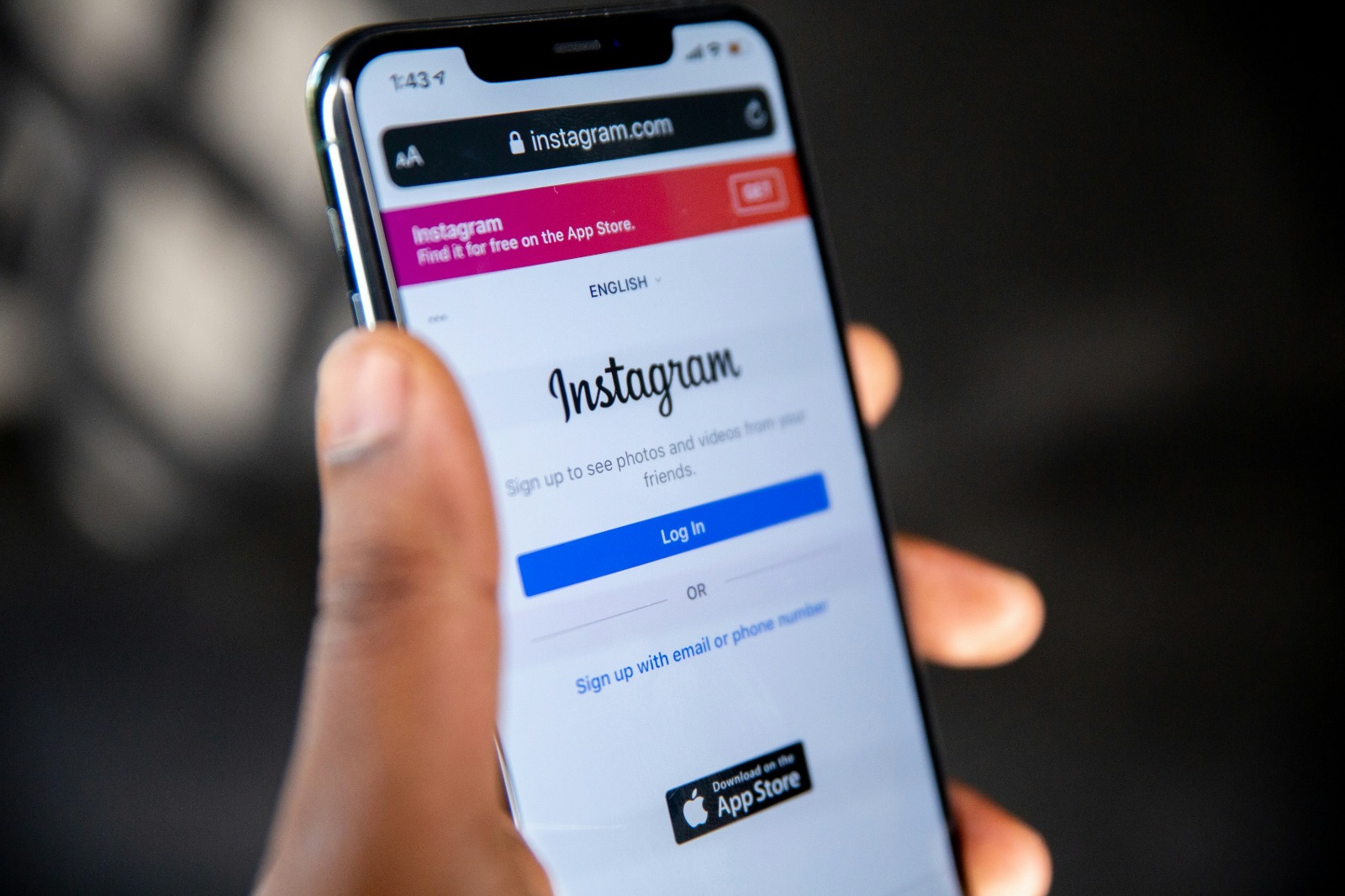
Instagram login page (credit: unsplash)
Before we discuss how to change account types, it is important to understand the fundamental differences between business accounts and personal accounts on Instagram:
A personal account is the standard type of account used by most Instagram users. Its main features include:
A business account is specifically designed for brands, companies, or individuals who want to promote products or services. Additional features offered include:
There are several reasons why someone might want to change their business account to a personal account:

Instagram login page (credit: unsplash)
Here is a step-by-step guide to change your business account to a personal account:
When you change a business account to a personal account, there are several impacts to consider:

Instagram homepage (credit: unsplash)
Although there are some features missing, converting a business account to a personal account also has several advantages:
Before you take steps to change your business account to a personal account, consider the following tips:

Instagram account profile page (credit: unsplash)
After switching from a business account to a personal account, there are several strategies you can implement to maximize your use of Instagram:
The right timing to switch from a business account to a personal account can vary depending on individual circumstances. However, here are some scenarios in which this change might be appropriate:

Instagram account profile page (credit: unsplash)
To help you understand more about the differences between business and personal accounts on Instagram, let’s explore some key aspects:
Personal accounts are generally used to share personal moments, interact with friends and family, and express oneself. Meanwhile, business accounts are focused on promoting products or services, building a brand, and interacting with potential customers or clients.
One of the most significant differences is the availability of analytic features. Business accounts provide access to Instagram Insights, which offers in-depth data on post performance, follower demographics, and the best times to post. Personal accounts do not have access to these analytic features.
Business accounts allow users to add direct contact buttons to their profiles, such as email, phone number, or address. This feature is not available for personal accounts.
With a business account, users can create and run ads directly from the Instagram app. Personal accounts do not have access to this advertising feature.
Personal accounts have the option to be set as private accounts, where only approved followers can see the content. Business accounts are always public to maximize reach and visibility.
Business accounts can tag products directly in posts and Stories, making it easier for followers to see product information and make purchases. This feature is not available for personal accounts.
Instagram business accounts can be integrated with Facebook Pages, allowing for more streamlined content and ad management. Personal accounts do not have this integration option.
No, you will not automatically lose followers. However, if you set your account to private, new followers will need to request permission to follow you.
Yes, you can switch back to a business account at any time through your Instagram settings.
No, all your old posts will remain after switching to a personal account.
Business contact information such as phone numbers or emails will be removed from your profile, but you can still add them back manually in your bio.
There may be changes in how your content is displayed, but Instagram has not officially confirmed any algorithm differences between personal and business accounts.
Changes usually take effect immediately after you confirm your choice in the app.
Yes, you can still use hashtags on a personal account, but if your account is set to private, your posts will not appear in public hashtag searches.

Instagram account profile page (credit: unsplash)
Changing a business Instagram account to a personal account is a decision that needs to be carefully considered. This process offers increased privacy and the potential for a more authentic experience on the platform, but it also means giving up some business features that you may have relied on.
It is important to evaluate your goals on Instagram and how this change will affect your interactions with followers. Remember that this decision is not permanent, and you can always switch back to a business account if needed in the future.
Regardless of the type of account you choose, the key to a satisfying Instagram experience is to remain authentic and focus on creating content that is meaningful to you and your community. With a clear understanding of the features and implications of each type of account, you can make the right decision for your online presence on Instagram.
Find more interesting and helpful reviews at kapanlagi.com. If not now, when?
(kpl/psp)
Cobain For You Page (FYP) Yang kamu suka ada di sini,
lihat isinya
Explore 5 inspirations for the latest two-color gamis models for Eid 2025 that are simple, elegant, and suitable for various occasions, from casual to formal.
As Eid approaches, want to look coordinated with couple Eid clothes for a family of 1 child? Here are 5 inspirations for a harmonious and coordinated style for your small family!
Here are five inspirations for young couples' Eid outfits that can serve as a reference for you. Each style has its own uniqueness and can be tailored to your and your partner's tastes, needs, and comfort.
Experience the magic of Bitter Melon Juice, a natural collagen drink ready to transform your skin health! With amazing benefits, this juice is not only refreshing but also provides the nutrients needed for healthier and more radiant skin. Try it and see the incredible skin transformation for yourself!
Keep GERD from disrupting your fast by avoiding bad habits such as overeating at iftar, smoking after meals, and going to sleep immediately after sahur.
Save your nearly spoiled chicken opor with an easy trick using common kitchen ingredients! Discover smart and practical ways to revive the flavor of your opor, as well as proper storage tips to keep it delicious and safe to enjoy.
Explore the secrets of cooking delicious bitter melon without the bitter taste! With this innovative method, you can enjoy all the health benefits of bitter melon without needing to squeeze it with salt. Experience the delightful sensation of fresh and nutritious bitter melon!
One of the latest shows that has caught attention is HOT SPOT (2025), the latest Japanese comedy drama streaming on Netflix. With a unique premise, this drama offers an interesting combination of everyday life, science fiction, and a touch of humor.
Uncover the secrets of Nafa Urbach's night skincare routine that keeps her face firm and youthful even in her 40s. Discover the tips and tricks that make her look stunning and radiant, ready to inspire you to care for your skin the right way!
If you are looking for a show with an exciting storyline filled with handsome and beautiful stars, this list of Chinese dramas could be the best choice.
Now, at the age of 28, Zac Wang is active in the film industry as a stunt performer, action choreographer, and martial arts instructor. What is the latest news on Zac Wang, better known as Zhenwei Wang, the actor from THE KARATE KID? Let's check it out, KLovers!
By knowing how to comment on Instagram, you can be more active on social media. You can provide support, opinions, or just emojis on your friends' posts. Let's check out the easy way to start commenting on Instagram!