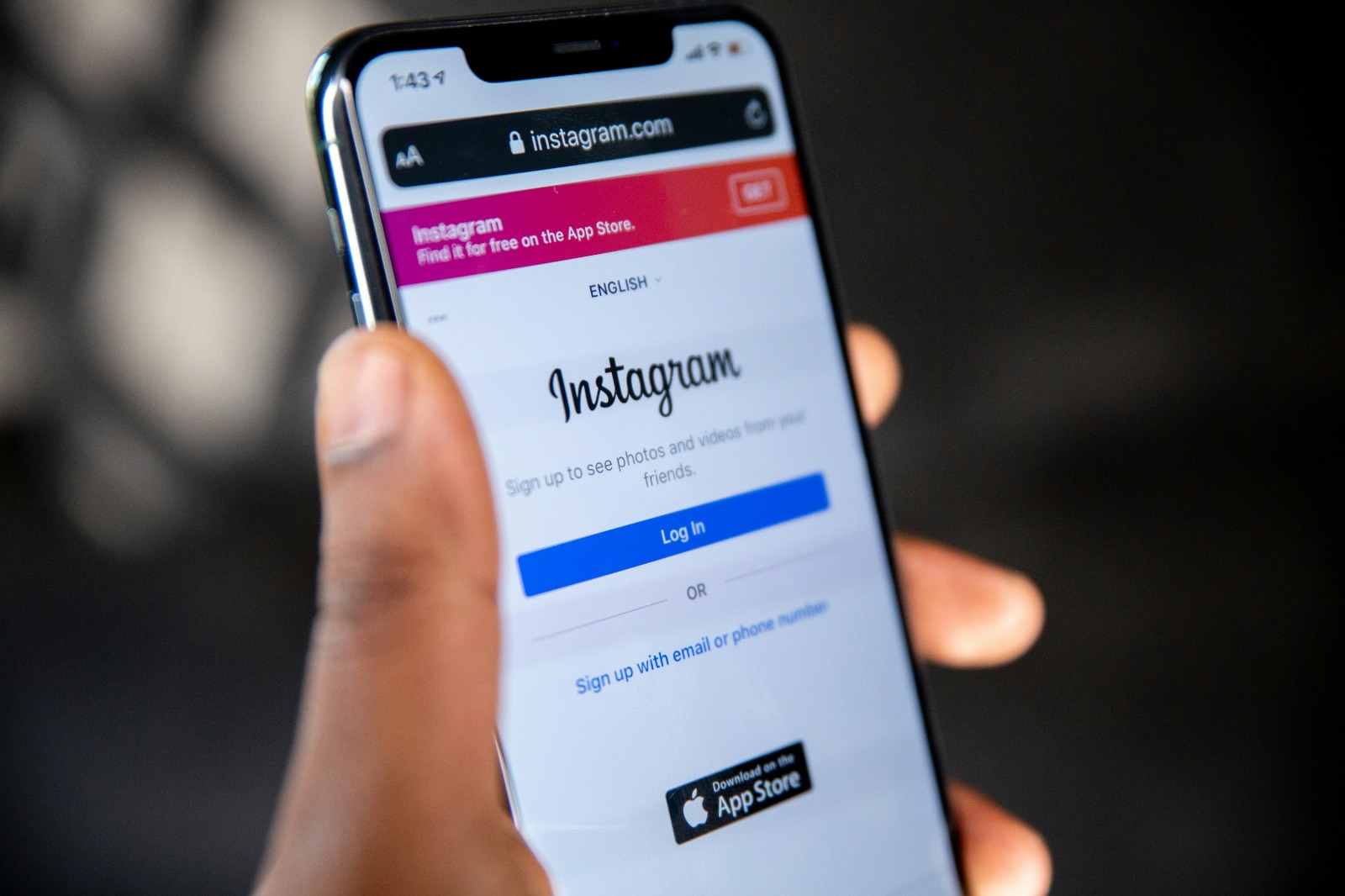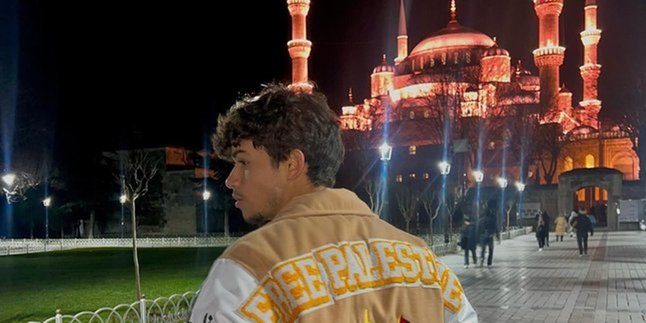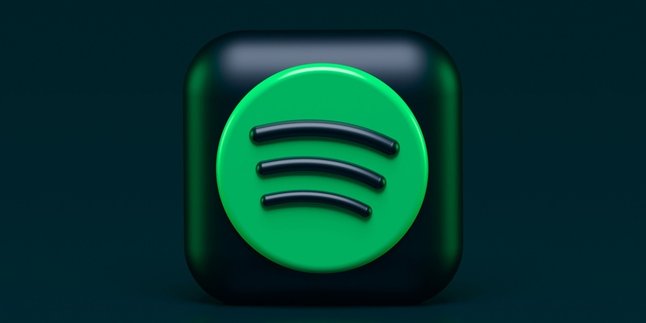Kapanlagi.com - Instagram has become one of the most popular social media platforms for sharing photos and videos. For many users, having a captivating and aesthetic Instagram feed is a top priority. One popular trend is to create connected or cohesive Instagram posts, creating a cohesive look that attracts attention.
This article will discuss in depth how to create connected Instagram posts, from basic concepts to advanced techniques.
1. Understanding Connected Instagram Feed
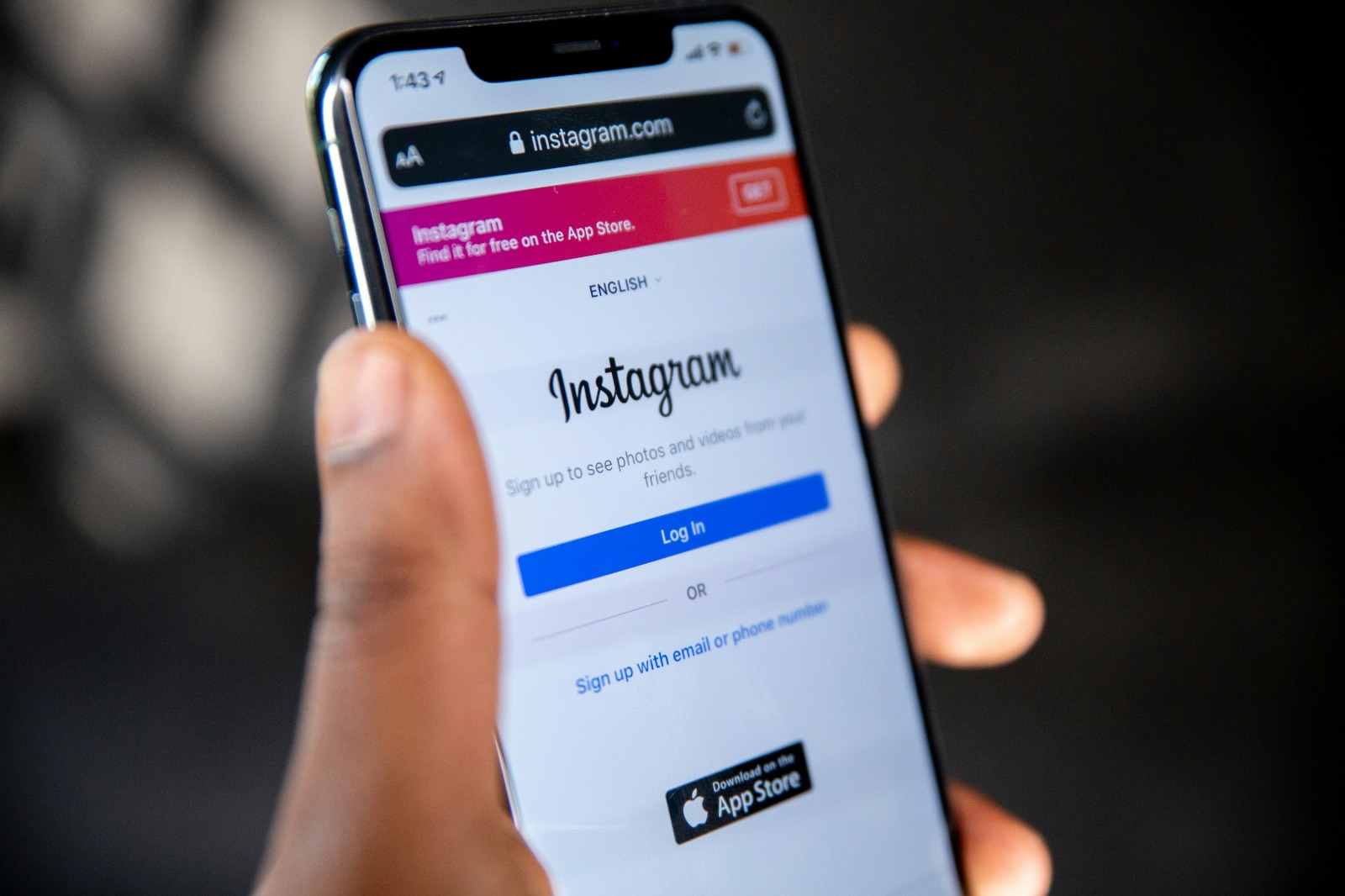
Instagram login page (credit: unsplash)
Connected Instagram Feed refers to the appearance of an Instagram profile where each post is visually connected to the surrounding posts, creating one large image made up of several separate posts. This concept is often referred to as a “puzzle feed” or “grid layout”. The goal is to create an appealing aesthetic and make the Instagram profile look more professional and planned.
Some characteristics of a connected Instagram feed include:
- Consistency in color and visual theme
- Smooth transitions between one post and another
- Use of recurring design elements
- Careful layout planning
- Balance between text and images
Creating a connected Instagram feed requires careful planning and execution, but the results can be very satisfying and effective in attracting new followers and increasing engagement.
2. Benefits of Having a Connected Instagram Feed
Why are so many Instagram users, especially brands and influencers, working hard to create a cohesive feed? Here are some key benefits of having a structured and aesthetic Instagram feed:
1. Enhances Visual Appeal
A cohesive Instagram feed creates a more visually appealing look. When someone visits your profile, they will see a large, cohesive image rather than just a collection of random photos. This can make a strong first impression and encourage visitors to explore your content further.
2. Strengthens Branding
By using consistent colors, themes, and styles throughout your feed, you can strengthen your brand identity. This helps followers easily recognize your content in their timeline and creates a professional impression.
3. Increases Engagement
A well-organized feed tends to get more likes, comments, and shares. Users are more likely to interact with content that looks appealing and well-planned.
4. Facilitates Storytelling
A cohesive feed allows you to tell a larger story through a series of posts. This can be very effective for marketing campaigns or showcasing creative projects.
5. Increases Credibility
A professional-looking and well-planned Instagram profile can enhance your credibility in the eyes of followers and potential clients. It shows that you pay attention to detail and are committed to quality.
6. Simplifies Content Planning
When you plan a cohesive feed, you are encouraged to think about your content more strategically. This can help you stay consistent in your posts and ensure that your content is always relevant and engaging.
By understanding these benefits, you can be more motivated to create a cohesive and aesthetic Instagram feed. However, it is important to remember that creating a visually appealing feed is just one aspect of a successful Instagram strategy. Quality content and authentic interaction with followers remain the key to success on this platform.
3. Preparation Before Creating a Connected Instagram Feed

Instagram login page (credit: unsplash)
Before you start creating a cohesive Instagram feed, there are several important preparation steps you need to take. Thorough preparation will make the creation process easier and ensure a satisfying final result. Here are the preparation steps you need to take:
1. Determine Theme and Concept
The first and most important step is to determine the theme and concept for your Instagram feed. This will serve as the foundation for all the design decisions you will make next. Consider the following elements:
- Dominant colors: Choose 2-3 main colors that will characterize your feed.
- Visual style: Do you want a minimalistic, colorful, vintage, or modern feed?
- Type of content: Determine the type of content that will dominate (product photos, landscapes, portraits, etc.).
- Brand message: Ensure your theme aligns with the values and brand message you want to convey.
2. Gather Inspiration
Before you start designing, gather inspiration from Instagram accounts that you like. Pay attention to how they arrange their feed, the colors used, and the transitions between posts. You can create a mood board to visualize your ideas.
3.Choose Tools and Applications
There are various applications and tools that can help you create a cohesive Instagram feed. Some popular options include:
- Canva: For designing templates and creating grids.
- VSCO or Lightroom: For editing photos and adjusting colors.
- Planoly or Later: For planning and scheduling posts.
- Unfold or Mojo: For creating stories that align with your feed.
Choose tools that fit your needs and capabilities.
4.Create a Grid Template
Creating a grid template will make it easier for you to arrange your posts. You can create a 3x3 or 3x4 grid using Photoshop or Canva. This template will serve as a guide to ensure each post aligns with the overall feed.
5. Plan Your Content
Create a content plan for the upcoming weeks. This will help you visualize how your feed will look and ensure consistency. Consider creating variations between photos, graphics, and text to create visual dynamics.
6.Prepare Visual Assets
Gather or create visual assets that you will use. This can include product photos, behind-the-scenes photos, informative graphics, or quote cards. Make sure all assets align with the theme and colors you have established.
7.Learn Editing Techniques
Familiarize yourself with basic editing techniques such as color adjustment, contrast, and saturation. The ability to edit photos consistently will greatly help in creating a cohesive feed.
8.Set a Posting Schedule
Consistency is key in building an engaging Instagram feed. Set a realistic posting schedule that you can maintain. This will help you stay organized in updating your feed.
By preparing thoroughly, you will have a strong foundation for creating an engaging and effective cohesive Instagram feed. Remember that creating a cohesive feed takes time and patience, so don't hesitate to experiment and adjust your strategy over time.
4. How to Create a Connected Instagram Post with Canva
Canva is one of the most popular and user-friendly graphic design tools for creating cohesive Instagram posts. Here is a step-by-step guide to creating an aesthetic Instagram feed using Canva:
1. Create an Account and Log in to Canva
If you don't have an account yet, sign up at Canva.com or download the Canva app on your mobile device. Once logged in, you will see the main Canva dashboard.
2. Choose a Template or Create a New Design
In the dashboard, select "Create Design" and search for "Instagram Post" or enter a custom size of 1080×1080 pixels for a single Instagram post. To create a cohesive feed, you can create a canvas sized 3240×3240 pixels (equivalent to 9 Instagram posts).
3. Set Up Grid and Guidelines
To facilitate the creation of a cohesive feed:
- Enable the "Guides" feature in the top menu.
- Create horizontal and vertical guidelines to divide the canvas into 9 equal parts (each 1080×1080 pixels).
4. Choose Theme and Color
Determine the color palette to be used. Canva provides a variety of color palette options, or you can create your own. Color consistency is key for a cohesive feed.
5. Add Design Elements
Start adding design elements to your canvas:
- Upload your own photos or choose from Canva's gallery.
- Add text, shapes, or illustrations that match your theme.
- Ensure these elements connect well between “posts”.
6. Apply Filters and Effects
Use consistent filters and effects to create a uniform look across your feed. Canva provides various filter options that can be adjusted in intensity.
7. Check Transitions Between Posts
Make sure the transitions between posts look smooth. You may need to adjust the position of elements or add connecting elements to create a good visual flow.
8. Save and Export
Once finished, save your design. To export:
- Click "Share" then "Download".
- Select PNG format for the best quality.
- If you are creating a large design (3240x3240), you will need to cut it into 9 separate pieces before uploading to Instagram.
9. Crop Image (Optional)
If you are creating a large design, use an online image cropping tool like PineTools to cut the design into 9 equal parts.
10. Upload to Instagram
Upload the image pieces to Instagram in the correct order, starting from the bottom right corner and moving up.
By following these steps, you can create an engaging connected Instagram feed using Canva. Remember to always maintain consistency in style and color to create a cohesive look.
5. Other Apps to Create a Connected Instagram Feed

Instagram homepage view (credit: unsplash)
In addition to Canva, there are several other applications that can help you create a cohesive Instagram feed easily. Here are some popular applications along with their main features:
1. VSCO
VSCO is a very popular photo editing application among photographers and Instagram content creators.
Main features:
- A variety of customizable preset filters
- A comprehensive photo editing tool
- The ability to save and apply custom presets
- A community for sharing and finding inspiration
VSCO is very useful for creating a consistent aesthetic across your feed.
2. Planoly
Planoly is an Instagram planning and scheduling tool that allows you to visualize your feed before posting.
Main features:
- Drag and drop interface to plan feed layout
- Automatic post scheduling
- Post performance analytics
- Story planner feature
Planoly is very helpful in planning and maintaining a long-term feed aesthetic.
3. Unfold
Unfold is an application focused on creating aesthetic Instagram stories, but it can also be used to create engaging feed posts.
Main features:
- Minimalist and elegant design templates
- A wide collection of fonts
- Unique stickers and design elements
- The ability to create custom templates
Unfold is ideal for creating content that looks professional and cohesive.
4. A Color Story
A Color Story is a photo editing application focused on color and brightness, perfect for creating a vibrant and bright feed.
Main features:
- Over 500 customizable filters
- Advanced editing tools like curves and HSL
- The ability to save editing steps as "recipes"
- Feed planning feature
A Color Story is great for brands or creators who want to create a colorful and eye-catching feed.
5. Later
Later is a social media management platform that offers powerful visual planning features for Instagram.
Main features:
- Visual Instagram planner
- Automatic scheduling for posts and stories
- In-depth performance analytics
- Feature for searching and storing user-generated content
Later is ideal for businesses and influencers who want to manage their Instagram presence professionally.
6. Snapseed
Snapseed is a powerful photo editing application from Google, offering precise control over your photo editing.
Main features:
- 29 tools and filters
- The ability to selectively edit certain parts of the photo
- Custom look storage
- Advanced editing features such as curves and white balance
Snapseed is very useful for detailed photo editing and creating a consistent look.
Each of these applications has its own strengths and uniqueness. You may need to try several to find the one that best fits your style and needs. Remember that consistency is key in creating a cohesive and attractive Instagram feed, so choose an app that makes it easy for you to maintain a consistent aesthetic.
6. Tips and Tricks for Creating a Connected Instagram Feed
Creating a cohesive and aesthetic Instagram feed requires more than just the right tools. Here are some tips and tricks that can help you optimize your Instagram feed:
1. Consistency is Key
Maintain consistency in the use of colors, filters, and visual styles. This will help create a strong and recognizable visual identity.
2. Use Grid Templates
Create a 3×3 or 3×6 grid template to help you visualize how posts will look together in the feed.
3. Plan Content Ahead
Plan at least 9-12 posts ahead to ensure a smooth transition between one post and another.
4. Vary Content Types
Combine photos, graphics, and text to create an engaging visual dynamic without sacrificing cohesion.
5. Pay Attention to Color Transitions
Create smooth color transitions between posts for a better visual flow. For example, from warm colors to cool or from light to dark.
6. Use Negative Space
Don’t be afraid to use empty space or negative space. This can help create visual balance and make important elements stand out more.
7. Experiment with Layout
Try different layouts like checkerboard (alternating between two types of content) or row-by-row themes for visual variety.
8. Utilize Highlight Features
Use Instagram's Highlight feature to save relevant stories that support your feed's aesthetic.
9. Consider Aspect Ratio
While a 1:1 ratio is standard, occasionally use a 4:5 ratio for variation. Ensure this does not disrupt the overall flow of the feed.
10. Use Seasonal Themes
Adjust your color palette and content themes to match the season or important events to keep the feed relevant and fresh.
11. Create a Content Series
Create a series of content with similar designs to create a visual rhythm in your feed.
12. Pay Attention to Details
Ensure every element in your posts, from fonts to icons, supports the overall aesthetic of the feed.
13. Use Planning Tools
Utilize feed planning tools like Later or Planoly to visualize how posts will look together before uploading them.
14. Don’t Be Too Rigid
While consistency is important, don’t be afraid to occasionally break the pattern for content that is truly special or important.
15. Ask for Feedback
Don’t hesitate to ask for opinions from friends or followers about your feed's aesthetic. A fresh perspective can provide valuable insights.
By applying these tips and tricks, you can create an Instagram feed that is not only visually cohesive but also engaging and effective in conveying your brand message. Remember that creating the perfect feed takes time and experimentation, so don’t be afraid to continuously adjust and develop your strategy.
7. Common Mistakes in Creating a Connected Instagram Feed

Instagram account profile page (credit: unsplash)
While creating a cohesive Instagram feed can enhance the appeal of your profile, there are several common mistakes that are often made. Avoiding these mistakes can help you create a more effective and engaging feed:
1. Too Focused on Aesthetics, Ignoring Content Quality
While visual appearance is important, don’t sacrifice the quality and relevance of content. A beautiful but empty feed will not maintain follower interest in the long run.
2. Using Too Many Filters or Effects
Excessive use of filters can make the feed look unnatural or overly manipulated. Use filters wisely and consistently to maintain an authentic look.
3. Inconsistent Use of Colors
Drastic changes in color schemes can make the feed look incohesive. Maintain a consistent color palette or create smooth color transitions if you want to change the theme.
4.Ignoring Content Variation
Too much uniformity can make the feed look monotonous. Balance consistency with variety in content types (photos, graphics, videos) to keep followers engaged.
5.Too Much Text in One Post
Posts with overly long text can disrupt the visual flow of the feed. Use captions for detailed information and keep text elements in images minimal and aesthetic.
6.Ignoring Spacing and Composition
Posts that are too crowded or unbalanced can make the feed look messy. Pay attention to basic design principles such as the rule of thirds and the use of white space.
7. Changing Themes Too Often
Frequent theme changes can confuse followers and disrupt brand consistency. If you want to change themes, do it gradually and with careful planning.
8.Ignoring Photo Quality
Photos with low quality or poor lighting can ruin the overall aesthetic of the feed. Invest time in learning basic photography or use better equipment if possible.
9.Too Many Reposts or User-Generated Content
While UGC can be good content, too many reposts can make the feed lose its unique identity. Balance original content and reposts.
10.Ignoring Analytics and Feedback
Not paying attention to engagement metrics or feedback from followers can cause you to miss opportunities to improve your content strategy.
11. Too Rigid in Following Trends
Following every Instagram design trend without considering its suitability for your brand can make your feed look inauthentic.
12.Ignoring Mobile Optimization
Considering that most Instagram users access the platform via mobile, ensure your design looks good on smartphone screens.
13.Not Planning Content in Advance
Posting spontaneously without planning can result in a non-cohesive feed. Always plan at least a few posts ahead.
14.Ignoring Captions and Hashtags
While the main focus is on visuals, do not overlook the importance of engaging captions and the use of relevant hashtags to increase reach.
15.Being Too Perfectionist
Trying too hard to make every post "perfect" can hinder creativity and posting consistency. Remember that authenticity is also important in attracting followers.
By avoiding these mistakes, you can create an Instagram feed that is not only aesthetic and cohesive but also effective in attracting and retaining followers. Remember that creating the perfect feed is an ongoing process that requires adjustments based on audience response and your brand's goals.
8. Conclusion
Creating a connected Instagram post is an art that combines creativity, consistency, and strategic planning. By following the guidelines and tips discussed, you can create an Instagram feed that is not only visually appealing but also effective in conveying brand messages and attracting engagement from followers.
Remember that the key to creating a successful Instagram feed is the balance between aesthetics and substance. A beautiful feed should be supported by quality content that is relevant to your audience. Don’t hesitate to experiment with various styles and approaches, but always maintain the essence and values of your brand.
Finally, make the creation of a connected Instagram feed an ongoing process. Continuously evaluate the performance of your content, listen to feedback from followers, and don’t be afraid to make adjustments as your brand and audience evolve.
Find more interesting and useful reviews at kapanlagi.com. If not now, when?
(kpl/psp)
Disclaimer: This translation from Bahasa Indonesia to English has been generated by Artificial Intelligence.