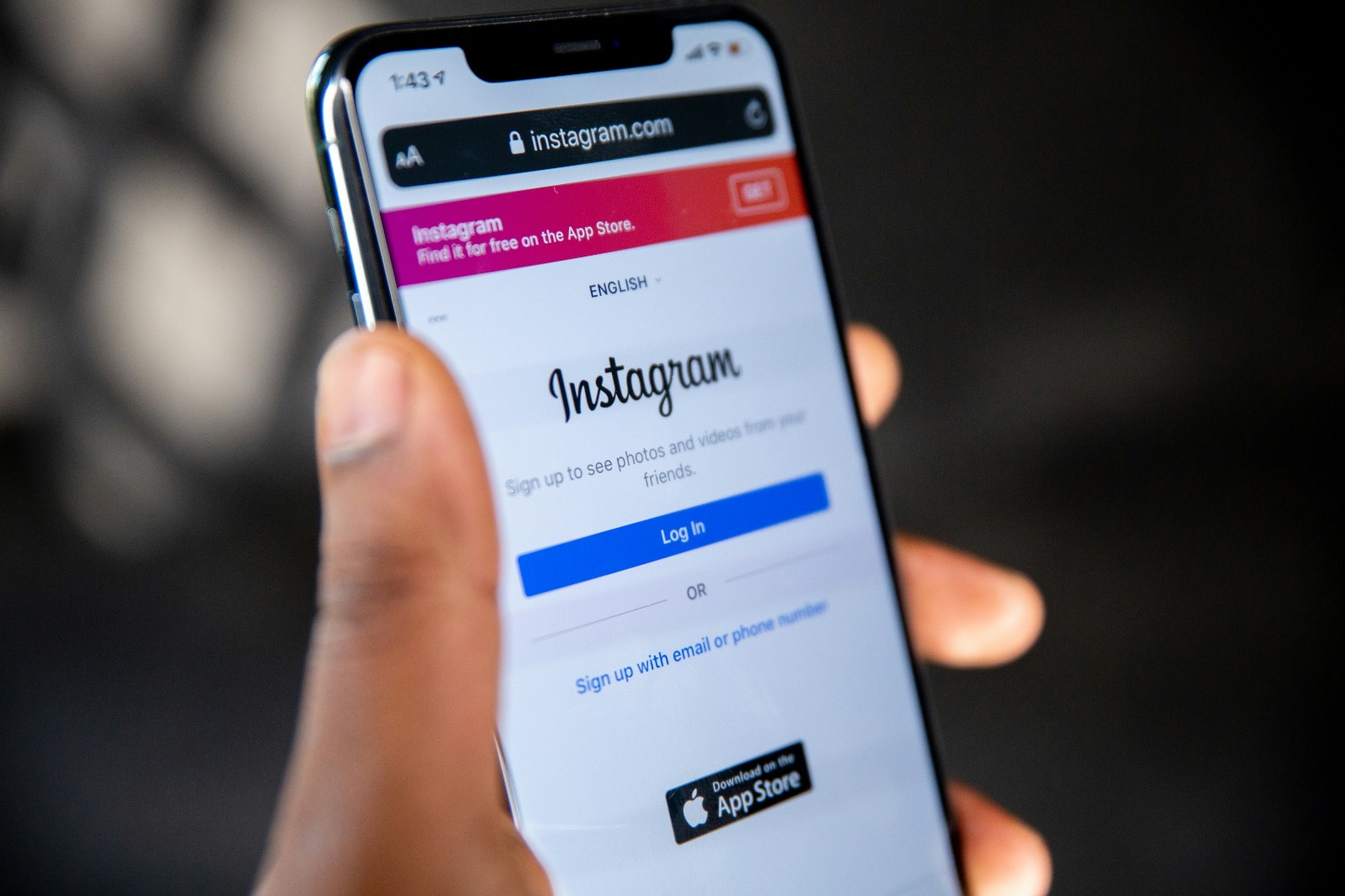Kapanlagi.com - Want to save your favorite Reels videos on Instagram without hassle? Don't worry, there is a way to download Instagram reels easily and quickly that you can try. With practical steps, you can enjoy Reels anytime without needing an internet connection.
Many users are not aware that there are several ways to download Instagram reels easily and quickly that can be accessed for free. No need for additional apps or complicated processes. Just a few clicks, and the Reels video will be saved directly to your phone's gallery.
1. Understanding and Features of Instagram Reels

Instagram login page (credit: unsplash)
Instagram Reels is a short video creation feature launched by Instagram in 2020. This feature allows users to create creative video content with a duration of up to 90 seconds. Reels has become one of Instagram's standout features that is popular among users, especially for creating more viral and engaging content compared to regular posts.
Some key features of Instagram Reels include:
- Video duration of up to 90 seconds
- Add audio/music from Instagram's library
- AR (Augmented Reality) effects to enhance creativity
- Timer and countdown for hands-free recording
- Collaboration feature (Collab Tag) with other creators
- Video speed settings
- Visual replies to comments
With these various interesting features, Reels becomes a platform for users to express creativity and reach a wider audience. Reels content has a higher viral potential because it can appear on other users' Explore pages.
2. Benefits of Saving Instagram Reels Videos
Although Instagram does not provide a direct download feature for Reels, many users want to save Reels videos to their phone galleries. Some benefits of saving Instagram Reels videos include:
- Rewatching favorite videos without needing an internet connection
- Sharing videos on other platforms like WhatsApp or other social media
- Saving inspirational or educational content for future reference
- Archiving memorable moments from personal accounts
- Collecting creative content ideas for inspiration to create your own Reels
- Saving useful tutorials or tips for offline access
By saving Reels videos, users can enjoy their favorite content more freely anytime and anywhere without limitations. However, it is important to remember to respect the copyright of content creators and not misuse downloaded videos for commercial purposes without permission.
3. How to Download Instagram Reels Without an App
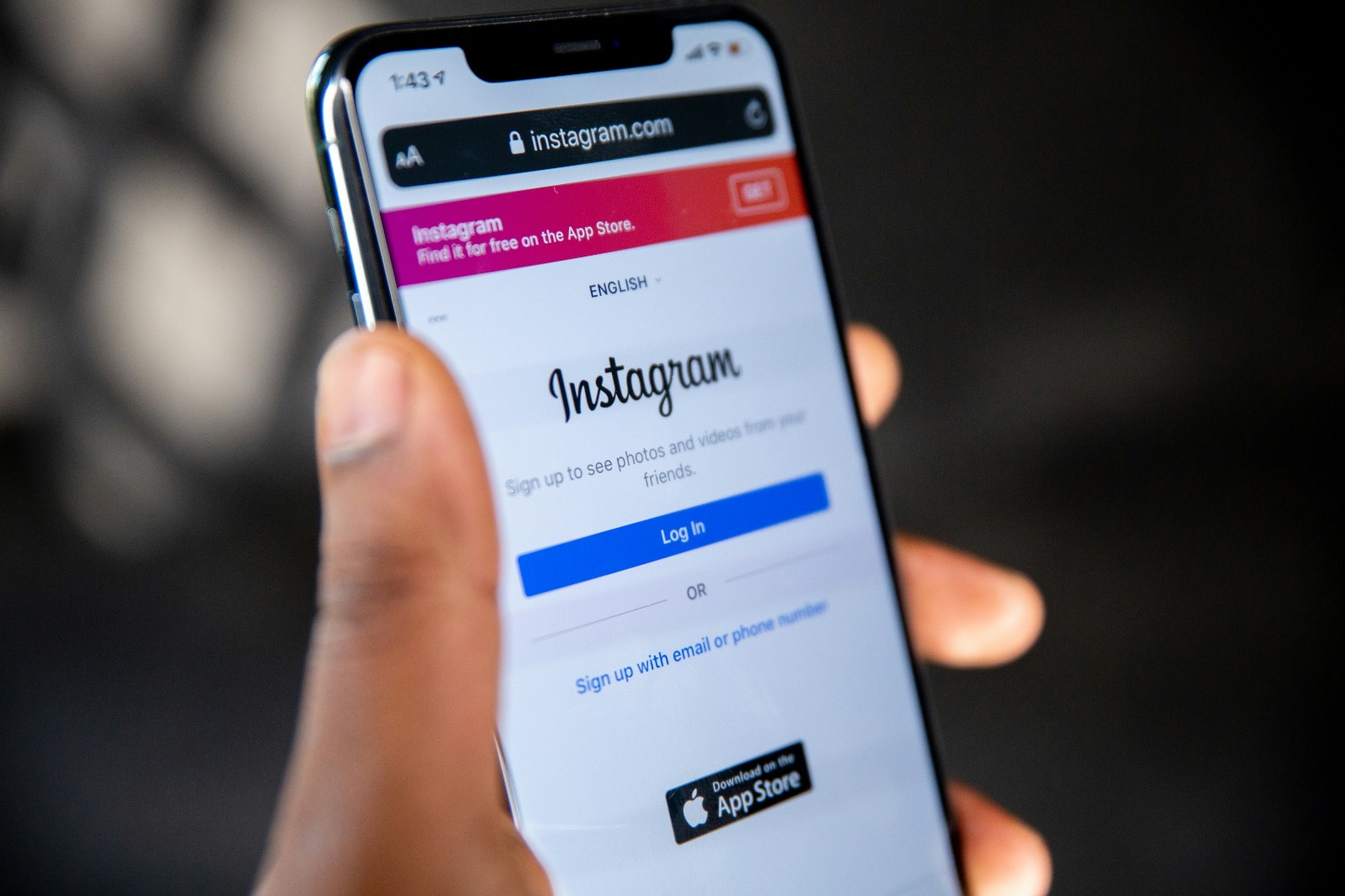
Instagram login page (credit: unsplash)
Here are some methods to download Instagram Reels videos without needing to install additional apps:
1. Through Instagram Story Feature
The easiest way to save Reels is by utilizing the existing Story feature on Instagram:
- Open the Reels video you want to save
- Tap the paper airplane icon (share) on the right side
- Select the option “Add to Story”
- Adjust the video size to fit the screen
- Tap the three dots icon in the upper right corner
- Select “Save” to save the video to the gallery
- The video will be saved without needing to be uploaded to Story
This method is very practical as it does not require third-party apps or sites. However, the quality of the saved video may not be as good as the original.
2. Using Reels Downloader Websites
There are several websites that provide services to download Instagram Reels videos for free. Here are the general steps:
- Open the Reels video on Instagram and copy the link
- Visit one of the Reels downloader sites like SnapInsta, SaveFrom, or IG Downloader
- Paste the Reels video link into the available field on the site
- Click the “Download” button
- Select the desired video quality
- Wait for the download process to finish
- The video will be saved in your device's download folder
This method allows downloading with better quality, but be careful in choosing a safe and reliable site.
3. Utilizing Screen Recording Feature
If other methods do not work, you can record the screen while playing the Reels video:
- Enable the screen recording feature on your phone
- Open the Reels video you want to save
- Start the screen recording
- Play the Reels video until it finishes
- Stop the recording
- The recorded video will be saved in the gallery
Although practical, this method results in lower video quality and may include Instagram's UI elements.
4. How to Download Instagram Reels Using an App
In addition to the method without an application, there are several third-party applications that can help download Instagram Reels more easily:
1.Video Downloader for Instagram
This app is available on the Google Play Store and offers an easy way to download various Instagram content including Reels:
- Install the Video Downloader for Instagram app
- Open Instagram and find the Reels you want to download
- Tap the share icon and select “Copy Link”
- Open the Video Downloader app
- The link will be automatically detected and download options will appear
- Select the video quality and tap “Download”
- The video will be saved in the phone's gallery
2.Reel Downloader
A dedicated app for downloading Instagram Reels with a simple interface:
- Download and install the Reel Downloader app
- Copy the Reels link from Instagram
- Open the app and paste the link in the available field
- Tap the “Download” button
- Select the desired video quality
- Wait for the download process to finish
- The video will be automatically saved in the gallery
3.InSaver
A versatile app for downloading various Instagram content including Reels, Stories, and IGTV:
- Install the InSaver app from the Play Store or App Store
- Open Instagram and copy the link of the Reels you want to download
- Open InSaver, the link will be automatically detected
- Tap the “Download” button that appears
- Select the storage folder and video quality
- Wait until the download process is complete
- The video can be accessed through the gallery or the selected folder
Although these applications make the downloading process easier, it is important to remember that using third-party applications carries its own security risks. Make sure to download applications from trusted sources and read user reviews before installing them.
5. Tips for Downloading Instagram Reels Safely

Instagram homepage (credit: unsplash)
When downloading Instagram Reels videos, it is important to pay attention to several things for safety and ethical use:
- Make sure to only download videos for personal use, not for commercial purposes without permission
- Respect the copyright of the content creators and do not claim the videos as your own
- Use trusted downloading sites or apps to avoid malware or data theft
- Check the permissions requested by the downloading app before installing it
- Do not share downloaded videos without giving credit to the original creator
- Be aware of Instagram's privacy policy regarding the use of third-party content
- If possible, ask for permission directly from the content creator before downloading and sharing their video
By applying the tips above, you can enjoy your favorite Reels content while still respecting the creativity and rights of the content creators.
6. Comparison of Instagram Reels Download Methods
To help you choose the most suitable method, here is a comparison of various ways to download Instagram Reels videos:
| Method | Advantages | Disadvantages |
|---|
| Instagram Story Feature |
– Easy and quick
– No need for additional apps
– Safe because it is an official Instagram feature |
– Video quality may decrease
– Cannot download private videos
– Limited to Story duration (15 seconds) |
| Downloader Websites |
– Better video quality
– Can download videos from public accounts
– No need to install an app |
– Requires an internet connection
– Security risks when using untrustworthy sites
– Longer process because you have to copy-paste the link |
| Screen Recording |
– Can download videos from private accounts
– No need for a special app
– Works for all types of content |
– Low video quality
– May record unwanted UI elements
– Takes up a lot of storage |
| Downloader Apps |
– Faster and easier download process
– Additional features like quality settings
– Can download various Instagram content |
– Requires storage space for the app
– Security risks from third-party apps
– May have annoying ads in the free version |
Choose the method that best suits your needs and comfort level with technology. Consider security factors, output quality, and ease of use when deciding how to download Instagram Reels.
7. How to Optimize Instagram Reels

Instagram account profile page (credit: unsplash)
In addition to downloading, there are many ways to maximize the use of Instagram Reels features:
- Create informative and original content to attract more viewers
- Leverage popular trends and challenges to increase reach
- Use relevant hashtags to make content easier to discover
- Engage with the audience through comments and visual replies
- Collaborate with other creators using the Collab Tag feature
- Be consistent in uploading Reels to build a loyal audience
- Analyze Reels performance through Insights to continuously improve content
With the right strategy, Reels can be a powerful tool for personal branding or business promotion on Instagram.
8. Frequently Asked Questions About Downloading Instagram Reels
Here are some frequently asked questions related to downloading Instagram Reels videos:
Is it legal to download Instagram Reels videos?
Technically, downloading Reels videos without the content owner's permission may violate copyright. However, if it's only for personal use and not shared publicly, it is generally still tolerated. It is advisable to ask the content creator for permission if you want to share their video again.
Do account owners know if their videos are downloaded?
No, Instagram does not notify account owners if their videos are downloaded by others. However, if the video is shared without permission, the original owner may become aware of it.
How to download Reels from private accounts?
Ethically, it is best not to download content from private accounts without the owner's permission. However, if necessary and permission has been obtained, screen recording can be an alternative method.
Is the quality of the downloaded video the same as the original?
It depends on the method used. Download sites and applications usually offer high-quality options that are close to the original. Screen recording or downloading through Story will result in lower quality.
Can I download just the audio from Reels?
Some applications and download sites offer options to download just the audio from Reels. However, keep in mind that audio is also protected by copyright, so its use should be wise.
9. Conclusion

Instagram account profile page (credit: unsplash)
Downloading Instagram Reels videos is not officially provided by the platform. However, with various methods discussed, users can save their favorite Reels content to enjoy offline or share on other platforms. From utilizing Instagram's built-in features, using download websites, to installing dedicated apps, there are many options that can be tailored to individual needs and preferences.
The most important thing is to respect the copyright of content creators and use downloaded videos wisely. Don't forget to always credit the original content owner if you want to share it again. This way, we can enjoy the creativity of Reels content creators while maintaining ethics in the digital world.
Happy trying out various methods to download Instagram Reels and don't forget to keep creating by making your own interesting Reels version!
Find more interesting and useful reviews at kapanlagi.com. If not now, when?
(kpl/psp)
Disclaimer: This translation from Bahasa Indonesia to English has been generated by Artificial Intelligence.