How to Easily and Quickly Convert YouTube Videos to Text, Learn Tips to Improve Transcription Accuracy
This article will delve deeply into how to easily and quickly convert YouTube videos to text, as well as various benefits and applications.

Forgetting your Instagram password is a common problem faced by many users. Fortunately, there are several ways to find out your forgotten Instagram password without having to create a new account. With the right steps, you can easily regain access to your Instagram account.
If you are looking for ways to find out your forgotten Instagram password, this article will provide a complete guide. Don't worry, the process is quite simple and can be done by anyone. Make sure you follow each step so that your Instagram password can be recovered quickly.
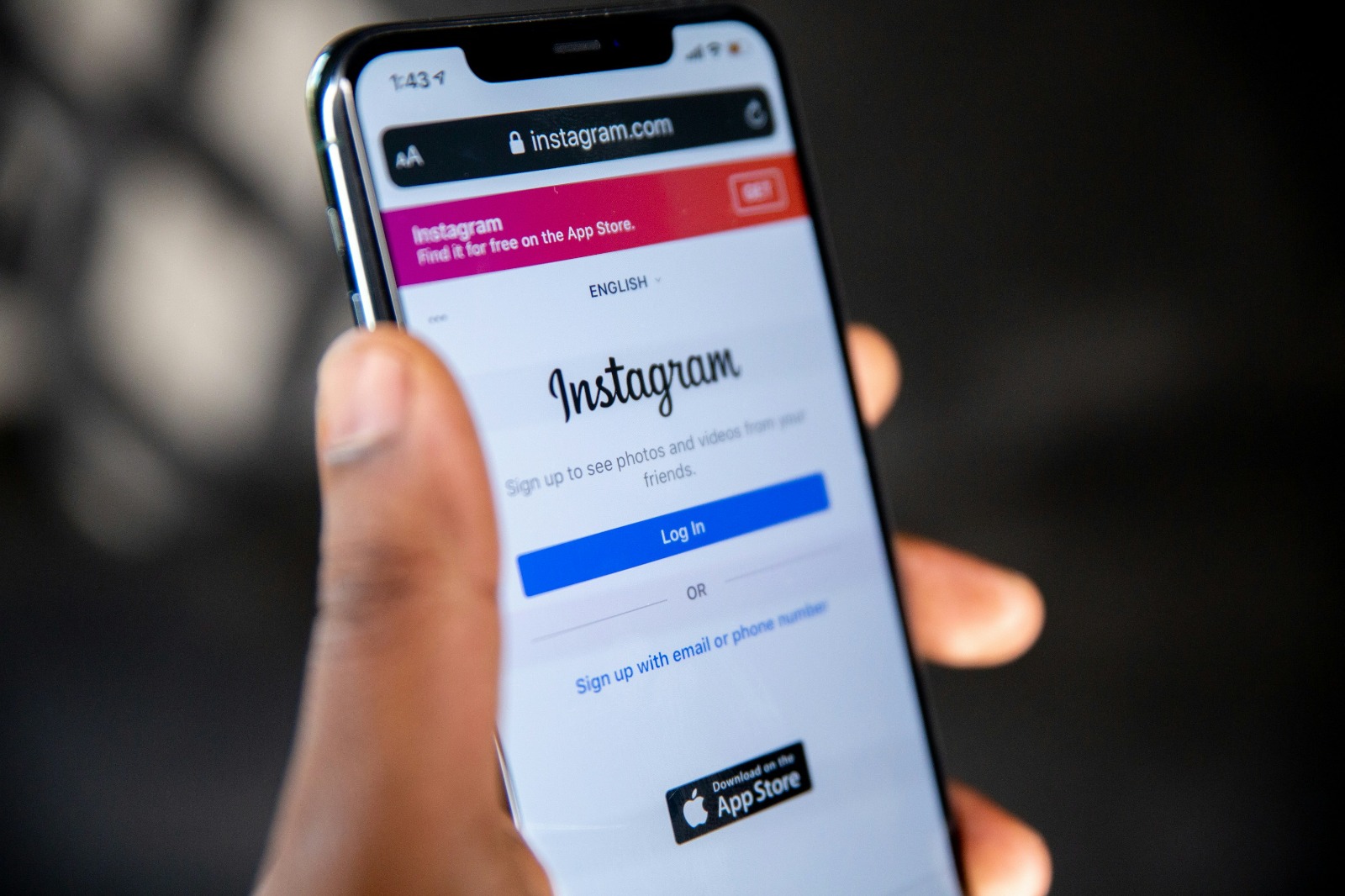
Instagram login page on mobile (credit: unsplash)
Instagram Password is a digital security key that serves as the main gateway to access a user's account on this popular social media platform. Technically, an Instagram password is a unique string of characters consisting of a combination of letters, numbers, and symbols created by the user to protect their account's privacy and security.
In the context of digital security, the Instagram password plays a crucial role as the first line of defense against unauthorized access. Its function is not only to open access to the account but also to protect personal data, social interactions, and content shared by users on the platform.
Some important characteristics of Instagram passwords that need to be understood include:
Understanding the basic concept of Instagram passwords is important as a first step in effectively managing account security. With a good understanding, users can be more vigilant about potential security risks and take appropriate preventive measures to protect their accounts.
The phenomenon of forgetting Instagram passwords is a common issue faced by many users. Several factors contribute to this situation, ranging from user habits to the complexity of digital security systems. Here is an in-depth analysis of the main causes that make someone forget their Instagram password:
In an effort to enhance security, many users create passwords that are extremely complicated with combinations of letters, numbers, and symbols that are difficult to remember. While this step is good for security, it often backfires due to the difficulty in recalling such complex character strings.
Users who do not frequently open the Instagram app tend to forget their passwords more easily. When the time gap between login sessions is too long, memory of the password can fade, especially if that password is not used for other platforms.
Many individuals have more than one Instagram account for different purposes (personal, business, hobby). Managing multiple passwords for the same platform can be confusing and increase the risk of forgetting the password for one or more accounts.
While changing passwords regularly is a good security practice, doing so too often without a good recording system can lead to confusion and forgetting the latest password.
Many users rely on the “Remember Me” or “Stay Logged In” features provided by applications. While this makes access easier, it can cause users to rarely type their passwords manually, making it easy to forget when needed.
Not using a good password management system, such as a password manager or a secure recording method, can increase the risk of forgetting passwords, especially if someone has many online accounts.
Stress, fatigue, or mild cognitive impairments can affect a person's ability to remember important information such as passwords. In certain mental conditions, even frequently used passwords can be forgotten.
When users switch devices or browsers, they may lose access to automatically saved passwords, forcing them to remember passwords that they may not have typed manually for a long time.
Understanding these causes is important for developing effective strategies in managing passwords and preventing future password forgetfulness. With awareness of these risk factors, users can take proactive steps to enhance the security of their accounts while ensuring smooth access to the Instagram platform.
When facing the situation of forgetting an Instagram password, there are several recovery methods that can be used. Each method has different procedures and levels of effectiveness. Here is a detailed explanation of the various Instagram password recovery methods:
This method utilizes the email address associated with the Instagram account. The steps include:
This method is effective if the user still has access to the registered email address.
For accounts linked to a phone number, Instagram offers recovery options via SMS or WhatsApp:
This method is very useful for users who access their phones more frequently than their email.
If the Instagram account is linked to Facebook, the recovery process can be done through:
This method is effective for users who actively use Facebook and have linked their accounts with Instagram.
For users who have enabled two-factor authentication, the recovery process involves additional steps:
This method offers an additional layer of security in the recovery process.
Instagram allows users to designate trusted contacts who can assist in account recovery:
This method is useful in situations where users do not have access to other recovery methods.
If all the above methods fail, users can request direct assistance from the Instagram support team:
This method may take longer but can be a last resort when other methods do not work.
Each recovery method has its own advantages and disadvantages. Users are advised to understand and prepare themselves with these various recovery options to anticipate future password forgetfulness situations. It is also important to regularly update the contact information and recovery methods associated with the Instagram account.

Instagram login page on mobile (credit: unsplash)
Preventing the situation of forgetting your Instagram password is a proactive step that can save time and avoid stress. Here are some effective tips to prevent forgetting your Instagram password:
A password manager is a very useful tool for securely storing and managing passwords. Some advantages of using a password manager:
Examples of popular password managers include LastPass, 1Password, and Dashlane.
Techniques for creating a memorable yet strong password:
Example: “Ku1ng@Ku_Hil@ng2023!” (from the phrase “Kucing Ku Hilang 2023”)
Two-factor authentication adds an extra layer of security:
To enable 2FA on Instagram, go to Settings > Security > Two-Factor Authentication.
Ensure your account recovery information is always up-to-date:
Perform this check at least every 6 months.
The "Remember Me" or "Stay Logged In" feature can make access easier, but use it with caution:
Training your password memory can help you remember it better:
Using a unique password for each account enhances security:
If you choose to write down passwords physically:
Increasing knowledge about online security can help prevent forgetting passwords:
By applying these tips, users can significantly reduce the risk of forgetting their Instagram password while also enhancing the overall security of their accounts. Remember that online security is an ongoing process that requires attention and regular updates.
Understanding and knowing the Instagram password well brings several important benefits for users. Here is a detailed explanation of the various advantages gained from effective Instagram password management:
Knowing the password accurately allows:
A good understanding of the password contributes to account security:
Knowing the password provides greater control over the account:
In case of losing access, knowledge of the old password can help:
For users with multiple Instagram accounts:
Good password knowledge can enhance productivity:
Understanding the importance of passwords helps protect privacy:
Good password knowledge prepares users to:
Knowing passwords well boosts user confidence:
By understanding and applying these benefits, Instagram users can enhance not only the security of their accounts but also the quality of their experience on the platform. Effective password management becomes an important foundation in maximizing the potential and utility of Instagram as a communication and self-expression tool in the digital age.
As the use of Instagram increases, various myths about passwords and account security have circulated. It is important to distinguish between myths and facts to ensure optimal account security. Here are some common myths along with the actual facts:
Myth: The more complex and nonsensical a password is, the more secure the account is.
Fact:
– Password security does not only depend on its complexity but also on its length and uniqueness.
– Longer and easier-to-remember passwords (like phrases) are often more secure than short, complex passwords.
– Using a combination of letters, numbers, and symbols is still important, but it should be balanced with ease of recall.
Myth: You must change your Instagram password every month for maximum security.
Fact:
– Changing passwords too frequently can lead users to choose weak passwords or use easily guessable variations.
– It is better to have one strong and unique password and change it only when there are indications of security threats.
– Instagram itself does not require routine password changes but recommends using additional security features like two-factor authentication.
Myth: Storing passwords in the computer or mobile browser is always safe.
Fact:
– Although many modern browsers offer encryption for stored passwords, their security is not absolute.
– If the device is stolen or accessed by someone else, the passwords stored in the browser can be exposed.
– Using a dedicated and encrypted password manager is generally safer than storing them in a browser.
Myth: The Instagram team has access to users' account passwords.
Fact:
– Instagram uses a hashing system to store passwords, which means that even the Instagram team cannot see users' original passwords.
– When you enter a password, the system only compares the hash of the input with the stored hash.
– This is a standard security practice implemented by most leading online platforms.
Myth: Including your birthdate or other personal information in a password makes the account more secure because only you know it.
Fact:
– Personal information like birthdates is often easy for others to find, especially in the age of social media.
– Using personal information in passwords actually makes accounts more vulnerable to targeted attacks.
– It is better to use a combination of random words or phrases that are unrelated to your personal information.
Myth: If you use two-factor authentication, passwords are no longer important.
Fact:
– Two-factor authentication does significantly enhance security, but it does not replace the importance of a strong password.
– Passwords remain the primary line of defense; two-factor authentication is an additional layer of security.
– A combination of a strong password and two-factor authentication provides optimal protection.
Myth: Adding special characters like “!” at the beginning or end of a password is enough to make it secure.
Fact:
– This pattern is commonly known and easy for hackers to guess.
– Better security is achieved by spreading special characters throughout the password.
– Using phrases or random word combinations with special characters in between is more effective.
Myth: Using a password manager is risky because all passwords are stored in one place.
Fact:
– Leading password managers use high-level encryption to protect data.
– They offer far better security than storing passwords in a browser or writing them down physically.
– Using a password manager allows for the creation and management of unique and strong passwords for each account.
Understanding the facts behind these myths is crucial for developing an effective password security strategy. Instagram users need to be aware that account security is a shared responsibility between the platform and the users. By implementing proper security practices and understanding the actual security mechanisms, users can significantly enhance the protection of their Instagram accounts.

Home screen view on mobile (credit: unsplash)
In an effort to recover access to an Instagram account whose password has been forgotten, there are several methods that can be used. Each method has its own advantages and disadvantages. Below is a detailed comparison of various Instagram password recovery methods:
Advantages:
– The most common and easily accessible method
– Does not require additional information other than the email address
– Relatively quick process if the email is still active and accessible
Disadvantages:
– Depends on access to the registered email
– Risk of recovery email going to the spam folder
– Less secure if the email is also compromised or accessed by unauthorized parties
Effectiveness: High, especially for users who regularly check their email
Advantages:
– Quick verification process
– Does not depend on internet connection (only cellular signal)
– More personal as it is directly related to the user's phone number
Disadvantages:
– Requires a phone number that is still active and registered to the account
– Risk of SMS not being sent or delayed due to network issues
– Less secure if the phone is lost or stolen
Effectiveness: High, especially for users who always carry their phones
Advantages:
– Very high level of security
– Ensures that only the legitimate account owner can recover access
– Provides additional recovery options such as backup codes
Disadvantages:
– Requires prior preparation (setting up 2FA)
– Can become complicated if the authentication device is lost or inaccessible
– May take longer for the verification process
Effectiveness: Very high, but limited to users who have enabled 2FA
Advantages:
– Easy for users who are active on Facebook
– Does not require additional information other than Facebook credentials
– Quick process if the Facebook account is secure and accessible
Disadvantages:
– Depends on the security of the Facebook account
– Not effective if the user also forgets their Facebook password
– Security risk if the Facebook account is compromised
Effectiveness: Moderate, depending on the usage and security of the Facebook account
Advantages:
– Provides an additional recovery option when other methods are unavailable
– Involves personal verification through trusted contacts
– Useful in emergencies or when access to other methods is limited
Disadvantages:
– Requires prior setup to determine trusted contacts
– Depends on the availability and responsiveness of trusted contacts
– May take longer compared to other methods
Effectiveness: Moderate, depending on the response from trusted contacts
Advantages:
– Can handle complex cases that cannot be resolved through automated methods
– Provides personal assistance from the Instagram support team
– Allows identity verification through various means
Disadvantages:
– A longer process
– May require additional proof of identity
– Not always successful, especially if the provided information is insufficient
Effectiveness: Varies, depending on the case and the information provided
When choosing the most suitable password recovery method, several factors need to be considered:
1. For General Users: A combination of recovery through email and SMS is a balanced choice between security and convenience.
2. For Business or Influencer Accounts: Two-factor authentication is highly recommended, followed by recovery options through business email.
3. For Users Rarely Accessing Instagram: Recovery through a connected Facebook account could be a good option.
4. For Emergency Situations: Recovery through SMS or trusted contacts can be a quick solution.
5. For Complex Cases: Direct assistance from the Instagram support team may be necessary, especially if other methods fail.
By understanding this comparison, Instagram users can make more informed decisions about the password recovery methods that best suit their needs and situations. It is important to prepare multiple recovery methods as backups, so that access to the account can be restored more easily and quickly when needed.
The process of recovering your Instagram password can vary depending on the chosen method and the information available. Here is a step-by-step guide for various Instagram password recovery methods:
1. Open the Instagram app or visit the Instagram website.
2. On the login page, click "Forgot password?" or "Lupa password?".
3. Select the option "Use email address" or "Gunakan alamat email".
4. Enter the email address associated with your Instagram account.
5. Click "Send login link" or "Kirim tautan login".
6. Open your email inbox and look for an email from Instagram.
7. Click the link in the email (the link usually lasts for 1 hour).
8. You will be directed to a page to create a new password.
9. Enter the new password and confirm it.
10. Click "Reset Password" or "Atur Ulang Kata Sandi".
11. Use the new password to log in to your Instagram account.
1. On the Instagram login page, click "Forgot password?".
2. Select the option “Send SMS” or “Send SMS”.
3.Enter the phone number associated with your Instagram account.
4.Click “Send security code” or “Send security code”.
5.Wait for an SMS from Instagram containing the verification code.
6.Enter the verification code received into the provided form.
7.After successful verification, you will be prompted to create a new password.
8.Enter the new password and confirm.
9. Click “Reset Password” to complete the process.
10.Use the new password to log into your Instagram account.
1.On the login page, enter your Instagram username.
2.Click “Forgot password?”.
3.Select one of the recovery methods (email or SMS).
4.After receiving the recovery code, enter the code.
5.You will be prompted to enter the two-factor authentication code.
6. Open the authenticator app on your device (e.g., Google Authenticator).
7.Enter the 6-digit code that appears in the authenticator app.
8.If verification is successful, you will be prompted to create a new password.
9.Enter and confirm the new password.
10.Click “Reset Password” to complete the process.
11.Use the new password to log in to Instagram.
1.On the Instagram login page, click “Login with Facebook”.
2. Enter your Facebook credentials (email/phone number and password).
3.If prompted, grant permission for Instagram to access your Facebook information.
4.After successful authentication, you will be redirected back to Instagram.
5.If prompted, create a new password for your Instagram account.
6.Confirm the new password.
7.Click “Save” to complete the process.
8.Use this new password to log in to Instagram in the future.
1. On the login page, click "Forgot password?".
2.Select the option "Need more help?" or "Need more help?".
3.Select "Contact trusted contacts" or "Contact trusted contacts".
4.Instagram will display a list of trusted contacts that you have previously set.
5.Select one of the contacts and reach out to them to get the recovery code.
6.Ask that contact to open their Instagram and access the menu "Settings" > "Security" > "Get Help from Friends".
7.They will see the recovery code for your account.
8. Enter the recovery code provided by your trusted contact into the form provided.
9.After successful verification, you will be prompted to create a new password.
10.Enter and confirm the new password.
11.Click "Reset Password" to complete the process.
1.On the login page, click "Forgot password?".
2.Select the option "Need more help?" or "Need more help?".
3.Click "I can’t access my email or phone number" or "I can’t access my email or phone number".
4. You will be directed to the Instagram help form.
5.Fill out the form with the requested information, including:
– Email address or phone number associated with the account
– Type of device used when creating the account (iOS, Android, other)
– Additional details that can help verify account ownership
6.Upload an official identity photo if requested (ID card, driver's license, or passport).
7.Click “Send” or “Submit” to submit your help request.
8.Wait for a response from the Instagram support team (it may take a few days).
9.Follow further instructions provided by the support team via email.
10.If verification is successful, you will be given instructions to reset your password.
11. Create a new password and use it to log in to your Instagram account.
– Make sure to check the spam folder in your email if you do not receive the recovery email.
– If using SMS, ensure your phone number is active and can receive messages.
– For two-factor authentication, keep the backup code in a safe place for emergencies.
– If using Instagram help, provide the most complete and accurate information possible.
– Always update your contact information on your Instagram account to facilitate the recovery process in the future.
– After successfully recovering access, consider enabling additional security features such as two-factor authentication.
By carefully following these steps, Instagram users can increase their chances of successfully recovering access to their accounts. It is important to remain calm and patient during this process, especially if using methods that require manual verification or assistance from the Instagram support team.
Security is a crucial aspect of the Instagram password recovery process. While the main goal is to restore user access, it is important to ensure that this process does not open gaps for unauthorized parties to access the account. Below is an in-depth discussion of various security aspects that need to be considered during the password recovery process:
Instagram implements a strict identity verification system to ensure that only legitimate account owners can recover access. This includes:
– The use of personal information known only to the account owner
– Verification through registered email or phone number
– In certain cases, requesting official identity proof such as an ID card or passport
The importance of strict verification:
– Preventing account takeovers by irresponsible parties
– Protecting user privacy and data
– Building user trust in the platform
All communication and data exchange during the password recovery process are protected by high-level encryption. This includes:
– End-to-end encryption for recovery emails
– The use of HTTPS protocols for all web interactions
– Protection of sensitive data such as verification codes
Benefits of encryption:
– Preventing data interception by third parties
– Protecting sensitive information from data theft
– Maintaining the integrity of the recovery process
Instagram imposes time limits on the links and codes used in the recovery process:
– Recovery links typically only last for 1-24 hours
– SMS verification codes have a short lifespan, usually 10-30 minutes
Reasons for implementing time limits:
– Reducing the risk if links or codes fall into the wrong hands
– Encouraging users to complete the recovery process promptly
– Enhancing the overall security of the process
Instagram sends security notifications for activities related to password recovery:
– Notification emails when there is a password reset request
– Notifications on other devices connected to the account
– Alerts if there is suspicious login activity
The importance of notifications:
– Allows users to quickly respond if there is unrecognized activity
– Provides transparency about changes to the account
– Helps detect hacking attempts or unauthorized access
For accounts that have enabled 2FA, the recovery process involves an additional verification step:
– Requires a code from an authenticator app or SMS as a second step
– Option to use backup codes that have been prepared in advance
Benefits of 2FA in recovery:
– Adds an extra layer of security
– Ensures that only the account owner can complete the recovery process
– Prevents unauthorized access even if the new password is leaked
Instagram limits the number of password recovery attempts within a certain timeframe:
– Limit on the number of password reset requests per day
– Temporary delays after several failed attempts
Purpose of the limitations:
– Preventing brute force attacks
– Protecting accounts from repeated hacking attempts
– Allowing legitimate account owners time to take action if there is suspicious activity
Instagram's security system actively monitors activities related to password recovery:
– Detection of unusual reset request patterns
– Analysis of the geographical location of recovery requests
– Consistency checks with previous account usage patterns
Benefits of monitoring:
– Quick identification of hacking attempts
– Proactive protection for accounts that may be targeted
– Enables rapid response from Instagram's security team
Instagram emphasizes the importance of keeping recovery information confidential:
– Advising users not to share verification codes
– Reminding not to click recovery links from unknown sources
– Encouraging the use of secure and private email and phone numbers
The importance of information security:
– Preventing phishing and social engineering
– Protecting the integrity of the recovery process
– Ensuring that only the account owner can access sensitive information
For more complex situations, Instagram provides a manual verification process:
– Involves a specialized support team to handle difficult cases
– Allows for additional verification through various methods
– Provides flexibility in the recovery process for unique situations
Benefits of manual verification:
– Handling cases that cannot be resolved through automated processes
– Providing additional protection for high-value or at-risk accounts
– Allowing for a more personal and thorough approach to identity verification
By understanding and implementing these security aspects, Instagram aims to balance ease of access with strong protection for user accounts. Users also play an important role in maintaining the security of the recovery process by following the provided security guidelines and remaining vigilant against potential security threats.
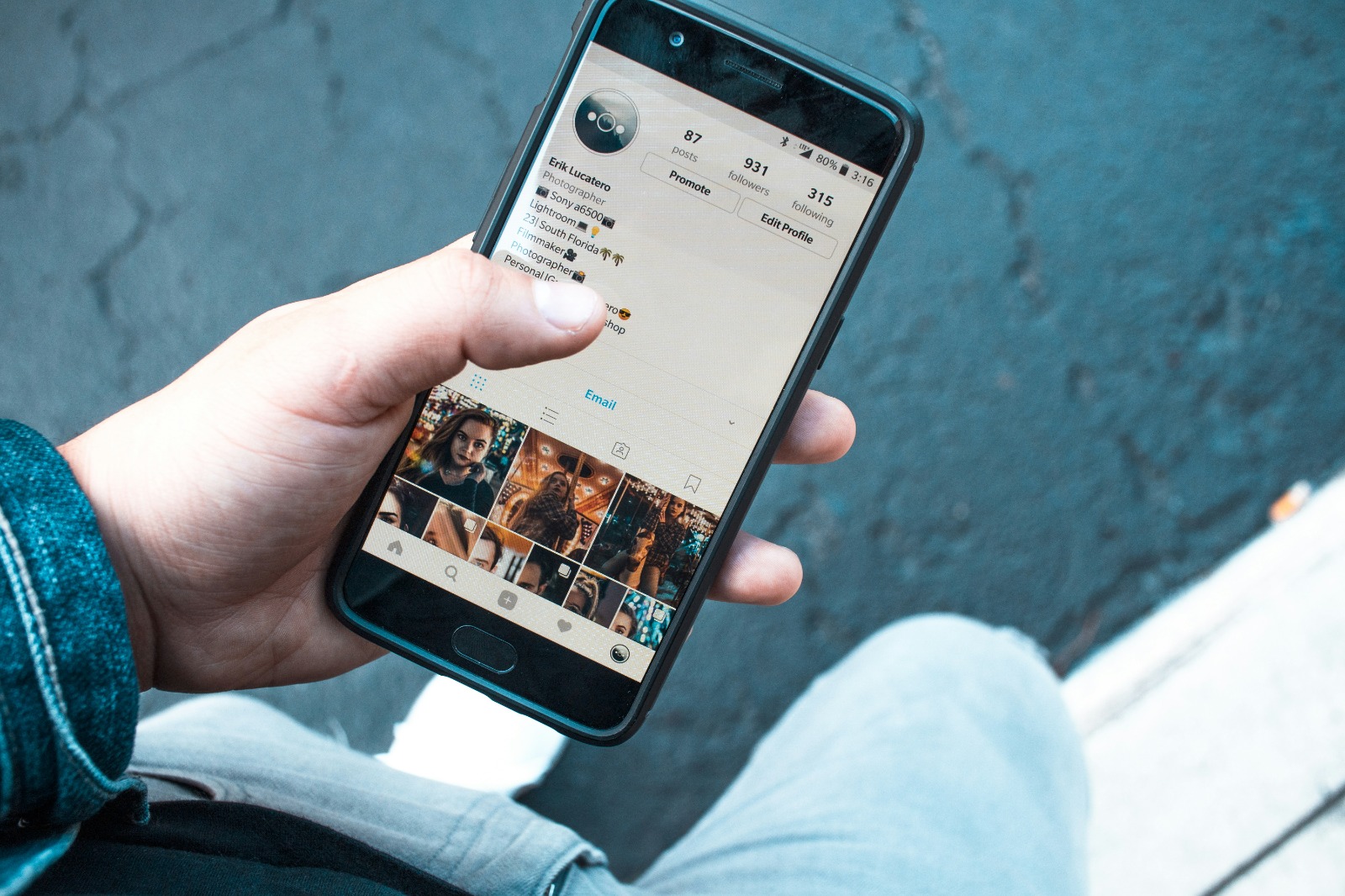
Instagram account profile page (credit: unsplash)
Here are some frequently asked questions (FAQ) about Instagram passwords along with their answers:
There are no strict rules on how often you should change your Instagram password. However, security best practices suggest:
– Change your password at least every 3-6 months
– Change your password immediately if there are indications that your account is at risk
– Change your password after using an insecure device or network
It's important to remember that changing your password too frequently can be counterproductive, as it may lead you to choose a weak or easily guessable password.
Using the same password for multiple accounts is highly discouraged because:
– If one account is compromised, all your accounts are at risk
– Increases the potential loss if the password is leaked
– Goes against basic security practices
It is advisable to use a unique password for each of your online accounts. Consider using a password manager to help securely manage various passwords.
To create a strong Instagram password:
– Use at least 12 characters
– Combine uppercase letters, lowercase letters, numbers, and symbols
– Avoid easily guessable personal information (birth dates, names, etc.)
– Consider using a long and memorable phrase
– Use a random password generator if possible
Example of a strong password: “Ku1ng@Ku_Hil@ng2023!” (from the phrase “My Cat is Missing 2023”)
No, Instagram does not store passwords in plain text. They use hashing techniques, which means:
– Passwords are transformed into irreversible character strings
– Even Instagram employees cannot see your original password
– Each time you log in, the system only compares the hash of the input with the stored hash
This is a standard security practice implemented by most leading online platforms.
If you suspect your account has been hacked:
1. Change your password immediately
2. Check the last login activity in the security settings
3. Enable two-factor authentication if you haven't already
4. Check and remove any suspicious connected apps or websites
5. Report the issue to Instagram support
6. Update the email password associated with your Instagram account
Taking quick action can help prevent further damage and regain control over your account.
Yes, you can and it is highly recommended to use a password manager for Instagram. The benefits include:
– Allows the use of complex and unique passwords
– Stores passwords securely with encryption
– Makes accessing accounts easier without having to remember passwords
– Enhances the overall security of your password usage practices
Make sure to choose a reputable password manager and set a strong master password to secure it.
Yes, it is highly recommended to enable 2FA on your Instagram account. The reasons are:
– Provides an additional layer of security beyond the password
– Protects your account even if the password is leaked
– Makes it harder for hacking attempts or account takeovers
– Allows you to detect unauthorized login attempts
2FA may feel a bit cumbersome, but the additional security it offers is well worth it, especially for protecting your personal information and content.
If you are having trouble with standard recovery methods:
1. Try alternative recovery methods (email, SMS, Facebook)
2. Check if you have access to an old device that is still logged in
3.Contact Instagram support through the dedicated help form
4.Prepare information that can verify account ownership (creation date, devices used, etc.)
5.Be patient, as the manual recovery process can take several days
In extreme cases, you may need to consider creating a new account if recovery is truly impossible.
Storing passwords in the browser has pros and cons:
Pros:
– Convenient and easily accessible
– Allows for quick login without having to remember the password
Cons:
– Less secure compared to dedicated password managers
– Vulnerable if your device is stolen or accessed by others
– May not sync across all devices
If you decide to store your password in the browser, make sure to secure your device strongly and consider using a more secure password manager as an alternative.
To assess the strength of your Instagram password:
– Use an online password strength testing tool (make sure it’s from a trusted source)
– Check if your password meets complexity criteria (length, character variation)
– Ensure your password does not appear on lists of commonly used or leaked passwords
– Consider using the password strength assessment feature provided by your password manager
Remember, a strong password should be unique, long, and hard to guess, but still memorable for you.
Knowing how to handle the situation of forgetting your Instagram password is an important skill in this digital age. Through this comprehensive discussion, we have explored various aspects related to Instagram passwords, from the causes of forgetting passwords to effective recovery methods. Some key points to remember:
It is important to remember that the security of your Instagram account is a shared responsibility between the platform and the users. Instagram continues to enhance its security systems, but users must also be proactive in protecting their accounts. By implementing good security practices and understanding the available recovery processes, users can enjoy a safer and more comfortable social media experience.
Finally, in the ever-evolving digital world, it is crucial to stay updated on the latest developments in online security. Keep updating your knowledge about best security practices and don’t hesitate to take advantage of the security tools and features provided by Instagram. With a proactive and informed approach, you can ensure that your experience on Instagram remains enjoyable, productive, and most importantly, safe.
In an era where most social and professional interactions occur online, digital security education becomes increasingly crucial. Particularly in the context of using Instagram, a platform that has become an integral part of many people's lives, a deep understanding of account security is very important. Here are some key aspects of digital security education that need to be considered:
Digital security education should start at a young age, especially considering the many teenage Instagram users. Some important points in building this awareness include:
– Introduction to the concept of online privacy and the importance of protecting personal information
– Understanding the risks of sharing sensitive information on social media
– Basic knowledge of how the internet and social media work
By building a strong foundation of understanding from the outset, the younger generation can grow into more responsible internet users who are aware of digital security.
Digital security is not a static concept; it continues to evolve with technological advancements. Therefore, ongoing training is essential for all age groups. This can include:
– Workshops and seminars on the latest security trends
– Online courses accessible to various demographics
– Workplace training programs to enhance employees' digital security awareness
Such training not only helps individuals protect their personal accounts but also contributes to overall digital security in the community.
Educational institutions play a vital role in disseminating knowledge about digital security. Integrating this topic into the curriculum can include:
– Lessons on online ethics and responsible social media use
– Laboratory practices to teach digital security techniques hands-on
– Research projects focusing on security aspects in modern technology
By incorporating digital security as an integral part of formal education, we can ensure that future generations are better prepared to face the challenges of the digital world.
Digital security is not only the responsibility of users or platforms like Instagram itself, but rather a collaborative effort. Some ways to enhance this collaboration include:
– A beta tester program for new security features, involving users in the development process
– Discussion forums between platform developers and the user community
– An effective reporting and feedback system for security issues
Through close collaboration, the platform can develop security features that better meet user needs, while users gain a better understanding of how the security system works.
Ironically, social media itself can be an effective tool for spreading information about digital security. Instagram and similar platforms can be utilized for:
– Viral and easily understandable security awareness campaigns
– A series of educational content on best security practices
– Collaboration with influencers to promote digital security messages
By leveraging the power of social media for educational purposes, we can reach a wider audience and make the topic of digital security more engaging and relevant.
To support digital security education, it is necessary to develop tools and resources that are easily accessible and usable by various groups. This can include:
– Mobile applications that provide daily security tips
– Interactive websites that allow users to test and improve their security knowledge
– Podcasts and video tutorials covering various aspects of digital security
By providing a diverse range of accessible resources, we can ensure that digital security information is available to anyone who needs it.
Considering the diversity of Instagram users and other digital platforms, a personalized approach to security education is crucial. This can include:
– Educational materials tailored to the understanding level and specific needs of users
– Recommendation systems that suggest security content based on user behavior and preferences
– Mentoring programs where more experienced users can guide new users in security aspects
With a more personal approach, digital security education can become more effective and relevant for each individual.
Given the global nature of Instagram and the internet in general, it is important to address language and cultural challenges in digital security education. Steps that can be taken include:
– Providing educational materials in various languages
– Adapting security content to reflect different cultural norms and practices
– Collaborating with local experts to ensure the relevance and effectiveness of security messages
With an inclusive and culturally sensitive approach, digital security education can reach and impact a broader global audience.
To ensure the effectiveness of digital security education programs, continuous evaluation and improvement are essential. This involves:
– Collecting data on the effectiveness of various educational methods
– Analyzing trends and patterns in security incidents to identify areas needing more focus
– Adjusting educational strategies based on feedback and evaluation results
Through a continuous evaluation process, we can ensure that digital security education efforts remain relevant and effective in addressing ever-changing challenges.

Instagram account profile page (credit: unsplash)
As technology develops, various innovations have been developed to enhance password security, including for platforms like Instagram. The role of technology in this aspect is very significant and continues to evolve. Here are some ways technology contributes to improving password security:
Modern hashing technology has advanced significantly, offering a higher level of security for password storage. Some important points include:
– The use of more complex hashing algorithms such as bcrypt, Argon2, or PBKDF2
– Implementation of salt and pepper to increase resistance to rainbow table attacks
– Adaptation of hashing algorithms that can adjust to increasing computational power
With stronger hashing algorithms, even if the password database is leaked, it will be very difficult for attackers to crack the stored passwords.
Biometric technology and multi-factor authentication (MFA) have become important components in modern account security:
– The use of fingerprints, facial recognition, or retina scanning as additional authentication methods
– Integration of physical security tokens like YubiKey for an extra layer of security
– Combination of various authentication factors (something you know, have, and are) for stronger verification
This technology not only enhances security but often simplifies the login process for users.
Artificial intelligence (AI) and machine learning have enabled the development of advanced anomaly detection systems:
– Analyzing login patterns to identify suspicious activity
– Real-time detection of brute force attempts or dictionary attacks
– Dynamic adjustments to new security threats based on global data
These systems can proactively identify and respond to potential security breaches before they cause significant damage.
Modern password managers offer secure and convenient solutions for managing multiple passwords:
– End-to-end encryption for storing and transmitting password data
– Generation of strong and unique random passwords for each account
– Secure synchronization across devices with multi-factor verification
This technology allows users to use complex and unique passwords without having to remember them manually.
Blockchain technology offers a new approach to identity management and password security:
– Decentralization of identity data storage, reducing the risk of centralized data breaches
– Use of smart contracts to manage access and authorization
– Implementation of decentralized identities (DID) for greater user control over their data
Although still in its early stages, blockchain technology has the potential to revolutionize the way we manage identity and online security.
Contextual and behavioral analysis technology enhances security by considering factors beyond the password itself:
– Analyzing user behavior patterns to detect unusual activity
– Considering contextual factors such as location, device, and access time
– Dynamically adjusting security levels based on detected risk levels
This approach allows security systems to be smarter and more adaptive in responding to various situations.
With the potential threat of quantum computing, the development of quantum-resistant encryption is becoming increasingly important:
– Research and implementation of post-quantum cryptographic algorithms
– Development of secure communication protocols against quantum attacks
– Preparation of infrastructure for transitioning to post-quantum security systems
Although quantum computing is still in development, preparation for the post-quantum era is crucial for long-term security.
Zero-knowledge proof offers an innovative way to verify identity without revealing sensitive information:
– Allows authentication without the need to store or transmit passwords
– Enhances user privacy during the verification process
– Reduces the risk of data breaches since sensitive information is not stored centrally
This technology has the potential to significantly change the traditional password security paradigm.
With the increasing use of Internet of Things (IoT) devices, password security must also adapt:
– Development of lightweight yet secure authentication protocols for IoT devices
– Implementation of distributed security to reduce reliance on centralized servers
– Integration of security at the device level to create a more secure overall ecosystem
This approach is essential for securing not only online accounts but also the entire digital ecosystem of users.
As technology continues to evolve, we can expect further innovations in password security and identity management. It is important for platforms like Instagram to continually adopt and integrate these technologies to provide the best protection for their users. At the same time, users also need to stay informed and proactive in utilizing the latest security features available.
The phenomenon of forgetting passwords, especially for popular platforms like Instagram, has implications that go beyond mere technical issues. There are significant social and psychological aspects that need to be considered. Here is an in-depth analysis of these various implications:
Loss of access to social media accounts can be a significant source of stress and anxiety:
– Feelings of disconnect from social networks and important information
– Anxiety about potential loss of data and personal content
– Stress from a recovery process that may be complicated or time-consuming
These psychological impacts can affect users' mental well-being, especially for those who heavily rely on the platform for social or professional interactions.
Instagram accounts often serve as a digital representation of a person's identity:
– Loss of access can disrupt how someone presents themselves online
– Potential loss of the digital footprint and memories contained within the account
– Challenges in rebuilding online presence if the account cannot be recovered
This can have profound implications on how someone views themselves and how they are perceived by others in a digital context.
Instagram often serves as a primary communication channel for many people:
– Loss of access can disrupt communication with friends, family, or professional contacts
– Potential loss of contact information that is only stored on the platform
– Difficulty participating in events or discussions organized through the platform
This disruption can affect social and professional relationships, especially if it lasts for an extended period.
For many individuals and businesses, Instagram is an essential tool for work or marketing:
– Loss of access can disrupt business operations that rely on the platform
– Potential loss of networking or collaboration opportunities
– Negative impact on personal or professional branding
The economic implications of losing access to an Instagram account can be very significant, especially for influencers or small businesses that depend on the platform.
The experience of losing access to an account can be an important learning moment:
– Raising awareness of the importance of good digital security practices
– Encouraging the adoption of stronger authentication methods like 2FA
– Motivating users to be more proactive in managing their account security
Although this experience may be unpleasant, it can serve as a catalyst for safer online behavior in the future.
Loss of access to an Instagram account can lead to significant changes in online behavior:
– A tendency to be more cautious in sharing personal information
– Increased use of alternative platforms or diversification of online presence
– Changes in the frequency and manner of social media usage
These behavioral changes can have long-term implications on how individuals interact with technology and social media.
The account recovery process often involves strict identity verification:
– Frustration with a verification process that may be complicated or invasive
– Difficulty proving account ownership, especially for older accounts
– Potential privacy issues related to the information requested during the verification process
These challenges can raise broader questions about digital identity and privacy rights in the online era.
The experience of losing access and the recovery process can affect user trust in the platform:
– Reevaluation of reliance on a single platform
– Increased skepticism about the platform's security and privacy policies
– Potential migration to alternative platforms that are perceived as more secure or user-friendly
Changes in trust can have long-term implications for user loyalty and the dynamics of the social media market.
The experience of losing access can be a catalyst for increased digital literacy:
– Encouraging users to better understand how the technologies they use work
– Raising awareness of the importance of backing up data and content
– Motivating users to learn more about online security
This increase in digital literacy can positively impact individuals' ability to navigate an increasingly complex digital landscape.
Loss of access to one account can have domino effects on an individual's entire digital presence:
– Potential disruptions to other accounts that are linked or use Instagram login
– Difficulty accessing third-party services or applications integrated with Instagram
– Challenges in restoring previously built digital connections and integrations
These domino effects highlight how interconnected and dependent our digital lives are on several key platforms.
Understanding the social and psychological implications of forgetting an Instagram password is important not only for individual users but also for platform developers and policymakers. It emphasizes the need to design systems that are not only technically secure but also consider user experience and broader social impacts. With a holistic approach to security and account management, we can create a digital ecosystem that is safer, more inclusive, and user-centered.
Find other interesting and useful reviews at kapanlagi.com. If not now, when?
(kpl/psp)
Cobain For You Page (FYP) Yang kamu suka ada di sini,
lihat isinya
This article will delve deeply into how to easily and quickly convert YouTube videos to text, as well as various benefits and applications.
Here are 350 self-empowerment quotes that can help you stay optimistic and enthusiastic in facing various life challenges.
Here is a collection of 350 words from Naruto that are full of inspiration and motivation.
Here is a collection of 350 inspirational quotes from various characters in the Naruto series that can motivate and inspire our lives.
Here is a collection of 350 words for your crush that can inspire you to express your feelings.
Here is a collection of 350 words of longing for someone that can represent your feelings of longing.
Here is a list of 350 words and phrases that are often used as reference words in Indonesian, accompanied by explanations and examples of their usage.
Here is a collection of 350 words of life inspiration that can serve as encouragement and reminders to keep fighting for your dreams.
Here are 350 quotes for content creators that can inspire and motivate you in your work.
To understand the deep meaning of the song Takdirkan - Wali, just check out the following review.
Discover stylish hijab women's formal outfit options and tips for choosing the right one for various occasions.
More than just a depiction of the month of Ramadan, We've Scanned The Sky -Yusuf Islam also invites us to understand the suffering of our less fortunate brothers and sisters. To deeply understand the meaning of the song We've Scanned The Sky by Yusuf Islam, let's take a look at the following review.