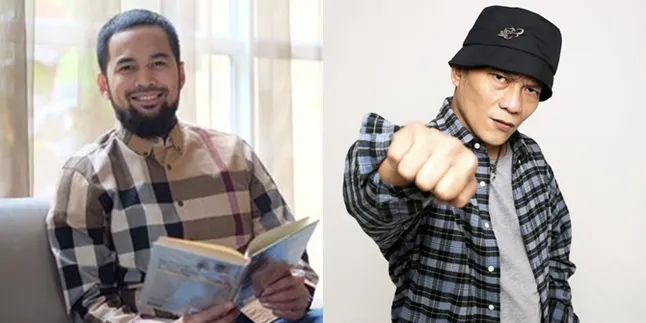Kapanlagi.com - Live streaming Mobile Legends on TikTok has become increasingly popular lately. For gamers who want to share their gameplay actions live, TikTok offers an exciting platform with a wide audience reach. But how do you get started? This article will delve into how to live stream Mobile Legends on TikTok, from preparation to tips for attracting more viewers.
1. What is Live Streaming Mobile Legends on TikTok?

What is Live Streaming Mobile Legends on TikTok? (c) AI Illustration
Live streaming Mobile Legends on TikTok is the activity of broadcasting the Mobile Legends game live through the TikTok platform. This allows players to share their gaming experiences in real-time with a broader audience. This feature not only provides an opportunity to showcase gaming skills but also opens up chances to interact directly with fans and even earn virtual rewards.
2. Why is Live Streaming Mobile Legends on TikTok Popular?
There are several reasons why live streaming Mobile Legends on TikTok has become very popular:
- Wide Audience Reach: TikTok has a large and diverse user base, providing the potential to reach more viewers.
- Direct Interaction: The live comment feature allows streamers to interact with viewers in real-time.
- Monetization: TikTok offers various ways to earn money from live streaming, such as virtual gifts from viewers.
- User-Friendly: TikTok's user-friendly interface makes it easy for anyone to start live streaming.
3. Preparation Before Live Streaming Mobile Legends on TikTok

Preparation Before Live Streaming Mobile Legends on TikTok (c) Illustration by Meta AI
Before starting a live stream, there are several things to prepare:
1. Meet TikTok Requirements
TikTok has several requirements for live streaming:
- Minimum age of 16 years
- Have at least 1,000 followers
- Account must be at least 30 days old
- Must have streamed for more than 25 minutes in the last 180 days
2. Required Devices
Make sure you have adequate devices:
- Smartphone with sufficient specifications to run Mobile Legends and TikTok simultaneously
- Stable and fast internet connection
- Headset or external microphone for better audio quality
- Tripod or phone holder to stabilize the device while streaming
3. TikTok Account Settings
Before starting the live stream, ensure your TikTok account settings are appropriate:
- Profile is complete and appealing
- Privacy settings have been adjusted
- Live streaming feature is enabled (if not automatically activated)
4. Steps for Live Streaming Mobile Legends on TikTok
Here is a step-by-step guide to live streaming Mobile Legends on TikTok:
1. Through the TikTok App
- Open the TikTok app and log into your account
- Tap the "+" icon at the bottom of the screen
- Select the "LIVE" option
- Set an interesting and relevant title for your live stream related to Mobile Legends
- Select the "Gaming" category and choose Mobile Legends as the game to stream
- Click "Start LIVE Broadcast"
- Select "Open Mobile Legends" to start the game
2. Using Third-Party Applications
For better streaming quality, you can use third-party applications like CameraFi Live or OBS Studio. Here are the steps using CameraFi Live:
- Download and install the CameraFi Live application
- Open CameraFi Live and select the "Screen" option then "Custom RTMP"
- Open TikTok, select the "Live" menu and "Broadcast on PC/MAC"
- Copy the Server URL and Streaming Key from TikTok
- Paste that information into CameraFi Live
- Click "Start" in CameraFi Live
- Return to TikTok and start the live broadcast
5. Tips to Improve the Quality of Mobile Legends Live Streaming on TikTok

Tips to Improve the Quality of Mobile Legends Live Streaming on TikTok (c) AI Illustration
To make your live streaming more engaging and professional, follow these tips:
1. Optimize Audio and Video Quality
- Use an external microphone for clearer sound
- Ensure adequate lighting for better video appearance
- Adjust the streaming resolution and bitrate according to your internet connection quality
2. Interact with the Audience
- Greet the viewers who join and respond to their comments
- Explain your strategies and decisions while playing
- Hold Q&A sessions in between games
3. Consistency and Scheduling
- Set a regular streaming schedule
- Inform your followers about your schedule through TikTok posts
- Aim to stream at least 2-3 times a week
4. Promotion and Collaboration
- Promote your live streaming on other social media platforms
- Collaborate with other Mobile Legends streamers
- Use relevant and popular hashtags
6. How to Monetize Mobile Legends Live Streaming on TikTok

How to Monetize Mobile Legends Live Streaming on TikTok (c) AI Illustration
Live streaming is not just about sharing gaming experiences, but it can also be a source of income. Here are some ways to monetize Mobile Legends live streaming on TikTok:
1. Virtual Gifts from Viewers
Viewers can give virtual gifts during the live streaming. These gifts can be converted into cash.
2. Brand Sponsorship
As your popularity grows, you may receive sponsorship offers from gaming brands or other products.
3. TikTok Creator Fund
If eligible, you can join the TikTok Creator Fund to earn additional income based on your content performance.
4. Affiliate Marketing
Promote gaming products or accessories through affiliate links during live streaming.
7. Challenges in Mobile Legends Live Streaming on TikTok

Challenges in Mobile Legends Live Streaming on TikTok (c) AI Illustration
Although interesting, Mobile Legends live streaming on TikTok also has several challenges:
- Tight Competition: Many other Mobile Legends streamers are competing for viewers' attention.
- Technical Issues: Unstable internet connections or inadequate devices can disrupt streaming quality.
- Consistency: Maintaining a regular streaming schedule can be challenging, especially if done as a side hobby.
- Managing Negative Comments: Sometimes you may receive negative comments that need to be handled wisely.
8. Frequently Asked Questions (FAQ) About Mobile Legends Live Streaming on TikTok

Frequently Asked Questions (FAQ) About Live Streaming Mobile Legends on TikTok (c) Illustration by Meta AI
Q: Do I need special equipment to live stream Mobile Legends on TikTok?
A: No special equipment is needed; a smartphone with mid-range specifications is generally sufficient. However, an external microphone and tripod can enhance the streaming quality.
Q: How long should the duration of a Mobile Legends live stream be?
A: The ideal duration is usually between 1-2 hours. However, this can be adjusted according to your schedule and stamina.
Q: How do I handle negative comments during a live stream?
A: Stay professional and focus on the game. You can ignore negative comments or respond to them politely. Use TikTok's moderation features if necessary.
Q: Is there an age limit for live streaming Mobile Legends on TikTok?
A: Yes, users must be at least 16 years old to live stream on TikTok.
Q: How can I increase the number of viewers for my live stream?
A: Being consistent with your streaming schedule, actively interacting with viewers, promoting on other platforms, and improving content quality are some ways to increase viewer numbers.
9. Conclusion
Live streaming Mobile Legends on TikTok opens up new opportunities for gamers to share their gaming experiences with a wider audience. With the right preparation, consistency, and good strategies, you can build a fan community and even generate income from your gaming hobby. Remember to always maintain content quality, interact with your audience, and keep learning to improve your streaming skills. Good luck and may you succeed in your Mobile Legends live streaming journey on TikTok!
(kpl/fbi)
Disclaimer: This translation from Bahasa Indonesia to English has been generated by Artificial Intelligence.