350 Romantic English Love Words and Their Meanings
Here is a collection of 350 romantic English love words along with their meanings that you can use to make your partner blush and love you even more.
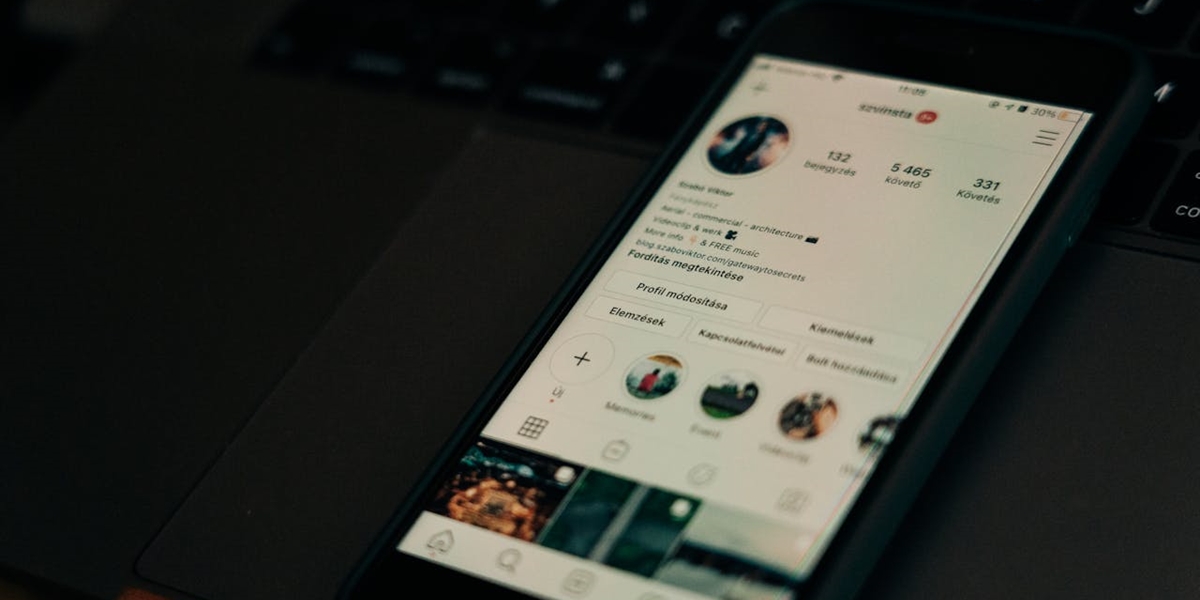
Kapanlagi.com - Instagram has become one of the most popular social media platforms for sharing photos and videos. However, this app does not provide a built-in feature to download content directly to the device's gallery. Fortunately, there are several ways to save videos from Instagram to the gallery without needing to install additional apps. This article will discuss various practical and safe methods to do so.

Instagram application (credit: pexels.com)
Saving videos from Instagram to the gallery means downloading and storing video content from the platform to your device's local storage. This allows you to watch the video anytime without needing to be connected to the internet or opening the Instagram app.
Some benefits of saving Instagram videos include:
One of the easiest ways to save Instagram videos without an app is by using a downloader website. Here are the steps:
This method is quite practical as it does not require the installation of additional apps. However, be aware that some websites may display annoying ads or pop-ups, so be cautious while using them.
Some mobile web browsers have built-in features to download videos from various sites, including Instagram. Here’s how to use it:
This method may not work on all browsers or for all types of Instagram videos, but it’s worth trying as it’s very simple and doesn’t require a third-party website.

Instagram application (credit: pexels.com)
Some users have reported that accessing Instagram through desktop mode on a mobile browser allows them to download videos directly. Here’s how:
This method may require some adjustments due to the desktop view on a mobile screen, but it can be a good alternative if other methods don’t work.
If the previous methods do not work, you can always record your device's screen while playing the Instagram video. Although this is not a direct download method, it can be a last resort. Here are the steps:
Note that the quality of the screen-recorded video may not be as good as the original video, and you may need to trim the beginning and end of the recording.
Although there are various ways to save videos from Instagram, it is important to pay attention to security and ethical aspects. Here are some tips to keep in mind:

Instagram Application (credit: pexels.com)
To help you choose the most suitable method, here is a brief comparison of the methods that have been discussed:
| Method | Advantages | Disadvantages |
|---|---|---|
| Website Downloader | – Easy to use – No additional applications needed – Can choose video quality |
– May have annoying ads – Requires an internet connection – Security risks from untrustworthy sites |
| Browser Storage Feature | – Simple and fast – No need for third-party sites – Safe because it is a built-in feature |
– Not all browsers support it – May not work for all types of videos |
| Desktop Mode in Mobile Browser | – No need for additional apps or sites – Can download directly from Instagram |
– Display may not be comfortable on small screens – Does not always work for all videos |
| Screen Recording | – Works for all types of videos – No need for additional sites or apps |
– Video quality may decrease – Need to trim the beginning and end of the recording – Not practical for long videos |
Sometimes, you may encounter some obstacles when trying to save videos from Instagram. Here are some common issues and their solutions:
If the video cannot be downloaded using the methods above, try:
If the downloaded video has low quality:
If the downloaded video does not appear in the gallery:
If the downloader site you are using is not working:
Besides saving videos directly to the gallery, there are several other alternatives you might consider:
Instagram has a built-in bookmark feature that allows you to save posts (including videos) to a personal collection in your account. Although it does not physically download the video, it allows you to easily find and rewatch the video within the app.
Although this article focuses on methods without applications, there are many third-party apps specifically designed to download Instagram content. However, be cautious and only use trusted apps from official sources to avoid security risks.
If the video belongs to a friend or acquaintance, you can ask them to send you the original video directly via message or email.
If the video belongs to you, you can use the Instagram Archive feature to save it privately in your account without deleting it from the feed.

Instagram App (credit: pexels.com)
Before saving videos from Instagram, it is important to consider the legal and ethical aspects:
Most content on Instagram is protected by copyright. Downloading and reusing content without the owner's permission can violate copyright law.
Respecting the privacy of others is very important. Do not download or share private videos without explicit permission from the owner.
Downloading content from Instagram may violate the platform's Terms of Service. Although it is rarely enforced for personal use, it is still something to consider.
Make sure you use the downloaded content responsibly and ethically. Do not use videos for harmful or misleading purposes.
As technology evolves and user behavior on social media changes, the way we share and store content continues to evolve as well. Some trends that may influence how videos from Instagram are stored in the future include:
There will likely be more integration between various social media platforms, making it easier to share and store content across applications.
Platforms like Instagram may develop more advanced features to control who can download or save content.
The use of blockchain technology may enhance the ability to track and verify ownership of digital content, affecting how content is shared and stored.
Cloud storage services may become more integrated with social media platforms, facilitating the storage and access of content.
There may be more regulations regarding data privacy and digital copyright, which could affect how social media content is accessed and stored.
Technically, saving videos from Instagram for personal use is generally considered "fair use". However, sharing or using those videos for commercial purposes without the owner's permission could violate copyright laws.
No, the video owner will not receive a notification if you save their video using the methods described above.
There are no technical limitations on the number of videos you can save. However, make sure you have enough storage space on your device.
Saving Instagram Stories can be more challenging due to their temporary nature. Some downloader sites offer features to download Stories, but success may vary.
Most of the methods described above also work for IGTV and Reels. However, some downloader sites may have specific features for this type of content.

Instagram application (credit: pexels.com)
Saving videos from Instagram to your gallery without additional apps is possible and relatively easy to do with various methods that have been discussed. From using downloader websites, utilizing browser features, to screen recording, there are many options that can be tailored to your needs and preferences.
However, it is important to always consider the ethical and legal aspects when saving and using content from social media. Respect the copyright of content owners, maintain the privacy of others, and use the saved content responsibly.
As technology evolves and social media platform policies change, the way we access and save content will also continue to evolve. Stay updated with the latest developments and always prioritize safety and ethics in your online activities.
With a good understanding of the various methods and important considerations in saving Instagram videos, you can easily archive your favorite content while still respecting the rights and privacy of others.
(kpl/dhm)
Cobain For You Page (FYP) Yang kamu suka ada di sini,
lihat isinya
Here is a collection of 350 romantic English love words along with their meanings that you can use to make your partner blush and love you even more.
This article will discuss in depth various ways to monetize Instagram, from basic strategies to advanced techniques that you can apply.
This article will delve into various methods to lock the Instagram app on Android and iOS devices, as well as provide tips and guidance related to app security in general.
Here are 350 words of gratitude in the morning that can inspire and motivate you.
Here is a collection of 350 short thankful words that can inspire us to always be grateful:
Here are 350 words of thanks for parents that can inspire you.
Morning is the perfect time to start the day with enthusiasm and positive energy. Here is a collection of 350 morning motivation words that can uplift your spirit:
Explore 32 delicious healthy and practical beef recipes without coconut milk! From appetizing stir-fries, spicy rica-rica, to tender beef steak, you can easily create them at home!
Here is a list of 350 popular words in Indonesian along with brief definitions and examples of their usage:
Dark spots on the face are no longer a problem! With various natural and medical methods, one of which is tomatoes rich in lycopene, you can restore your skin's brightness in a refreshing and natural way.
Discover the natural secret to tackling dark spots on your face by utilizing tomatoes as the main ingredient! In this guide, you will receive effective and easy-to-apply skincare tips, making your face clean and radiant without harmful chemicals.
If you are looking for a song that brings the spirit of goodness and is suitable for any occasion, then Salam Alaikum - Harris J could be the right choice. Below are the lyrics, translation, and meaning contained in the song, which will surely touch all of your hearts.