350 Words of Gratitude in the Morning that Inspire
Here are 350 words of gratitude in the morning that can inspire and motivate you.

Kapanlagi.com - In today's digital era, protecting privacy and personal data on mobile devices is becoming increasingly important. One effective way to enhance security is by locking important apps like Instagram.
This article will explore various methods to lock the Instagram app on Android and iOS devices, as well as provide tips and guidance related to app security in general.
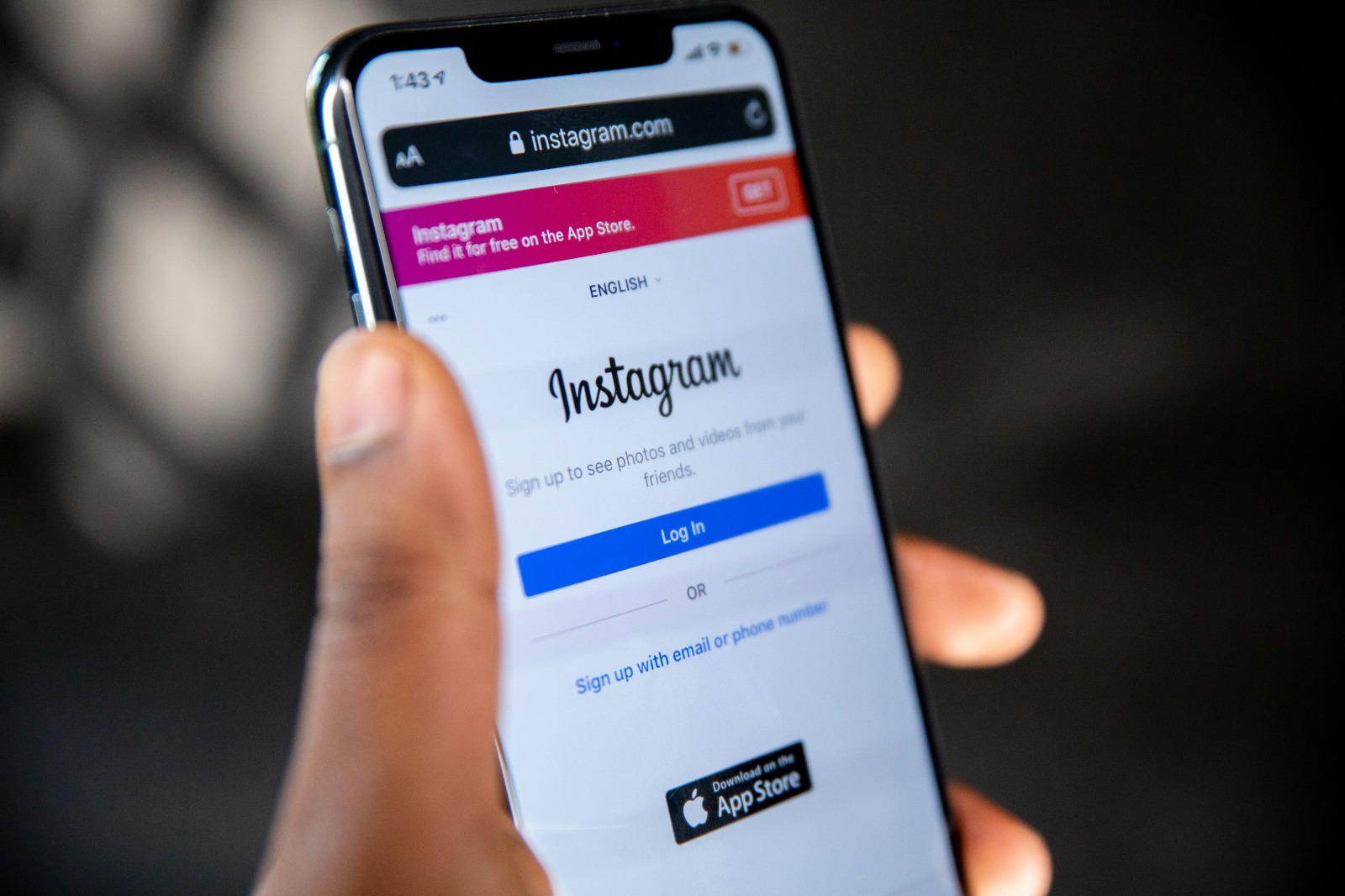
Instagram login page (credit: unsplash)
Locking the Instagram app means adding an extra layer of security that prevents unauthorized access to your Instagram account. This is very important because:
By locking the Instagram app, you have full control over who can access your account and content. This is especially beneficial if you often lend your phone to others or worry that your device may fall into the wrong hands.
For Android users, there are several methods that can be used to lock the Instagram app:
Many modern Android smartphones come equipped with built-in app locking features. Here are the general steps:
Keep in mind that the specific steps may vary depending on the brand and model of your Android device.
If your device does not have a built-in feature, you can use third-party locking apps such as AppLock, Norton App Lock, or Smart AppLock. Here’s how to use them:
Third-party apps often offer additional features such as time-based or location-based locking, which can be very useful for enhancing security.
For iPhone and iPad users, the process of locking the Instagram app is slightly different:
iOS does not have a built-in app locking feature, but you can use the Screen Time feature as an alternative:
In this way, after 1 minute of use, the app will be locked and will require the Screen Time passcode to access it again.
Although Apple restricts access to third-party apps, some options are still available in the App Store such as BioProtect XS or Norton App Lock. However, their functionality may be limited compared to the Android version.

Instagram login page (credit: unsplash)
In addition to locking the app, there are several additional steps you can take to enhance the security of your Instagram account:
By implementing these steps, you can significantly enhance the security of your Instagram account.
Locking the Instagram app offers various benefits:
By understanding these benefits, users can better appreciate the importance of securing their social media apps.
Here is a comparison of various application locking methods:
| Method | Advantages | Disadvantages |
|---|---|---|
| Built-in Android Feature | – Integrated with the system – Does not require additional apps – Usually more stable |
– Not available on all devices – Features may be limited |
| Third-Party Apps (Android) | – More comprehensive features – Can be used on various devices – Frequently updated |
– May affect device performance – Security risks from untrusted apps |
| Screen Time (iOS) | – Integrated with iOS system – Easy to use |
– Not true locking, more of a time restriction – Limited features |
| Third-Party Apps (iOS) | – Offers more specific locking | – Very limited due to Apple policies – May not be as effective as the Android version |
The choice of method depends on the type of device, the desired level of security, and user preferences.

Instagram homepage view (credit: unsplash)
In addition to locking the app, here are comprehensive steps to secure your Instagram account:
By implementing these steps, you can significantly enhance the security of your Instagram account and protect yourself from various online threats.
Here are some common myths and the actual facts about the security of Instagram applications:
Fact: While locking the app provides an additional layer of security, it is only one aspect of overall account security. It is important to implement other security measures such as a strong password and two-factor authentication.
Fact: Private accounts are still vulnerable to hacking or unauthorized access. Additionally, approved followers may still be able to share your content without permission.
Fact: Not all locking apps can be trusted. Some may collect user data or have security vulnerabilities. It is important to choose apps from reputable sources and read user reviews.
Fact: The process of recovering a hacked account can be complicated and time-consuming. Prevention is better than dealing with the consequences of hacking.
Fact: Although Instagram continues to enhance its security features, users still need to be proactive in securing their accounts, including using additional app-locking methods.
Understanding these myths and facts can help users make better decisions about the security of their Instagram accounts.

Instagram profile account page (credit: unsplash)
Although locking the Instagram app provides many benefits, there are several challenges that users may face:
Solution:
Solution:
Solution:
Solution:
Solution:
By understanding these challenges and implementing the right solutions, users can optimize their experience using the Instagram app locking feature while maintaining security and convenience.
As technology evolves, the security of social media applications, including Instagram, also continues to evolve. Here are some trends we might see in the future:
With these developments, Instagram and other social media users can expect higher levels of security and privacy control in the future. However, it remains important for users to stay vigilant and follow best security practices.

Instagram profile account page (credit: unsplash)
Locking the Instagram app is an important step in protecting your privacy and data security in this digital age. With various methods available for both Android and iOS devices, users have the flexibility to choose the solution that best fits their needs.
It is important to remember that locking the app is just one aspect of overall Instagram account security. Combine this method with other security practices such as using strong passwords, enabling two-factor authentication, and being aware of online security threats to maximize the protection of your account.
As technology evolves, we can expect more advanced security solutions in the future. However, the primary responsibility for maintaining account security remains in the hands of the users. By implementing the measures discussed in this article and staying up-to-date with the latest security developments, you can enjoy a safe and comfortable social media experience.
Remember that online security is an ongoing process. Always evaluate and update your security strategies regularly to ensure optimal protection against ever-evolving threats. With a proactive approach to Instagram app security, you can maximize the benefits of this platform while minimizing risks to your privacy and data.
(kpl/psp)
Cobain For You Page (FYP) Yang kamu suka ada di sini,
lihat isinya
Here are 350 words of gratitude in the morning that can inspire and motivate you.
Here is a collection of 350 short thankful words that can inspire us to always be grateful:
Here are 350 words of thanks for parents that can inspire you.
Morning is the perfect time to start the day with enthusiasm and positive energy. Here is a collection of 350 morning motivation words that can uplift your spirit:
Explore 32 delicious healthy and practical beef recipes without coconut milk! From appetizing stir-fries, spicy rica-rica, to tender beef steak, you can easily create them at home!
Here is a list of 350 popular words in Indonesian along with brief definitions and examples of their usage:
Dark spots on the face are no longer a problem! With various natural and medical methods, one of which is tomatoes rich in lycopene, you can restore your skin's brightness in a refreshing and natural way.
Discover the natural secret to tackling dark spots on your face by utilizing tomatoes as the main ingredient! In this guide, you will receive effective and easy-to-apply skincare tips, making your face clean and radiant without harmful chemicals.
If you are looking for a song that brings the spirit of goodness and is suitable for any occasion, then Salam Alaikum - Harris J could be the right choice. Below are the lyrics, translation, and meaning contained in the song, which will surely touch all of your hearts.
For those of you looking for Islamic songs themed around love and marriage, this song is very suitable. Here is a complete review regarding the lyrics, translation, and meaning of the song Baraka Allahu Lakuma - Maher Zain.
Here are five simple sahur menu recipes using tofu and tempeh that you can try at home. With easily found ingredients and quick cooking methods, these dishes will make your sahur more practical, delicious, and nutritious.
Here are six healthy snack recipes made from fruit that are easy to make and definitely delicious. With simple ingredients and practical preparation methods, you can enjoy refreshing healthy snacks every day during Ramadan.