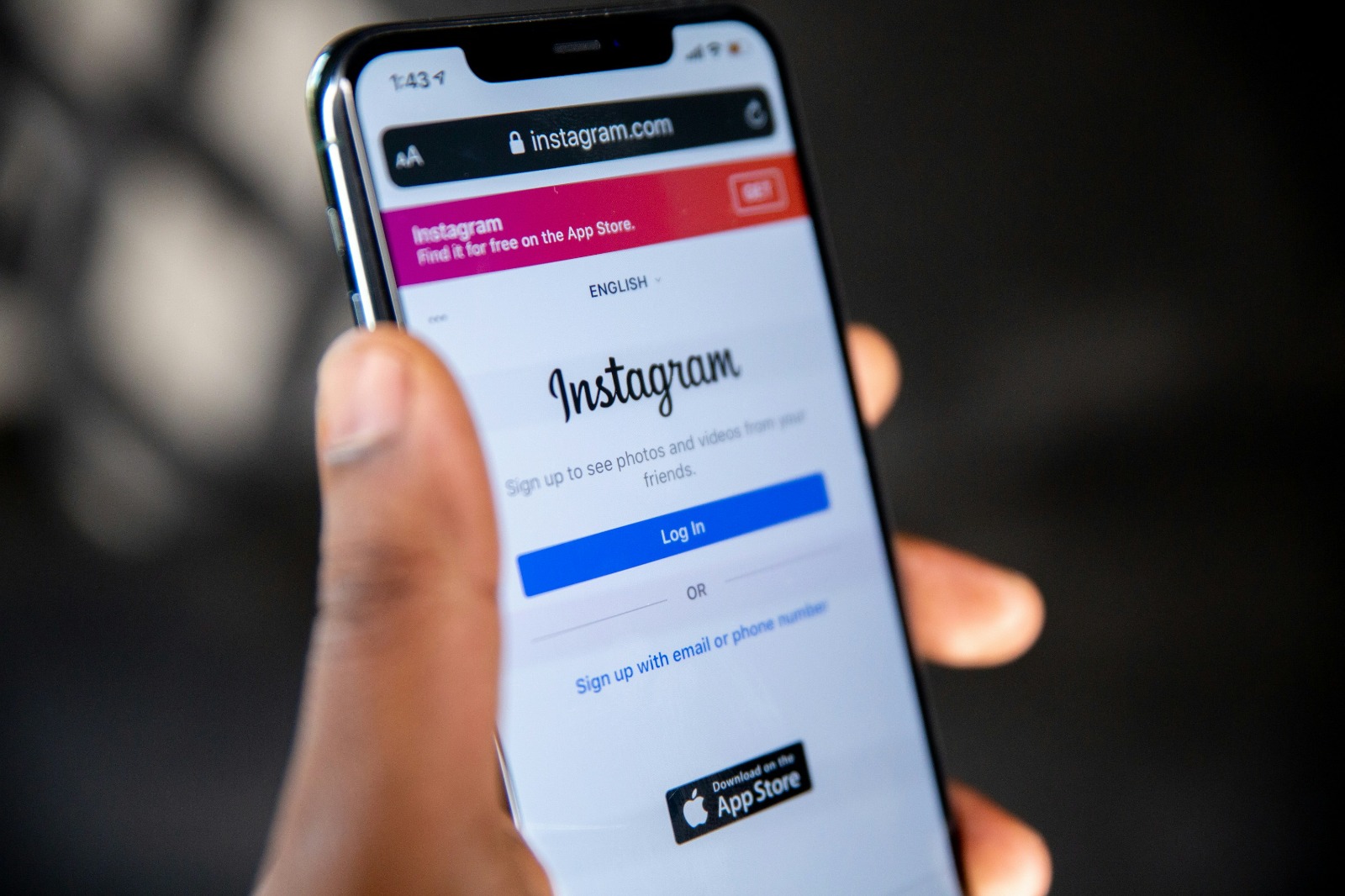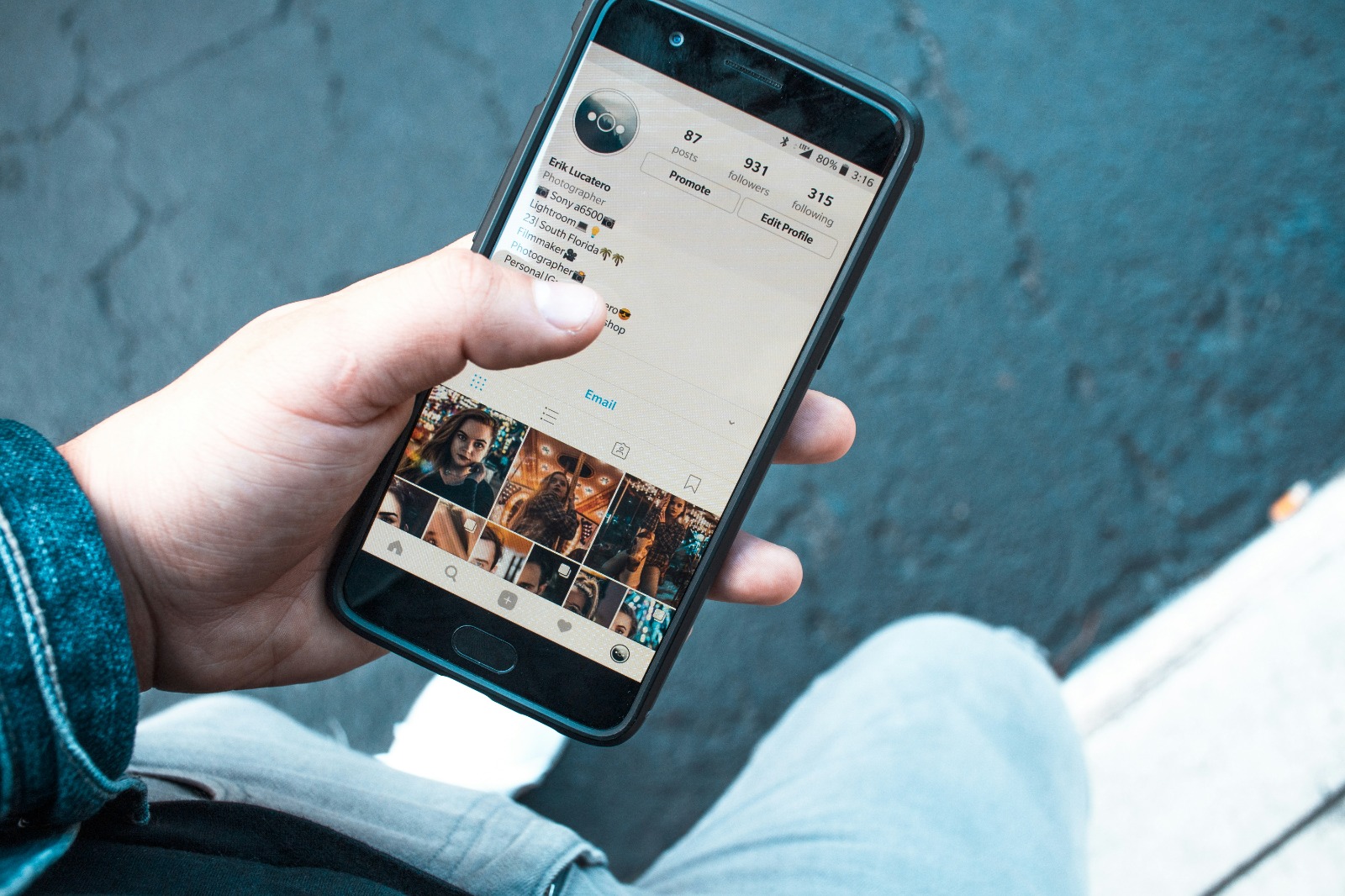Kapanlagi.com - Searching for how to save videos on Instagram can be confusing for some users. Especially if you want to save videos without additional applications. But don't worry, there are several methods you can try.
Knowing how to save videos on Instagram will be very helpful when you come across interesting content. You no longer have to fear losing the videos you like. Just follow the practical steps that we will explain below.
1. Understanding Saving Instagram Videos

Instagram login page (credit: unsplash)
Saving videos from Instagram is the process of downloading or transferring video content found on the platform to the user's local device storage. This action allows someone to rewatch the video without needing to be connected to the internet, share it through other applications, or save it for future reference.
Unlike simply saving a post to a collection within the Instagram app, this process involves moving the actual video file to the device, giving users full access and control over that content. However, it is important to remember that not all methods of saving Instagram videos are officially approved by the platform. Some methods may violate the terms of service, while others may require permission from the original content owner.
Therefore, it is crucial for users to understand the legal and ethical implications of saving and using someone else's content. Users should always respect the copyright and privacy of content owners, as well as consider the purpose of saving the video.
2. Benefits of Saving Instagram Videos
Saving videos from Instagram to personal devices has several advantages that can enhance user experience and facilitate the management of digital content. Here are some key benefits:
- Offline Access: By saving videos to the gallery, users can watch them anytime without needing an internet connection. This is especially useful when in areas with weak signals or when wanting to save mobile data.
- Easy Sharing: Videos saved in the gallery can be easily shared through various instant messaging platforms or other social media, without needing to reopen the Instagram app.
- Content Archiving: Users can create a personal archive of their favorite or informative videos for future reference, without worrying that the videos will be deleted from Instagram.
- Editing and Creativity: Saving videos to the gallery allows users to edit or modify content using video editing apps on their devices, opening up opportunities for further creativity.
- Content Backup: For content creators, saving videos to the gallery serves as a secure backup for their work, protecting against data loss if issues arise with their Instagram account.
However, it is important to always respect the copyright and privacy of the original content owners. Make sure to have the appropriate permissions or rights before saving and using videos that belong to others, especially for commercial purposes or public distribution.
3. Screenshot Method to Save Instagram Videos
One of the simplest ways to save visual content from Instagram is by using the screenshot feature. Although this method is more suitable for static images, it can also be used to capture specific frames from Instagram videos. Here are the detailed steps to use the screenshot method:
- Open Video: Start by opening the Instagram video you want to save.
- Pause Video: If you want to capture a specific frame, pause the video at the desired moment.
- Take Screenshot:
- For iOS devices: Press the power and home buttons simultaneously (for iPhones with a home button) or the power and volume up buttons (for iPhones without a home button).
- For Android devices: Press the power and volume down buttons simultaneously. Some devices may have different button combinations.
- Check Result: The screenshot will automatically be saved to your device's photo gallery.
The advantage of this method is its simplicity and speed. You do not need to install additional apps or use third-party services. However, this method also has some limitations:
- It can only capture one frame at a time, not the entire video.
- The image quality may not be as good as the original file, especially if your device's screen has a low resolution.
- It is not effective for long videos or if you want to save the entire video content.
To overcome these limitations, some users utilize the screen recording feature available on many modern smartphones. However, it is important to remember that recording the screen while playing an Instagram video may result in lower quality compared to direct downloading methods.
4. Using Third-Party Apps
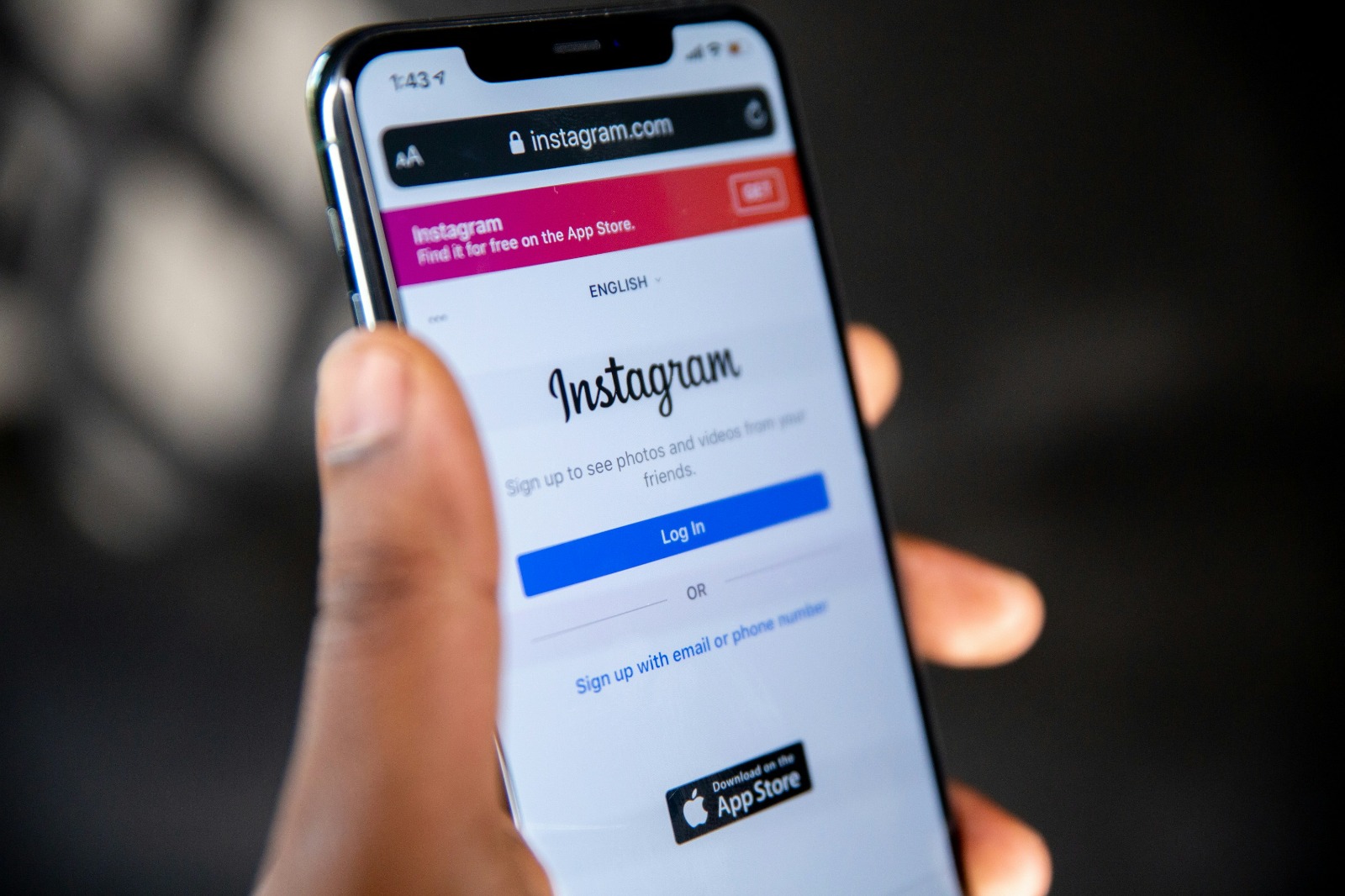
Instagram login page (credit: unsplash)
One popular method to save videos from Instagram to your gallery is by using third-party applications. These applications are specifically designed to make it easier for users to download content from various social media platforms, including Instagram. Here is a detailed explanation of using third-party applications:
Types of Third-Party Applications
There are various types of applications that can be used, including:
- Video Downloader: Applications that focus on downloading videos from various platforms.
- Specialized Browser: Browsers equipped with features to download content from social media.
- Social Media Management Applications: Applications that provide various features for managing social media accounts, including content download features.
How to Use Third-Party Applications
- Select and Install the Application: Search for and download a trusted Instagram video downloader app from the App Store or Google Play Store.
- Open the Instagram App: Find the video you want to save.
- Copy the Video URL: Tap the three dots in the upper right corner of the post and select "Copy Link".
- Paste the URL in the Downloader App: Open the downloader app and paste the copied URL.
- Select Video Quality: Some applications offer options to choose the quality of the video to be downloaded.
- Download the Video: Tap the download button and wait for the process to complete.
- Access the Video in the Gallery: The downloaded video will usually be automatically saved in your device's gallery.
Advantages and Disadvantages
Advantages:
- Allows downloading videos in high quality.
- Many applications offer additional features like batch downloading or format conversion.
- Faster and more efficient compared to manual methods.
Disadvantages:
- Some applications may contain annoying ads or malware.
- May violate Instagram's terms of service.
- The quality and security of applications can vary.
Security Considerations
When using third-party applications, consider the following:
- Always download applications from trusted sources like the App Store or Google Play Store.
- Read user reviews and check the app ratings before installing.
- Pay attention to the permissions requested by the app and ensure there’s nothing suspicious.
- Use applications that do not require logging into your Instagram account to avoid security risks.
Although third-party applications offer a convenient solution, it is important to remember that their use may violate Instagram's terms of service. Always use wisely and respect the copyright of the original content owners.
5. Utilizing Instagram's Built-in Features
Although Instagram does not provide a direct option to download videos to your device's gallery, the platform offers several built-in features that can be utilized to save video content. Here is a detailed explanation of how to take advantage of Instagram's built-in features:
1. Collections Feature
The Collections feature allows you to save posts, including videos, into folders that you create within the Instagram app.
How to use:
- Open the video you want to save.
- Tap the bookmark icon below the post.
- Select an existing collection or create a new one.
- The video will be saved and can be accessed through your profile in the "Saved" section.
Benefits: This method does not require additional storage space on your device and is completely legal according to Instagram's terms.
Limitations: Videos can only be accessed through the Instagram app and require an internet connection to watch.
2. Archive Feature
The Archive feature allows you to hide posts from your public profile while still keeping them privately stored.
How to use:
- Open the video you want to archive from your profile.
- Tap the three dots icon in the upper right corner of the post.
- Select "Archive".
- The video will be moved to the Archive section, which can be accessed through the menu in your profile.
Benefits: This method is useful for saving your own videos without completely deleting them from Instagram.
Limitations: It only applies to videos you upload yourself, not for videos from other users.
3. Save to Camera Roll Feature for Stories
Instagram allows you to automatically save your own Stories to your device's gallery.
How to enable:
- Open Instagram settings.
- Select "Privacy" then "Story".
- Enable the "Save to Archive" and "Save to Camera" options.
Benefits: Your Stories will automatically be saved to your device's gallery after 24 hours.
Limitations: This only applies to Stories you create yourself, not Stories from other users.
4. Data Download Feature
Instagram provides an option to download all your data, including photos and videos you have uploaded.
How to use:
- Open Instagram settings in a web browser.
- Select "Privacy and Security".
- Scroll down and select "Request Download".
- Enter your email address and choose the file format.
- Click "Next" then "Request Download".
Benefits: You can download all the content you have ever uploaded to Instagram.
Limitations: This process takes time and only applies to content you have uploaded yourself.
Although these built-in features of Instagram do not allow you to directly download videos from other users, they offer a safe and legal way to manage and store your own video content on the platform.
6. Saving Instagram Videos Through a Browser
Saving Instagram videos through a web browser is one of the fairly popular methods and is relatively easy to do. This method utilizes the developer tools feature available in most modern browsers. Here is a step-by-step guide to saving Instagram videos using a browser:
Steps to Save Instagram Videos Through a Browser:
- Open Instagram in the Browser: Access Instagram.com through your desktop browser such as Chrome, Firefox, or Safari.
- Login to Your Account: Log into your Instagram account if you haven't done so already.
- Find the Video: Search for and open the page that contains the video you want to save.
- Open Developer Tools:
- For Chrome and Firefox: Press Ctrl + Shift + I (Windows) or Cmd + Option + I (Mac).
- For Safari: First enable the Develop menu in Preferences > Advanced, then select Show Web Inspector.
- Open the Network Tab: Inside Developer Tools, click on the "Network" tab.
- Refresh the Page: Press F5 or click the refresh button in your browser.
- Search for Video File: In the Network tab, look for a file with the .mp4 extension or one that has the type "video/mp4".
- Open Video URL: Right-click on the found video file and select "Open in new tab" or "Copy link address".
- Download the Video: In the new tab, the video will play. Right-click on the video and select "Save video as" to download it to your computer.
Advantages of Using the Browser Method:
- No Additional Apps Required: You can do this directly from the browser without installing any third-party software or apps.
- Maintained Video Quality: You get the original video file with the same quality as uploaded to Instagram.
- Safer: Compared to using unknown third-party apps, this method is safer because you do not give access to your Instagram account.
Limitations and Things to Consider:
- Only Works on Desktop: This method is difficult to perform on mobile devices due to limited access to developer tools.
- Requires Some Technical Knowledge: Although not too complicated, some users may find this method too technical.
- Not Always Successful: Instagram sometimes changes how they present videos, which can make this method not always effective.
- Ethical and Legal Considerations: Make sure you have permission to download and use the video, especially if it is not your own.
Although this browser method is quite effective, it is important to remember that downloading content from Instagram without the owner's permission may violate the platform's terms of service and copyright. Always use this method wisely and respect the intellectual property rights of others.
7. Special Method to Save Instagram Reels Videos

Instagram home feed (credit: unsplash)
Instagram Reels is a relatively new feature that allows users to create and watch short videos with a maximum duration of 60 seconds. Saving Reels videos has some differences compared to saving regular Instagram videos. Here is a specific guide for saving Instagram Reels videos:
1. Saving Your Own Reels
If you want to save the Reels you created yourself, the process is quite simple:
- After creating a Reel, tap the "Share" button on the preview screen.
- Before posting, you will see the option "Save to Gallery".
- Activate that option, and your Reel will automatically be saved to the device's gallery after posting.
2. Saving Other People's Reels
For Reels created by other users, the process is slightly different:
- Using Instagram's Collection Feature:
- Open the Reel you want to save.
- Tap the bookmark icon in the bottom right corner of the video.
- Select a collection or create a new collection to save the Reel.
- Using Third-Party Apps:
- Copy the Reel link by tapping the three-dot icon and selecting "Copy Link".
- Use an Instagram video downloader app that supports Reels.
- Paste the link in the app and download the video.
- Screen Recording Method:
- Activate the screen recording feature on your device.
- Play the Reel and record the screen while the video is playing.
- Edit the recording results to cut out unnecessary parts.
Special Features of Reels to Note
- Music and Sound Effects: Reels often use music or sound effects that are copyright protected. Saving Reels with that audio may violate copyright.
- Visual Effects: Some visual effects used in Reels may not save well when using certain downloading methods.
- Video Duration: Reels have a maximum duration of 60 seconds, which may require different saving methods compared to regular Instagram videos that can be longer.
Ethical and Legal Considerations
When saving other people's Reels, keep the following in mind:
- Always respect the copyright of the content owner.
- If you want to reuse or share Reels, make sure to get permission from the original creator.
- Be aware that some saving methods may violate Instagram's terms of service.
Additional Tips
- If you often save Reels for inspiration or reference, consider creating an organized collection on Instagram.
- For content creators, saving your own Reels is a good way to build a portfolio or archive your work.
- Always check the quality of the saved video, especially if using the screen recording method, as the quality may be lower than the original.
By understanding the various methods and considerations in saving Instagram Reels videos, you can more effectively manage and utilize this content, whether for personal or professional purposes.
8. Techniques for Saving Videos from Instagram Stories
Instagram Stories is a popular feature that allows users to share photos and videos that disappear after 24 hours. Saving videos from Stories has some unique challenges, but there are several techniques you can use. Here is a complete guide to saving videos from Instagram Stories:
1. Saving Your Own Stories
Automatic Method:
- Open your Instagram settings.
- Select "Privacy" then "Story".
- Enable the "Save to Archive" and "Save to Camera" options.
- Every Story you create will automatically be saved to your device's gallery and your Instagram archive.
Manual Method:
- When creating a Story, before posting it, tap the save icon (downward arrow) at the top of the screen.
- The video will be saved to your device's gallery.
2. Saving Other People's Stories
Using Instagram Archive Feature:
- Unfortunately, Instagram does not provide an official feature to save other users' Stories.
- You can only save Stories to your archive if you created them.
Using Screen Recording Method:
- Enable the screen recording feature on your device.
- Open the Stories you want to save.
- Start the screen recording and play the Stories.
- Stop the recording after the Stories finish.
- Edit the recording to trim out unnecessary parts.
Using Third-Party Apps:
- There are several apps that claim to be able to download Instagram Stories, but their use is risky and may violate Instagram's terms of service.
- If you decide to use such an app, make sure to choose a trustworthy one and be cautious with the information you provide.
3. Special Features of Stories to Note
- Limited Duration: Stories only last for 24 hours, so you need to be quick if you want to save them.
- Effects and Stickers: Stories often use interactive effects and stickers that may not save well when using certain saving methods.
- Music and Sound: Many Stories use copyrighted music or sound effects, which could cause issues if saved and re-shared.
- Privacy: Some users may set their Stories to be visible only to close friends, so saving them without permission could violate their privacy.
4. Ethical and Legal Considerations
When saving other people's Stories, it is important to consider ethical and legal aspects:
- Always ask for permission before saving or re-sharing someone else's Stories.
- Respect other users' privacy and do not spread content intended only for a limited audience.
- Be aware that saving Stories without permission may violate Instagram's terms of service and privacy laws.
5. Additional Tips for Managing Stories
- Use the Highlight Feature: If you want to keep your own Stories visible after 24 hours, use the Highlight feature on your profile.
- Archive Important Stories: Take advantage of Instagram's archive feature to save your Stories privately without displaying them on your profile.
- Create Original Content: Instead of saving someone else's Stories, try to get inspired and create your own original content.
- Use the Close Friends Feature: If you want to share more personal Stories, use the Close Friends feature to control who can see them.
By understanding various techniques and considerations for saving videos from Instagram Stories, you can manage this content more effectively while respecting others' privacy and copyright. Remember that the main purpose of Stories is to share brief and spontaneous moments, so use this feature wisely and creatively.
9. Guide to Saving IGTV Videos
IGTV (Instagram TV) is a feature of Instagram that allows users to upload and watch longer videos, up to 60 minutes for verified or popular accounts. Saving IGTV videos has some differences compared to saving regular Instagram videos or Stories. Here is a complete guide to saving IGTV videos:
1.Saving Your Own IGTV Videos
Before Uploading:
- Make sure to save a copy of the original video on your device before uploading it to IGTV.
- This is the easiest way to ensure you always have a high-quality copy of your video.
After Uploading:
- Unfortunately, Instagram does not provide a direct option to download already uploaded IGTV videos.
- However, you can access your videos anytime through the IGTV tab on your Instagram profile.
2.Saving Other People's IGTV Videos
Using Instagram's Collection Feature:
- Open the IGTV video you want to save.
- Tap the bookmark icon at the bottom right of the video.
- Select a collection or create a new collection to save the video.
- The video will be saved in the Instagram app and can be accessed through the "Saved" tab on your profile.
Using Browser Method (for Desktop):
- Open Instagram in your desktop browser.
- Navigate to the IGTV video you want to save.
- Right-click on the video and select "Inspect" or "Inspect Element".
- Look for the video tag in the HTML code.
- Copy the video source URL.
- Open the URL in a new tab and download the video.
Using Third-Party Apps:
- There are various apps and web services that claim to be able to download IGTV videos.
- However, using such apps is risky and may violate Instagram's terms of service.
- If you decide to use them, make sure to choose a trusted app and be cautious with the information you provide.
3.Special IGTV Features to Note
- Video Duration: IGTV allows for longer videos, which means larger files and may require more storage space.
- Video Quality: IGTV often features higher quality videos compared to regular Instagram posts, so ensure that the storage method you use preserves this quality.
- Video Orientation: IGTV supports both vertical and horizontal videos, so pay attention to the orientation when saving.
- Description and Links: IGTV videos often come with lengthy descriptions and links, which you may want to note separately.
4.Ethical and Legal Considerations
When saving other people's IGTV videos, it is important to consider ethical and legal aspects:
- Always ask for permission from the content owner before saving or reusing their videos.
- Respect copyright and do not redistribute content without permission.
- Be aware that some storage methods may violate Instagram's terms of service.
- If you plan to use the video for commercial purposes, make sure you have written permission from the content owner.
5. Additional Tips for Managing IGTV Videos
- Content Organization: Use Instagram's collection feature to organize the IGTV videos you save by theme or topic.
- Backup Your Content: If you are a content creator, make sure to always have a backup of your IGTV videos on external storage or cloud.
- Use Series Feature: If you create serialized IGTV content, take advantage of the IGTV series feature to group related videos.
- Cross-Promotion: Consider promoting your IGTV videos in Stories or feed posts to increase visibility.
By understanding various methods and considerations for storing IGTV videos, you can more effectively manage and utilize this content, both as a creator and a viewer. Remember to always respect others' intellectual property rights and use content wisely and responsibly.
10. Method for Saving Instagram Live Videos

Instagram explore page view (credit: unsplash)
Instagram Live is a feature that allows users to broadcast live to their followers. Saving Instagram Live videos has some unique challenges, but there are several methods you can use. Here is a complete guide to saving Instagram Live videos:
1. Saving Your Own Live Video
Official Instagram Method:
- After you finish the live broadcast, Instagram will give you the option to save the video.
- Tap "Save" in the top right corner of the screen.
- The video will be saved to your device's gallery.
- You can also choose to share the replay of the live broadcast to your IGTV or Stories.
Important Note:
- The saved video only includes the main broadcast, not comments or viewer interactions.
- If you do not save the video immediately after the broadcast ends, you will not be able to save it later.
2. Saving Other People's Live Videos
During the Broadcast:
- Instagram does not provide an official feature for viewers to save someone else's live broadcast.
- The most commonly used method is screen recording, although this has some limitations.
Screen Recording Method:
- Enable the screen recording feature on your device before the broadcast starts.
- Start recording when the live broadcast begins.
- After the broadcast ends, stop the recording.
- Edit the recorded video to cut out unnecessary parts.
After the Broadcast Ends:
- If the content creator chooses to share the replay of the live broadcast to their Stories or IGTV, you may be able to save it using the methods described in the previous Stories or IGTV sections.
3. Special Features of Instagram Live to Note
- Duration: Instagram Live broadcasts can last for several hours, which can result in very large video files.
- Interactivity: Features like comments, questions, and viewer reactions are integral to the Live experience, but may not be saved in the video recording.
- Video Quality: The quality of the live broadcast can vary depending on the internet connection, which can affect the quality of the saved video.
- Time-Sensitive Content: Many live broadcasts contain content that is relevant at the time, so consider whether saving it will be useful in the future.
4. Ethical and Legal Considerations
Saving someone else's Instagram Live video without permission can raise ethical and legal issues:
- Always ask for permission from the content creator before saving or sharing their live broadcast.
- Respect the privacy of others, especially if the live broadcast contains personal or sensitive information.
- Be aware that some saving methods, such as screen recording without permission, may violate Instagram's terms of service and privacy laws.
- If you plan to use the content for commercial or public purposes, make sure you have written permission from the content creator.
5. Additional Tips for Managing Instagram Live Videos
- Preparation Before Broadcasting: If you are the one going live, prepare an external storage device or ensure you have enough storage space on your device.
- Use the Highlight Feature: If you save your live broadcast to Stories, consider adding it to your profile Highlights for longer accessibility.
- Create a Summary: For longer live broadcasts, consider creating a summary or short highlights that can be shared on other platforms.
- Analyze Content: If you frequently go live, analyze the saved videos to understand which content is most engaging for your audience.
By understanding various methods and considerations for saving Instagram Live videos, you can more effectively manage and utilize this content. Remember to always respect the privacy and intellectual property rights of others, and use content wisely and responsibly. Instagram Live is a powerful tool for real-time engagement, so use it well to build stronger relationships with your audience.
11. How to Save Videos from Instagram Direct Message
Instagram Direct Message (DM) is a feature that allows users to communicate privately, including sharing videos. Saving videos from Instagram DM has some unique challenges due to its private nature. Here is a complete guide to saving videos from Instagram Direct Message:
1.Saving Videos You Sent Yourself
Before Sending:
- Make sure to save a copy of the video in your device's gallery before sending it via DM.
- This is the easiest way to ensure you always have a copy of the video.
After Sending:
- Unfortunately, Instagram does not provide an option to download videos that you have sent via DM.
- If you do not have the original copy, you may need to ask the recipient to resend the video to you.
2.Saving Videos Received from Others
Official Instagram Method:
- Currently, Instagram does not provide an official feature to save videos received via DM to your device's gallery.
Alternative Methods:
- Screen Recording:
- Enable the screen recording feature on your device.
- Open the video in DM and start recording.
- Play the video and record its entire duration.
- Stop the recording and edit the result if necessary.
- Ask the Sender to Resend:
- If the video is important, you can ask the sender to send the video through another platform that allows downloads.
- Use Third-Party Apps:
- There are several apps that claim to be able to download content from Instagram DM.
- However, using such apps is highly risky and strongly discouraged as it can jeopardize the security of your account.
3.Special Features of Instagram DM to Note
- Privacy: DM is a private feature, so saving or sharing content from here without permission can be considered a serious violation of privacy.
- Temporary Messages: Instagram has a feature for messages that disappear after being viewed. Videos sent this way cannot be saved.
- Video Quality: Videos sent via DM may be compressed, so their quality may be lower than the original file.
- Size Limit: There are size limitations for videos that can be sent via DM, which may affect the quality or duration of the video.
4. Ethical and Legal Considerations
Saving videos from Instagram DMs has significant ethical and legal implications:
- Always obtain explicit permission from the sender before saving or sharing videos they sent via DM.
- Respect others' privacy. DMs are a private space, and the content shared there is often intended to remain private.
- Be aware that saving or sharing personal content without permission can violate privacy laws and may have legal consequences.
- Never use videos received through DMs for commercial or public purposes without written consent from the content owner.
5.Additional Tips for Managing Videos in Instagram DMs
- Clear Communication: If you send an important video, inform the recipient that they may want to save it.
- Use Alternatives: For content you want others to easily save, consider sharing it through other platforms or methods that allow downloading.
- Archive Conversations: Instagram allows you to archive DM conversations. While this does not save videos locally, it helps you keep content organized within the app.
- Limit Access: If you frequently share sensitive content via DM, consider using the Close Friends feature or limiting who can message you.
Saving videos from Instagram Direct Messages does indeed come with its own challenges due to feature limitations and privacy considerations. It is important to always respect others' privacy and use content wisely and responsibly. If the video is very important, communicate clearly with the sender about your need to save it and seek a mutually acceptable solution.
12. Tips for Maintaining Video Quality When Saving
Maintaining video quality when saving it from Instagram is an important aspect that is often overlooked. Poor video quality can diminish the value of the content and the viewing experience. Here is a complete guide on how to maintain video quality when saving it from Instagram:
1.Understand Instagram Compression
- Instagram compresses videos when uploaded to save bandwidth and storage space.
- This compression can reduce the original video quality, especially if the video already had low quality before being uploaded.
2.Use High-Quality Video Sources
- If you are uploading the video, start with a high-quality file.
- Use optimal export settings when creating videos for Instagram.
- Ideally, use a resolution of 1080p (1920×1080 pixels) for the best results.
3.Choose the Right Saving Method
- Direct Download (if available): This usually provides the best quality because you get the file stored on Instagram's servers.
- Third-Party Apps: Choose an app that offers high-quality download options.
- Screen Recording: Use this as a last resort as it usually results in lower quality.
4.Optimize Screen Recording Settings
If you must use screen recording:
- Set the screen brightness to maximum for the best contrast.
- Ensure your device's screen resolution is set to the highest.
- Use a screen recording app that offers high-quality settings.
5. Avoid Repeated Compression
- Each time a video is compressed (for example, when re-uploaded or shared), its quality decreases.
- Save videos in an uncompressed format or with minimal compression.
- If possible, save in the original format without changing its size or quality.
6.Use Devices with High-Quality Screens
- Displays with better resolution and color quality will show videos better when you record the screen.
- Devices with HDR capabilities can provide better results for color-rich videos.
7.Pay Attention to Aspect Ratio
- Instagram supports various aspect ratios (1:1, 4:5, 16:9).
- Be sure to maintain the original aspect ratio when saving videos to avoid cropping or distortion.
8.Use Video Editing Software
- If the saved video has poor quality, you can use video editing software to enhance its quality.
- Adjust contrast, brightness, and saturation to improve the appearance of the video.
- Use noise reduction filters if the video looks too grainy.
9.Consider File Format
- Save videos in formats that preserve quality, such as MP4 with H.264 or H.265 codec.
- Avoid overly compressed formats like GIF for long videos.
10.Optimize for Target Devices
- If you know the video will primarily be viewed on mobile devices, optimize the size and format for mobile consumption.
- For videos that will be watched on large screens, maintain the highest possible resolution.
11.Use a Stable Internet Connection
- When downloading or recording videos from Instagram, use a stable and fast internet connection.
- A slow or unstable connection can cause buffering that will affect the quality of the recording.
12. Pay Attention to Audio
- Audio quality is as important as video quality.
- Make sure your device's volume is set properly when recording the screen.
- If possible, use an app that can capture the device's internal audio for better results.
By applying these tips, you can maximize the video quality you save from Instagram. Remember that the final quality will always depend on the quality of the original source and the storage method you use. Always prioritize legal and ethical methods, and respect the copyright of the original content owners.
13. Limitations and Ethics of Saving Instagram Videos

Instagram account profile page (credit: unsplash)
Saving videos from Instagram, while often done, has various technical limitations and ethical considerations that are important to understand. Here is a comprehensive explanation of the limitations and ethics involved in saving Instagram videos:
1. Technical Limitations
- Limitations of Official Features: Instagram deliberately does not provide a direct download option for most video content, except for your own videos in certain cases.
- Video Quality: Videos saved through unofficial methods often experience a decline in quality due to additional compression.
- Content Protection: Instagram has mechanisms to protect content from unauthorized downloads, which can make some saving methods ineffective.
- Algorithm Changes: Instagram periodically updates its platform, which can render previously effective saving methods non-functional.
2. Legal Limitations
- Copyright: Most content on Instagram is protected by copyright. Saving and reusing content without permission can violate copyright laws.
- Terms of Service: Saving videos from Instagram often violates the platform's Terms of Service, which can result in actions against your account.
- Privacy: Saving and sharing personal content without permission can violate privacy laws in many jurisdictions.
3. Ethical Considerations
- Respecting Creators: Every video on Instagram is someone's work. Saving and reusing without permission can be seen as disrespectful to their effort and creativity.
- User Privacy: Many users share content with the assumption that it will remain within the Instagram ecosystem. Saving and sharing outside the platform may violate their privacy expectations.
- Content Integrity: Saving videos without context or proper attribution can lead to misunderstandings or misuse of content.
- Impact on Creators: For content creators, views and engagement on Instagram can affect income and collaboration opportunities. Sharing their content outside the platform can negatively impact these metrics.
4.Best Practices
- Ask for Permission: Always ask for permission from the content owner before saving or reusing their videos.
- Give Credit: If you receive permission to use a video, always credit the original creator.
- Use Built-in Features: Utilize Instagram's "Save" or "Collections" features to save videos you like within the app.
- Respect Refusals: If someone asks you not to save or use their video, respect that request.
5.Consequences of Violations
- Platform Actions: Instagram may suspend or delete accounts that consistently violate its policies.
- Legal Action: In extreme cases, misuse of content can lead to legal action from copyright owners.
- Reputation: Misusing others' content can damage your reputation in the online community.
6.Ethical Alternatives
- Share Through Instagram Features: Use Instagram's built-in sharing features to share content you like.
- Create Your Own Content: Instead of saving someone else's videos, try to get inspired and create your original content.
- Collaboration: If you like someone's work, consider reaching out to them for collaboration or official usage permission.
7.Education and Awareness
- Understand Copyright: Educate yourself about copyright laws and how they apply to digital content.
- Read Terms of Service: Familiarize yourself with Instagram's Terms of Service to understand what is allowed and what is not.
- Spread Awareness: Help educate others about the importance of respecting copyright and privacy on social media.
Understanding and respecting the boundaries and ethics of saving Instagram videos is key to being a responsible social media user. It's not just about following the rules, but also about respecting the creativity, privacy, and rights of others in the digital ecosystem. By adopting an ethical approach, we can help create a more positive and respectful online environment.
14. Troubleshooting Common Issues
When trying to save videos from Instagram, users often encounter various technical issues. Here is a troubleshooting guide to address common problems you may encounter:
1. Video Cannot Be Downloaded
Potential Causes:
- User account is set to private mode
- Video is protected by copyright
- Internet connection issues
Solutions:
- Make sure you have permission to access the content if the account is private
- Check your internet connection and try again
- Try alternative saving methods, such as screen recording
2. Low Video Quality
Potential Causes:
- Compression by Instagram or third-party apps
- Original video resolution is low
- Suboptimal saving method
Solutions:
- Try to download the video in the highest resolution available
- Use apps or services that offer high-quality options
- If using screen recording, ensure your device settings are optimized for the best quality
3. Audio Not Saved with Video
Potential Causes:
- Limitations of the saving method
- Issues with the device or app
- Copyrighted music used in the video
Solutions:
- Ensure the app or method you are using supports audio saving
- If using screen recording, enable internal audio recording
- Try alternative apps or services that specifically handle audio and video
4. Third-Party Apps Not Working
Potential Causes:
- App is not updated
- Changes to Instagram's API
- Compatibility issues with the device or operating system
Solutions:
- Update the app to the latest version
- Try alternative apps that have positive recent reviews
- Check the app's compatibility with your device and operating system
5. Error When Saving to Gallery
Potential Causes:
- Insufficient storage space
- App permissions are not set correctly
- Files corrupted during the download process
Solutions:
- Check and clear your device's storage space
- Ensure the app has permission to access device storage
- Try re-downloading the video or use alternative saving methods
6. Cut or Incomplete Video
Potential Causes:
- Internet connection interrupted during the download process
- File size limitations on the application or device
- Bugs in the application or service being used
Solutions:
- Ensure a stable internet connection before starting the download
- Try downloading the video in smaller parts if it is too long
- Use alternative applications or services that can handle large files
7. Message "Content Not Available"
Potential Causes:
- The video has been deleted by the user or Instagram
- Issues with Instagram's server
- Your account is restricted or blocked
Solutions:
- Check if the video is still available on Instagram
- Try accessing the video from another account or device
- Wait a moment and try again, there may be a temporary issue with the server
8. App Crashes When Trying to Save
Potential Causes:
- Bugs in the application
- Conflicts with other applications or the operating system
- Lack of device resources (RAM, CPU)
Solutions:
- Restart your application and device
- Update the application to the latest version
- Clear the application cache and data
- If the problem persists, try uninstalling and reinstalling the application
9. Format Compatibility Issues
Potential Causes:
- The saved video format is not supported by the device or video playback application
- Incompatible video codec
Solutions:
- Use a video converter application to change the format to a more common one (e.g., MP4)
- Try playing the video with a different video player application that supports various formats
- Check if your device needs a system update to support specific video formats
10. Privacy and Security Issues
Potential Causes:
- Third-party applications requesting excessive access to your data
- Using insecure web services to download videos
Solutions:
- Only use trusted applications and services with positive reviews
- Check the permissions requested by the application and limit them if possible
- Use a VPN when accessing web services to download videos
- Consider using storage methods that do not require access to your Instagram account
By understanding these common issues and their solutions, you can more effectively overcome obstacles when trying to save videos from Instagram. Always prioritize your security and privacy, and respect copyright and Instagram's terms of service. If problems persist, consider seeking help from community forums or technical support from the application or service you are using.
15. Alternatives to Saving Videos Aside from the Gallery
Although saving Instagram videos to your device's gallery is a common method, there are several alternatives you can consider. Here are some alternative options for saving and managing Instagram videos without having to download them directly to your device's gallery:
1. Using Instagram's Collection Feature
Instagram provides a "Collections" feature that allows you to save posts, including videos, in folders that you create within the app.
How to use:
- Tap the bookmark icon below the video you want to save.
- Select an existing collection or create a new one.
- Access the saved video through your profile in the "Saved" section.
Benefits:
- Does not take up device storage space.
- Easy to organize into different categories.
- Completely legal and compliant with Instagram's terms.
2. Cloud Storage Services
Instead of saving videos directly to the gallery, you can use cloud storage services such as Google Drive, Dropbox, or iCloud.
How to use:
- Download the video using allowed methods.
- Upload the video to your cloud storage account.
- Organize the video into folders as needed.
Benefits:
- Access videos from various devices.
- Save device storage space.
- Easy to share with others if needed.
3. Browser Bookmarks
If you often access Instagram through a web browser, you can use the bookmark feature to save video links.
How to use:
- Open the video in a web browser.
- Bookmark the video page.
- Organize bookmarks into a special folder for Instagram videos.
Benefits:
- Does not require additional storage space.
- Easy to access from any device with browser synchronization.
- Does not violate Instagram's terms.
4. Content Management Apps
There are several third-party apps specifically designed to manage social media content, including Instagram videos.
How to use:
- Install a content management app that is compatible with Instagram.
- Connect your Instagram account (if necessary).
- Use the app's features to save and organize videos.
Benefits:
- More advanced organization features.
- Often offers analytics and additional features.
- Can integrate content from various social media platforms.
5. Noting Video URLs
A simple yet effective method is to note down the URLs of Instagram videos you want to save.
How to use:
- Copy the video URL from Instagram.
- Save the URL in a notes app or spreadsheet.
- Organize the URLs by adding descriptions or tags.
Benefits:
- Very simple and quick.
- Does not require additional storage space.
- Easy to share or access from any device.
6. Using Web Archiving Applications
Web archiving applications like Pocket or Instapaper can be used to save web pages, including Instagram video pages.
How to use:
- Install a web archiving browser extension or application.
- Save the Instagram video page to the application.
- Access the video through the archiving application anytime.
Benefits:
- Saves the complete context of the video page.
- Often offers offline viewing features.
- Can be integrated with other productivity applications.
7.Creating a YouTube Playlist
If the Instagram video is also available on YouTube, you can create a special playlist on your YouTube account.
How to use:
- Search for the same or similar video on YouTube.
- Add the video to a special playlist on your YouTube account.
- Access this playlist anytime through the YouTube app or website.
Benefits:
- Easy to access and share.
- Does not require additional storage space.
- Can be played in order or randomly.
8.Using Reminder Applications
Reminder or to-do list applications can be used to save the link to the Instagram video with a reminder to watch it later.
How to use:
- Copy the Instagram video URL.
- Create a new reminder with the URL as the description or note.
- Set the reminder time as desired.
Benefits:
- Helps manage your video watching time.
- Can be integrated with calendars or other productivity applications.
- Does not require additional storage space for videos.
By using these alternatives, you can manage and access your favorite Instagram videos without having to save them directly to your device's gallery. Choose the method that best suits your needs and preferences, while also considering the legality and ethics of using Instagram content.
16. Security Aspects in Saving Instagram Videos
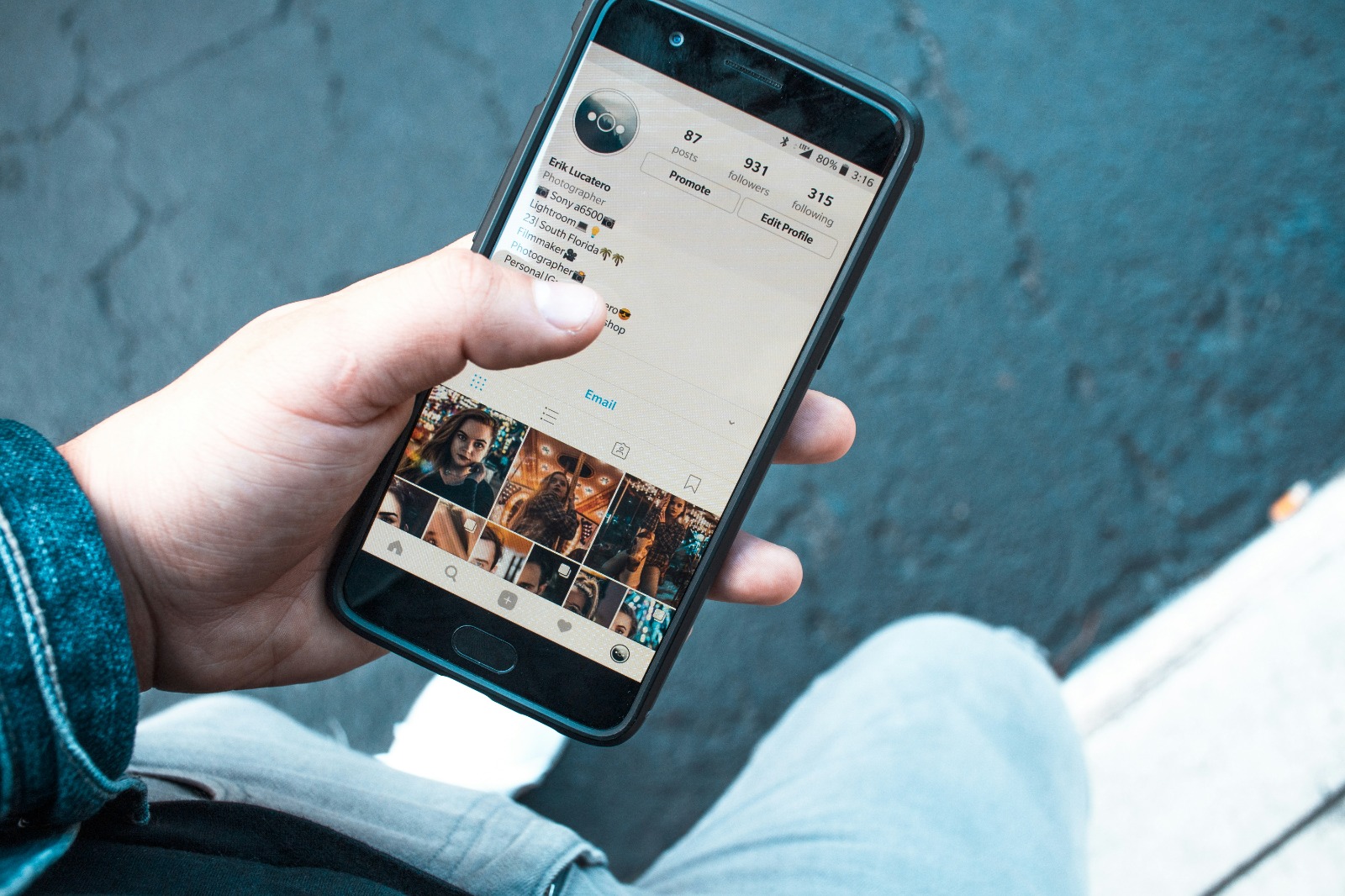
Instagram account profile page (credit: unsplash)
Security is a crucial aspect that is often overlooked when saving videos from Instagram. Understanding and implementing good security practices not only protects you but also respects the privacy of others and the integrity of the platform. Here is an in-depth discussion on the security aspects of saving Instagram videos:
1. Risks of Malware and Viruses
Downloading videos from untrusted sources or using unknown third-party apps can bring malware or virus risks to your device.
Preventive measures:
- Only use apps from trusted sources like Google Play Store or App Store.
- Read reviews and ratings of apps before installing them.
- Always update the antivirus app on your device and perform routine scans.
- Avoid clicking on links or downloading files from unknown sources.
2. User Data Privacy
Some third-party apps may request access to your personal data or your Instagram account, which could jeopardize your privacy.
Protection measures:
- Carefully check the permissions requested by the app before installing it.
- Avoid giving your Instagram login access to third-party apps.
- Use storage methods that do not require access to your Instagram account, such as screen recording.
- Periodically check and revoke access to apps that you no longer use in your Instagram settings.
3. Instagram Account Security
Using unauthorized services or apps to save videos can jeopardize the security of your Instagram account.
Security measures:
- Enable two-factor authentication on your Instagram account.
- Use a strong and unique password for your Instagram account.
- Avoid using services that ask you to enter your Instagram credentials.
- Regularly monitor your account's login activity to detect suspicious activity.
4. Copyright Protection
Saving and reusing videos without permission can violate copyright, which can lead to legal consequences.
Best practices:
- Always ask for permission from the content owner before saving or reusing their videos.
- If using videos for commercial or public purposes, ensure you have the appropriate licenses or permissions.
- Understand and respect Instagram's terms of use regarding copyright.
- If in doubt, it is better not to save or use the video.
5. Storage Security
After saving a video, it is important to ensure its storage security to prevent unauthorized access or data loss.
Storage security recommendations:
- Use encryption on your device or cloud storage service.
- Set appropriate access controls if storing videos on a cloud service.
- Perform regular backups to prevent data loss.
- Delete videos that are no longer needed to minimize the risk of data leaks.
6.Network Security
Downloading videos over an unsecured network can open opportunities for attackers to spy on or manipulate your data.
Network security measures:
- Avoid downloading videos while connected to unsecured public Wi-Fi.
- Use a VPN when accessing Instagram or downloading content on public networks.
- Ensure your home Wi-Fi connection is encrypted with WPA2 or newer.
- Regularly update your router's firmware to receive the latest security fixes.
7.Device Security
The security of the device you use to access and store Instagram videos is also very important.
Device security practices:
- Always update your device's operating system and applications to the latest version.
- Use a strong lock screen (PIN, pattern, or biometric) to prevent unauthorized access to your device.
- Enable the "Find My Device" feature to track or remotely erase data if your device is lost or stolen.
- Consider using additional security apps that offer features like malware scanning and privacy protection.
8.Education and Awareness
Increasing knowledge and awareness about digital security is an important step in protecting yourself when interacting with online content.
Security education tips:
- Stay updated on the latest digital security threats and how to protect yourself.
- Educate yourself about phishing and social engineering practices to avoid security traps.
- Share security knowledge with friends and family to create a safer online environment.
- Follow official Instagram accounts and security platforms for the latest updates and security tips.
By paying attention to these security aspects, you can minimize risks when storing and managing videos from Instagram. Remember that digital security is an ongoing process that requires vigilance and adaptation to emerging threats. Always prioritize your security and privacy and respect the rights and privacy of others when interacting with online content.
17. Conclusion
Saving videos from Instagram has become a necessity for many users, both for personal and professional purposes. Through this comprehensive guide, we have explored various methods, from Instagram's built-in features to third-party applications and alternative techniques. It is important to remember that each method has its own advantages and disadvantages, and the best choice will depend on the user's specific needs.
However, amidst the convenience of technology, we must not overlook ethical and legal aspects. Respecting copyright, privacy, and the platform's terms of service is the responsibility of every user. Always seek permission before using someone else's content and consider the impact of your actions on content creators and the online community as a whole.
Security is also a crucial factor that should not be ignored. With the increasing cyber threats, it is important to remain vigilant and implement best security practices when downloading or saving content from the internet. Use trusted sources, and keep your devices secure.
Find more interesting and helpful reviews at kapanlagi.com. If not now, when?
(kpl/psp)
Disclaimer: This translation from Bahasa Indonesia to English has been generated by Artificial Intelligence.