How to Delete Instagram Messages: A Complete Guide to Maintaining Privacy, Can Be Done One by One or All at Once
This article will discuss in depth how to delete messages on Instagram, including various methods and important tips to know.

Kapanlagi.com - Instagram has become one of the most popular social media platforms in the world. With millions of active users every day, many people use Instagram not only for personal purposes but also for business and creativity.
However, there are times when users want to switch from a professional account back to a personal account. This article will discuss in depth about how to switch to a personal Instagram account, along with various important aspects you need to know.
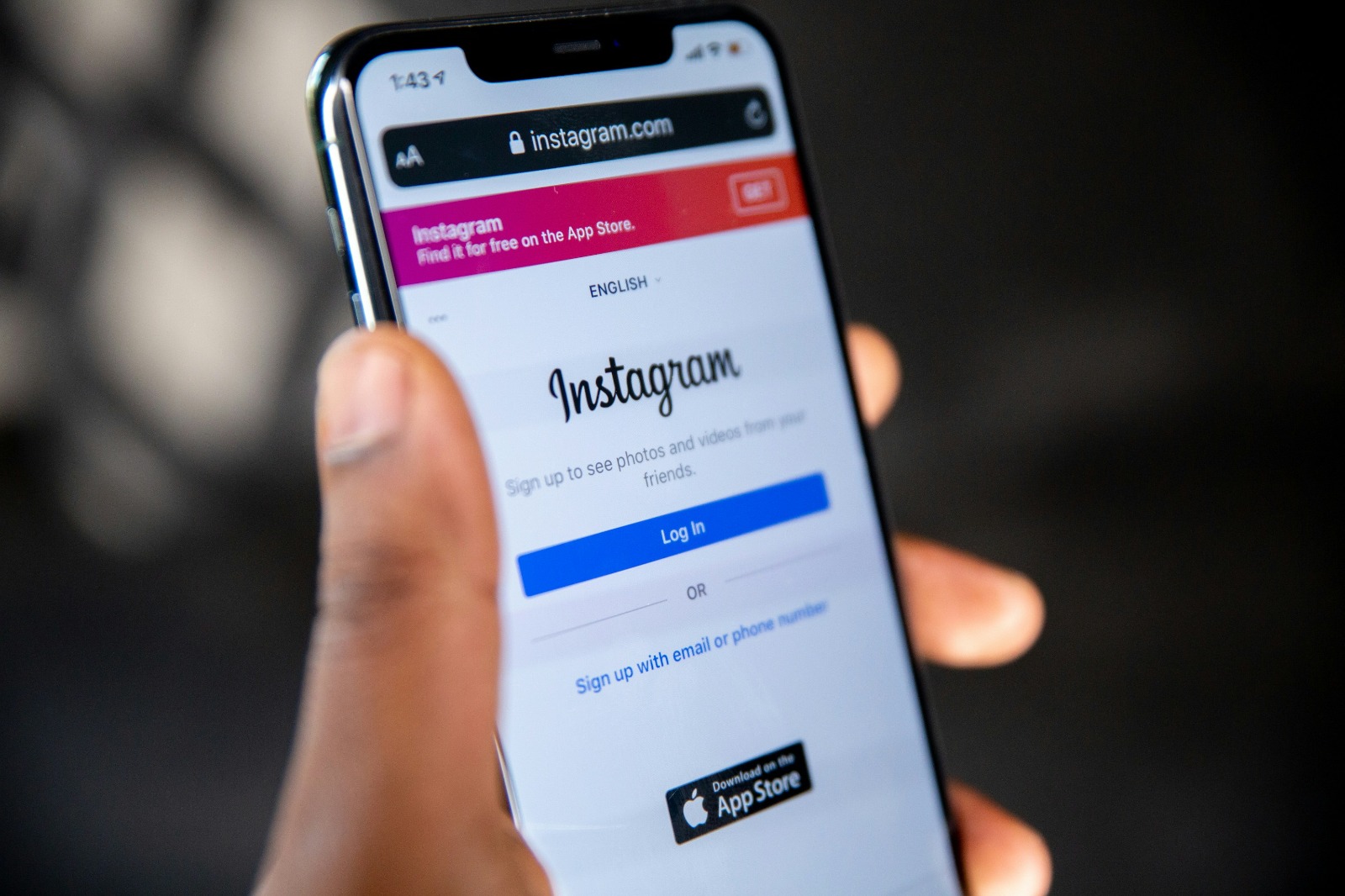
Instagram login page (credit: unsplash)
A personal Instagram account is a standard type of account used by most users of this platform. This account is designed for personal and social use, allowing users to share moments, photos, and videos with friends and family. Some key characteristics of personal Instagram accounts include:
A personal Instagram account allows users to upload photos and videos, use Insta Stories, enjoy content from other users as well as business content displayed on the Instagram timeline and Explore. Users can also send messages to other users and control who can follow their account and see the shared content.
To better understand the implications of switching to a personal Instagram account, it is important to know the key differences between personal and professional accounts:
Professional Account:
– Provides in-depth analytics on content performance
– Offers detailed information about follower demographics
– Allows real-time monitoring of account growth
Personal Account:
– Does not have access to advanced analytics data
– Only provides basic information such as the number of likes and comments
– No features to track account growth in detail
Professional Account:
– Access to Creator Marketplace for collaborations with brands
– Ability to tag products in posts (shopping tags)
– Option to add swipe-up links in Stories (even with less than 10k followers)
Personal Account:
– No direct access to monetization opportunities
– Cannot tag products in posts
– Swipe-up links are only available if you have more than 10k followers
Professional Account:
– More organized inbox feature with Primary and General folders
– Ability to prioritize important messages
– Quick response feature for managing bulk messages
Personal Account:
– Standard inbox without advanced organizing features
– All messages go into one folder without automatic prioritization
– No quick response feature
Professional Account:
– By default, public to increase reach
– Option to hide contact information from public profile
– Ability to limit certain comments and interactions
Personal Account:
– Option to be a private or public account
– Full control over who can see content
– Option to approve or deny new follower requests if the account is private
Professional Account:
– More advanced Q&A and polling features
– Ability to create exclusive content for certain followers
– Access to broader community features
Personal Account:
– Standard interactions through likes, comments, and direct messages
– No special features for community management
– Focus on personal interactions with friends and family

Instagram login page (credit: unsplash)
There are various reasons why someone might decide to switch from a professional account to a personal account on Instagram. Some common reasons include:
A personal account provides greater control over who can see your content. This is especially important for those who want to limit access to their posts to just close friends and family.
With a professional account, there is pressure to continuously produce high-quality content and maintain certain metrics. Switching to a personal account can alleviate this pressure and allow users to post more casually.
If you are more interested in sharing personal moments with close people rather than building a large audience, a personal account may be more suitable.
Professional accounts often become targets for spam and unwanted comments. A personal account can help reduce these issues.
If you are no longer using Instagram for professional or business purposes, switching to a personal account may make more sense.
With increasing awareness of online privacy, some users may feel safer with a personal account that gives them greater control over the information they share.
A personal account offers a simpler experience without the complex features that may not be necessary for all users.
Here is a step-by-step guide to switch to a personal Instagram account:
Make sure you have downloaded and installed the latest version of the Instagram app on your mobile device.
Open the app and log into the Instagram account you want to change to a personal account.
Tap your profile icon in the bottom right corner of the screen. Then, tap the three horizontal lines (menu) icon in the top right corner to open the additional menu.
From the menu that appears, select the “Settings and Privacy” option, which is usually located at the bottom.
In the Settings menu, look for and tap the “Account” option. Here you will find various settings related to your account.
Scroll down until you find the “Switch to personal account” or “Change account type” option. Tap this option to continue the change process.
Instagram will display a warning about the features that will be lost if you switch to a personal account. Read this information carefully. If you are sure you want to proceed, tap “Switch to personal account” to confirm.
After switching to a personal account, check and adjust your privacy settings. Determine whether you want your account to be completely private or remain public with stricter controls.
Return to your profile and ensure that the changes have been successfully applied. You may see a small padlock icon next to your profile name, indicating that your account is now private.

Instagram login page (credit: unsplash)
Switching to a private Instagram account has several benefits worth considering:
With a private account, you have full control over who can see your posts and Stories. This allows you to share content only with people you choose.
Private accounts tend to receive fewer spam comments and unwanted messages, as only approved followers can interact with your content.
By limiting your audience, you can focus on building and maintaining more meaningful relationships with friends and family on this platform.
Without the pressure to maintain a public image or achieve certain metrics, you can use Instagram more casually and authentically.
Your content is less likely to be misused or shared without permission, as only approved followers have access to your posts.
With a personal account, Instagram's algorithm may prioritize content from friends and family more in your feed, creating a more personalized browsing experience.
You have full control over who can follow you, allowing you to easily reject requests from unwanted accounts.
Although there are many advantages, switching to a personal account also has some drawbacks that need to be considered:
You will lose access to features specifically for business or creator accounts, such as in-depth analytics and the ability to create ads.
Your content will not appear on the Explore page or in public hashtag search results, which can limit your account's growth.
Personal accounts may be less appealing to brands or other creators looking for collaboration, as they cannot see your content without being a follower.
If you want to build a broader audience or use Instagram for professional purposes in the future, a personal account can limit your growth potential.
You will not be able to use features like shopping tags or participate in Instagram's monetization programs.
Some interactive features like polls or questions in Stories may have more limited functionality with a personal account.
If you use Instagram for professional purposes or networking, a personal account may be perceived as less credible or harder to access by professional contacts.
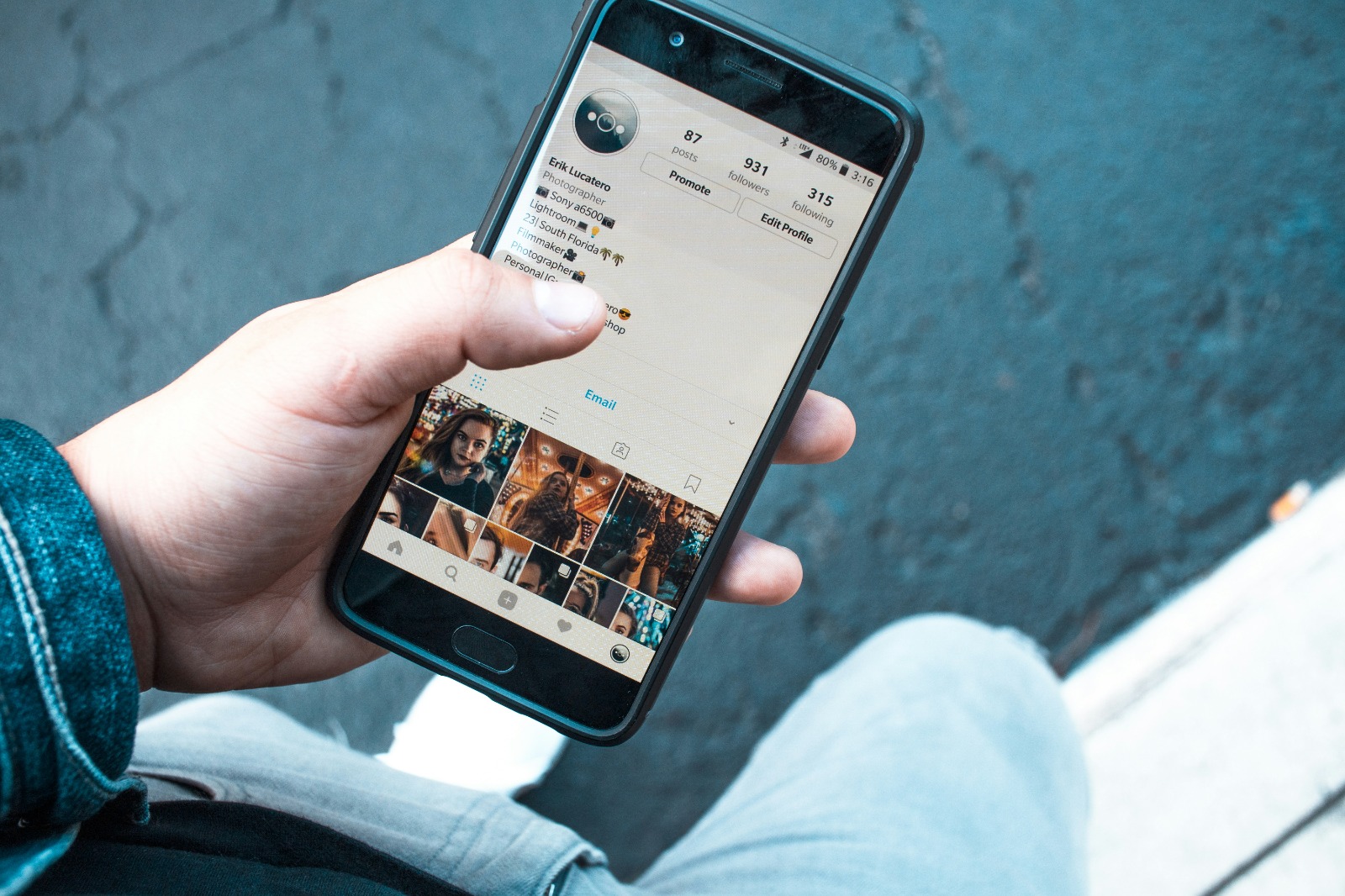
Instagram profile page (credit: unsplash)
After switching to a personal Instagram account, here are some tips to maximize your experience:
Utilize privacy controls to ensure that only the people you want can see your content. Regularly review follower requests and don’t hesitate to decline or remove unwanted followers.
Without the pressure to achieve certain metrics, focus on creating content that is truly meaningful to you and your followers. The quality of interactions is more important than the number of likes or comments.
Use the Close Friends feature in Stories to share more personal content with a select group. This allows you to have an additional layer of privacy even among your followers.
Without worrying about public performance, don’t be afraid to experiment with different types of content such as Reels, IGTV, or different posting formats.
Take the time to interact more deeply with your followers through comments, direct messages, and interactive Stories features like questions or polls.
Utilize the Highlights feature to organize your favorite Stories into easily accessible categories, providing a better overview of yourself to profile visitors.
Even though your account is personal, it’s still important to maintain consistency in posting. This helps keep engagement with your followers and makes your feed remain active and interesting.
Use the archive feature to save posts that you want to keep but don’t want to display on your profile. This allows you to manage your profile’s appearance without losing old content.
Even though your account is private, it is still important to consider ethics when sharing content, especially if it involves others. Always ask for permission before posting photos or information about others.
Conduct regular evaluations of your experience with your private account. Consider whether these settings still meet your needs or if you might want to switch back to a public account in the future.
No, you will not automatically lose followers. However, new followers will need to request permission to follow you, and you can choose to accept or decline those requests.
Yes, you can switch back to a professional account at any time through your Instagram settings. However, some features may require re-verification.
No, all your old posts will remain after the change to a private account. However, only approved followers will be able to see them.
Focus on content quality and personal interaction with your followers. Use Stories, Reels, and IGTV features for content variation. Engage with your follower community through comments and direct messages.
Yes, you can still collaborate with brands, but the process may become more informal. You need to be more proactive in seeking collaboration opportunities and may need to rely on direct contacts with brands.
You can rely on basic metrics such as the number of likes, comments, and shares. Some third-party apps also provide basic analytics for personal accounts, although not as detailed as Instagram's official Insights.
Yes, switching to a personal account can affect how your content is displayed in the feed and Explore. Personal accounts generally have a more limited reach compared to professional or business accounts.
Yes, you can still use hashtags with a personal account. However, if your account is set to private, your posts will not appear on public hashtag pages.
Focus on content quality and authentic interactions. You can still build a strong personal brand through consistency and expertise shown in your posts, even if the reach is more limited.
No, shopping features such as product tagging are only available for business and creator accounts. If you want to sell products, you may need to consider maintaining or creating a separate business account.

Instagram profile page (credit: unsplash)
Switching to a personal Instagram account is a decision that needs to be carefully considered. While it provides greater privacy control and a more personal experience, this step also comes with some limitations, particularly in terms of reach and access to business features.
It is important to evaluate your goals on Instagram and how this change will affect your interactions with followers. If privacy and a more intimate connection are your priorities, then a personal account may be the right choice. However, if you aim to build a wide audience or use Instagram for professional purposes, maintaining a public account may be more beneficial.
Remember that this decision is not permanent. You can always switch back to a professional account in the future if your needs change. The most important thing is to use Instagram in a way that aligns with your personal goals and values.
Regardless of the type of account you choose, the key to a satisfying Instagram experience is to remain authentic and focus on creating content that is meaningful to you and your community. With a clear understanding of the features and implications of each type of account, you can make the right decision for your online presence on Instagram.
(kpl/psp)
Cobain For You Page (FYP) Yang kamu suka ada di sini,
lihat isinya
This article will discuss in depth how to delete messages on Instagram, including various methods and important tips to know.
Understanding how to upload videos on YouTube is the first step for anyone who wants to share content with a wider audience. YouTube provides an easy-to-use platform, allowing users to upload videos in various formats and categories.
Understanding how to monetize YouTube is an important step for creators who want to earn income from their content. With billions of active users every month, YouTube offers great opportunities for anyone to make money through videos.
In this article, we will discuss in depth how to withdraw money using the TikTok calculator and various aspects related to monetization on this platform.
Check out the trends in Eid outfits for 2025 that combine traditional and modern elements, suitable for all family members!
Discover how to choose the right Eid outfit to look your best and feel comfortable on the festive day.
With the right color selection, you can look elegant and comfortable while celebrating Eid with your family. Here is an overview of the predicted color trends for Eid clothing in 2025 that you can choose from, according to what best suits your character and taste.
Here are six inspirations for couple outfits for Eid 2025 that can serve as your reference. From classic to modern vibes, all of them will make you feel more confident on the festive day.
For those of you who want to watch a unique storyline filled with adrenaline. Here is a list of Korean dramas about being burdened by debt that are full of tension and intrigue.
For science enthusiasts looking for educational entertainment, anime set in outer space offers a unique combination of scientific accuracy and imaginative storytelling. Below is a list of astronomy-themed anime that every science fan must watch.
Discover practical and hygienic ways to quickly thaw frozen meat, so you can maintain food quality and safety without hassle.
This article will share easy cucumber vegetable recipes. Here are cucumber vegetable recipes that can be a daily dish menu.