Rain Takes a Long Time to Win Kim Tae Hee's Heart, His Love Goes Unrequited for a Year
Rain finally reveals a bit about his courtship with his wife, Kim Tae Hee.

Kapanlagi.com - For those of you who will join the KapanLagi Online Korean Language Class part 4 and have never used Zoom before, you can follow the following steps.
Using a Smartphone
1.Open the Playstore or App Store on your respective smartphones, type Zoom in the search field.
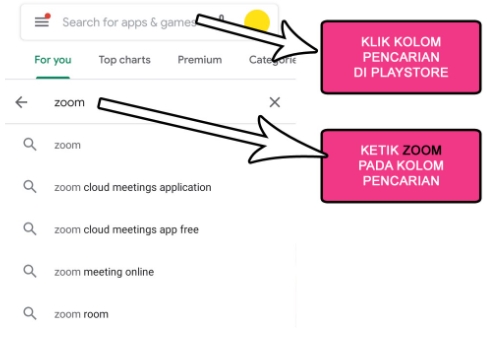
2.Install the Zoom application and wait for the process to finish.
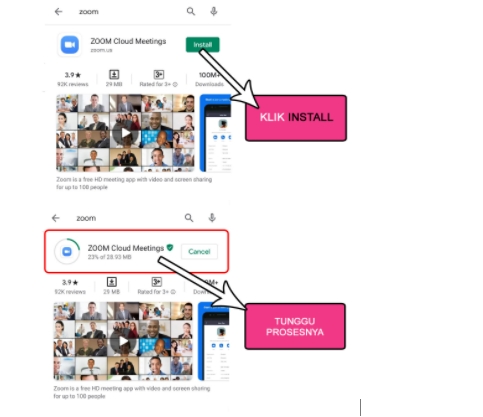
3.After the Zoom application is installed on your smartphone, you just need to wait for the link that will be given by the admin and then access it using your respective email.
4.If a sign like in the picture appears, it means you are not old enough to access Zoom. Please ask your parents to create a Zoom account so that you can still access the KapanLagi Online Korean Language Class part 4.
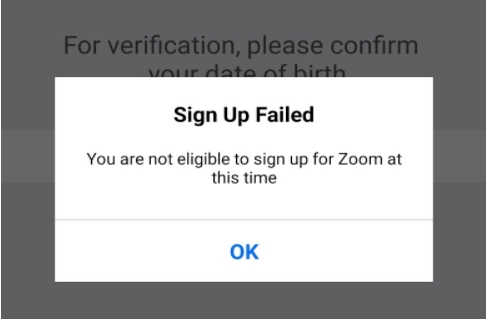
5.The admin will provide the Zoom access link for the KapanLagi Online Korean Language Class through each WhatsApp group.
6. After accessing the given link, participants enter the waiting room with a display like this. Participants just have to wait until the event is opened by the host. Don't forget to click the "Join audio" button in the bottom left corner to be able to hear Zoom audio.
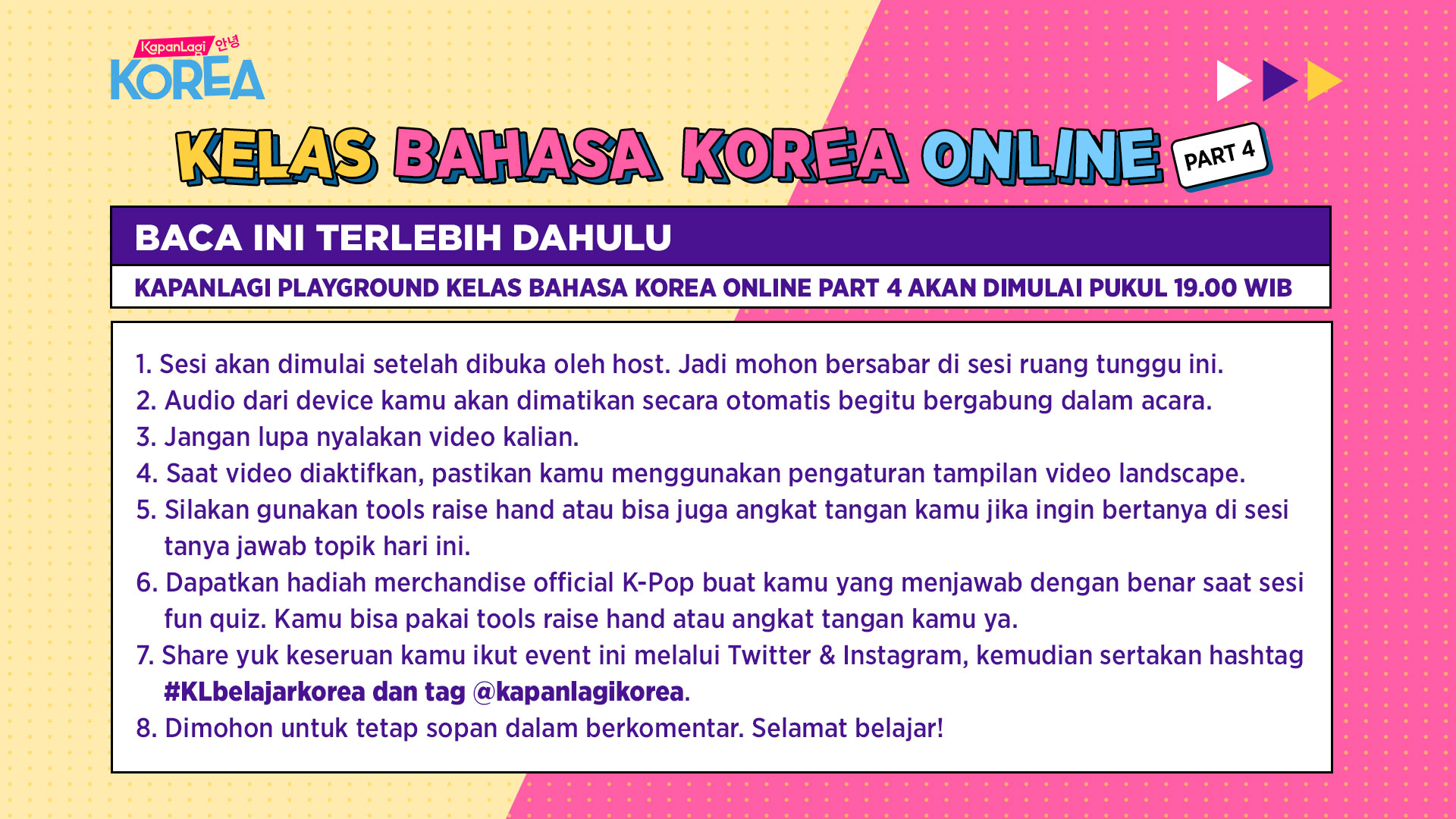
7. If using a mobile phone, Zoom can only be accessed through the application. Cannot be accessed through the mobile browser.
Using a Computer / Laptop
1. Please download Zoom on your computer or laptop through the following link: zoom.us/download. Then install it.
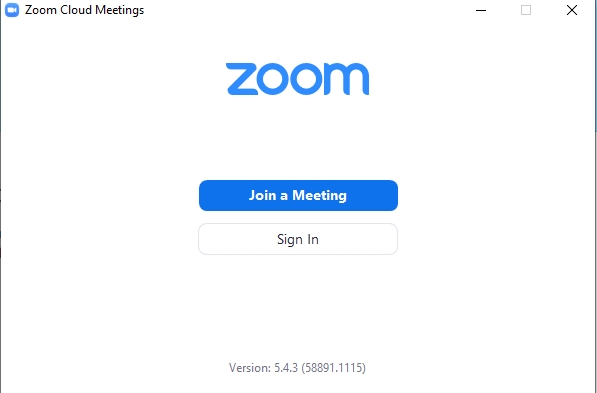
2. You just need to wait for the link that will be provided by the admin and then access it using your respective email.
3. If a sign like in the picture appears, it means you are not old enough to access Zoom. Please ask your parents to create a Zoom account so that you can still access the Online Korean Language Class.
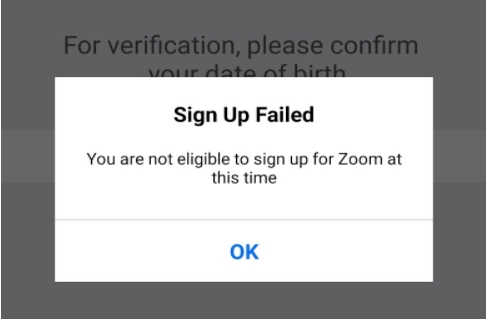
4. The admin will provide the Zoom access link for the Online Korean Language Class through their respective WhatsApp groups.
5. After accessing the given link, participants enter the waiting room with a display like this. Participants just have to wait until the event is opened by the host.
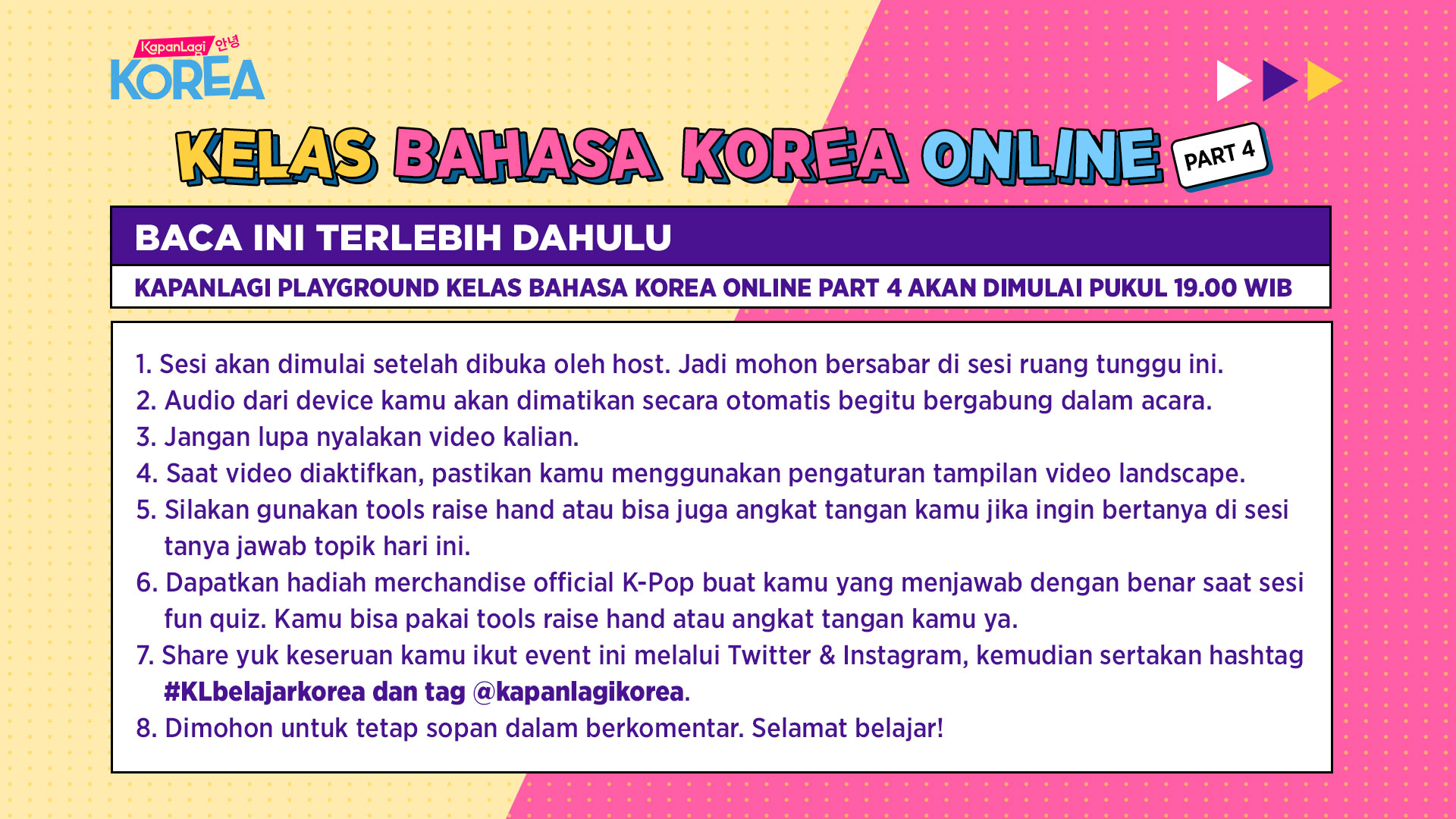
6. Don't forget to click the "Join With Computer Audio" button in the bottom left corner to be able to hear Zoom audio.
Note the time so you don't miss it, Online Korean Language Class part 4
Monday, December 21, 2020
at 19.00 WIB
If you have difficulty using Zoom, you can join via live streaming on Instagram @kapanlagi or check directly on Vidio.com bit.ly/LiveKLBK4.
Don't forget to join to learn Korean language to flirt with your beloved idol, also look forward to the giveaway! See you~
(kpl/jje)
Cobain For You Page (FYP) Yang kamu suka ada di sini,
lihat isinya
Rain finally reveals a bit about his courtship with his wife, Kim Tae Hee.
Here are a series of handsome male idols who have visuals like anime characters. Who are they?
aespa members have Indonesian names, curious?
It's no secret that Jaehyun NCT has a long neck that enhances his handsome appearance multiple times. Take a look!
aespa successfully caught the public's attention when they made their debut on the red carpet of KBS Gayo Daechukje 2020. What outfits did they wear?
Here is a list of idols who successfully entered SM Entertainment through weekly open auditions. Curious?
Here are some interesting new facts about Jungkook BTS. Curious to know what they are?
SM Entertainment releases an official statement regarding the news of BoA's alleged drug smuggling and the need for interrogation. Read more for details.
Ningning aespa has made netizens curious about why she often wears thin clothes in the freezing winter of Seoul. But they immediately understood when they found out the reason.
Curious about what reasons you shouldn't miss the drama RUN ON? Check it out here! ;)
Fans celebrate 7 years since Jisung and Mark NCT were first introduced by SM Entertainment.
Sad news comes again from the Korean entertainment world. Another K-Pop star has tested positive for COVID-19.