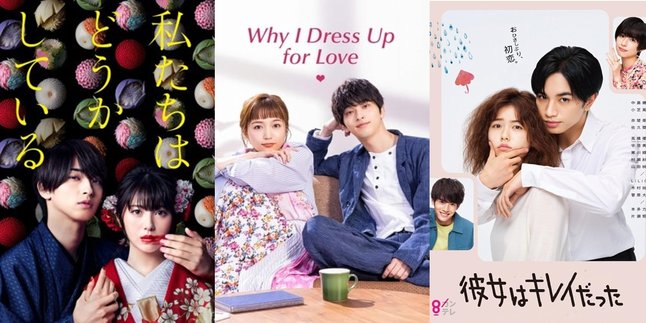Kapanlagi.com - The way to save TikTok videos can actually be done without a watermark. Because there are several sites that provide services to download videos from TikTok without a watermark or logo. Moreover, the service to download the videos can be used for free.
The TikTok application is increasingly popular among young people. Because on TikTok, users can create interesting video works. Moreover, TikTok is also equipped with complete features to create videos. In addition, every TikTok user can also save videos from other accounts on their phones.
Unfortunately, if you save TikTok videos directly through the application, there will be a watermark on the video display. Although some users ignore the watermark, there are also some who want to save TikTok videos without a watermark.
However, now there is an easy and practical way to save TikTok videos without a watermark. Especially users don't need to add an application to their mobile phones but can directly download videos on TikTok without watermark or watermark.
Curious? Let's see the review below about the easiest way to save TikTok videos without watermark and no additional applications needed.
1. Easiest Way to Save TikTok Videos Without Watermark

How to save TikTok videos without watermark (credit: unsplash.com)
The easiest and most practical way to save TikTok videos without watermark is certainly sought after by users of this application. Moreover, now you can also save TikTok videos without watermark through sites that provide services for downloading TikTok videos. Well, here's the easiest way to save TikTok videos without watermark.
1. How to Save TikTok Videos Without Watermark Via Savefrom
- First, select the TikTok video that you want to save.
- Next, click Share.
- Select Copy Link.
- Then, open the site https://id.savefrom.net/
- Next, paste the link on the available page.
- Click Download.
- Click Download again on the video section. Determine the video quality according to your needs.
- Then the TikTok video will be automatically saved on your phone without watermark.
2. How to Save TikTok Videos Without Watermark Via TTDownloader
- First, select the TikTok video that you want to save.
- Next, click Share.
- Select Copy Link.
- Then, open the site https://ttdownloader.com/
- Paste the link in the available column.
- Then, click Download.
- Select No Watermark.
- Then, click Download Video again.
- A page for playing the video will open.
- Click the three-dot icon and select Download.
- Then the TikTok video will be automatically saved on your phone without watermark.
3. How to Save TikTok Videos Without Watermark Via SSSTikTok
- First, select the TikTok video that you want to save.
- Next, click Share.
- Select Copy Link.
- Then, open the site https://ssstik.io/id
- Paste the link in the available column.
- Then, click Download.
- Select Watermark.
- Then, the TikTok video will be successfully saved on your phone without watermark.
4. How to Save TikTok Videos Without Watermark using SnapTik.App
- First, select the TikTok video that you want to save on your phone.
- Then click on Share.
- Select Copy Link.
- Then open the website https://snaptik.app/en
- Paste the link in the available column.
- Click on Download.
- Then select Server 01 or 02.
- Your TikTok video will be successfully saved on your phone without watermark.
2. How to Save TikTok Videos Without Watermark for Free

How to save TikTok videos (credit: unsplash.com)
Not only can you directly save TikTok videos without a watermark, but there are also several sites that you can use for free. Some of these sites can even save TikTok videos with good quality. Just follow the reviews on how to save TikTok videos without a watermark for free.
5. How to Save TikTok Videos Without Watermark on Experts PHP Site
- First, select the TikTok video that you want to save on your phone.
- Then click Share.
- Choose Copy Link.
- Then open the site https://www.expertsphp.com/tiktok-video-downloader.php
- Paste the copied TikTok video link.
- Click Download.
- Then click Download Link again.
- After that, click the three-dot icon on the video, then click the Download option.
- The TikTok video will be successfully saved on your phone without a watermark.
6. How to Save TikTok Videos Without Watermark on TikMate Site
- First, select the TikTok video that you want to save on your phone.
- Then click Share.
- Choose Copy Link.
- Then open the site https://tikmate.online/
- Paste the copied TikTok video link.
- Click Download.
- Then you can choose to save the video on Server 01 or 02.
- After that, click the respective server option.
- The TikTok video will be successfully saved on your phone without a watermark.
7. How to Save TikTok Videos Without Watermark on Qload.info Site
- First, select the TikTok video that you want to save on your phone.
- Then click Share.
- Choose Copy Link.
- Then open the Qload.info site.
- Paste the TikTok video link.
- Click Download.
- The video will be saved on your phone without a watermark.
8. How to Save TikTok Videos Without Watermark on MusicallyDown Site
- First, select the TikTok video that you want to save on your phone.
- Then click Share.
- Choose Copy Link.
- Then open the site https://musicaldown.com/id
- Paste the TikTok video link.
- Click Download.
- Next, select Download MP4 Now.
- The video will be saved on your phone without a watermark.
9. How to Save TikTok Videos Without Watermark using YooDownload
- First, select the TikTok video that you want to save on your phone.
- Then click on Share.
- Select Copy Link.
- Then open the YooDownload website.
- Next, paste the TikTok video link in the available column.
- Click on Download.
- Next, it will take you to the video playback.
- Click on the three dots icon and select Download.
- The video will be saved on your phone without watermark.
3. How to Save TikTok Videos Without Watermark Online

How to Save TikTok Videos Without Watermark Online (credit: unsplash)
How to save TikTok videos without watermarks and without applications can usually be done online through various sites. It is known that there are many sites that provide features to download TikTok videos without watermarks. In addition to the sites mentioned above, the following sites can also be used to download TikTok videos without watermarks:
10. How to Save TikTok Videos Without Watermarks via Savet
- Open the TikTok app and find the video you want to save.
- Tap the share button next to the video and select "Copy Link".
- Open your web browser and visit the Savett website.
- Paste the TikTok video link into the designated field on the Savett website and click "Download".
- After the video is processed, click the download button to save the video to your device.
11. How to Save TikTok Videos Without Watermarks via TikTokdownload.online
- Open the TikTok app and find the video you want to save.
- Once found, click the "Share" button at the bottom right of the video and select the "Copy Link" option to copy the video link.
- Open a browser, then access the TikTokdownload.online website.
- On the TikTokdownload.online website, there is an area available to paste the previously copied TikTok video link. Paste the link into the provided area.
- After pasting the link, click the "Download" button available on the website.
- After the process is complete, there is usually an option to download the video. Click the appearing download option to save the TikTok video to your device.
12. How to Save TikTok Videos Without Watermark via
- Open the TikTok app and find the video you want to download.
- Once you have found it, tap the "Share" button at the bottom right of the video and select the "Copy Link" option to copy the video link.
- Open a browser and go to the Ttsave.app website.
- On the Ttsave.app website, there is a box or area where you can paste the TikTok video link that you copied earlier. Paste the link into the provided area.
- After pasting the link, there will usually be a "Download" button or option that you can click. This site will process the link and the TikTok video you selected.
- Once the process is complete, there is usually an option to download the video. Press or click the download button that appears to save the TikTok video to your device.
4. Applications to Save TikTok Videos Without Watermark

Application to Save TikTok Videos (credit: unsplash.com)
After knowing how to save TikTok videos without a watermark, there are also several popular applications to save videos without a watermark. Well, as additional information, here are the applications to save TikTok videos without a watermark. Where you can install them on your phone to download videos without a watermark.
- Shortcuts application for iOS.
- TubeMate application for Android.
- Snaptube application for Android.
- All in One Downloader SU application.
That's the easiest way to save TikTok videos without a watermark and without the need for applications. Hopefully, with the information above, it can help you save videos without a watermark or watermark.
JOIN OUR WHATSAPP CHANNEL TO NOT MISS UPDATES AND LATEST NEWS ABOUT THE ENTERTAINMENT INDUSTRY IN INDONESIA AND ABROAD. CLICK HEREYES, KLOVERS!
(kpl/gen/nlw)
Disclaimer: This translation from Bahasa Indonesia to English has been generated by Artificial Intelligence.