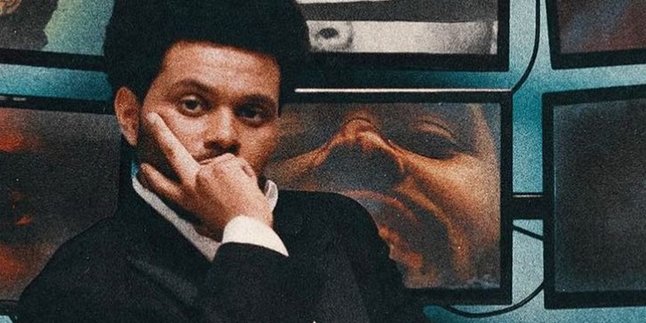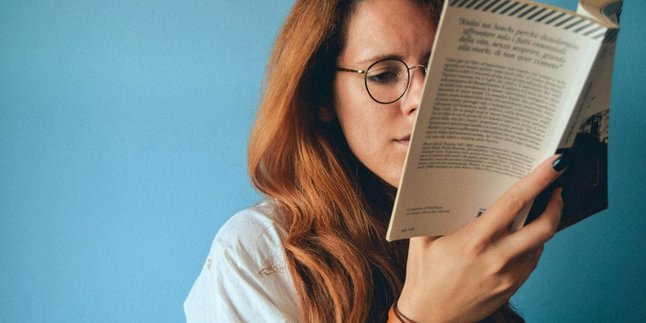Kapanlagi.com - BPJS Health has become an important part of the health insurance system in Indonesia. This program is designed to provide access to quality health services for the entire community, ranging from basic treatment to complex care. To benefit from it, you need to know how to create BPJS Health.
With a wide range of services, BPJS Health is a solution for those who want to obtain financial protection in the health sector. Fortunately, registration for BPJS Health can now be done independently online. Yes, with special methods, you no longer need to queue for a long time at the BPJS Health office.
Curious about how to create BPJS Health on your own online and what requirements must be met? To find out, just take a look at the following review.
1. What is BPJS Health and Its Benefits

What is BPJS Health and Its Benefits (credit: unsplash)
BPJS Health, or the Social Health Insurance Agency, is a public legal entity responsible for organizing the national health insurance program.
This agency is a transformation of previous health programs, such as Askes and Jamkesmas, which are now integrated into one system. The goal is to ensure that all Indonesian citizens have equal access to health services.
As participants of BPJS Health, you can obtain various benefits, such as:
- Guarantee of health services ranging from promotive to rehabilitative.
- Access to health facilities across Indonesia that have collaborated with BPJS.
- Unlimited treatment cost protection for certain diseases.
- Affordable contributions, even with government subsidies for certain groups.
2. General Requirements for BPJS Health Registration
Before trying to create BPJS Health online by yourself, you must prepare several documents as requirements. Here are some of the required documents needed to register for BPJS Health:
- Valid ID card (KTP) and family card (KK).
- Tax Identification Number (NPWP) if available.
- Active bank account number or e-wallet.
- Valid email and phone number.
- Recent 3x4 size photo in digital format (for online registration).
In addition to the above requirements, there are also several special requirements that are supplementary. These additional requirements vary from one another depending on the category of the registrant. The additional requirements include:
- Civil Servants (PNS), Military (TNI), and Police (POLRI): Last appointment decree and last payslip.
- Independent Participants: Proof of first contribution payment.
- Foreign Nationals: KITAS/KITAP, passport, and official work permit.
3. How to Create BPJS Health Online via the Mobile JKN Application

How to Create BPJS Health Online via the JKN Mobile Application (credit: unsplash)
One of the easiest ways is through the Mobile JKN application. This application can be downloaded from the Google Play Store or App Store. The registration process can be done entirely digitally, making it very practical to do anytime and anywhere.
Here is a guide on how to create your own BPJS Health online via the MOBILE JKN application:
- Download and install the Mobile JKN application.
- Select the menu "New Participant Registration".
- Enter the family card number and fill out the personal data form completely.
- Select a health facility and class of care.
- Upload documents such as ID card and passport photo.
- Click "Register" and wait for verification.
4. How to Create BPJS Health Online Through the Official Website

How to Create BPJS Health Online Through the Official Website (credit: unsplash)
If you prefer using a browser, BPJS Health registration can also be done through the official BPJS website. The process is easy and quick, just follow the steps on the registration page.
Here is a guide on how to create BPJS Health online through the official website:
- Visit the official site at bpjs-kesehatan.go.id.
- Select the menu "Participant Registration".
- Fill out the form with valid data.
- Upload the required documents, such as your ID card and passport photo.
- Click "Register" and save the registration number for payment.
5. How to Create BPJS Health Online Through Pandawa Service

How to Create BPJS Health Online Through the Pandawa Service (credit: unsplash)
Pandawa Service provides convenience in registering for BPJS through the WhatsApp application. You only need to send a message to start the process and follow the instructions given.
Here is a guide on how to create your own BPJS Health online via Pandawa Service or through WhatsApp:
- Save the Pandawa WhatsApp number (08118165165).
- Send a message "Hello" to start the process.
- Fill out the form according to the instructions and send the requested documents.
- Wait for verification and make the first premium payment.
That’s a summary of several ways to create BPJS Health online by yourself. By understanding the steps above, you can register for BPJS Health easily without having to go to the office. Register yourself soon and enjoy the benefits of health protection offered! If not now, when else?
6.
(kpl/psp)
Disclaimer: This translation from Bahasa Indonesia to English has been generated by Artificial Intelligence.