6 Ways to Resize Photos on Mobile Phones Online Without Applications, Very Easy
Armed with a smartphone, now you can resize photos on your mobile phone online. Let's see the guide here KLovers.

Kapanlagi.com - Phone is a quite vital feature on your mobile phone. It's reasonable that Simpati provides packages for phone calls to make it cheaper. The problem is, some people don't know how to register for package of Simpati call.
However, there are so many ways to register for Simpati call packages with several options. You can get various facilities for phone conversations at a relatively cheaper cost because it won't reduce your main credit.
Now, if you're interested in doing it, please follow the following steps to register for Simpati call packages. There is also information about Simpati internet package and how to check it that you need to know.

Illustration (Credit: Pixabay)
The first way to register for Simpati call packages is through the call feature. To do this, please follow the following steps.
- Open the call feature, enter the code *999# and press Call.
- After that, various Telkomsel phone packages will appear, press number 4 to see more.
- You will see the packages appear complete with information on the duration in days and minutes.
- Please choose the package according to your needs.
- To do this, enter the number according to the package option you want to buy.
- Next, select number 1 to purchase.
- After that, you will receive an SMS regarding the activation of the package you have purchased.

Illustration (Credit: Pixabay)
Simpati is part of Telkomsel. Therefore, you can also find out how to register for Simpati call packages through the MyTelkomsel application. Here are the steps you need to follow.
- First, you need to download the MyTelkomsel application through the Google Play Store or App Store.
- Next, please login using your Telkomsel number.
- You will see the initial display of the MyTelkomsel page.
- Look for the Shopping/Shop menu.
- The menu is at the bottom, then select the Phone & SMS/Voice & SMS package.
- You will see various Telkomsel phone packages from daily to monthly.
- Press Buy and choose the payment method you want.
- After that, press Pay to process the package purchase.
- Wait a few moments to receive a notification.

Illustration (Credit: Pixabay)
In addition to the above steps, you can also register for Simpati call packages through the official Telkomsel website. You can follow the explanation below to find out how.
- Open your browser on your mobile phone and access the address https://www.telkomsel.com/paket-nelpon-telkomsel.
- Next, type your location in the Check Package column based on your location.
- After that, you will see a list of Telkomsel call packages.
- Select the package option that suits your needs.
- Then, your mobile phone will be connected to USSD.
- The package selection will be automatically registered through confirmation notification.

Telkomsel Call Package Options (credit: unsplash)
The Telkomsel Daily Call Package is an affordable and reliable solution for those who want to stay connected with friends and family. With low cost, you can make unlimited calls to Telkomsel numbers all day without worrying about running out of talk time.
This package provides flexibility without long-term commitment, suitable for students, busy professionals, or anyone who wants to stay connected without high costs. With unlimited call feature and affordable price, the Telkomsel Daily Call Package can be the right choice to stay connected without financial burden.
The Telkomsel Weekly Call Package is a practical and affordable option for Telkomsel users who want to stay connected with friends and family without worrying about running out of credit. With abundant call minutes to all networks, this package allows unlimited calls without the need to monitor usage.
Not only that, additional free SMS and data ensure communication availability throughout the week. With a weekly validity period, this package provides flexibility without being tied to monthly subscriptions, making it a practical choice for Telkomsel users who want regular and cost-effective communication.
The monthly call package from Telkomsel offers various options, ranging from large quotas to economical choices. By subscribing to this package, users do not need to worry about expensive call costs because everything is included in the package.
In addition, subscribing to this package provides bonus calls to all operators, internet quotas, and other attractive offers. Subscribing to Telkomsel's monthly call package can be an ideal choice for users who want to enjoy unlimited communication.
The Simpati Night Call Package is a popular mobile service in Indonesia that offers economical and reliable night calls for users. The Night Call feature allows unlimited calls between Simpati Package numbers from 10 pm to 6 am, which is very useful for those who work late or have relatives in different time zones.
This service is affordable, provides high-quality calls, and is easily accessible, making it a cost-saving solution to stay connected without worrying about high costs.

Telkomsel International Call Package (credit: unsplash)
Telkomsel International Calling Package is a practical and economical option for Telkomsel customers to communicate internationally with friends and family abroad. Offering competitive rates to over 200 countries, this package allows for quick or long calls.
Customers can choose a package that suits their needs, including different rates and periods, allowing for flexibility in usage. In addition to cost savings, this package provides convenience with easy subscription and direct calls from mobile phones.
Just like domestic calling packages, the international calling package provides a reliable network and clear call quality, giving customers a sense of security. Overall, as a reliable and economical choice, this package makes international calls easier and more affordable for Telkomsel customers who want to connect with loved ones abroad.

How to Activate Telkomsel International Call Package (credit: unsplash)
International Call packages from Telkomsel also have various options that can be adjusted to the needs of customers, ranging from daily, weekly, to monthly packages. Customers can choose the one that suits their needs and budget.
To register and subscribe to Telkomsel's International Call package, you only need to access the service in the MyTelkomsel application. For more details, see the following review:
- You can download the MyTelkomsel application from the Google Play Store or App Store. After downloading, open the application.
- If you already have an account, please log in to the MyTelkomsel application. However, if you don't have one yet, you can register and create an account with your number -
- On the main screen of the application, search and select the option "Packages & Add-Ons."
- In this section, look for options that lead to "International Call Packages" or similar. There are usually several package options with different rates and coverage.
- Choose the package that suits your needs and follow the steps to activate it. You may be asked to confirm the purchase or payment method.
- After selecting the package, make sure to verify the activation of the package. It could be by following the next instructions or waiting for a confirmation message from Telkomsel.
- Go back to the MyTelkomsel main screen and make sure the package has been activated. You can also check the quota and other details related to the package in the same menu.
- After activation, use the package according to the applicable provisions in order to maximize its benefits.
- If you are approaching the time limit or quota, you can extend or deactivate the package to avoid unexpected balance deductions or costs.

Illustration (Credit: Pixabay)
After knowing how to register for a Simpati call package, of course, you also need to know how to check the remaining balance at any time. This is necessary so that you can perform regular checks. By doing so, you can immediately make a purchase if it's already depleted.
- Please open the call menu, enter the dial code *888# and make a call.
- After that, you will see several features provided by Telkomsel.
- Choose number 5 to Check Balance and Quota.
- Well, you will see information about the details of the balance, continue by selecting number 2 to Check Quota.
- The last step, select number 2 to Check Call Quota.
- Check the SMS notification regarding the details of the remaining Telkomsel call package.

Illustration (Credit: Pixabay)
As a Simpati card user, you must be aware that there are various package services that you can access. Therefore, besides how to register for Simpati call packages, you also need to know how to register for internet packages.
Because the internet is also included in the basic needs of communication. Without further ado, here are some ways you can take to register for internet packages:
1. MyTelkomsel
- Download the MyTelkomsel application on the Play Store or App Store.
- Log in using the Simpati number you are using.
- On the MyTelkomsel page, select the package menu, then select internet.
- Next, a display of internet package variants that you can choose will appear.
- Select the internet package that suits your needs and click buy.
- Wait for the notification of the package purchase.
2. USSD
- Open the call menu on your phone.
- Enter the number *363#.
- Next, you will see several package options, continue to select the quota menu.
- Determine the type of quota you need.
- Follow the instructions to complete the package purchase process.
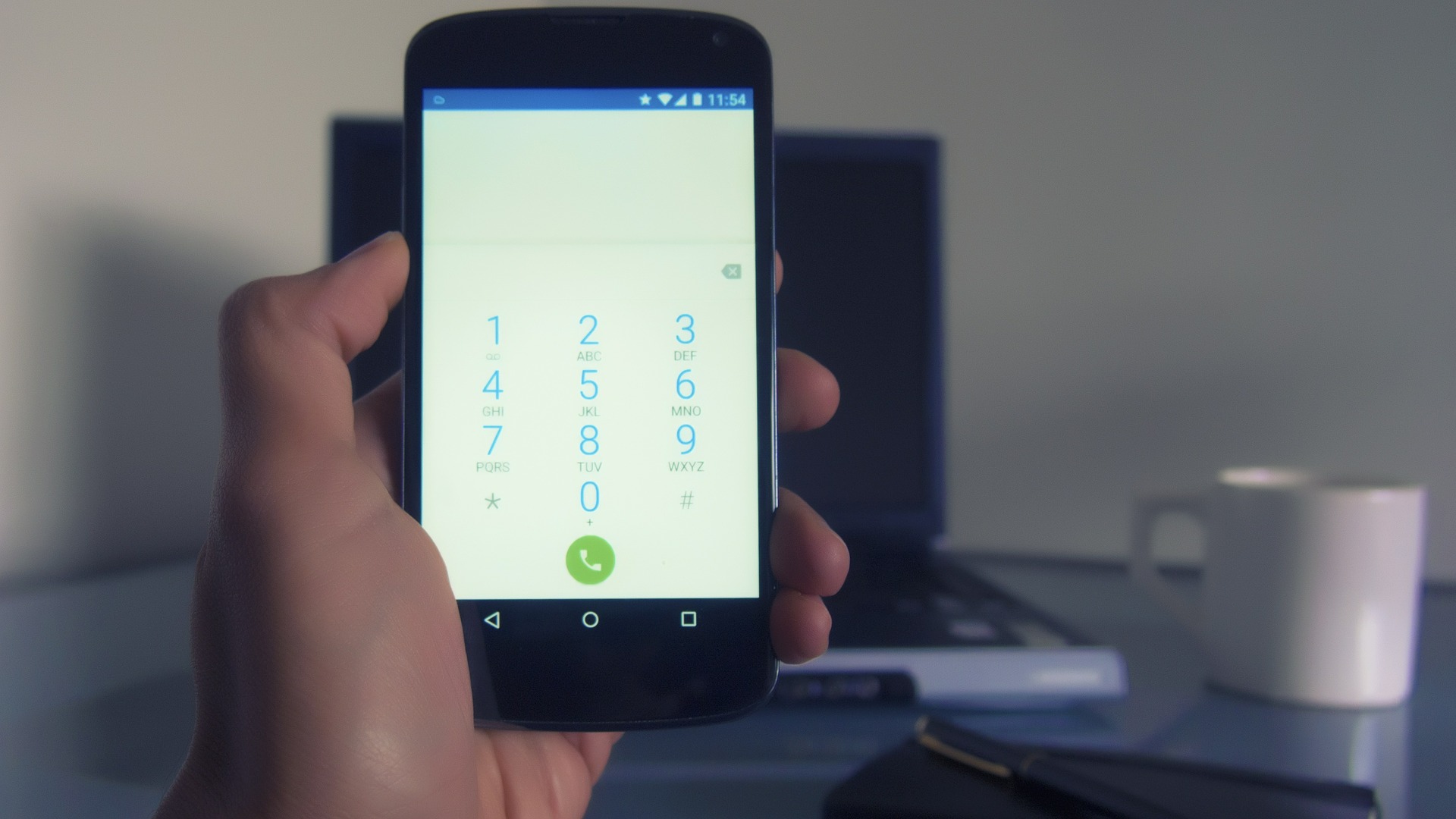
Illustration (Credit: Pixabay)
Not only how to register for Simpati call and internet packages, but you also need to pay attention to the remaining balance in order to make regular purchases. This way, you won't run out of packages in urgent situations.
1. Code *363#
- First, open the phone menu and type the code *363# and press the call button.
- Next, enter the number for the 'Check Credit & Quota' option.
- Enter the number displayed in the 'Check Quota' menu.
- Next, select the 'Check Internet Quota' menu.
2. SMS
- Open the messaging or SMS application on your phone.
- Type UL (space) INFO.
- Then, send the SMS to the number 3636.
- If there is a disruption, type Flash (space) infov2 and send it to the same number.
So, KLovers, those are some explanations about how to register for Simpati call packages and internet packages that you can follow. There is also information about how to check packages that you can do regularly.
(kpl/gen/ans)
Cobain For You Page (FYP) Yang kamu suka ada di sini,
lihat isinya
Armed with a smartphone, now you can resize photos on your mobile phone online. Let's see the guide here KLovers.
Transferring files can be done using a data cable, but sometimes people forget to bring it. Therefore, you need to know the procedure for transferring files from a laptop to a mobile phone without a cable. There are now many applications or services that can accommodate these needs.
Chinese dramas about lawyers have become one of the genres that TV series fans worldwide are interested in. Like the list of Chinese dramas about lawyers in 2023 that you shouldn't miss below.
Mother's Day is a special moment. However, some of KLovers may not yet know the history of Mother's Day. Here is an explanation of the history of Mother's Day, as well as the differences from Mother's Day.
Welcoming the New Year with Korean dramas that are perfect for watching during the New Year is definitely the right choice. Here is a list of Korean dramas that are suitable for watching during the New Year with family, featuring family and inspiring themes.
Interested in writing Mother's Day greetings for a deceased mother? Here are some examples that can be a source of inspiration.
The best Malaysian dramas are suitable for Indonesian audiences. This romantic genre drama can even touch the hearts of viewers. The deep portrayal of characters and emotionally charged story make you engrossed while watching it.
For those who like anime with demon elements, then this anime BEELZEBUB could be an option. Check out the complete synopsis of anime BEELZEBUB along with recommendations for anime with a story similar to anime BEELZEBUB.
Korean dramas with culinary highlights not only offer interesting stories. Here is a list of Korean dramas with culinary highlights that successfully stimulate the audience's appetite.
Random Access Memory or RAM is an important part of laptops and computers that functions to store temporary data. Meanwhile, checking laptop RAM is very easy and doesn't take a long time, it's fast. Let's see the review KLovers!
Although it sounds trivial, checking the balance is actually important. By checking the balance, we will immediately know if there are any suspicious transactions. Therefore, it is very important to know how to check BRI balance via mobile phone.
There are many popular Korean mystery dramas in 2021. And here are the must-watch Korean mystery dramas in 2021.