6 WeTV Korean Action-Crime Dramas that are Exciting to Watch
WeTV Korean action and crime dramas can entertain through a series of thrilling scenes. The mysterious storyline is also a special attraction.

Kapanlagi.com - Instagram or IG is one of the most popular social media platforms among young people today. This photo and video sharing social media is highly favored because it offers its own entertainment and excitement. In addition, Instagram can also be a means of information. However, for various reasons, Instagram users may want to close their IG account.
Yes, there are many reasons why someone wants to close their Instagram account, such as taking a break from social media and focusing on real life. Interestingly, Instagram provides a feature to temporarily or permanently close an account. However, not many people know the easiest and most practical way to close an Instagram account.
If you want to temporarily or permanently close your Instagram account but are still confused about how to do it, just take a look at the following brief review.

How to Temporarily Close an Instagram Account via Mobile Phone (credit: unsplash)
Here's an easy way to temporarily close an Instagram account via mobile phone:
1. Log into your Instagram account using your mobile device or computer.
2. Click on the profile icon in the bottom right corner of the screen.
3. Select "Edit Profile" on your profile page.
4. Scroll down and click on "Temporarily disable my account" at the bottom of the page.
5. Choose a reason why you want to deactivate your account from the provided list.
6. Confirm by entering your password.
7. Click on "Temporarily Disable Account" and your account will be deactivated.
Here's a simple guide to temporarily disable an Instagram account via PC browser:
1. Open the Instagram website on your favorite browser and log in to your account.
2. Click on the profile icon in the top right corner of the screen.
3. Select "Edit Profile" from the menu that appears on the profile page.
4. Scroll down until you find the option "Temporarily disable my account" at the bottom of the screen.
5. Click on the option and enter a reason for temporarily deactivating your account.
6. After selecting a suitable reason, enter your password for security purposes.
7. Click on the "Temporarily Disable Account" button to complete the account deactivation process.

How to Permanently Close an Instagram Account (credit: unsplash)
Here is a simple step-by-step guide to deactivate your Instagram account:
1. Open the Instagram app and log in to your account.
2. Open the settings menu by tapping on the "Privacy and Security" option.
3. At the bottom of this menu, find and select the "Deactivate my account" option.
4. After choosing this option, you will be asked to provide a reason for deactivating your account and confirm your decision by entering your account password.
5. Once this process is completed, your Instagram account will be deactivated, and all the content you shared will not be accessible by other users.
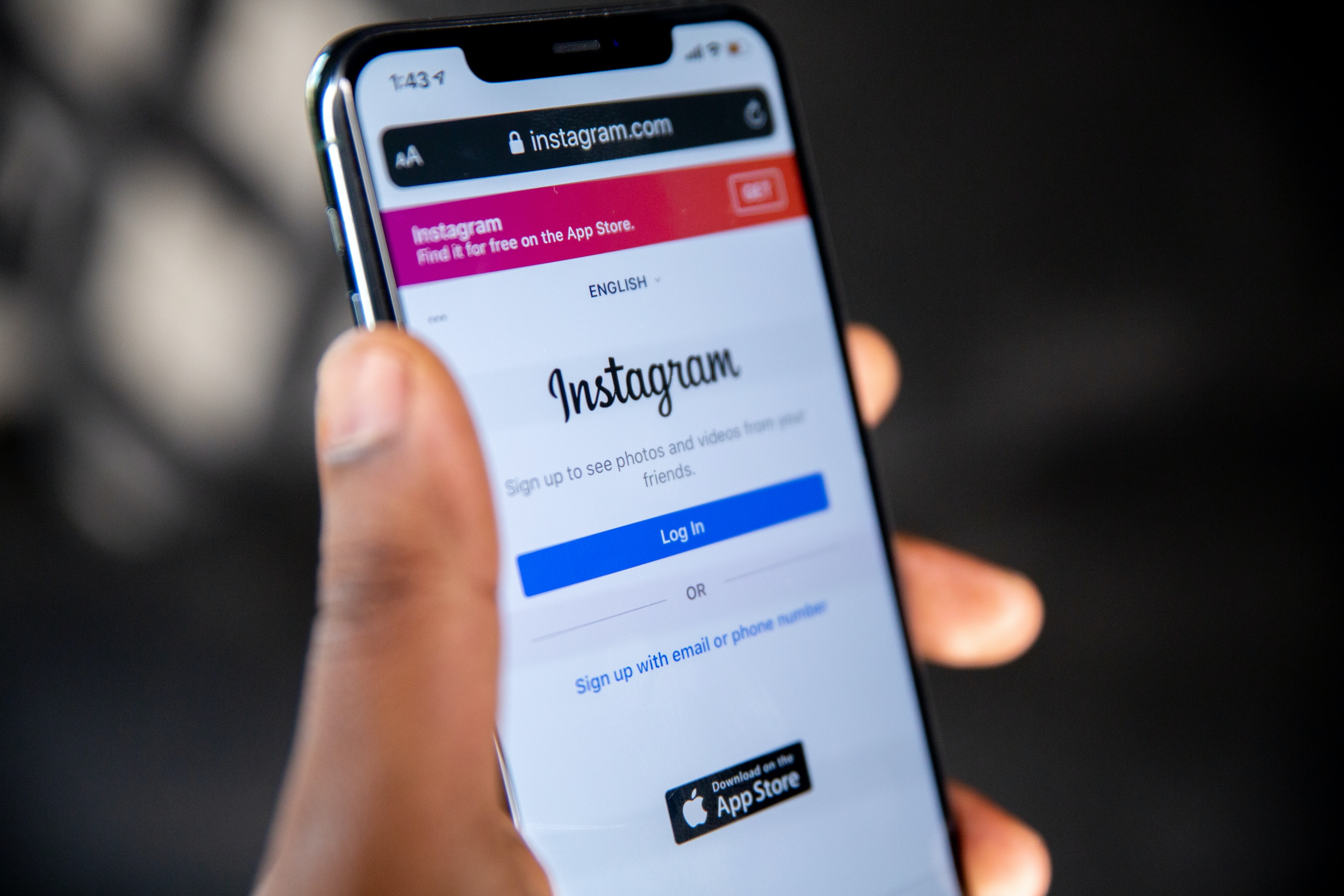
How to Reactivate a Temporarily Closed Account (credit: unsplash)
To reactivate a deactivated Instagram account, here is an easy-to-follow guide:
1. Make sure you have access to the email address or phone number associated with the account.
2. Open the Instagram app and go to the login page using your username and password.
3. If there is an option to reactivate the account, follow the given steps. If not, proceed with the identity verification steps.
4. After the verification process, follow Instagram's instructions to reactivate the account. You may be asked to change the password or provide a reason for the account's deactivation.
5. If you don't have access to the email address or phone number associated with the account, use the account recovery procedure provided by Instagram. This may involve submitting identity information for account verification.
When deciding to deactivate or close an Instagram account, it is important to consider the consequences. While the account is deactivated, your account information and data will remain stored and can be easily reactivated. However, when the account is permanently closed, all information and data associated with the account will be deleted and cannot be recovered.
Those are some ways to temporarily or permanently close an Instagram account. Hopefully, it is useful and good luck!
JOIN THE WHATSAPP CHANNEL OF KAPANLAGI.COM SO YOU DON'T MISS THE LATEST UPDATES AND NEWS ABOUT THE ENTERTAINMENT WORLD, BOTH DOMESTIC AND INTERNATIONAL. CLICK HERE, KLOVERS!
(kpl/psp)
Cobain For You Page (FYP) Yang kamu suka ada di sini,
lihat isinya
WeTV Korean action and crime dramas can entertain through a series of thrilling scenes. The mysterious storyline is also a special attraction.
Not all anime hairstyles can be followed in the real world, KLovers. However, this bowl cut anime hairstyle can be an idea for a hairstyle that can be followed for all ages. Here is a list of popular bowl cut anime hairstyles.
Among the many types of dreams, dreaming of being hit by stones is one that often makes people curious. It is proven that many people are looking for the meaning of dreaming of being hit by stones in Javanese primbon.
The main character's struggle to overcome social differences and societal views in Korean dramas about class difference love is definitely interesting to follow. The mesmerizing performances of the actors and the deep storyline will surely be the main attraction.
What are the recommendations for the latest popular anime in 2022? Here are the recommendations for the latest popular anime in 2022. Let's check it out KLovers.
Many people believe that falling stars are the right moment to pray. So, what is the explanation of falling stars according to the Javanese primbon?
For KLovers who love crime dramas, these Korean dramas about bad boys can be a great choice. Here is a list of Korean dramas about bad boys that have antihero elements, filled with dark crimes and revenge actions.
LAW CAFE is Lee Seung Gi's latest drama released in 2022. Here's the complete synopsis for KLovers.
Combining dramatic elements and gaming vibes, Chinese dramas about games and e-sports will provide a unique experience for viewers. The challenges and intrigues faced by the characters in the virtual world are definitely exciting to follow.
Thai series or dramas may not be as popular as Korean or Chinese dramas. However, Thai drama recommendations can be an interesting choice to watch in your free time.
Korean dramas are known for always presenting interesting and profound stories. This includes Korean dramas about split personalities. The important issue related to mental health is more easily accepted by society.
Until now, many customers still believe that changing WiFi password via phone is difficult to do. So, what are the steps to change Indihome WiFi password via HP?