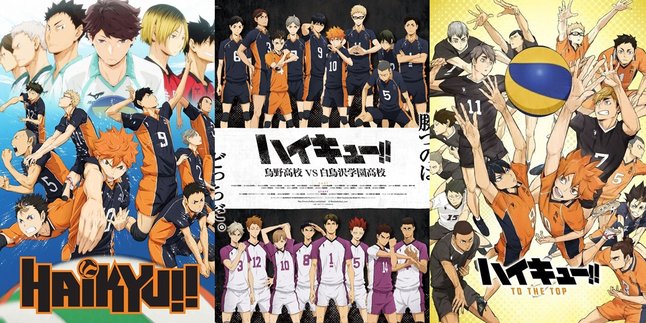Kapanlagi.com - As one of the largest telecommunications providers in Indonesia, Telkomsel offers various communication services, including credit transfer. For Telkomsel customers, credit transfer is important for sharing credit without having to buy a new one. However, the method of transferring Telkomsel credit without charges may still be confusing for some customers.
However, with Telkomsel's free credit transfer feature, customers can share credit with friends or family without worrying about additional charges. This feature is clearly one of the advantages of Telkomsel's services compared to other operators, so it would be a waste not to take advantage of it.
Here are some easy ways to transfer Telkomsel credit without additional charges:
1. How to Transfer Telkomsel Credit Without Charge via SMS

How to Transfer Telkomsel Credit Without Charge via SMS (credit: unsplash)
Telkomsel customers can transfer credit without charge via SMS by following the specified format. By following these steps, customers can transfer credit quickly and easily without any cost. Here are the steps to transfer credit without charge via SMS:
1. First, open the Message application on your phone.
2. After that, to transfer credit, click "Create New Message" and type the SMS with the following format: TSEL (space) Amount of Credit (space) Destination Number. For example: TSEL 50000 08123456789.
3. After typing the message with the correct format, send the message to the number 151.
4. Done, wait for a few moments until you receive an SMS reply stating that the credit transfer has been successfully done.
2. How to Transfer Telkomsel Credit Without Fees via UMB Code

How to Transfer Telkomsel Credit Without Fees via UMB Code (credit: unsplash)
Another way to transfer Telkomsel credit without fees can be done through a special UMB code. The steps to transfer credit without fees on Telkomsel via UMB code are just as easy. Here are the steps:
1. Make sure you have enough credit to make the transfer.
2. If you have checked your credit balance and it is sufficient, open the Call menu on your phone.
3. Type 858recipient's number*credit amount to be transferred#. For example: 85808123456789*50000#
4. After typing, press the call button to transfer the credit.
5. In a short time, you will receive a notification that the credit transfer has been successful.
3. How to Transfer Telkomsel Credit Without Fees via MyTelkomsel

How to Transfer Telkomsel Credit Without Fees via MyTelkomsel (credit: unsplash)
If you are a Telkomsel user who often transfers credit to other users, now there is an easier way through the MyTelkomsel Application. This application provides a transfer feature that can be done without additional fees. Here are the steps to transfer Telkomsel credit without additional fees via the MyTelkomsel application:
1. Make sure the MyTelkomsel application is installed on your mobile phone. If not, download this application from the Play Store (for Android users) or the App Store (for iOS users).
2. Open the MyTelkomsel application and log in using your Telkomsel number.
3. After successfully logging in, find the "Pulsa & Kuota" menu in the application. In that menu, select the "Transfer Pulsa" option.
4. On the next screen, enter the recipient's number who will receive the credit transfer and specify the amount of credit you want to send. Make sure the recipient's number is recorded correctly to avoid transfer errors.
5. Follow the instructions that appear on the application screen, such as entering the OTP code for transfer confirmation. Follow these steps to complete the credit transfer process.
6. Wait a moment until you receive a notification stating that the credit transfer has been successfully completed.
Those are three ways to transfer Telkomsel credit without additional fees. Hopefully, it is useful and good luck!
LET'S JOIN THE WHATSAPP CHANNEL OF KAPANLAGI.COM SO YOU DON'T MISS UPDATES AND LATEST NEWS ABOUT ENTERTAINMENT IN INDONESIA AND ABROAD. CLICK HERE, KLOVERS!
(kpl/psp)
Disclaimer: This translation from Bahasa Indonesia to English has been generated by Artificial Intelligence.