4 Recommendations for Chinese Movies about Kingdom Wars, Presenting Exciting and Amazing Action
Let's take a look at the list of recommendations and their reviews below.

Kapanlagi.com - Forgetting your Instagram (IG) password can be a problem. Therefore, it is important to know and memorize your IG password to access the account more freely. But if you experience this, you don't need to worry, as there are various options for viewing forgotten IG passwords.
However, it is important to note that the appropriate steps to view the IG password greatly depend on the type of device you are using. Fortunately, platforms such as Android, iOS, and laptops have their own features to help you easily access the forgotten password easily. Curious about how to do it?
Here is a review of various guides on how to view forgotten IG passwords through mobile or laptop.
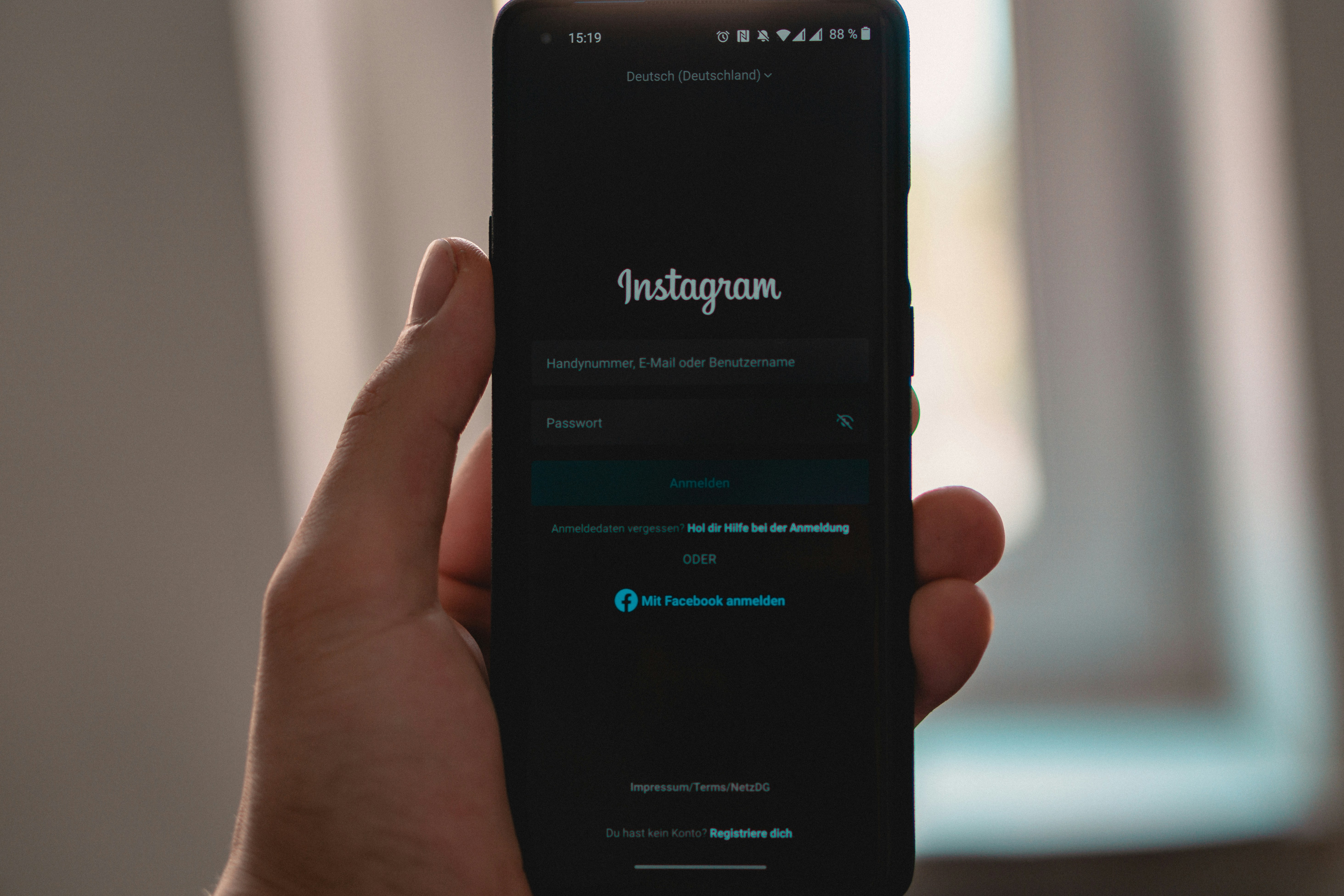
How to View Instagram Password through Android Phone Settings (credit: unsplash)
For you Android users, the first step to view your forgotten Instagram password is through the settings menu. The built-in feature of Android allows you to easily access the password manager. This process utilizes the Google account linked to your device to store login information.
Here’s how to view your IG password through the settings menu on your Android phone:
With this method, you can easily find the password saved in your Google account. Make sure your device remains secure to keep your data safe.
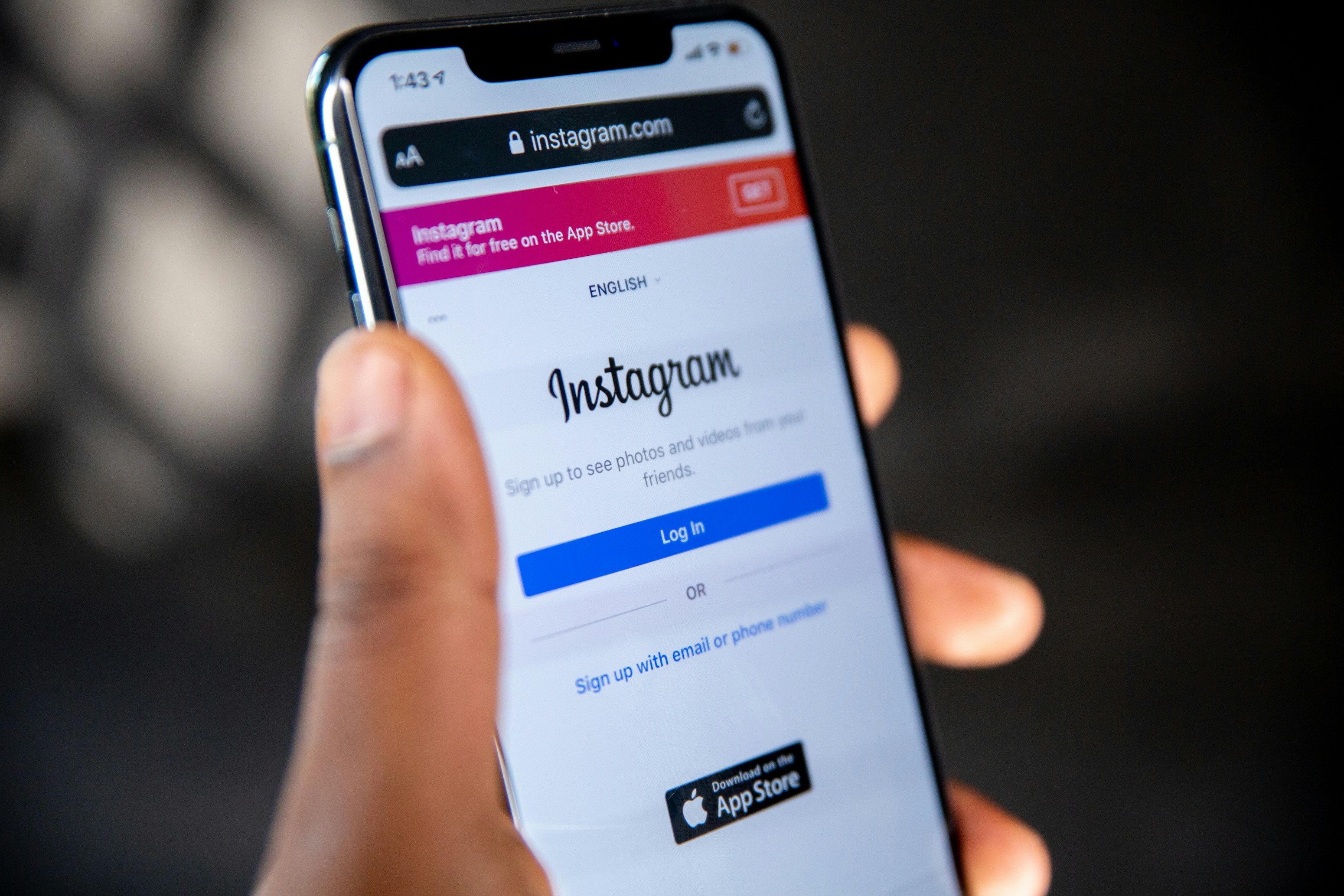
How to View Instagram Password through iOS Phone Settings (credit: unsplash)
For you iPhone users, iOS provides an easily accessible password management feature. This feature stores login information from various applications, including Instagram, so you can quickly recover your password without needing to remember it.
Here’s how to view your IG password through the settings menu on iOS devices:
Make sure to keep your device’s passcode confidential to maintain the security of this feature. With these steps, you can access your Instagram account again without difficulty.

How to View Instagram Password on Laptop or PC (credit: unsplash)
If you often use a laptop or PC to log into Instagram, you can also utilize browsers like Google Chrome to find forgotten passwords. Chrome has a built-in feature that automatically saves login information for various sites.
Here’s how to view your IG password through the settings menu on a laptop or PC:
This method is very practical if you have previously saved the password in Chrome. Always ensure your computer device is secure from unauthorized access.
How to Log into Instagram Account if You Forgot the Password
If you are unable to find the saved password, the recovery option through the "Forgot Password" feature in the Instagram app can be a solution. This feature allows you to reset your password with several recovery options.
Here’s a guide on how to log into your Instagram account if you forgot the password:
With these steps, you can quickly regain access to your Instagram account. Make sure the recovery method chosen corresponds to the data you previously linked.
These are some reviews explaining the guide on how to view forgotten IG passwords. Hope it is useful and good luck trying! If needed, try it right now, because if not now, when else?
(kpl/psp)
Cobain For You Page (FYP) Yang kamu suka ada di sini,
lihat isinya
Let's take a look at the list of recommendations and their reviews below.
Well, to find out the step-by-step guide on how to draw anime characters, just check out the following review.
So, what is the explanation of the meaning of the song Until I Found You- Stephen Sanchez? To find out, let's directly check out the explanation review below.
To understand the meaning of the word cepuin, just take a look at the following explanation.
If you want to understand more deeply about the 1998 reform through literary works, here is a list of novels that deserve to be on your reading list.
What is the story of Wendy Red Velvet who undertook an extreme diet that made her lose up to 15 kg in 4 months? Let's check it out, KLover!
If you're looking to watch Shin Min Ah's dramas, here is the latest list of romantic Korean dramas featuring Shin Min Ah that you can watch. Let's check it out, KLovers!
Curious about the explanation of the meaning of the song December by Neck Deep? To find out, let's directly look at the following explanation review.
Discover the secrets of happiness in this synopsis! Learn what happiness is and explore practical steps you can take to achieve it.
So, what is the explanation of the meaning of the song Everything Works Out In The End? Instead of being curious, let's directly check out the following review.
For those of you who want to watch the Korean drama NO GAIN, NO LOVE, here is the complete synopsis of the Korean drama NO GAIN, NO LOVE along with the cast list. Let's check it out, KLovers!
To understand the meaning of the song Danger Line - Avenged Sevenfold, just take a look at the following review.