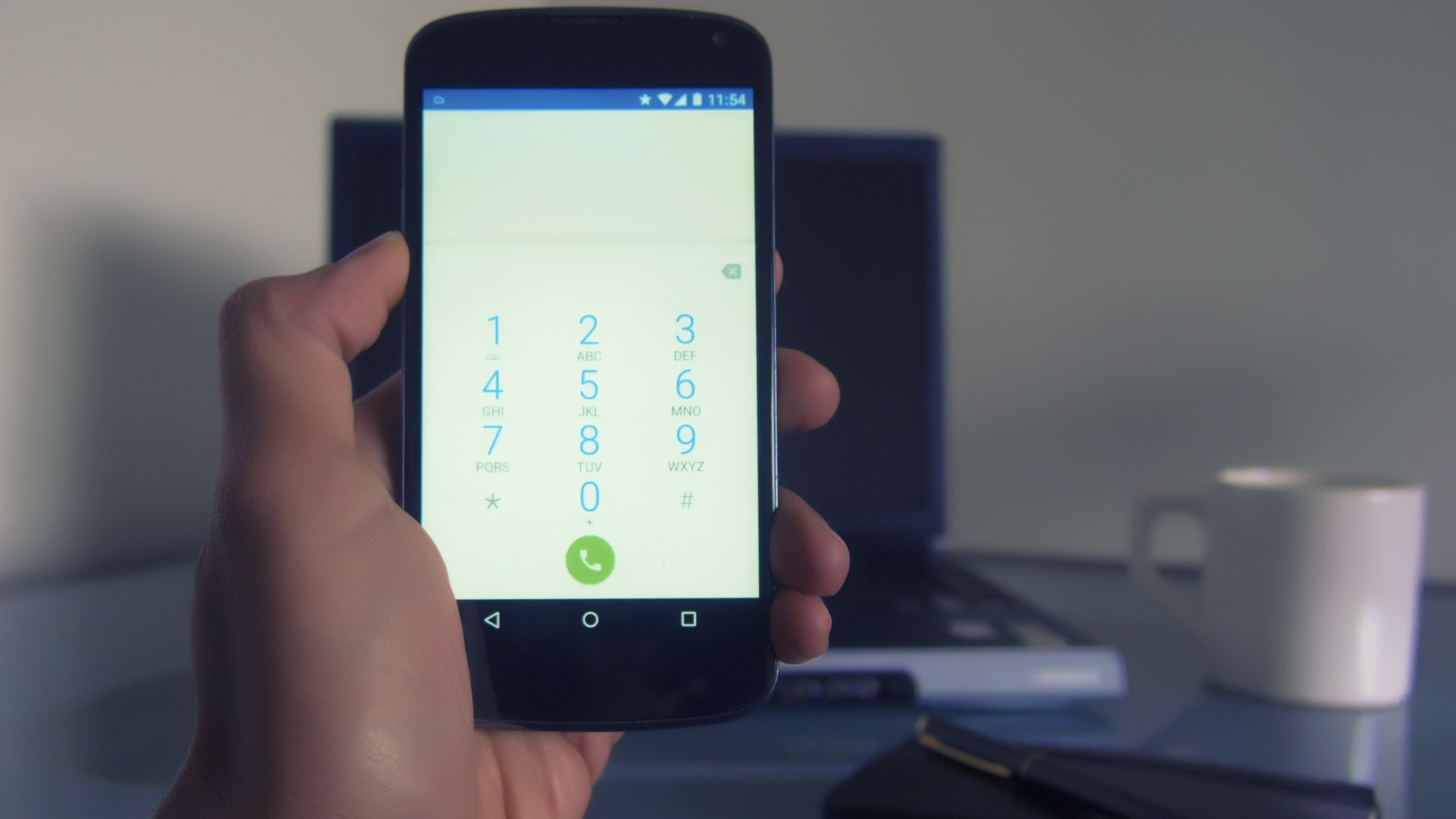Kapanlagi.com - How to transfer Telkomsel data packages can be a savior if someone close to you runs out. Apparently, not only credit, Telkomsel does provide data transfer or internet quota services for users.
The way to transfer Telkomsel data packages is certainly very helpful, especially in online situations like now. This can also be an emergency solution if you happen to run out. Just ask a friend or relative to share their quota with you.
Although there are several cards like Simpati, AS, and Kartu Halo, you can still apply this method to transfer Telkomsel data packages, KLovers. With this, you don't have to struggle when you run out of quota and haven't had a chance to buy. Asking for help from a friend through several ways below can be a solution.
1. Terms and Conditions of Telkomsel Data Package Transfer

Illustration (Credit: Pixabay)
Before discussing how to transfer Telkomsel data packages, you need to know the terms and conditions first. By fulfilling these requirements, you can make transactions without any obstacles.
- The quota that can be transferred is the All Network quota that applies nationally.
- The minimum quota owned by the sender is 500MB.
- The quota transferred by the sender has a minimum active period of four days.
- The minimum quota that can be transferred in one transaction is 50MB and the maximum is 500MB.
- The maximum quota that can be transferred in one day is 3GB or six transfers.
2. How to Transfer Telkomsel Data Package via UMB

Illustration (Credit: Pixabay)
You can easily transfer Telkomsel data packages via UMB. To make it clearer, please follow the explanation below.
- Open the phone feature on your HP.
- Type *500*2#, then click OK.
- After the display appears with options, choose "1. Yes" to make a transaction.
- Enter the recipient's quota transfer number.
- Enter the amount of quota to be transferred.
- Next, choose "1. Agree" to confirm the quota transfer.
- After that, you will receive a notification that the quota transfer was successful.
3. How to Transfer Telkomsel Data Packages via USSD

Illustration (Credit: Pixabay)
If you are confused about how to transfer Telkomsel data packages, maybe transferring via USSD can be the right and easy solution.
- Open the phone feature on your mobile phone.
- Enter the code *363#.
- After the options appear, select the menu "Other Packages".
- Select the "Gift" service.
- Enter the recipient's phone number for the data transfer.
- Select the "Flash Gift Package": Monthly, Weekly, or Daily.
- Select the package to be transferred and wait for the notification that the data has been transferred.
4. Via MyTelkomsel Application

Illustration (Credit: Pixabay)
The procedure for transferring Telkomsel data packages through the application is also easy. If you have never done it before, please follow these steps to try it out.
- Open the MyTelkomsel application.
- Click on the "Give Gift" menu on the main page.
- After that, select the "Transfer Data" menu.
- Enter the recipient's number and select the amount of data you want to transfer.
- Next, you will receive confirmation and verification of the data transfer via SMS.
- You will also receive a notification that the data transfer was successful.
5. How to Transfer Telkomsel Data Packages via SMS
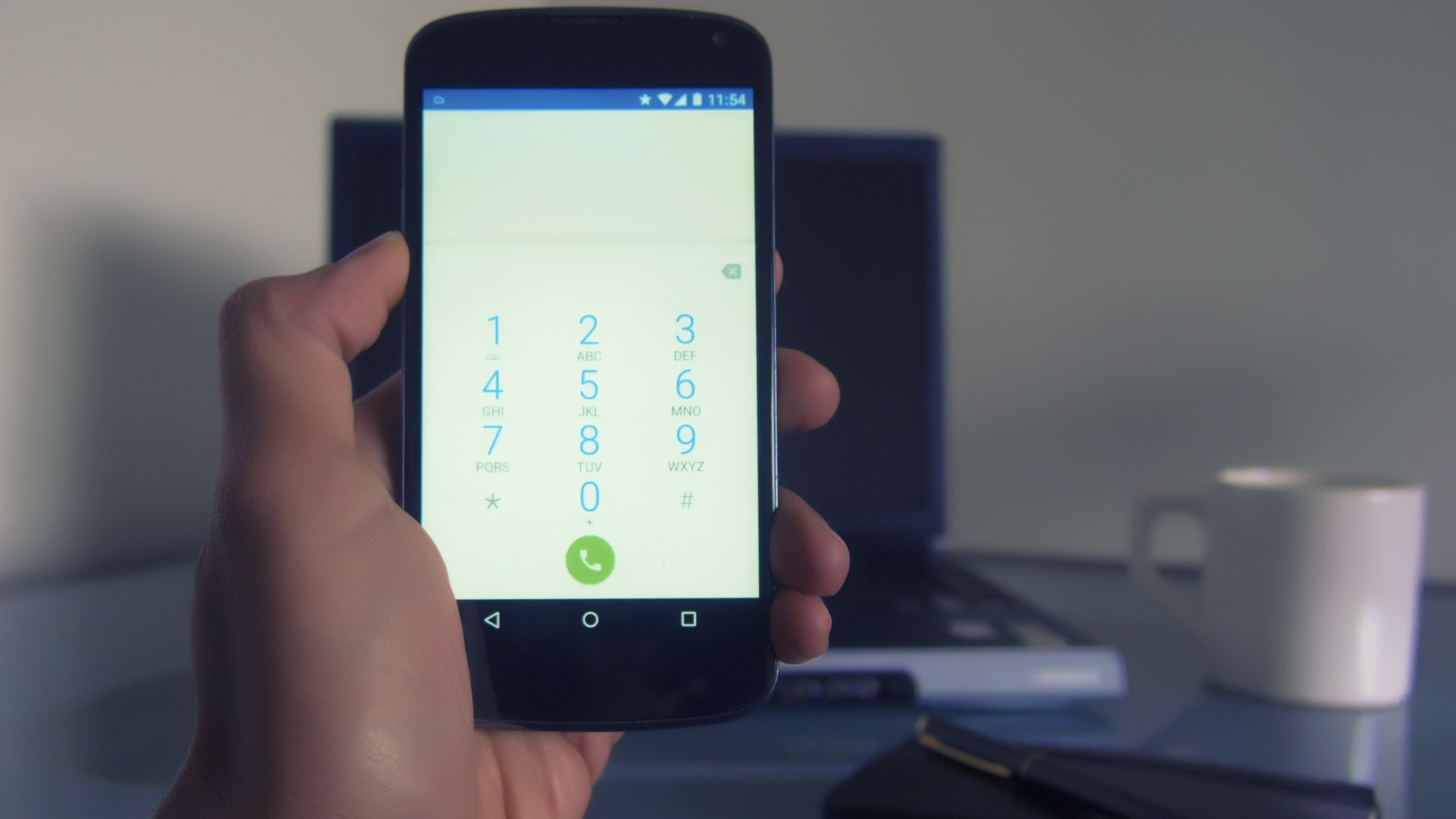
Illustration (Credit: Pixabay)
Before you apply the method of transferring Telkomsel data packages via SMS, please note the following terms and conditions:
- For Simpati users, the minimum package required is 3GB per 30 days with a price of Rp 60,000,-.
- Can be transferred to other Simpati card users.
- The cost to transfer 100MB is Rp 1,000,- with a validity period of 1 day, and the cost to transfer 1GB is Rp 10,000,- with a longer validity period of 30 days.
- For AS card users, the minimum package required is 800MB per 30 days with a price of Rp 50,000,-.
- Can be transferred to other Simpati card users.
- The cost to transfer 100MB is Rp 2,000,- with a validity period of 1 day, and the cost to transfer 1GB is Rp 15,000,- with the same validity period of 30 days.
After you meet the terms and conditions above, simply follow these two methods of transferring data quota.
100MB Quota
- Open the SMS feature on your mobile phone.
- Type TRF (space) 100 (space) destination number.
- For example: TRF 100 081240759xxx.
- Send it to the number 3636.
- You will receive a confirmation SMS.
- If you have received the SMS, reply with TRF "YES".
- After that, you will receive an SMS notification that the process has been successful.
1GB Quota
- Open the SMS menu on your mobile phone.
- Write an SMS with the format TRF (space) 1000 (space) destination number and send it to 3636.
- For example: TRF 1000 081698728xxx.
- If you receive a confirmation SMS, reply by typing TRF "YES".
- Next, you will receive a confirmation SMS that the process has been successful.
Well, KLovers, those are some ways to transfer Telkomsel data packages that you can try to share with friends or relatives.
(kpl/gen/ans)
Disclaimer: This translation from Bahasa Indonesia to English has been generated by Artificial Intelligence.