4 Easy and Practical Ways to Change Facebook Name, Can Be Done via Mobile or Laptop
Interested in changing your Facebook name? If so, just follow these guidelines:

Kapanlagi.com - Facebook or FB is one of the most popular social media. One of the advantages of Facebook is the presence of group features that allow users to form communities based on specific interests or topics. Facebook groups can be a platform for members to share information and discuss. However, there are times when someone needs to leave a FB group.
Yes, in certain situations, someone may feel the need to leave a Facebook group. This reason can vary, ranging from changing interests, lack of time, to incompatibility with group dynamics. Despite that, many people hesitate to do so.
Interested in leaving a Facebook group but don't know how? Just check out the following reviews and guides:

How to Leave a Facebook Group Using an Android Phone (credit: unsplash)
Leaving a Facebook group on Android is very easy and can be done in minutes. Here's how to leave a Facebook group through the app on your Android device:
- Open the Facebook app on your Android device.
- If you're not logged in, log in using your registered email and password.
- After successfully logging in, access the Facebook home page and tap the three-line icon located in the top right corner of the app.
- Select the "Group" option.
- To display all the groups you follow, click on the "Your Groups" or "Grupmu" menu.
- Next, select the group you want to leave.
- To continue the process of leaving the Facebook group, click on the three-dot icon located in the top right corner of your phone screen.
- After that, select the "Leave Group" or "Tinggalkan Grup" option.
- You will receive a confirmation notification. To complete the process of leaving the Facebook group, confirm again by selecting the "Leave group" option once more.

How to Leave a Facebook Group via iPhone (credit: unsplash)
The process of leaving a Facebook group is slightly different between an iPhone and an Android phone. Here are the steps to leave a Facebook group using the iPhone app:
- Open the Facebook app on your iPhone.
- If you're not already logged in, log in using your Facebook email and password.
- Once logged in, find and select the "Groups" icon at the bottom of the screen.
- In the "Groups" page, search for the group you want to leave.
- Once you find it, tap on the group name to enter the group page.
- On the group page, look for the three-dot icon (vertical three dots) indicating more options. Tap on that icon.
- Select the "Leave Group" option from the menu that appears.
- A confirmation will appear, tap on "Leave" to complete the process of leaving the Facebook group.
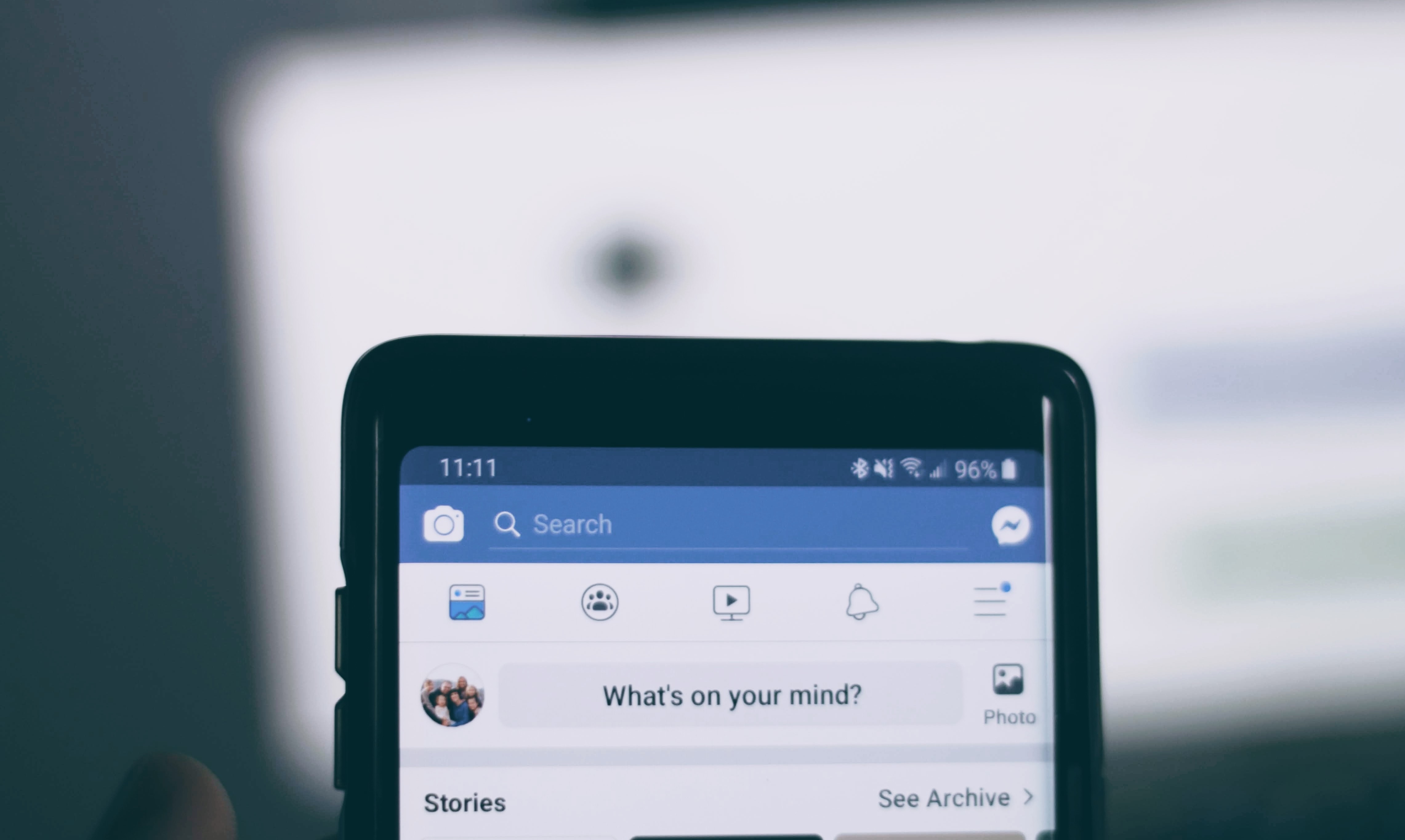
How to Leave a Facebook Group via FB Lite (credit: unsplash)
If you are using the Facebook Lite app, there is a specific way to leave a FB group. Here is the procedure to leave a Facebook group through the FB Lite app:
- Open the Facebook Lite app on your phone.
- If not logged in, log in using your Facebook account email and password.
- After successfully logging in, pay attention to the three horizontal lines icon in the top right corner of the Facebook Lite app. Tap on that icon.
- Scroll down and select the "Groups" option from the available menu.
- In your "Groups", find the group you want to leave.
- Once found, tap on the group name to enter the group page.
- On the group page, look for the three-dot icon (vertical three dots) indicating more menu options. Tap on that icon.
- Choose the "Leave Group" option from the menu that appears.
- A confirmation will appear, tap on "Leave" to complete the process of leaving the Facebook Lite group.

How to Leave a Facebook Group via Laptop (credit: unsplash)
As a user, you can also leave a FB group through a laptop browser. The method is equally easy and practical. Here is the procedure for leaving a Facebook group via laptop:
- Open the browser on your laptop and visit the Facebook site.
- After that, log in to your Facebook account using your email and password.
- Once you have successfully logged into your Facebook account, pay attention to the left panel of the screen. Select the "Groups" option from the menu.
- Click on "Your Groups" to view the list of groups you are following.
- Find the group you want to leave and click on the group name.
- Click on the three-dot icon (like the image below) and select the "Leave Group" option.
- Confirm your decision to leave the group. You can also enable the option "Prevent people from inviting you to join this group again" by checking the appropriate box.
- Finally, click "Ok" to complete the process of leaving the Facebook group.
Those are some easy and practical ways to leave a FB group. Hopefully, they are helpful and good luck!
JOIN OUR WHATSAPP CHANNEL TO STAY UPDATED WITH THE LATEST ENTERTAINMENT NEWS FROM INDONESIA AND ABROAD. CLICK HERE, KLOVERS!
(kpl/psp)
Cobain For You Page (FYP) Yang kamu suka ada di sini,
lihat isinya
Interested in changing your Facebook name? If so, just follow these guidelines:
Luwing is one of the animals known as millipedes. Generally, luwing can enter the house if your house is dirty and damp. However, there are also beliefs that there is a Javanese myth that luwing enters the house as follows.
January 2024 is filled with various Korean dramas that attract the attention of fans. Here are some recommendations for the latest Korean dramas in January 2024, which will be released from January 1, 2024, to January 31, 2024.
Curious about the explanation of fortune direction according to Primbon? Just read the following explanation to find out.
Intuition is knowledge about signs on the body (hands and so on) to know the fate of good luck or bad luck on someone. Therefore, it is reasonable for someone to seek the meaning of ringing ears in the horoscope. It is known that the horoscope does have an explanation about this.
To find out, just take a look at the explanation of the meaning of itchy left palm according to Javanese Primbon below.
Anime MF GHOST is an anime with a thrilling and intense car racing story. For those of you who love anime with a racing theme, you shouldn't miss out on this anime MF GHOST. And here is the synopsis of the anime MF GHOST that KLovers can find out.
Anime has become an important part of Japanese culture. And, Japanese mythology is often the main inspiration in animated works. Here are some recommendations for anime series about Japanese mythology.
Although being one of the most popular genres, romantic films often have boring stories. Finding recommendations for romantic and unique films can be said to be easy and difficult at the same time. Love stories combined with elements such as comedy or unusual character traits can be choices.
For those of you who like thrilling action movies with elements of terrorism, the film ALL THE DEVIL'S MEN can be an option.
The film RUSH HOUR is a successful action comedy film in 1998. For those of you who haven't watched the film RUSH HOUR. Here is the synopsis of the film RUSH HOUR which aired in 1998.
For those of you who love light and entertaining films, you can watch 5 recommended Indonesian comedy films in 2022. Here are 5 recommended Indonesian comedy films that you shouldn't miss.