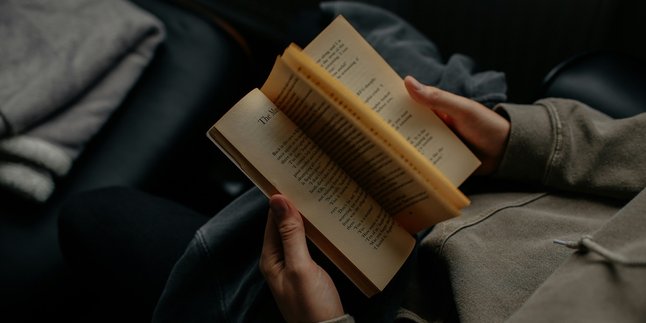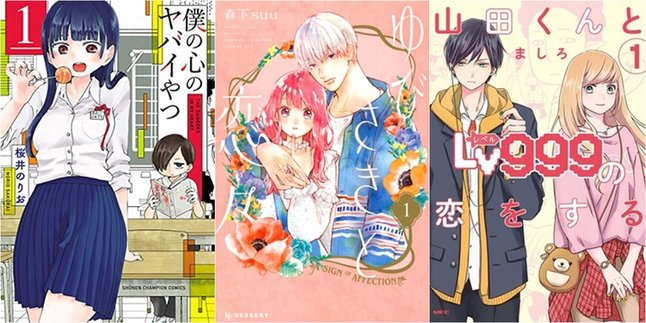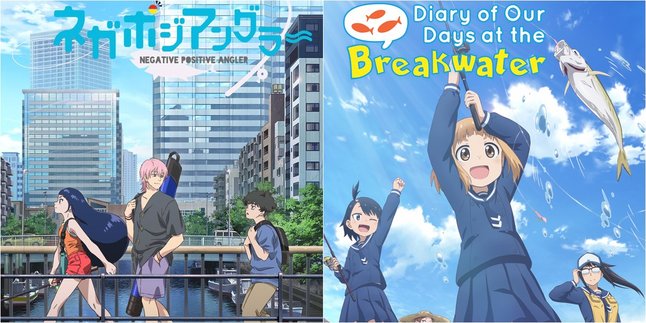Kapanlagi.com - In this digital era, the internet has become an essential need. Therefore, ensuring that your internet quota is always available is also an important thing to do. For you AXIS users, there are several quick and easy ways to check your quota.
As one of the widely used providers, Axis continually updates various features to make it easier for its users. Including in terms of checking internet quota, Axis provides several new ways in 2024, making it even easier and more practical. With these practical methods, you can choose the one that best suits your needs.
Now, to find out various methods or ways to check Axis quota latest, just take a look at the following review.
1. Check AXIS Quota Via UMB Code

Check AXIS Quota Via UMB Code (credit: unsplash)
The first step to check your AXIS quota is by using the USSD code. This is a quick way that does not require any additional applications. By using a simple code that can be accessed directly from your phone, you can find out your remaining internet quota in just seconds, without needing an internet connection or special applications.
Here is the guide on how to check AXIS quota via the UMB code *808#:
- Enter the code *808# on your phone.
- Press call or OK.
- Wait a moment until a pop-up window appears displaying the menu list.
- Select the "Myinfo" menu.
- Next, select "check quota".
2. How to Check AXIS Quota Through AXISNET

How to Check AXIS Quota Through AXISNET (credit: unsplash)
In addition to using the USSD code, you can also check your AXIS quota through the AXISNET application. This is a very practical method for smartphone users, whether Android or iPhone. The AXISNet application allows you to monitor your internet quota usage easily and quickly. No need to memorize the USSD code.
Here is the guide on how to check AXIS quota through the AXISNET application:
- Download the AXISNet application from the Appstore or Playstore.
- Open the AXISNet application after downloading.
- On the main page of the application, you will find information about the remaining quota of the package you have.
- Select "View Details" to get more information about the quota.
3. How to Check AXIS Quota via SMS

How to Check AXIS Quota via SMS (credit: unsplash)
The next method is by using SMS. Checking via SMS will not deduct your balance, making it safe to do at any time. This SMS checking method is very practical and can be done when your internet quota runs out.
Here is a guide on how to check AXIS quota via SMS:
- Open the messaging app on your phone.
- Type the message in the format: "Quota", then send it to 123.
- Wait a moment until you receive a reply containing information about your remaining quota.
4. How to Check AXIS Quota Through the Website my.axisnet.id

How to Check AXIS Quota Through the Website my.axisnet.id (credit: usplash)
Accessing the official website my.axisnet.id can also be an alternative for easily and practically checking your AXIS quota. Simply access this site through a browser on your laptop or PC, and you can see complete information about your remaining internet quota. This method is very practical, especially for those of you who prefer to check your quota on a larger screen or are not carrying a smartphone.
Here is a guide on how to check AXIS quota through the official site https://my.axisnet.id:
- Open the official AXISNet website or directly click https://my.axisnet.id.
- If you already have an account, select "Login". If not, register a new account for free by following the verification steps.
- After registering, log in again with your AXIS number and the password you registered.
- Once logged in successfully, your remaining AXIS internet quota will immediately appear on your account screen.
5. Easy Way to Top Up AXIS Quota Using Pulse

Easy Way to Top Up AXIS Quota Using Pulse (credit: unsplash)
If you want to quickly and practically top up your AXIS internet quota, the best way is through the AXISnet app. With this app, you can purchase internet packages without hassle and it doesn't take much time. Here are the steps to top up your AXIS quota using pulse:
- Download the AXISnet app from the Google Play Store or App Store.
- After the app is installed, open it and register your AXIS number.
- Enter the registered data to log into the app. Make sure the information entered is correct to access your account.
- After logging in, find and click the Package icon at the bottom center of the screen. Here, you will find various options for internet and phone packages.
- Browse and click on each available internet package to see the details.
- Check the quota, bonuses, active period, and other information. Click Buy if you are sure about your choice.
- After selecting a package, you will be redirected to the payment page. Double-check all the information before proceeding.
- Click the option to pay using pulse.
- Wait a moment while the system processes the transaction, usually it only takes a few seconds.
- Once successful, a notification will appear on the screen. Your credit will be automatically deducted according to the nominal, and the internet package is ready to use.
That is among the reviews about several ways to check the latest Axis quota that can be done easily and practically. Try it now, because if not now, when else?
(kpl/psp)
Disclaimer: This translation from Bahasa Indonesia to English has been generated by Artificial Intelligence.