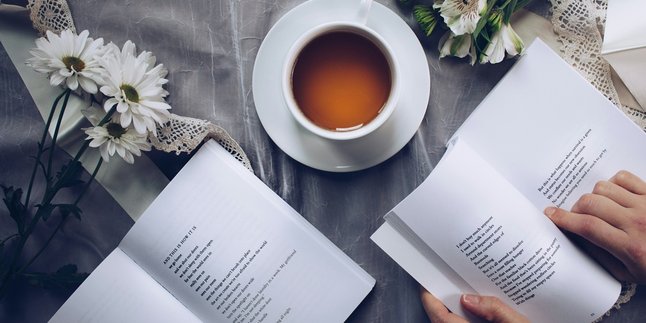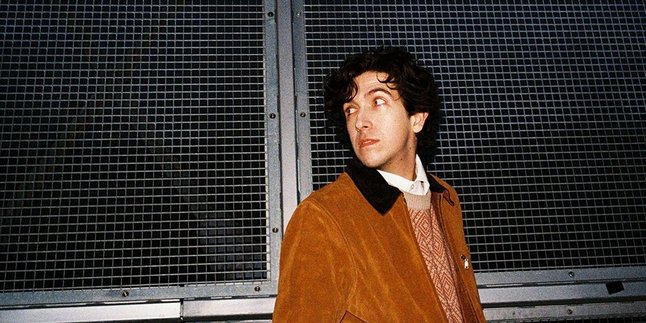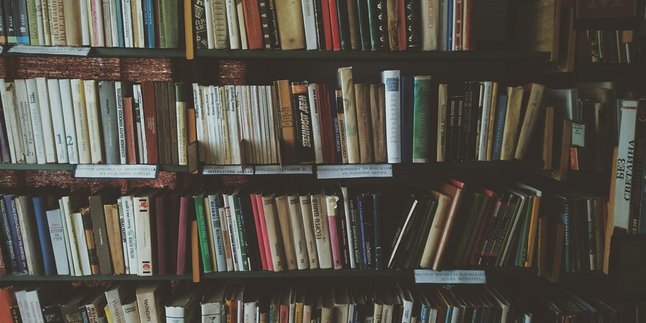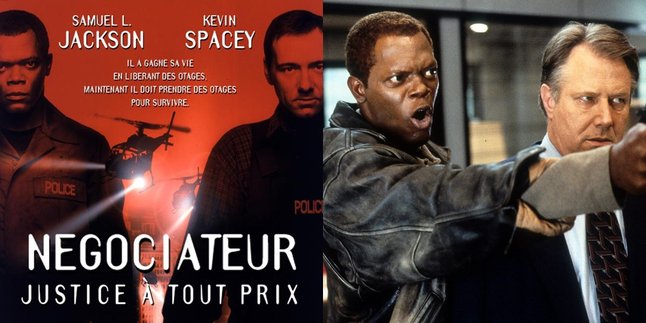Kapanlagi.com - XL is one of the leading telecommunications networks in Indonesia, with millions of users. For XL users, it is important to know how to check how long your XL number has been active. This information not only provides an overview of customer loyalty. Additionally, knowing how long your XL number has been active can also relate to various promotions and special offers often provided by XL.
Fortunately, XL actually provides several options to check the active status of an XL number. The way to check how long your XL number has been active is actually very easy and practical. XL users can check the activation date of their number at any time, even when they do not have credit or internet quota.
Curious about how to check how long your XL number has been active? To find out, just take a look at the review and guide below.
1. How to Check When XL Number Has Been Active via UMB Code *888#

How to Check When XL Number Has Been Active via UMB Code *888# (credit: unsplash)
One of the easiest ways to check when your XL number has been active is by using the UMB code *888#. This method is the fastest way to check how long your XL number has been active and does not require an internet connection. Here are the steps:
- Open the phone application on your mobile.
- Dial *888# on the phone keypad.
- Press the call or dial button.
- Wait for the menu options to appear on your mobile screen.
- Select the option related to number information or activation date.
- Follow the subsequent instructions that appear on the screen.
- Information about the activation date of your number will be displayed.
2. How to Check When XL Number Has Been Active via MyXL App

How to Check When Your XL Number Has Been Active via the MyXL Application (credit: unsplash)
The MyXL application is a modern way to check when your XL number has been active. Using MyXL to check when your XL number has been active has additional benefits, as you can also view your usage history and purchase packages directly from the app. Here are the steps:
- Download and install the MyXL application from the Google Play Store or App Store.
- Open the MyXL application on your phone.
- Register or log in if you already have an account.
- After entering the main dashboard, look for the "Account Information" menu or something similar.
- Within that menu, you should be able to find information about the activation date of your number.
- If you cannot find that information, try checking the "Profile" section or contact customer service through the app.
3. How to Check When Your XL Number Has Been Active Contact Call Center

How to Check When Your XL Number Has Been Active Contacting the Call Center (credit: unsplash)
If you prefer to speak directly with the call center. This method is suitable if you have additional questions or want to get more detailed information about your XL number. Here’s how to check when your XL number has been active through the call center:
- Prepare the XL number you want to check.
- Call the XL call center number at 817 from your XL number or 021-579-59817 from another number.
- Follow the available voice menu and choose the option to speak with customer service.
- Once connected with customer service, inform them that you want to know the activation date of your XL number.
- Provide the necessary information for identity verification.
- Customer service will inform you of the activation date of your XL number.
4. How to Check When Your XL Number Has Been Active via Live Chat Feature on the Official Site

How to Check When Your XL Number is Active via the Live Chat Feature on the Official Site (credit: unsplash)
XL also provides a live chat feature on their official site for checking how long your XL number has been active. This method is suitable for those of you who are more comfortable communicating through chat and have a stable internet connection. Here are the steps:
- Open your browser and visit the official XL Axiata website.
- Look for and click the "Live Chat" icon or button, which is usually located at the bottom right corner of the page.
- Fill out the form that appears with your personal information and the XL number you want to check.
- Start a chat session with XL customer service.
- Indicate that you want to know the activation date of your XL number.
- Provide any additional information that may be requested for verification.
- The customer service will provide the activation date of your number through the chat.
Those are some of the ways to check how long your XL number has been active. By knowing various ways to check how long your XL number has been active, you can easily obtain important information about your XL number, especially regarding the age of the card and the promotions you are entitled to.
(kpl/psp)
Disclaimer: This translation from Bahasa Indonesia to English has been generated by Artificial Intelligence.