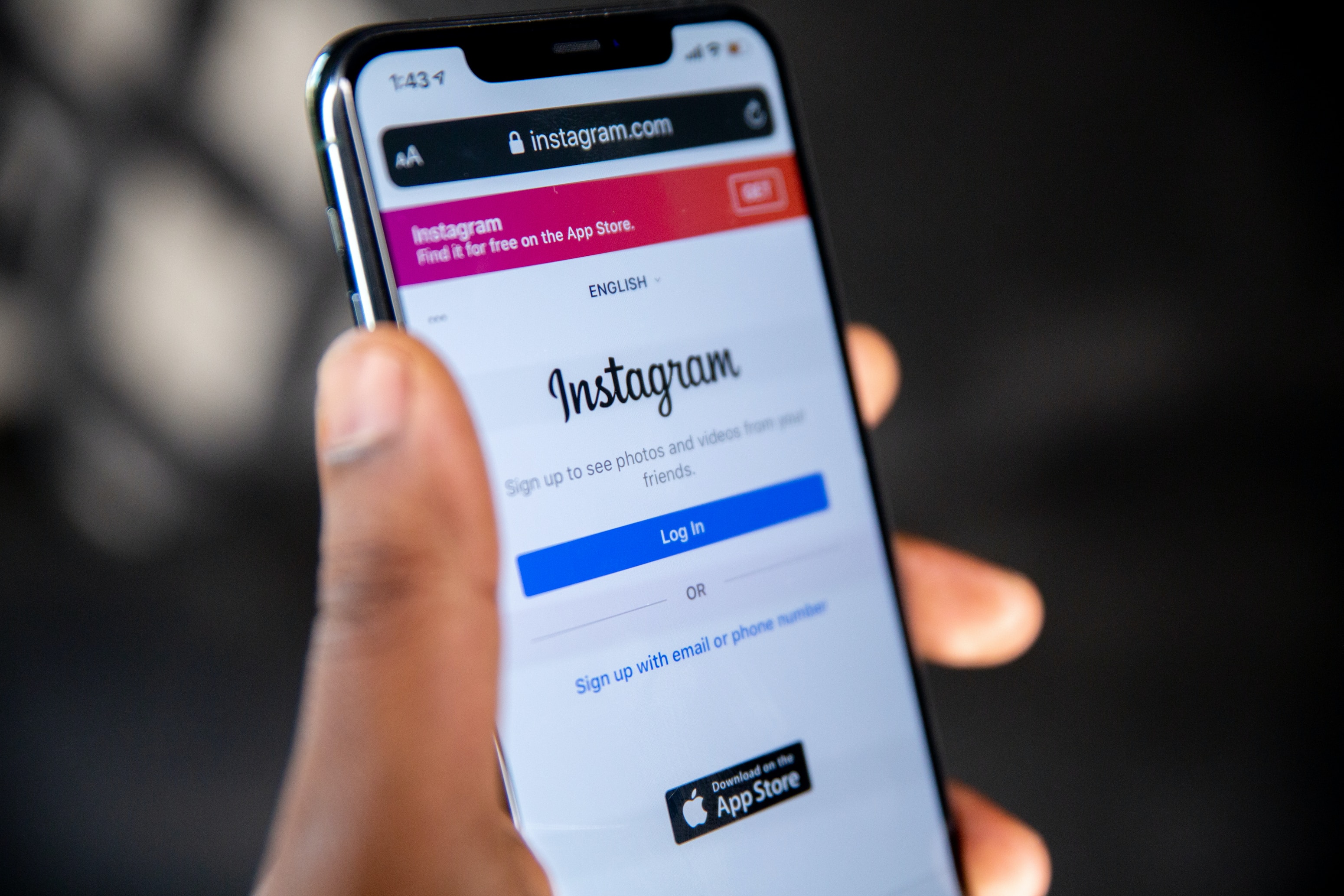Kapanlagi.com - The number of Instagram users continues to increase every year. Now, one person can even have more than one Instagram account. However, on the other hand, there are also many people who decide to leave Instagram by closing and deleting their accounts for various reasons. Now, "how to delete an Instagram account?" becomes one of the frequently searched questions on Google.
Apparently, not many people know how to delete an Instagram account. Moreover, within a certain period of time, Instagram often updates its system, which also changes the way to delete an Instagram account. Therefore, it is important to know the latest way to delete an Instagram account in 2023, especially for those of you who really want to leave Instagram and focus more on living your life.
So, how to delete an Instagram account in 2023? To find out the answer, let's directly read the following explanations.
1. How to Permanently Delete Instagram Account Through the Application
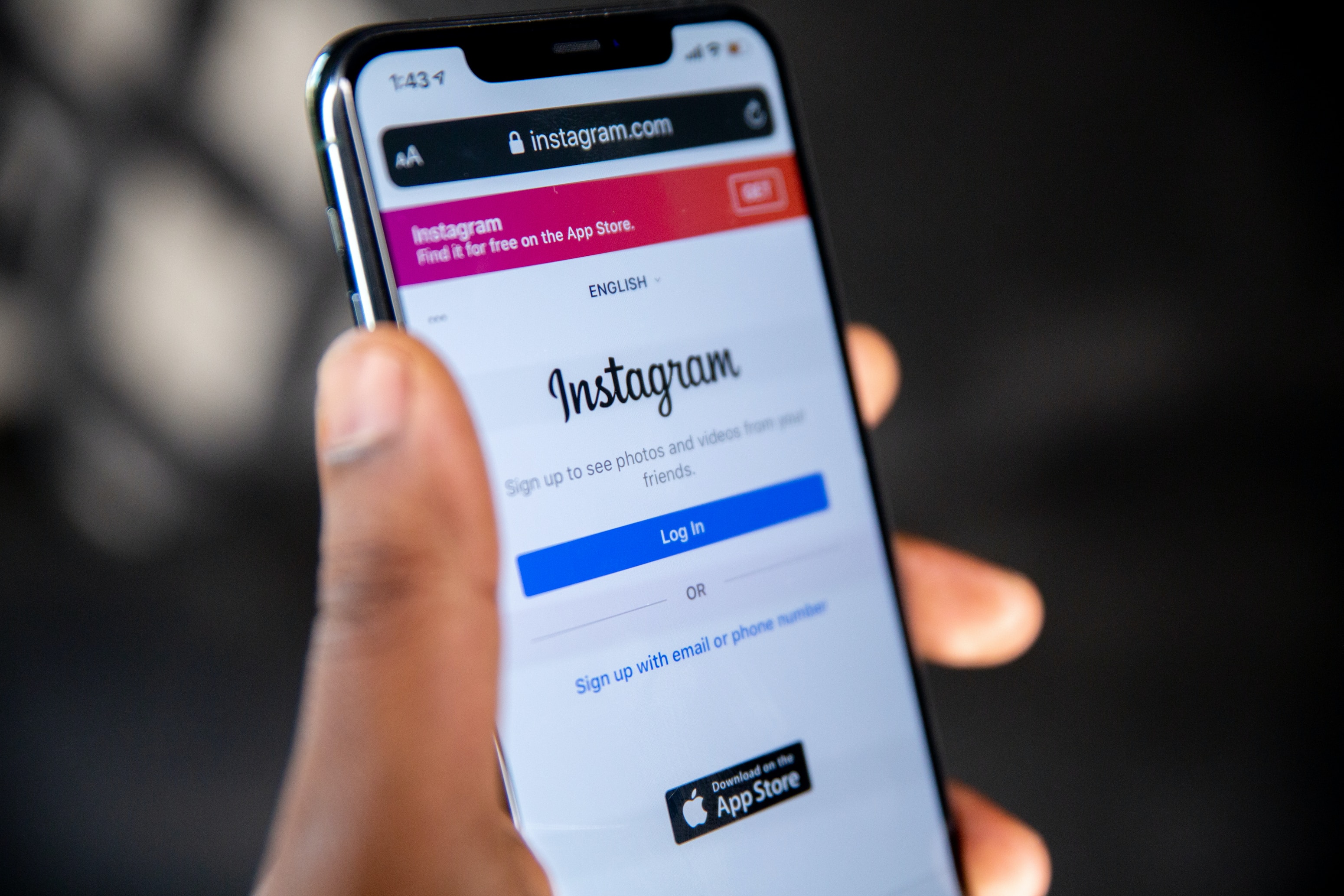
How to Permanently Delete an Instagram Account via the Application (credit: unsplash)
Deleting a permanent Instagram account can be done easily. The simplest step can be done directly through the Instagram application installed on your phone. Here's how to delete an Instagram account via phone:
1. Open the Instagram application on your phone and log in to the account you want to delete.
2. On the profile page, tap the profile picture in the lower right corner of the screen.
3. On the profile page, tap the three lines in the upper right corner to open the settings menu.
4. In the settings menu, scroll down and tap "Help", then select "Help Center".
5. This will open a browser within the application, search for the "delete account" option in the Help Center.
6. Select "How do I delete my account?" and tap the provided link.
7. After following the link, you will be directed to a page with a dropdown menu.
8. Select the reason why you want to delete the account from the available options.
9. Then, select the option "Permanently delete my account".
10. Follow the instructions to confirm that you want to delete your account.
2. How to Delete an Instagram Account via Browser
The second way to delete an Instagram account is by deleting it through the Instagram website. The steps are just as easy as using the application, and they are not complicated at all. Here are the steps to delete an Instagram account via the browser:
1. Open your browser on your device and visit the Instagram website.
2. Log in to your account using the correct credentials.
3. Find and select the option "Delete Your Account".
4. Instagram will ask for a reason why you want to delete your account, choose the appropriate reason.
5. Enter your password when prompted.
6. After that, your Instagram account will be permanently deleted.
3. How to Delete an Instagram Account via Email

How to Delete an Instagram Account via Email (credit: unsplash)
Thirdly, you can also delete an Instagram account through Email. The steps are as follows:
1. Open your email application or open a browser to access your email.
2. Create an email with the subject "Delete My Account" and include the reason why you want to delete your account.
3. Send the email to Instagram.
4. Instagram will process your request and delete the account within 30 days.
4. How to Delete an Instagram Account with a Report
If you want to delete an Instagram account that is no longer accessible, perhaps because you forgot your password or it got hacked, there is a special way to do it. You can delete the Instagram account by reporting it to Instagram. Here is the procedure for deleting an Instagram account by making a report:
1. Log in to your Instagram account and open the profile of the user you want to report.
2. Click on the three-dot icon in the top right corner of the screen to open the options menu.
3. Select the "Report" option from the menu.
4. You will be given several report options such as "Defamation or harassment", "Spam or fake accounts", and "Violence or danger". Choose the option that corresponds to the reason you want to report the account.
5. After selecting the report reason, provide the additional information requested to support your report. For example, if reporting defamation, provide examples of violating content.
6. Press the "Report" button to submit the report to the Instagram team.
7. The Instagram team will review your report and take appropriate action. If the account violates policies, they may delete it.
8. If no action is taken, you can still contact the Instagram support team to explain your problem in more detail.
5. Consequences of Deleting an Instagram Account

Consequences of Deleting an Instagram Account (credit: unsplash)
After confirming the deletion of an Instagram account, all photos, videos, and other data will be permanently deleted and cannot be recovered. Other users will also not be able to find your account. So make sure you are absolutely sure before taking this step, as there is no way to recover a permanently deleted account.
However, if you just want to take a break, you can temporarily deactivate your Instagram account through the settings menu. By deactivating your Instagram account, all photos, videos, and profile will be hidden from the public, and your data will be saved by Instagram. Your account can be reactivated at any time by logging in again.
Those are some ways to permanently delete an Instagram account. Hopefully, it is helpful and good luck!
JOIN THE WHATSAPP CHANNEL OF KAPANLAGI.COM SO YOU DON'T MISS UPDATES AND LATEST NEWS ABOUT THE ENTERTAINMENT WORLD, BOTH DOMESTIC AND INTERNATIONAL. CLICK HERE, KLOVERS!
(kpl/psp)
Disclaimer: This translation from Bahasa Indonesia to English has been generated by Artificial Intelligence.