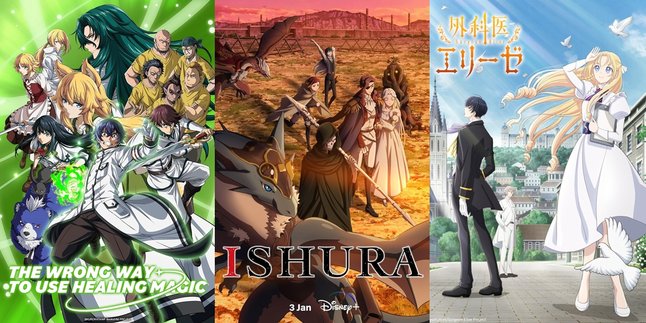Kapanlagi.com - In daily routines, many people work or study while listening to music. This activity is believed to enhance concentration and maintain motivation. Therefore, the desire to have favorite songs in MP3 format is common. However, many people feel confused about how to download MP3s.
Currently, there are several options for downloading MP3s. One of them is by utilizing online music platforms that provide legal song download services. Some official music applications offer the option to download songs so that listeners can enjoy them offline without paying.
Curious about which digital platforms provide the option to download MP3 songs for offline listening? To find out, let's take a look at the following reviews.
1. How to Download Songs on SoundCloud

How to Download Songs on SoundCloud (credit: unsplash)
SoundCloud is a digital platform that provides a wide selection of music, some of which can be downloaded. Here is a guide on how to download MP3s on SoundCloud:
- Access soundcloud.com through your web browser and log in to your SoundCloud account if necessary.
- Use the search bar to find the song you want to download. Look for songs that are available for legal download.
- Make sure that the song you are going to download has a license and permission to be downloaded. Some songs may have a legitimate download option.
- If the song has a legal download option, there is usually a button or option "Download" directly on the song page. Click this button.
- Complete any verification or confirmation that may be required to complete the download process.
- After going through the above steps, the song will be legally downloaded to your device and can be enjoyed anytime.
2. How to Download Songs on YouTube Music
YouTube Music is also a platform that you can rely on to get the latest and popular songs. Here is a guide on how to download MP3 on YouTube Music:
- Visit the YouTube Music website and make sure you are logged into your Google account. If you don't have an account yet, create one first.
- Use the search function to find the song you want to download. Make sure the song is available on YouTube Music and has a license to be downloaded.
- If the song has a legal download option, you will see a button or option "Download" next to the song. Click on this option to start the download process.
- Perform any necessary confirmation or verification and wait for the download process to complete.
- After the song has finished downloading, you can access it through the music app associated with your YouTube Music account.
3. How to Download Songs on Spotify

How to Download Songs on Spotify (credit: unsplash)
Spotify has recently become a very popular digital music platform. Here is a guide on how to legally download MP3 songs on Spotify:
- Make sure you have downloaded and installed the Spotify app on your device. Open the app and log in to your Spotify account or create a new one if you don't have it yet.
- Use the search feature to find the song or album you want to download. Make sure the song is available for download and has the necessary license.
- To download a song, you need to have a premium Spotify subscription. Select the song you want to download and, next to the song title, activate the "Download" option.
- After activating the download, wait for the process to complete. You can check the download progress in the "Your Library" or "Library" section of the Spotify app.
- Once the download is complete, activate the offline mode in the Spotify app to listen to songs without an internet connection. To do this, go to "Settings" and activate the "Offline Mode" option.
4. How to Download Songs on Joox
Not inferior to Spotify, Joox is also an application widely used by music lovers today. Here's how to legally download MP3 songs on Joox:
- Make sure you have downloaded and installed the Joox application on your device. Open the application and sign in or create a Joox account if you don't have one yet.
- Use the search bar or explore the Joox catalog to find the song you want to download. Make sure the song can be downloaded with a license.
- Open the song page and look for an option or button indicating that the song can be downloaded. Select this option to continue.
- Follow any verification or confirmation process that may be required, such as signing in or granting download permission. Wait until the download process is complete.
- After the song has been successfully downloaded, find and access the song in your playlist or music library within the Joox application.
5. How to Download Songs on Apple Music

How to Download Songs on Apple Music (credit: unsplash)
Specifically for iPhone users and Apple device owners, you can try downloading legal MP3s on Apple Music. Here is a guide on how to download MP3s on Apple Music.
- Make sure the Apple Music app is installed on your device. Open the app and sign in with your Apple ID or create an account if you don't have one.
- Use the search bar or browse the Apple Music catalog to find the song you want to download. Make sure the song is licensed for download.
- After finding the desired song, look for and select the "Download" option that may be next to the song or in the song menu.
- After selecting the "Download" option, wait for the download process to complete. Make sure your device is connected to the internet to successfully download the song.
- Once downloaded, access the song within the Apple Music app. The downloaded songs can be found in the "Music" or "Music Library" section of the app.
Those are some of the ways to legally download MP3 songs. Make sure to download from legal platforms, as downloading illegal MP3 songs is highly risky.
Besides that, downloading MP3 songs legally also violates copyright laws.
COME JOIN KAPANLAGI.COM WHATSAPP CHANNEL SO YOU DON'T MISS OUT ON THE LATEST UPDATES AND NEWS ABOUT DOMESTIC AND INTERNATIONAL ENTERTAINMENT WORLD. CLICK HEREYES, KLOVERS!
(kpl/psp)
Disclaimer: This translation from Bahasa Indonesia to English has been generated by Artificial Intelligence.