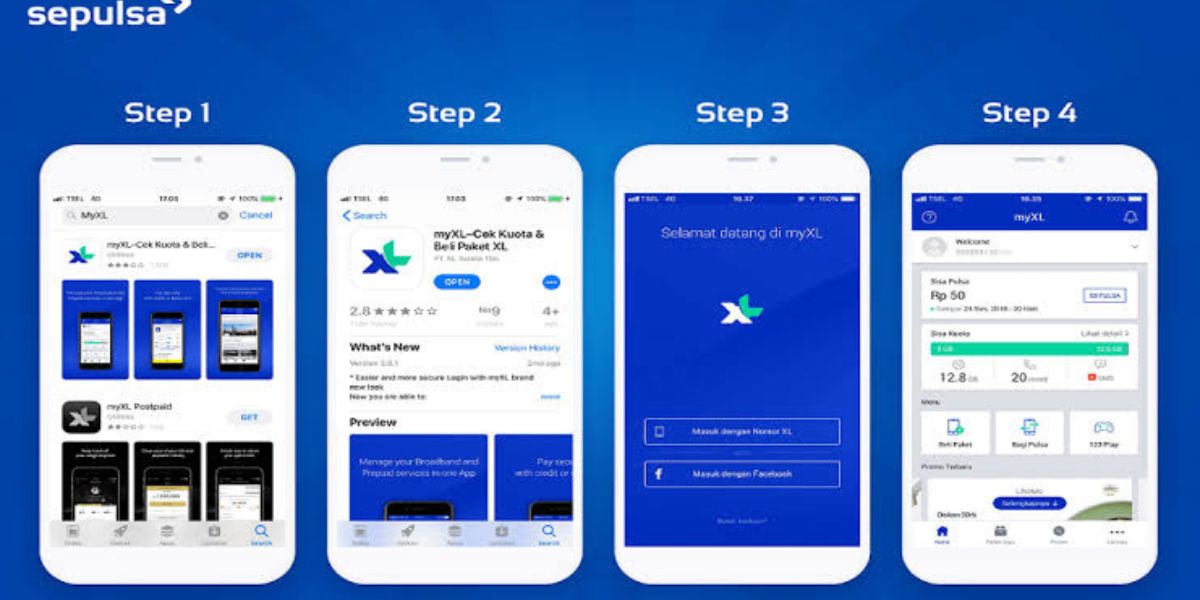Kapanlagi.com - Technology today has provided significant convenience and benefits for humans.
One of them is the ability to know a phone number without having to visit a service provider store.
For example, tracking XL numbers that can be done easily and quickly on your own, because XL provides a number of features that support users in this regard.
Here are five practical and efficient ways to track XL numbers, starting from using SMS to the MyXL application, summarized from various sources, on Monday (19/02/2024).
1. How to Check XL Number on Mobile Phone
The first step is to check the XL number through the Dial menu. Here are the steps:
1. Start by opening the call menu and typing *808#, then press OK/YES/CALL.
2. After the pop-up screen appears, select option number 7 (INFO).
3. Continue by selecting option number 1 (My XL Card Info).
4. Then, select option number 2 (Your XL Number Details).
5. If you see "Transaction Info", select option 97 (Next).
6. At this stage, select 1 (Check Profile).
7. Finally, select 1 (Number Info). The XL number will be displayed along with other information such as device, card, package, 4G area, and ICCID.
2. How to Check your own XL Number
The first step is to check the XL number through the Dial menu.
This is an alternative step that can quickly check your own XL number. Here are the steps:
1. In the call menu, enter *808*7*1*2#, then press OK/YES/CALL.
2. When a pop-up screen appears, type 97 and press SEND.
3. Then, select "Check Profile" by typing 1 and press SEND.
4. Finally, select "Number Info" by typing 1 and press SEND. Your XL number information will be displayed on the phone screen.
3. How to Check XL Number via Phone
Then, if you have credit for making calls, you can try to contact someone nearby.
This method is the simplest because when making a call, your number will be displayed on the phone of the person you are calling.
Next, it is important to note and save your number so that it is not forgotten.
4. Check XL Number Via SMS
Just like when using a phone, if your credit is running low, you can find your XL number by sending a text message to someone nearby.
After the message is sent, your contact number will be displayed on the recipient's phone screen. Make sure to note and save the number properly.
5. Check XL Number Through Customer Service
Another alternative is to contact the XL operator service. Here are the contact details for the XL operator:
1. WhatsApp Business XL
You can contact the XL operator through WhatsApp Business at 08170000765, or call 817 (for XL users), and 021-57959817 (for other operators).
2. Email Address
If there are other problems, you can also contact the operator service via email at customerservice@xl.co.id or through the live chat feature available on the official XL website.
3. Through Twitter or Facebook
You can also ask questions or complaints through Twitter by mentioning the @myXLCare account, or through the Facebook FanPage @myXL.
4. Verify your XL Number through the MyXL Application
The last method you can try is by using the MyXL application. However, this service can only be used after you register your XL number in the application.
If you are a new XL user, register your number with the following steps:
-
Download the MyXL application from the Google Play Store or App Store.
-
Log in to the application and click the "Help" button.
-
Select the menu available on the main page of the MyXL application, including information about the XL number you are using.
6. How to Check Your Own Phone Number?
Quoted from another source, on Android, the most common way to find your own phone number is: Open Settings > About phone/device > Phone status/identity > Network.
While on Apple devices, users can open Settings > Phone > My Number.
7. Check if XL Number is Still Active?
Quoted from XL.co.id, through the myXL application, information about the active period can be seen in the remaining balance column or through UMB, type *808#.
8. How to Check XL Credit?
Quoted from XL.co.id, through the myXL application, type *123# or access my.xl.co.id.
(kpl/sma)
Disclaimer: This translation from Bahasa Indonesia to English has been generated by Artificial Intelligence.